How to connect a device to your iPhone via Bluetooth
This short guide is a reference tool to help refresh your knowledge or practise what you have learned in the How to connect a device to your iPhone via Bluetooth online video course.
Step by step
You can set up your iPhone to play music wirelessly to a Bluetooth device such as a pair of headphones, a speaker, TV, or your car’s audio system by following the steps below:
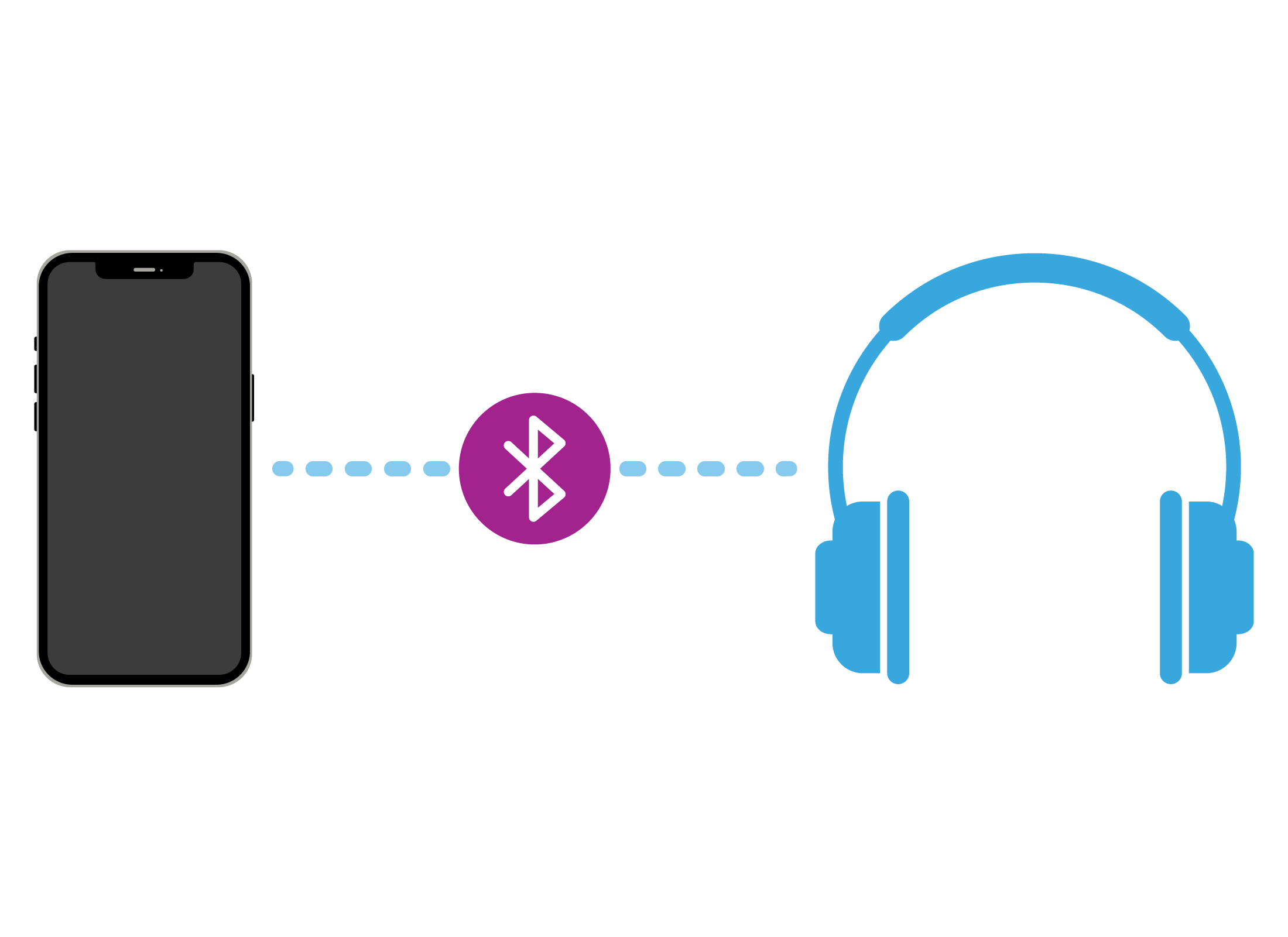
- From the Home screen, tap on the Settings app.
- Tap on Bluetooth to open the Bluetooth screen.
- To connect a Bluetooth device to your phone, the device must be in pairing mode, or discovery mode. Follow the instructions for your device to start pairing.
- Once your iPhone finds your device, its name will appear under Devices.
- Tap on the name to wirelessly connect the device to your iPhone.
- Once the word Connected displays, the device is ready to use with your phone.