What to do when your mobile phone isn’t charging
This short guide is a reference tool to help refresh your knowledge or practise what you have learned in the What to do when your mobile phone isn’t charging online video, including:
- how to check your phone's charger, cable, charging port, and settings
- how to restart your phone
- when to get help from customer support or a service centre.
Step by step
You can tell your phone isn’t charging if, when plugged into power, the charging symbol fails to display or the battery level stays the same. The following example uses a Samsung Android phone, and the steps are similar for iPhone.
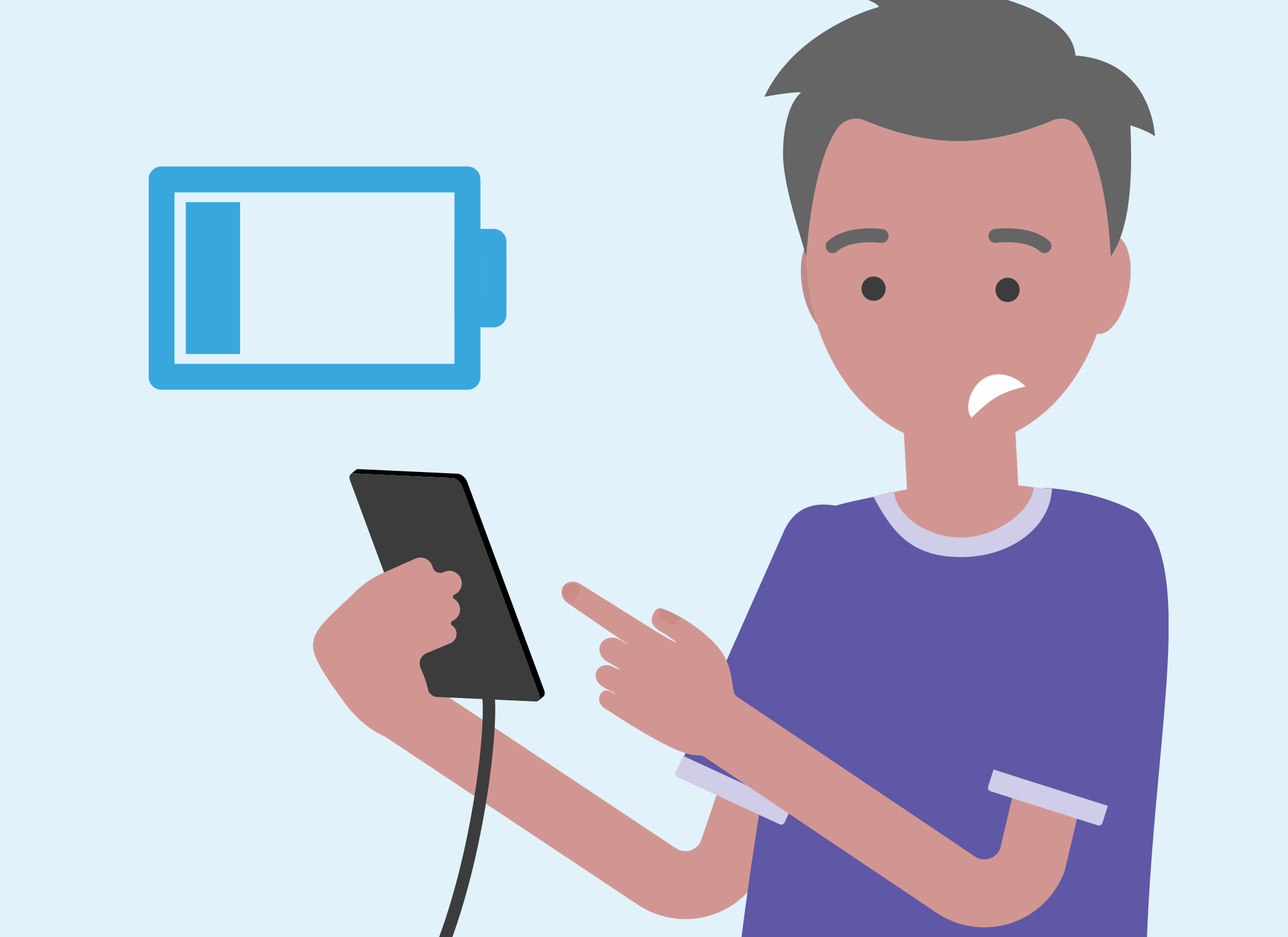
Check the charging cable and plug
- Inspect your charging cable and plug for damage, such as fraying or bent connectors.
- Test the charger and cable with another device. If the other device doesn’t charge, you may need a new charger or cable.
- Try a different charger and cable to see if your phone starts charging.
- If using a wall outlet, plug the charger into a different socket.
- If your phone still doesn’t charge, the issue might be with the device itself.
Check the charging port and settings
Inspect the charging port for debris that may be blocking the connection and use a small, clean brush to gently remove dust or lint.
Some phones have power management settings that may interfere with charging:
- open the Settings app and go to Battery settings
- check if Battery Saver or Power Saver mode is enabled.
If your phone is old and the battery drains quickly or charges slowly, it may need to be replaced. Depending on your model, you can check your phone’s battery health:
- open the Settings app and go to Battery settings
- look for capacity information and replacement recommendations.
Restart your phone
Restarting can fix temporary glitches affecting charging:
- Press and hold the Power button or press and hold the Power button and Volume down button until the Power options appear.
- Tap Restart or Reboot.
- Once your phone turns back on, check if it charges.
Seek help
If none of the above steps work:
- contact customer support for your phone brand via phone, email, or online chat
- visit a service centre to have your phone inspected and repaired.