How to sell online using eBay
This short guide is a reference tool to help refresh your knowledge or practise what you have learned in the How to sell online using eBay online course, including:
- how to create an eBay account
- how to sell goods on eBay
- what happens when you sell something, and what to do if there's a dispute.
Why sell using eBay?
While you could hold a garage sale to sell items you no longer need, there is likely to be only a limited number of buyers in your area. With eBay you can offer items for sale Australia-wide and even internationally. eBay helps bring the goods you want to sell to the attention of thousands of potential buyers.
In addition, eBay has well-developed and longstanding rules which are designed to protect you as a seller and anyone who buys from you.
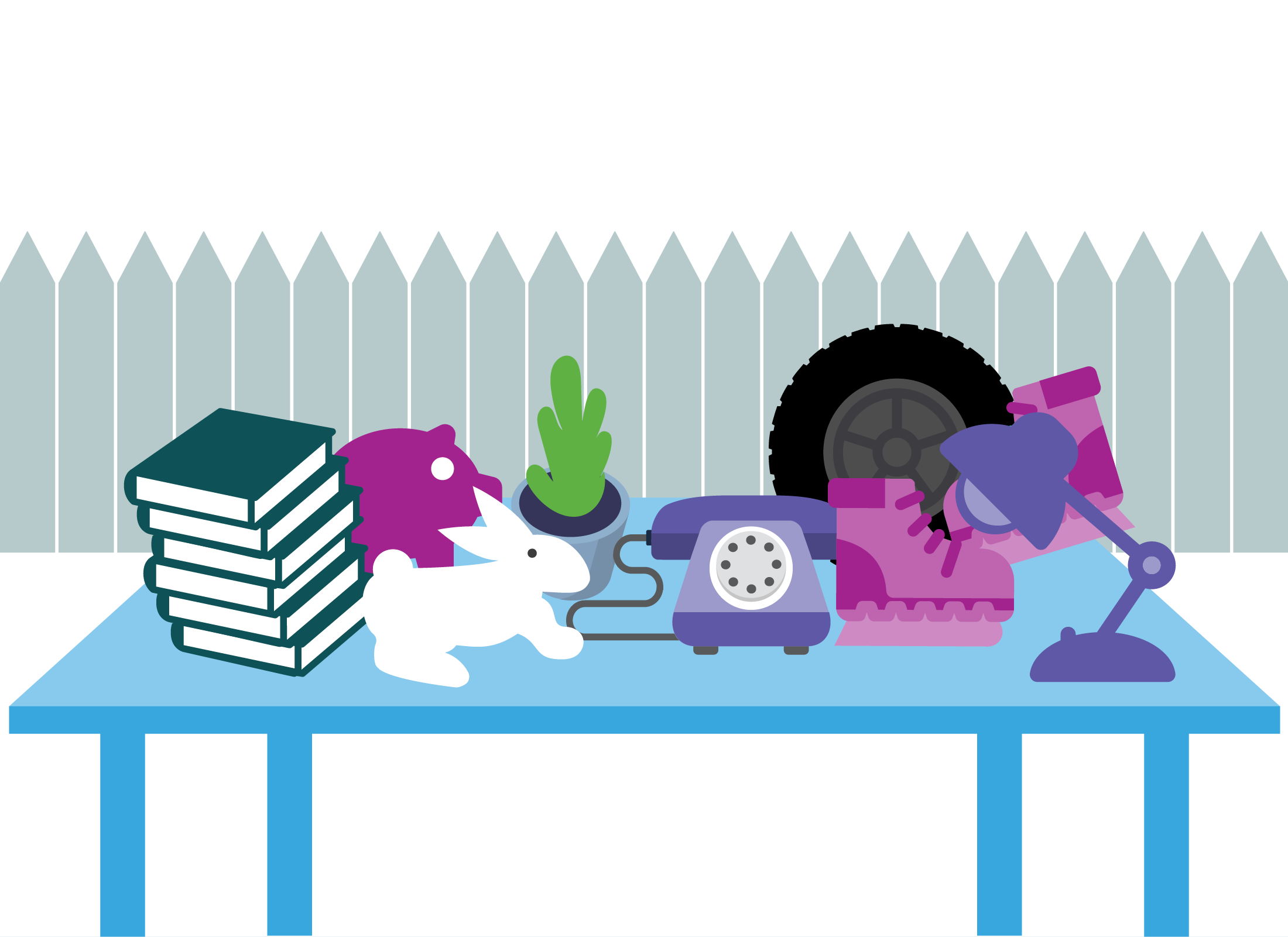
Creating an eBay account
Before you can sell items on eBay, you need to establish an account. If you've already bought items through eBay, you already have an account. If not, follow these steps to create one:
- Go to ebay.com.au in your web browser.
- Click on register near the top left of the screen.
- On the Create an Account page, enter your first and last names, email address and a strong password.
- Click Create Account.
You will then be returned to the eBay home page and be logged into your account on eBay, ready to start selling.
How do I put something up for sale on eBay?
Selling through eBay can be easier than you think. Once you've created your eBay account, just follow these steps:
- Decide the price you would like to charge. You can search eBay for similar items to get an idea of how others are pricing items.
- Take photos of your item. They should show the item's condition clearly.
- Click on Sell near the top right of the eBay home page. Follow the instructions. eBay may help you with the details of it has a record of similar items being sold.
- Pay close attention to the Pricing box. This is where you decide whether you want to auction the item or have a Buy it Now price. You also set the Starting bid for an auction here.
- In the Pricing box you can also select the Allow Offers option. If you do that, your sale listing will show that offers will be considered. But you do not have to accept any offers, or you can make a counteroffer.
- If you did choose auction, you can change the standard seven days for its duration to a shorter time.
- Select a postage option. eBay will help calculate postage or delivery.
- If you haven't previously done this, eBay will ask for your banking details so that you can be paid for the items you sell. Follow the steps and, once you're set up, buyers will be able to pay eBay for your items, and eBay will deposit the funds into your nominated bank account.
- Once your item is listed, you may receive questions from potential buyers through the eBay system. Be prepared to promptly answer questions about the product.
Tips for a good sale
You can help maximise your chances of a satisfying sale by following a few simple tips:
- Be realistic about the price you're setting. Check what similar items have sold for
- Describe the item accurately. Post clear photos, including of any damage or wear and tear. That will avoid later complaints.
- Most times it's best to choose auction as the means of sale.
- Always set the Starting bid at a price that you won't regret, should it end up selling at that price.
- If your item doesn't sell, just list it again. Perhaps a potential buyer wasn't looking in those few days, but will be soon. eBay has an Easy pricing option to automatically relist your item if it fails to sell. But this lowers the starting bid by 5%.
What do I do after someone commits to buy?
When someone has won the auction for the item you're selling:
- You must sell it. You have entered a binding contract with eBay to do so, and you can't decide not to sell if you change your mind or are not happy with the final result.
- You do not send the item until the buyer has paid.
- If it was a Buy It Now sale, the buyer will have already paid. For an auction, the buyer has four days to pay.
- You must send the item as soon as possible after the buyer has paid. If not, you may end up with a low rating on eBay and people will be reluctant to do business with you.
- Leave feedback on your buyer. eBay will ask the buyer to leave feedback for you. This is how you build your reputation on eBay.
What if my buyer and I have a dispute?
eBay's rules are clear and well-developed and should prevent most disputes, but sometimes they still happen.
- If the buyer doesn't pay, you can send a reminder message. You don't have to send the item and after a few days, if you still haven't been paid, eBay will let you know that you can cancel the sale and relist the item for sale.
- If you find you are going to be delayed in sending the item, immediately let the buyer know through eBay. Remember, the buyer can rate their satisfaction with your sale.
- If there are problems that you can't sort out with a buyer through open contact using the eBay system, then you can try to sort things out through the eBay Resolution Centre.
- eBay has a Money Back Guarantee for buyers if they do not receive the item they purchased from you, if it does not match the description, or it if was damaged in transit. You can expect eBay to pursue you for a refund if the Resolution Centre finds you at fault.