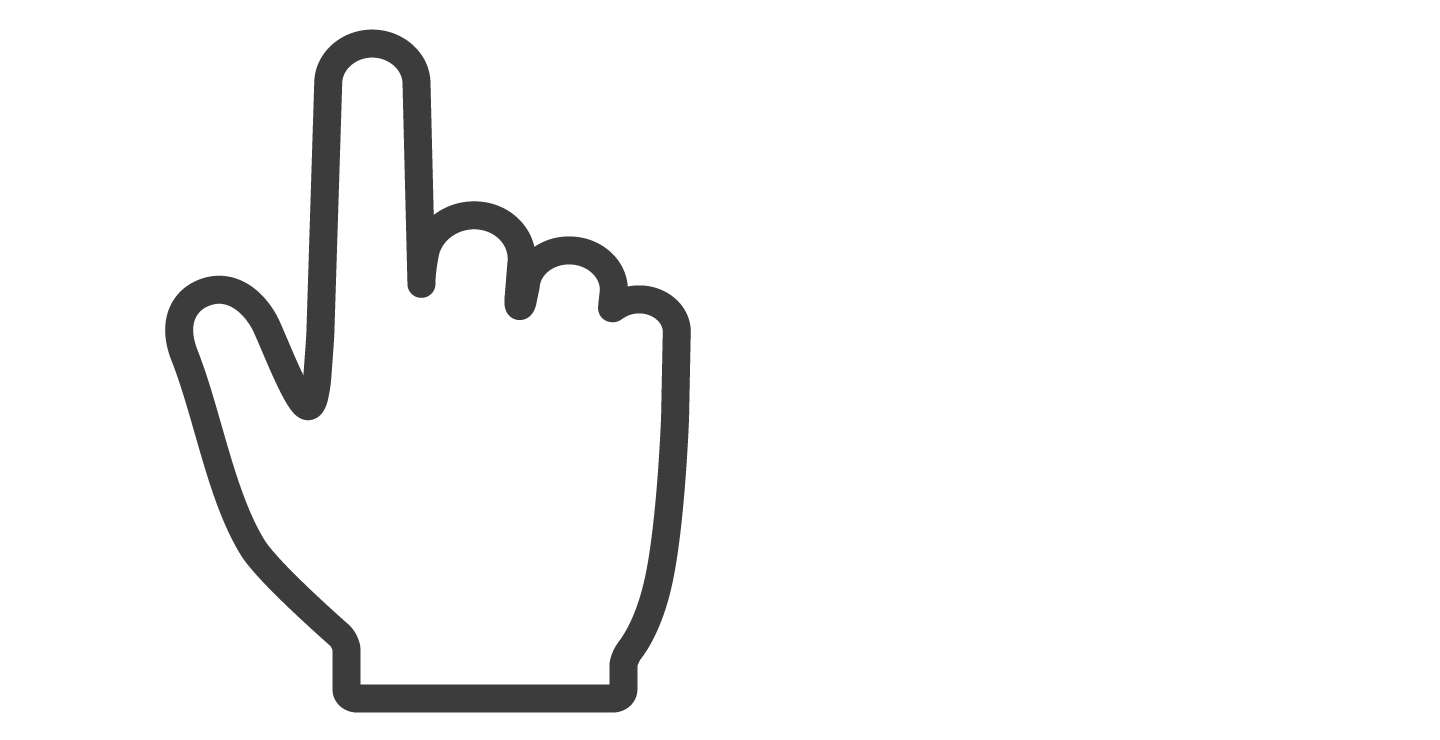Get out of a right-click menu
The difference between a left click and a right click

- We usually click something on the screen using the left button of the mouse. We call it a click because of the sound it makes.
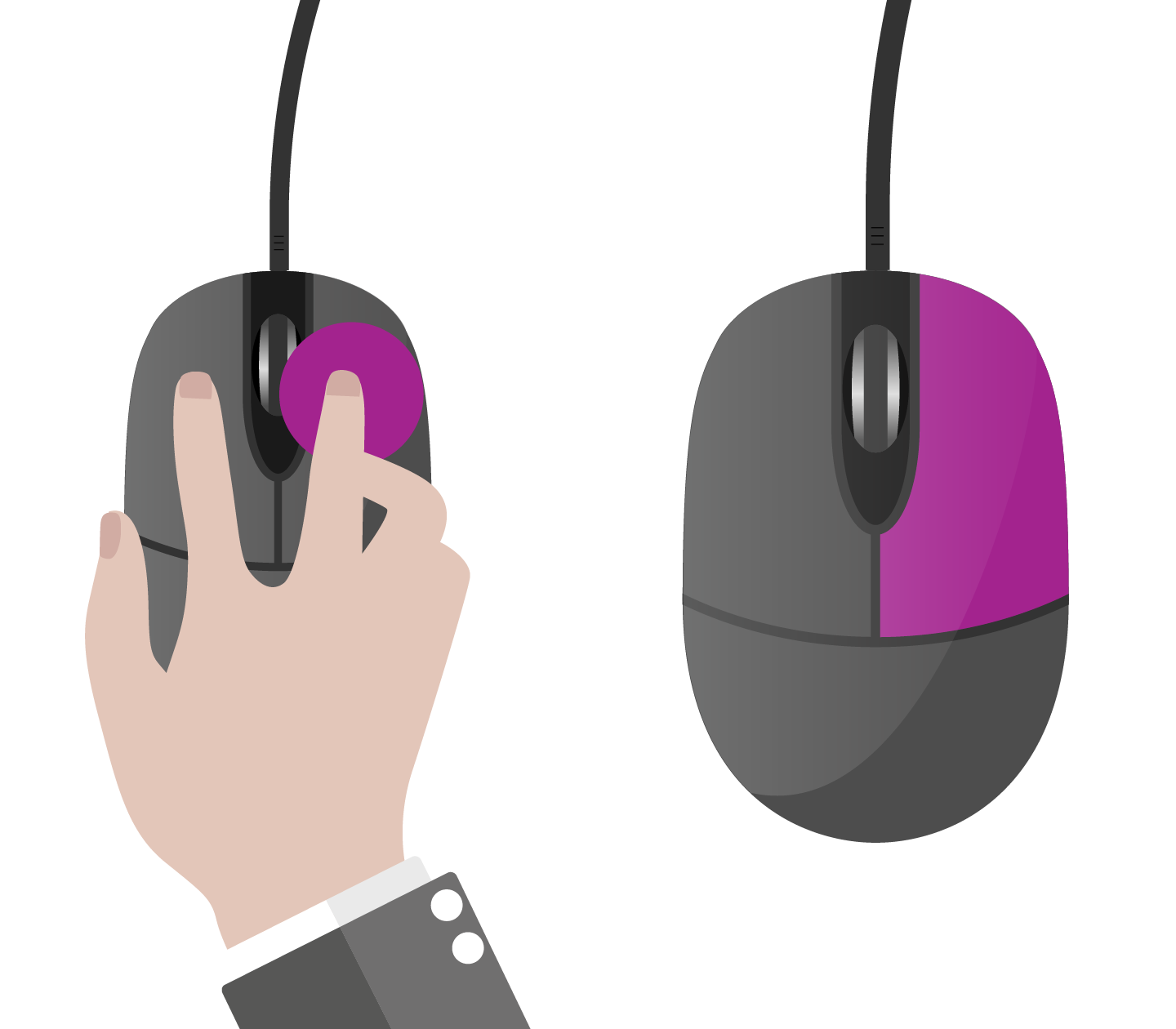
- Sometimes, however, we click using the right button on the mouse. When we do this, a little menu appears on the screen.
What does the right-click menu look like?
Depending on what you’re doing on your computer, the menu will be different. Here are some examples of a right-click menu (don’t worry if the one you see is different, we can get rid of them all in the same way).
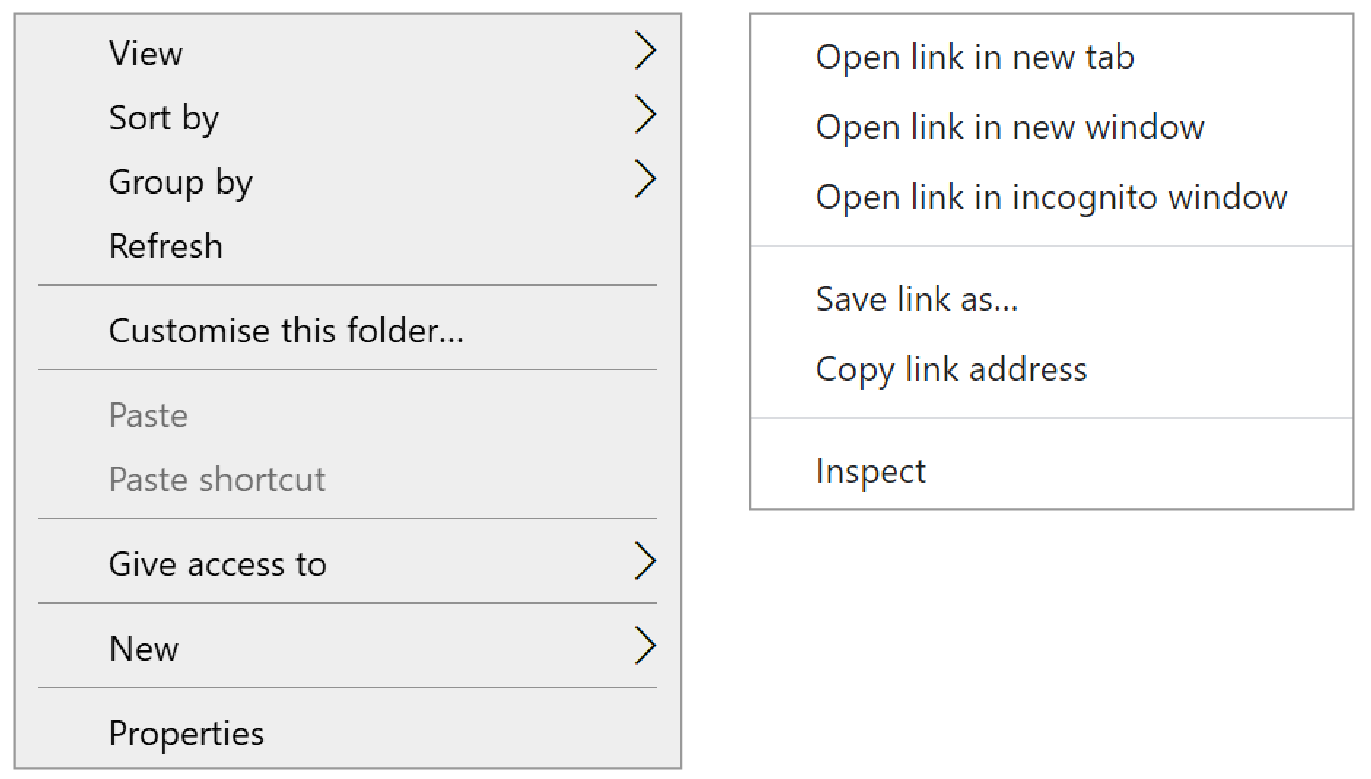
How can we get rid of this menu?
We have two options: the first uses your keyboard; the second uses your mouse.
Let’s look at the keyboard option first.
Use the keyboard
In the top left corner of your keyboard you should see a key that has Esc or esc on it. This is the escape key. Press this key once to get rid of the right-click menu.
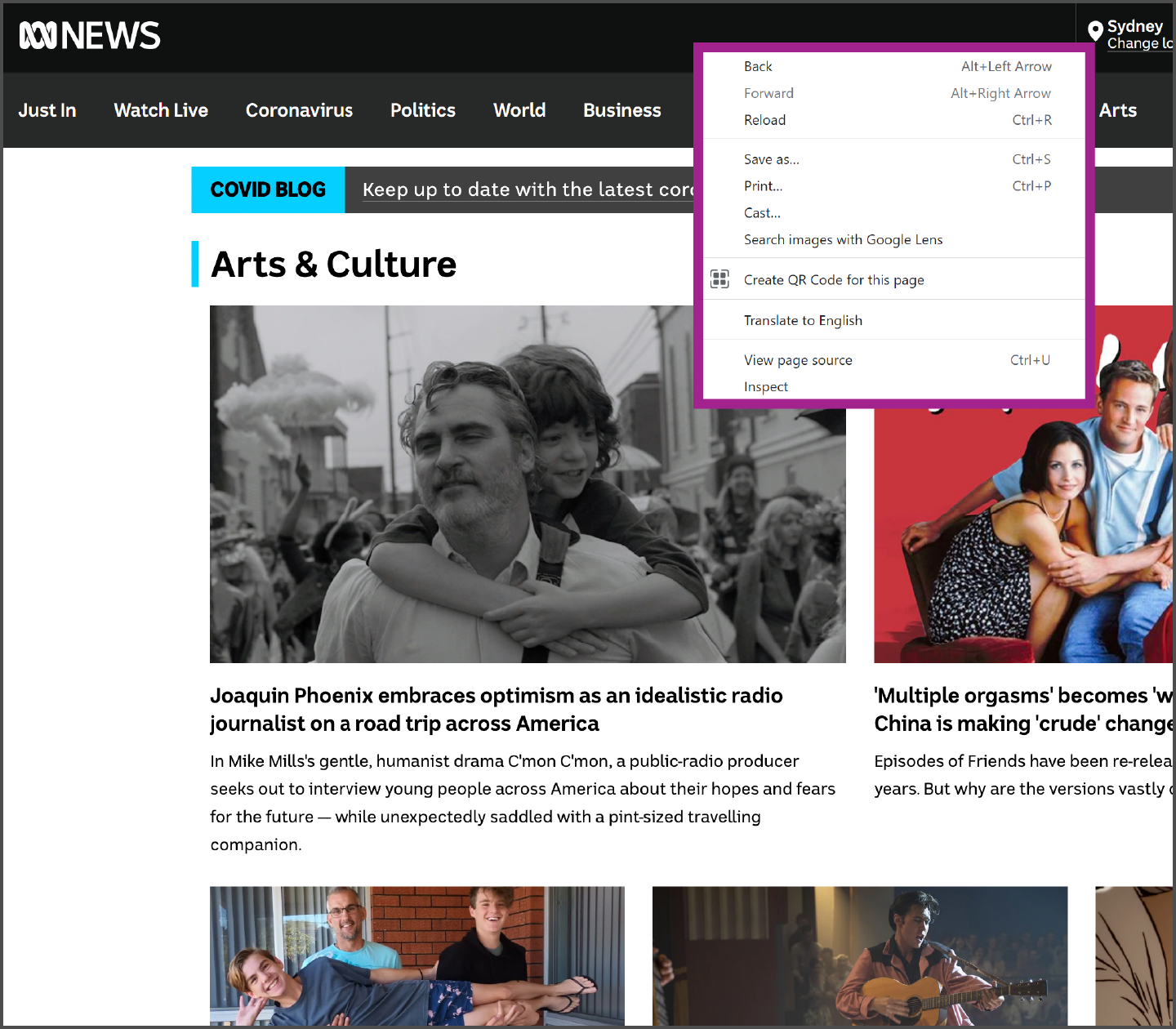
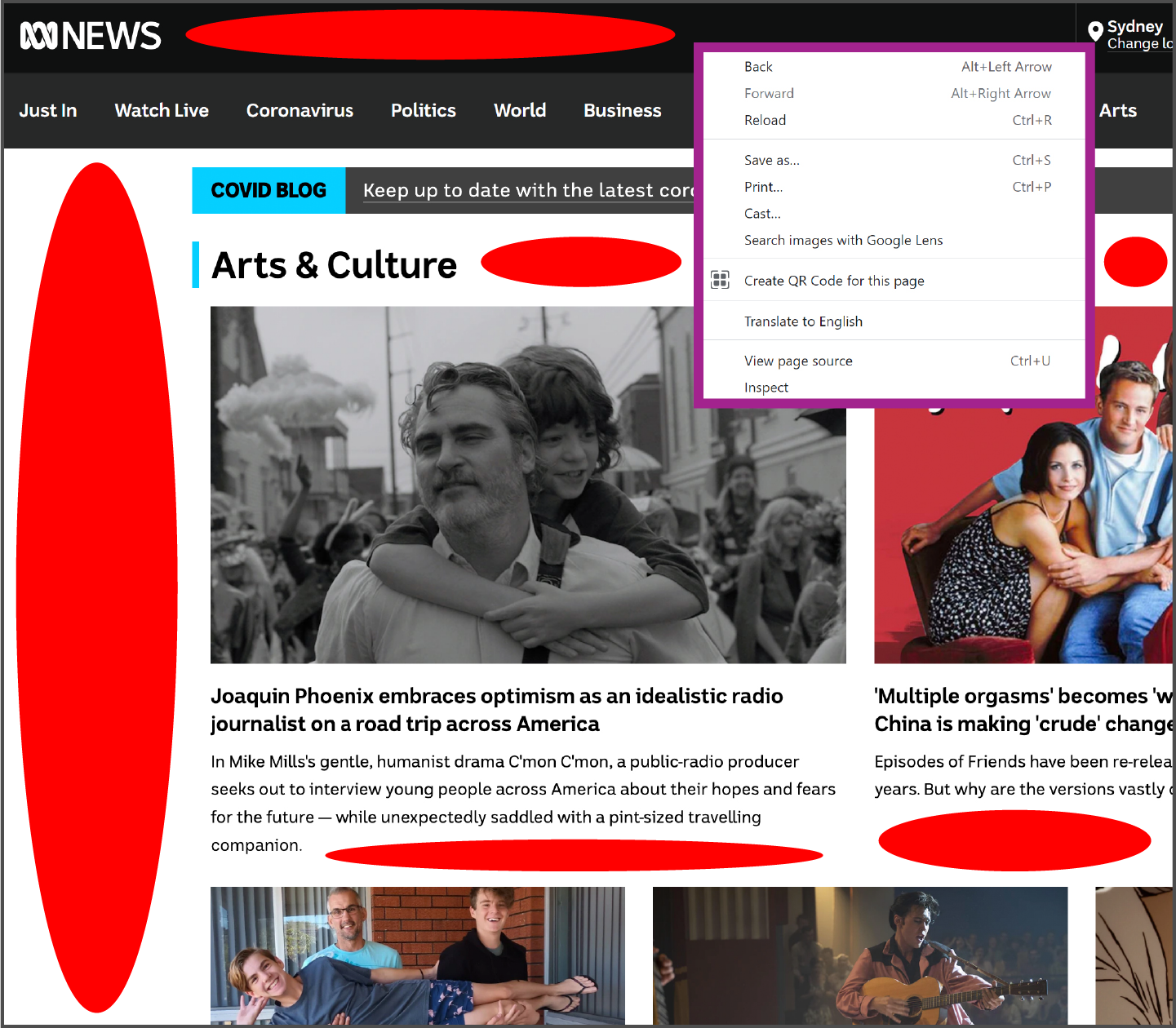
Use the mouse
To make the right-click menu disappear, you need to left click somewhere else on the screen. Aim for a completely blank area of the screen that has no text or images. If you left click on text or an image, you may be directed to a different website or part of your computer.
In our example opposite, the right-click menu has appeared because we accidentally clicked the right mouse button.
Our example web page is full of text and pictures, so we need to left click on a blank part of the page. The red ovals highlight areas of the page that are OK to click on as they are clear of text or images.
If it’s an arrow, then it’s OK to click.
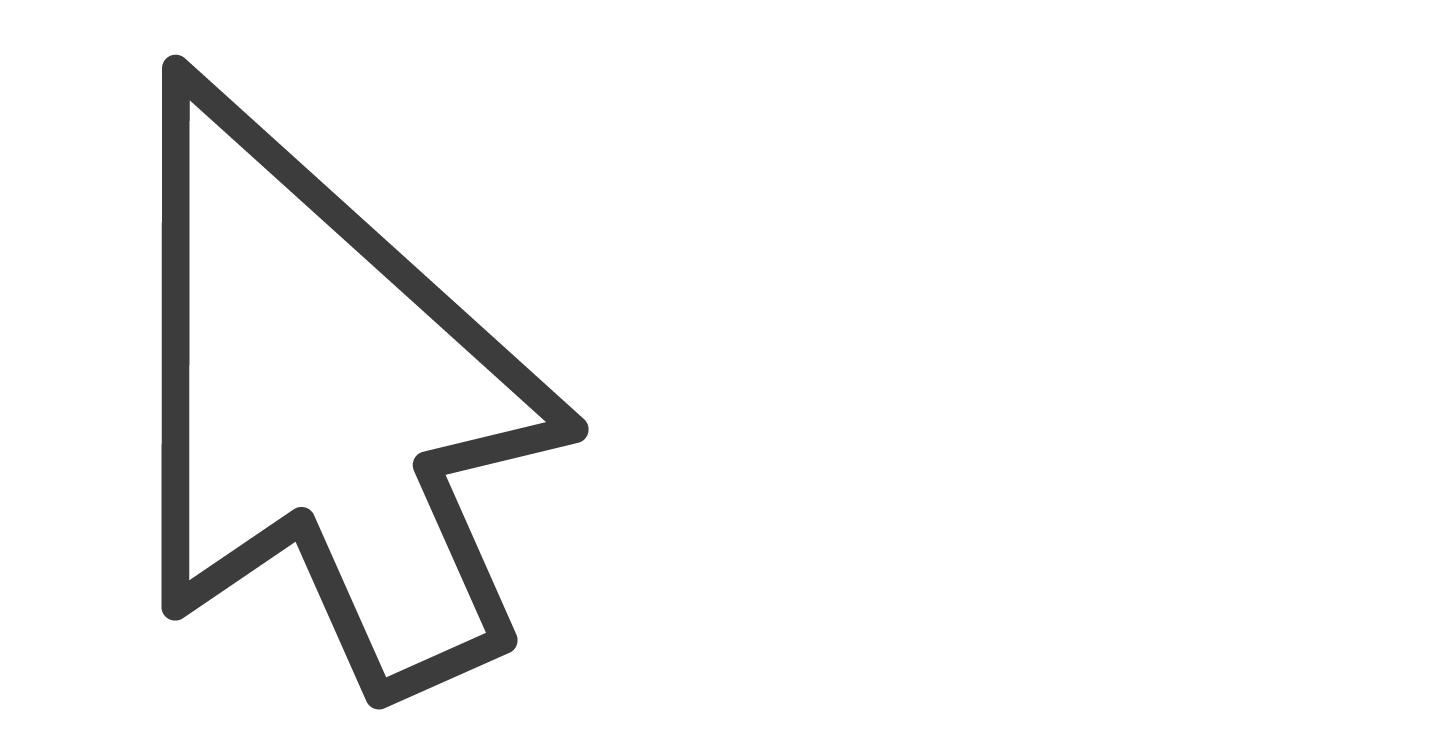
If it’s a hand, you will be taken to a different website or page when you click.