Service Tasmania
This short guide is a reference tool to help refresh your knowledge or practise what you have learned in the Service Tasmania online course, including how to:
- create a myServiceTAS account to access and manage personal information
- access essential services an everyday savings
- claim rebates and lost superannuation.
What can government services do for me?
As well as managing your personal information, you can use government services to:
- save money by applying for rebates
- apply for discount or concession cards
- find lost money
- check when your car registration is due for renewal.
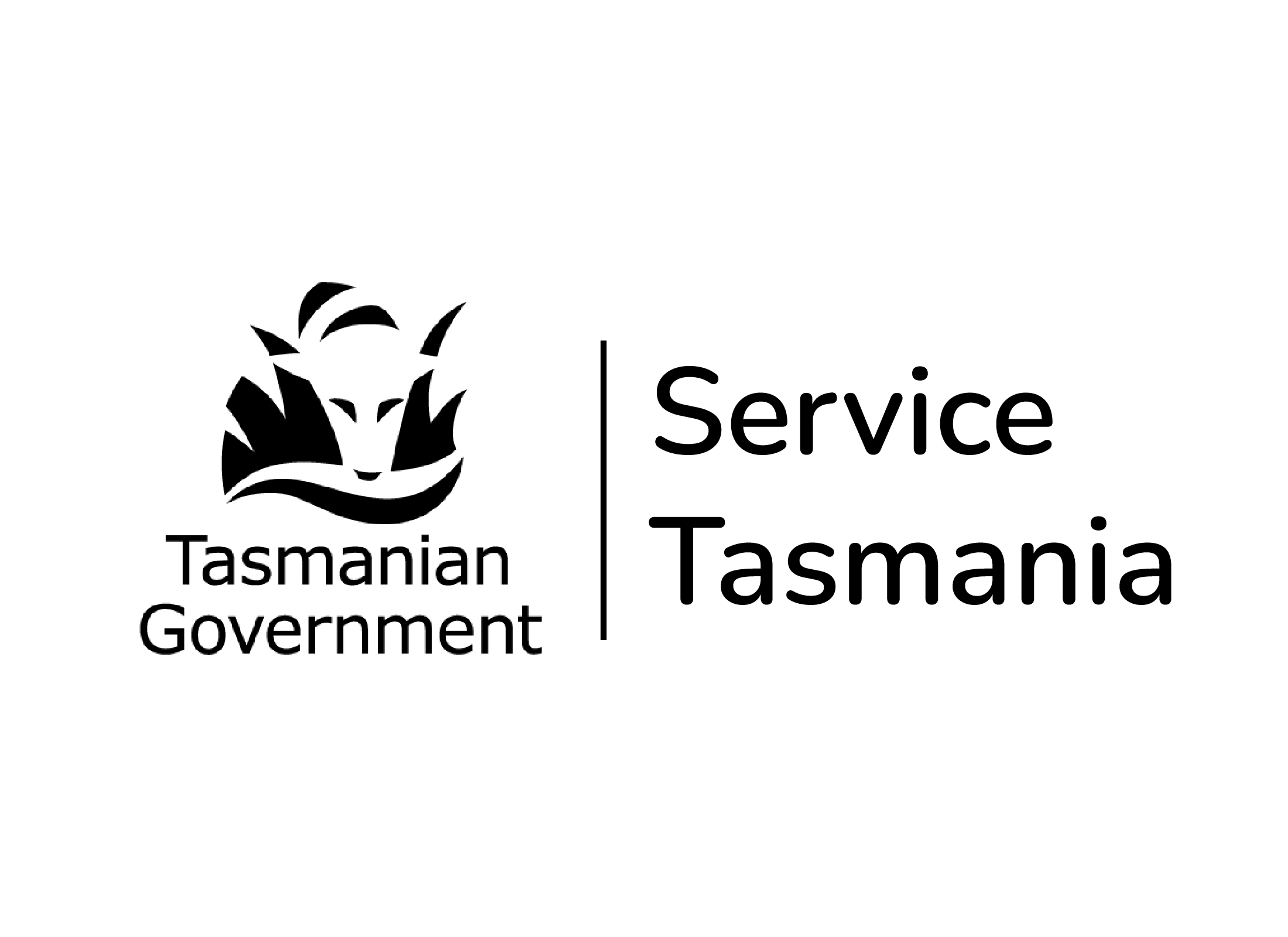
How do I access online services in Tasmania?
For residents of Tasmania, the government services website is called Service Tasmania. To visit, enter service.tas.gov.au in the search bar of your computer’s web browser.
If you need help with the website, you can call 1300 13 55 13 between 8:00am and 5:00pm on weekdays.
Your myServiceTasmania account
An account lets you store personal information, apply and pay for services, and receive notifications from Service Tasmania. For example, you can:
- renew car registration
- apply for a concession or rebate
- fill out an online form, such as a change of address form.
To create an account, click the Log in or myServiceTas account link and follow the prompts. You’ll need to provide:
- an email address
- a strong password
- a mobile number number to receive an access code via text.
What to do if you get lost
If you’re ever unsure where you are on the website, click the words Service Tasmania at the top of the page. This will take you back to the service.tas.gov.au home page.
Click on the Tasmanian Government logo to go to tas.gov.au to find out about the government itself. On this page, you can click Service Tasmania Online to go back to service.tas.gov.au.
Using Service Tasmania to access essential services
To access a service, scroll down the Service Tasmania home page to see a list of categories. Click the category to open its page. Here are some example categories:
- Births, relationships and deaths
- Justice, crime and the law
- Transport
- Housing and property
Print a PDF copy of the Concessions and Discounts website
You can get a PDF copy of all the current concessions to print out and read.
- Scroll down the Concessions & Discounts website to find Download the guide.
- Click the Download button on this page to view or save the guide.
- When you open the PDF on your computer, you can choose to print it out.
Finding petrol prices near you
The Tasmanian government has created a website and app called Fuel Check TAS, to help you find the cheapest petrol prices near you. The website is fuelcheck.tas.gov.au.
- Enter your postcode to see fuel prices in your area.
- Click Fuel near me to see fuel prices near your home.
The app version of Fuel Check TAS works with your mobile phone. For security, only download the app from your device’s official app store.
Finding rebates on Service Tasmania
To find rebates on the Service Tasmania home page, type rebate into the Search bar under Find a government service.
The Search Results will show a list of pages that are about rebates and you can click on a search result to visit that page and find out about the rebate.
It’s worth checking regularly, to see if any new rebates have been announced.
Finding lost or unclaimed money
The Australian Securities and Investments Commission’s (ASIC) MoneySmart website at moneysmart.gov.au helps you claim lost money. This can be from such things as lost bank accounts, shares, investments and life insurance policies. The MoneySmart website also explains how to use my.gov.au and the ATO, to claim lost superannuation.