Northern Territory government websites
This short guide is a reference tool to help refresh your knowledge or practise what you have learned in the Northern Territory government services online course, including how to:
- manage personal information
- access essential services and everyday savings
- claim rebates and lost superannuation.
What can government services do for me?
As well as managing your personal information, you can use government services to:
- save money by applying for rebates
- apply for discount or concession cards
- find lost money
- check when your car registration is due for renewal.
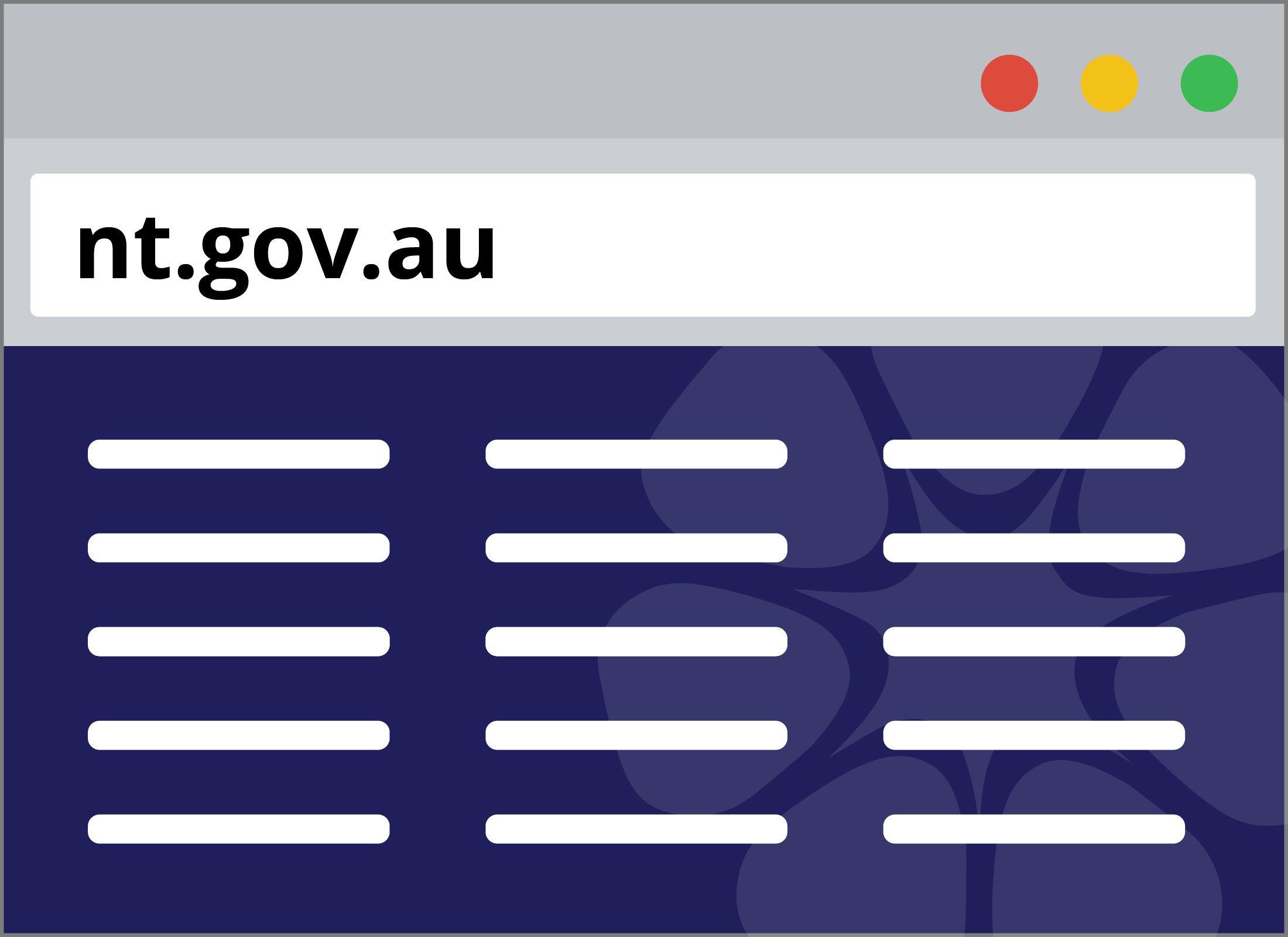
How do I access government services online?
nt.gov.au has information about all Northern Territory government services, and lets you access those services directly.
If you’re having trouble with any government website, you can call the Northern Territory Government switchboard on 08 8999 5511 between 9:00am and 5:00pm weekdays, and speak to a representative, who will help you get what you need.
nt.gov.au and your personal information
You might need to enter personal information when:
- paying for something, such as vehicle registration
- applying for a concession or rebate
- filling out a form online, such as a change of address form.
Some of your personal information may be saved online, but only when:
- you agree to have your information saved
- a Northern Territory law allows the site to save the information.
To find more information about your privacy, scroll to the bottom of the nt.gov.au home page and click Copyright, disclaimer and privacy.
What to do if you get lost
If you’re ever unsure where you are, type nt.gov.au in your browser’s search bar, and press the Enter key on your keyboard. This will take you back to the main Northern Territory government website.
Accessing services via nt.gov.au
To access a service, look for the grid of categories on the nt.gov.au home page. Click a category to see a new page that shows the services in each category. The top of each category page includes some of the Most popular services. Click any service to open a new page and find out more information.
Some examples of services you can access include:
- Driving and transport
- Births, deaths and marriages
- Legal processes
- Housing, property and land
Some services listed on nt.gov.au are hosted on other government websites. You can tell when you are being directed to another website when the link has a small icon of a square with an arrow pointing out of it. If you don’t want to go to another website, click the Back button in your web browser.
How to find savings on nt.gov.au
There’s lots of information on nt.gov.au about how to save on everyday bills by taking advantage of government concessions. Type concessions in the search bar at the top of the site, to see a list of results.
Accessing the NT Concession Scheme
On the nt.gov.au home page, first click Community support and care, then Concessions and payments, and then NT Concession Scheme. Here you can find concessions for:
- Electricity
- Water and sewerage
- NT driver licence and vehicle registration
- Spectacles
Finding petrol prices near you
The NT government has created a website called MyFuelNT, to help you find the cheapest petrol prices near you. The website is myfuelnt.nt.gov.au.
- Enter your postcode to see fuel prices in your area.
- Click on Fuel near me to see prices near your home. You will need to give your browser permission to know your location.
Finding rebates on nt.gov.au
To find rebates on the nt.gov.au, type rebate into the bar at the top right of the home page and press Enter. You’ll see a list of pages that are about rebates on the website, but you can also choose to view rebates on other Northern Territory government websites.
Click on a search result to visit that page and find out about the rebate.
Finding lost or unclaimed money
The Australian Securities and Investments Commission’s (ASIC) MoneySmart website at moneysmart.gov.au helps you claim lost money. This can be from such things as lost bank accounts, shares, investments and life insurance policies. The MoneySmart website also explains how to use my.gov.au and the ATO, to claim lost superannuation.