Other useful cloud apps
Learn about some cloud apps that have unusual features you might find fun and useful.
Cloud apps can be a safe way to explore new uses for the internet. You might discover a new way to message friends, a virtual art gallery, or a personal organiser. This course is about a few of those apps.
The cloud apps in this course work on mobile devices and computers, and in this course, you'll learn how to access them using a computer and a web browser.
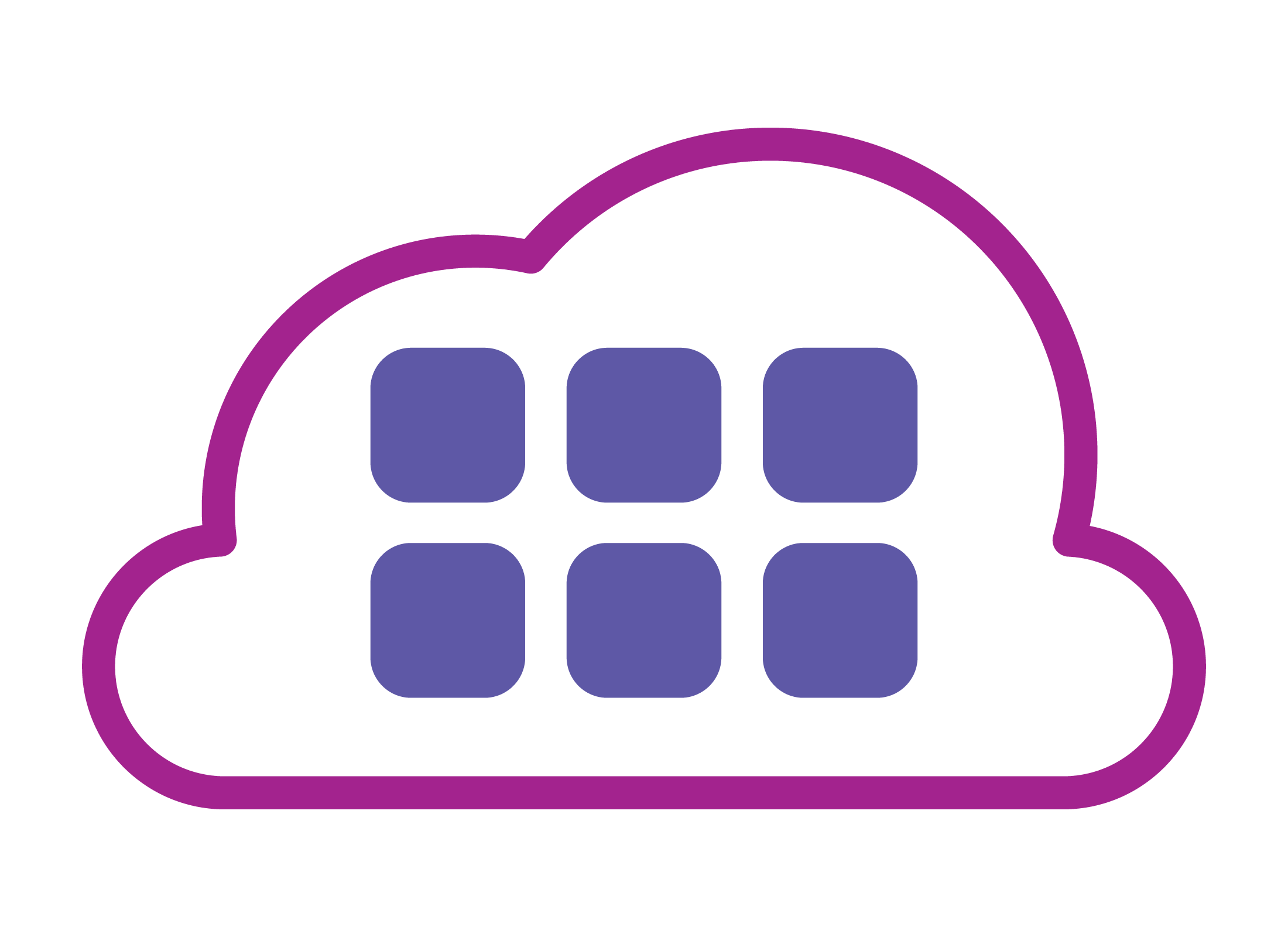
Google Earth and Google Travel
These apps let you see the world from home, and can even give personalised travel suggestions. To access them:
- Visit google.com and sign in with your Google account email and password
- Click the app grid icon to open the app icon panel
- Look in the panel for the Earth and Travel icons
- Click the icon of the app you'd like to use.
Google Earth shows a 3D-globe view of the earth. You can:
- Click to zoom in on countries and cities, and rotate the globe with your mouse
- Use the search icon to help you find an exact location
- Use the measure tool to help you calculate distances
- Activate the Voyager feature from the left menu to go on a virtual expedition, take a quiz, and much more.
Unlike other Google cloud apps, Google Earth doesn't show the app grid icon. When you're finished, type google.com in the search bar, to return to google.com where you'll see the app grid icon again.
Google Travel is for travel planning and booking, similar to Lonely Planet or TripAdvisor. You can:
- Book hotels, flights, and more
- Let Travel use your previous Google searches and other saved data to suggest destinations for you
- Use the Explore tool to see a world map with destinations pinned to it, each with a photo and prices
- Click Create a trip and follow the simple steps to start building a dream holiday
- Get weather forecasts and travel advisories, updated automatically.
Google News, Shopping, Podcasts, and Translate
Here's a selection of Google cloud apps that do interesting and useful things that you can use day-to-day. Find these apps in the app icon panel at google.com, but remember you may need to scroll the panel to see them.
Google News shows news that's relevant to you. It has:
- National and international headlines
- A For you section, with news based on your Google web searches
- Your local news, if you have given permission for Google to know your location.
Google Podcasts lets you listen to podcasts using your computer. You can:
- See a list of Popular & trending podcasts
- Find podcasts by category, for example Top podcasts in Comedy
- Use the left menu to Explore shows, manage Subscriptions to podcasts, and set up a Queue of podcast episodes.
Google Shopping shows a curated page of items with prices, and you can click an item to go and purchase it. Some items are your previous searches, others are Inspired by your browsing. Your most recently browsed items are at the top.
Google Translate works with more than 100 languages, which you can choose from a drop-down list. Enter text in the left box, and the translation appears on the right. You can also upload a document, or point the app at a website, and it will translate all the text in either.
Google cloud apps work best when you use Google as your search engine and give Google permission to see your location. If you're not comfortable with this, you can still use Google cloud apps, but some features and settings might be unavailable.
Apple's Find iPhone, Reminders, and Google Keep
These apps can help out day-to-day, especially if you need a little help remembering where you've left things, or what you need to get done.
Find My iPhone lets you see the last known location of an Apple device. It's called Find My iPhone on icloud.com, but on an Apple device, it may be called Find My instead. You need to first set up Find My on your Apple device, then go to www.icloud.com/find and sign in with your Apple ID. Then, follow the steps to see the location of your lost, stolen or misplaced Apple device.
Reminders lets you leave notes and even voice messages for yourself and syncs these notes with your Apple devices and icloud.com. This means you can access them from home, or while out and about.
Google Keep lets you set reminders. When a Keep note reminder is due, you'll get a notification about it, on your Android smartphone (if you have one) and in your web browser if you are still signed in to Google.
Keep also lets you jot down notes, give them labels such as Personal or Family History, and include pictures.