iPhone: System settings
Take control of your iPhone, including the sounds your phone makes, and setting the time and date.
Learn how to adjust the volume of ringtones and alerts, how to set a ringtone and text tone for your phone, and how to set date and time on your phone so that it adjusts automatically for daylight saving or different time zones.
Before you begin
Before you start, make sure the iPhone is switched on, fully charged and showing the Home screen. Your operating software should also be up to date.
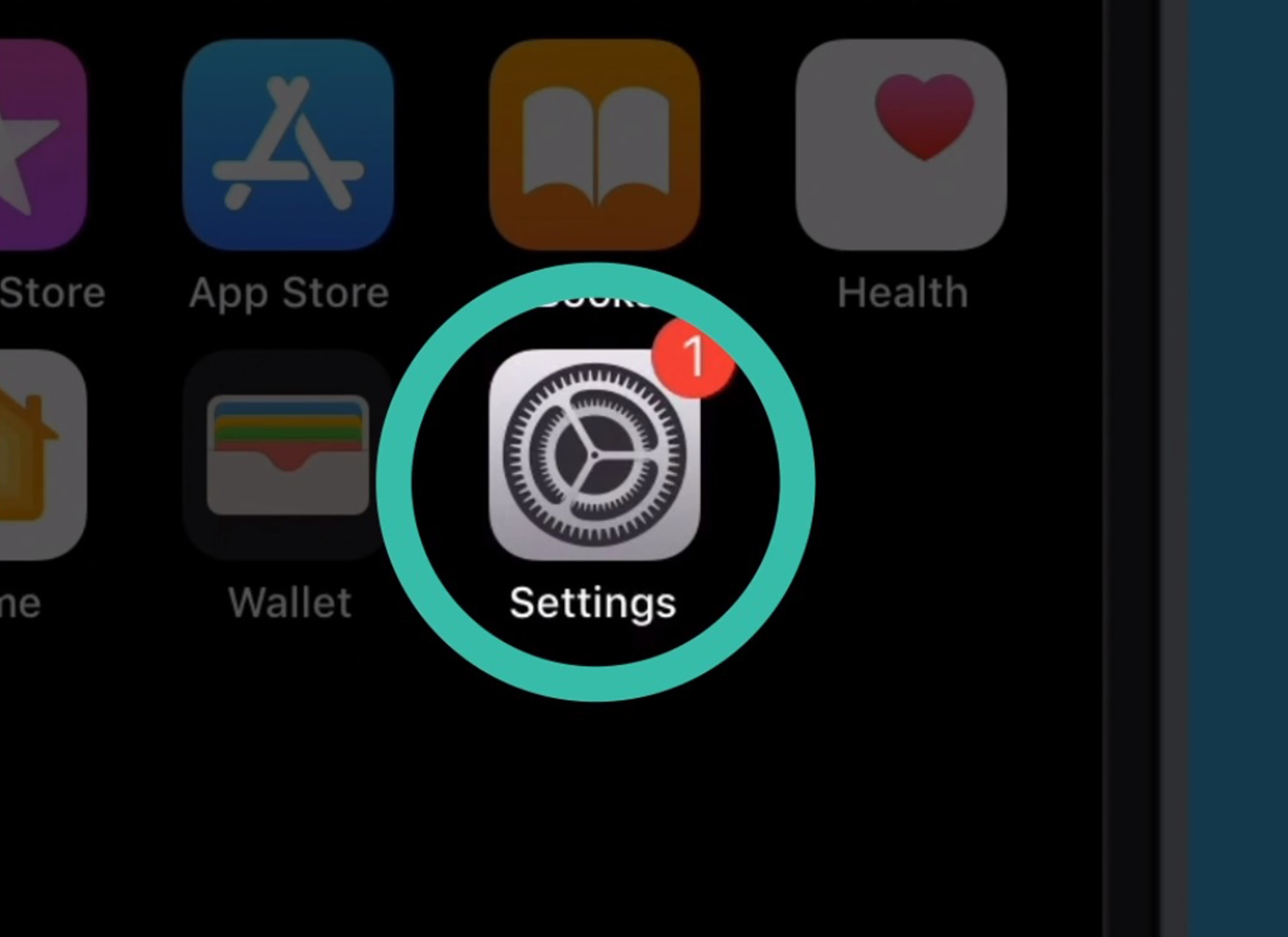
All the system settings in this course can be accessed by launching the Settings app.
Change ringtone and alerts volume
The Sound and Haptics menu option gives options to control the volume of individual features:
- Ringer and alerts has a bar to adjust volume up (right) or down (left)
- The Change with Buttons option is switched off, to avoid turning down the ringer when adjusting music or video volume.
Choose a ringtone and text tone
You can choose what sounds the phone makes when someone calls (ringtone) or texts (text tone).
- Tap any Ringtone on the list to hear a sample and tap Back to set that as the ringtone
- Tap any Text Tone from the list to hear a sample and tap Back to set that as the text tone.
Set the date and time
The Settings menu has a General option, where you can find Date & Time. When Set Automatically is on, the iPhone gets the time from the internet and adjusts for daylight savings too.
Switch this off if you want to set the time manually or change your time zone. To change the date, tap under Time Zone and use the calendar.