Android phone: Notifications
Make the best use of notifications, the messages that some apps send to your phone to alert you that something has happened.
Learn how to use notifications, which are a great way to catch up on things if you've been away from your phone. This course explains what notifications are, and how to open and delete them.
Before you begin
The Android smartphone used in demonstrations in this course may not be the same as yours, but the menus and steps should be similar.
Before you start, check you have:
- Your Android phone
- The latest version of your phone's operating software.
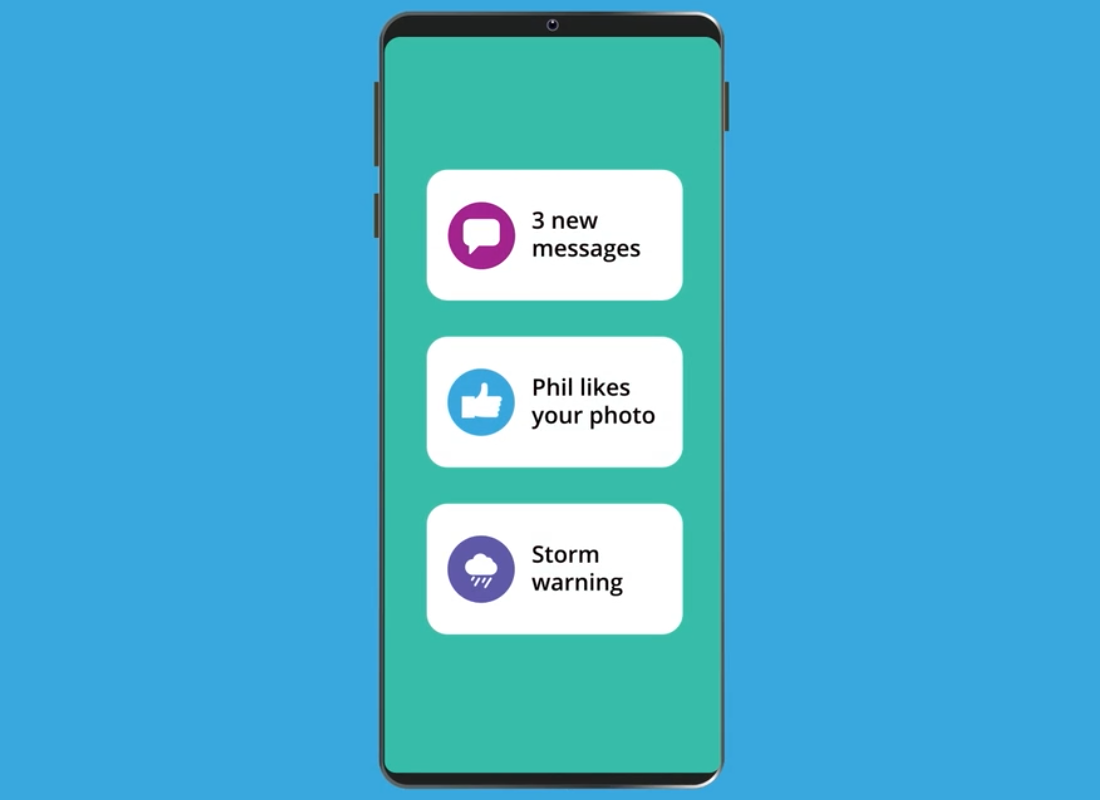
What is a notification?
When you miss a call or a message, your phone will send you a notification. Other apps can send notifications too, to alert you to a new email, a change in the weather, or anything really!
Notifications appear on the screen, and after they disappear, you can read them later via the Notification panel.
To open the Notification panel:
- Unlock your phone
- Swipe down from the top of the display, starting with your finger in the bezel of the screen
- The Notification panel will appear, showing Quick settings icons and your notifications.
Viewing and deleting notifications
When the Notification panel is open:
- Tap a notification to open the app that created, for example to view a new email in Gmail
- The Notification panel closes, but you can open it again by swiping down from the top of the screen
- Notice that the notification you just tapped is now gone, because it has been read
- You can also remove a notification by swiping it to the left, instead of tapping
- Some notifications show extra options if you swipe down on that notification. For example, swiping down on a missed call shows options to call that person back or message them instead
- To close the Notification panel tap anywhere outside it, or on some makes of Android phone, swipe up.