What is a smartphone?
This short guide is a reference tool to help refresh your knowledge or practise what you have learned in the What is a smartphone? online course, including:
- the parts of a smartphone
- how to use a touchscreen
- how to choose a mobile plan.
The modern smartphone is a computer that you can carry around in your pocket. It does more than just make phone calls (although it can still do that); it can also be used to surf the internet, play games, video chat with other people, play music, pay bills, and many other things.
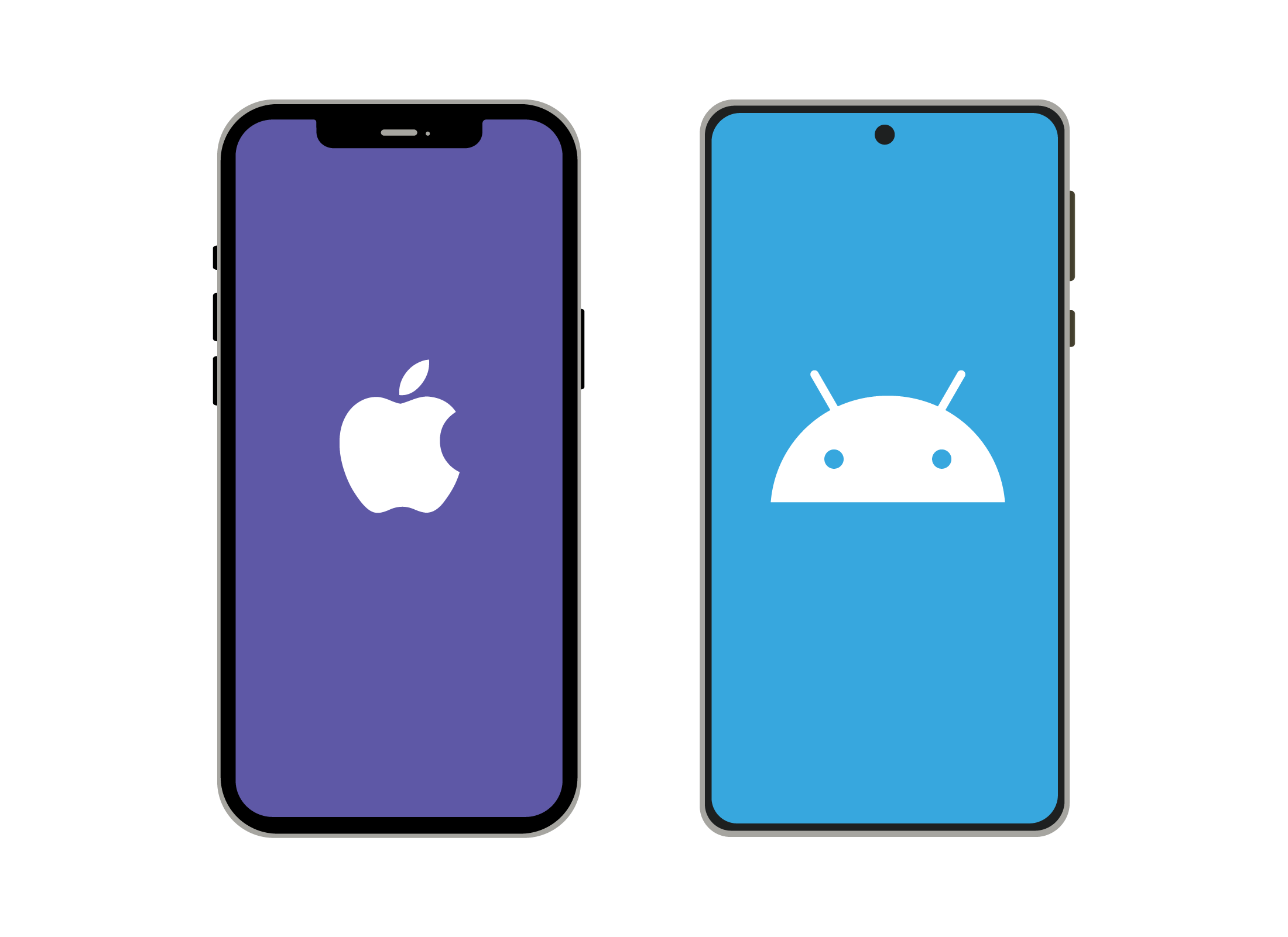
Parts of a smartphone
The main parts of a smartphone are:
- The touchscreen. This takes up most of the face of the smartphone. The touchscreen shows you what’s happening on the phone and lets you to control it with your fingertips.
- The volume controls. These are usually located on the side of the phone. Push the up button to increase volume and push the down button to decrease volume.
- The power button. This is usually located on the edge of your phone. If your phone hasn’t been used in a while, the screen may switch off. This is known as Sleep mode. To turn the phone back on, push the power button once.
- The cameras. There will be a tiny camera just above the screen. This is used for video chatting and taking photos called selfies. One or more cameras on the back of the phone are used for taking photos and videos, just like a camera.
Some smartphones have a physical Home button below the screen. Instead of pressing the power button to turn on your phone’s screen, you can press the Home button instead.
How to turn a smartphone on and off
To turn a smartphone on, you need to press the power button, which will be located on the side of phone. Depending on your phone model, you will need to press and hold the power or volume button until a menu appears on the screen. Tap or slide the power off option to turn the phone off.
How to charge a phone
A phone has a built-in battery, and you will need to recharge this regularly by plugging the phone into a charger, and then plugging that charger into mains power.
How to use the touchscreen
Use the phone by tapping and swiping your finger across the screen. There are some specific gestures that let you do different things:
- Tap to select an item on screen.
- Swipe to move horizontally or vertically between screens, or to activate certain controls.
- Scroll to move up and down through a document or a web page. Do this by pressing two fingers to the screen and sliding them up or down.
How to open apps
Go to your phone’s Home screen and tap an icon to open the corresponding app.
Choosing a mobile plan
To make calls and use the internet while you are out and about, you’ll need to purchase a mobile phone plan to use with your smartphone:
- The plan will include an amount of calls measured in minutes, and an amount of data measured in gigabytes.
- Most moderately priced plans offer an unlimited number of calls and texts, but a limited amount of data.
- Only the most expensive plans have unlimited data.
- Calling overseas will cost extra, or your plan may include a few minutes of calling to certain countries.
Tips for choosing a plan
When choosing a mobile phone plan, keep the following tips in mind:
- A prepaid or BYO plan tends to be cheaper because you are not paying for the handset at the same time.
- If you make a lot of calls within Australia, a plan with unlimited calls may be slightly cheaper than your old landline plan.
- If you don’t use your phone for the internet while out and about, choose a plan that comes with a small amount of data and connect your smartphone to your home Wi-Fi to use the internet at home.