Introduction to social media
This short guide is a reference tool to help refresh your knowledge or practise what you have learned in the Introduction to social media online course, including:
- what social media is, and its benefits
- common social media platforms
- how to safely use social media.
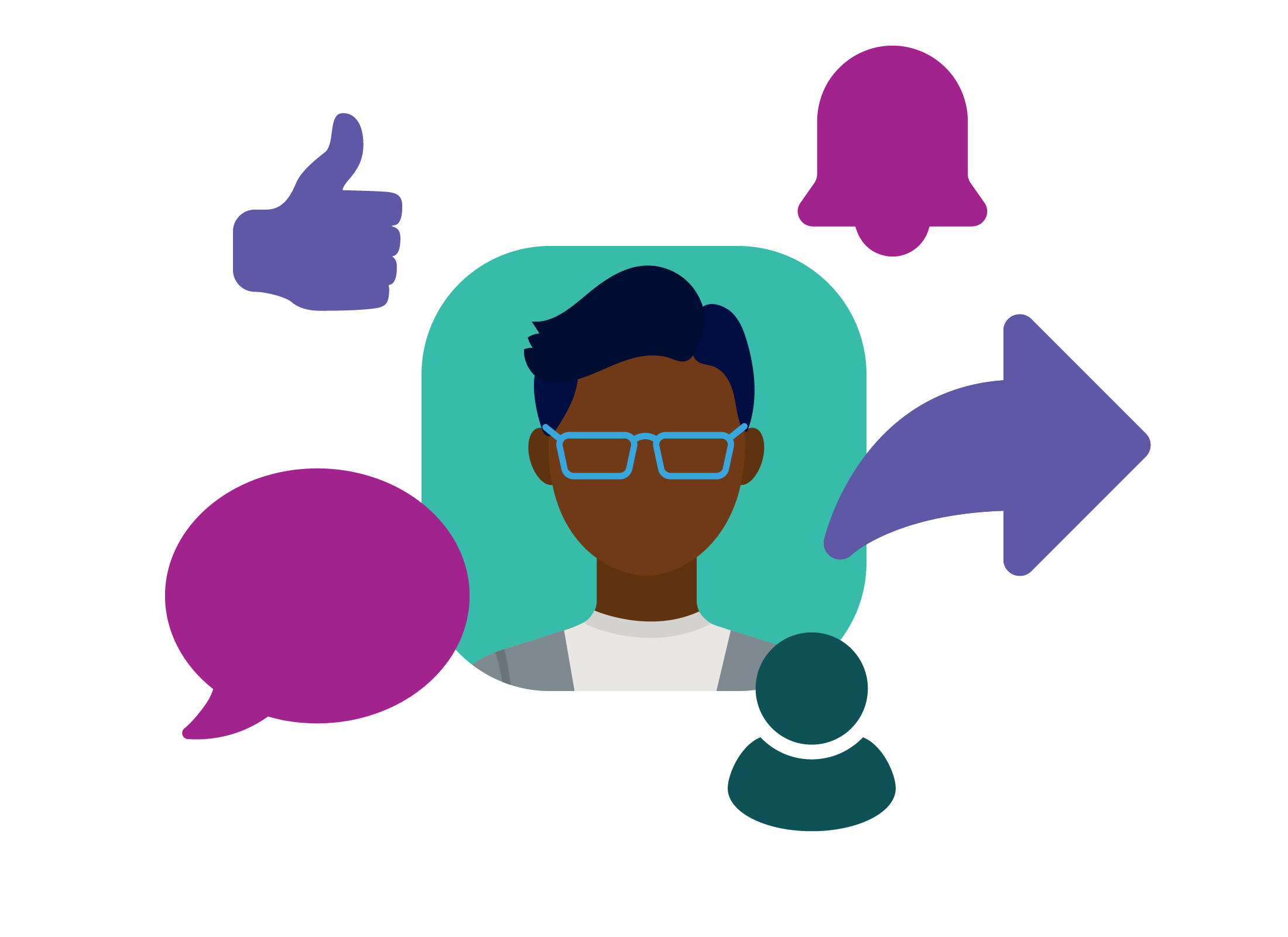
What is social media?
We use the term social media to describe any website or smart device app that people can use to easily share information. That information can include:
- text, such as comments, or even posts of your own stories
- photos or other pictures
- video, and
- sound recordings.
Social media is still quite new, but the major social networks have become extremely large. Facebook, for example, has nearly three billion active users. Some of the other major social media networks are YouTube, Instagram, X (formerly known as Twitter), Pinterest and WeChat.
The benefits of social media
Social media has become popular because so many people find it useful. Some of the main benefits offered by social media are:
- You can connect with others from all around the world, even using real-time video communications.
- You can share information that’s important to you with your friends and acquaintances. You can share information as photos, videos, text messages, news articles and links to websites.
- You can read similar information from your own friends and others and react to them by Liking or Commenting on the things that they have shared.
- Often you can keep up with the news – many social media platforms pass on breaking news faster than even TV stations.
The social media platforms
While social media platforms work in a similar way, they each have a different speciality or purpose.
- Facebook is the world’s most popular social media platform. You can use it to share just about anything, but mostly your thoughts, photos, videos and content from other sites.
- YouTube is for video sharing. Owned by Google, it features everything from the most amateur work through to high quality content from professional producers.
- Instagram is designed for sharing photos and video on mobile devices. You can make your account public or private in order to share your photos with only your friends.
- X (formerly known as Twitter) is for sharing short texts of up to 280 characters in length. Many people use it for following news from the established media.
- Pinterest is used to share photos and design ideas.
Safety tips for using social media
You should always be careful when using social media to ensure your safety. Here are a few tips:
- Don’t share much personal information. Remember, on most platforms millions or even billions of people can see what you’ve shared, so any private information you share can easily fall into the wrong hands.
- The best rule is to never share anything online that you wouldn’t want complete strangers to know about you.
- Check the privacy settings of your social media accounts to control who can see your posts and what personal information is displayed.
- Watch out for scammers. They try to find people’s personal information – such as date of birth or home address – on social media and use it to try to create dummy online accounts or even open fake bank accounts.
- There are all kinds of scams, including Romance scams or catfishing. This is when someone tries to form a relationship with you over social media in the hope of gaining your trust. When they have, they will fake some need for money, drawing on your sympathy.
- Always be a little wary. And never send money to anyone you’ve met online.
- If you see something suspicious, you should report it to the social media platform that you’re on.
- Find out more by visiting the Australian Competition and Consumer Commission’s Scamwatch website at www.scamwatch.gov.au.