How to block an email in Yahoo mail
This short guide is a reference tool to help refresh your knowledge or practise what you have learned in the How to block an email in Yahoo mail online video course.
About Yahoo mail
You can use your Yahoo web mail service to block unwanted emails from a sender.
Blocking nuisance emails helps keep your Inbox clutter-free and only for messages that matter to you.
The following example uses Yahoo mail in the Chrome browser on a computer. The steps are similar on a mobile device.
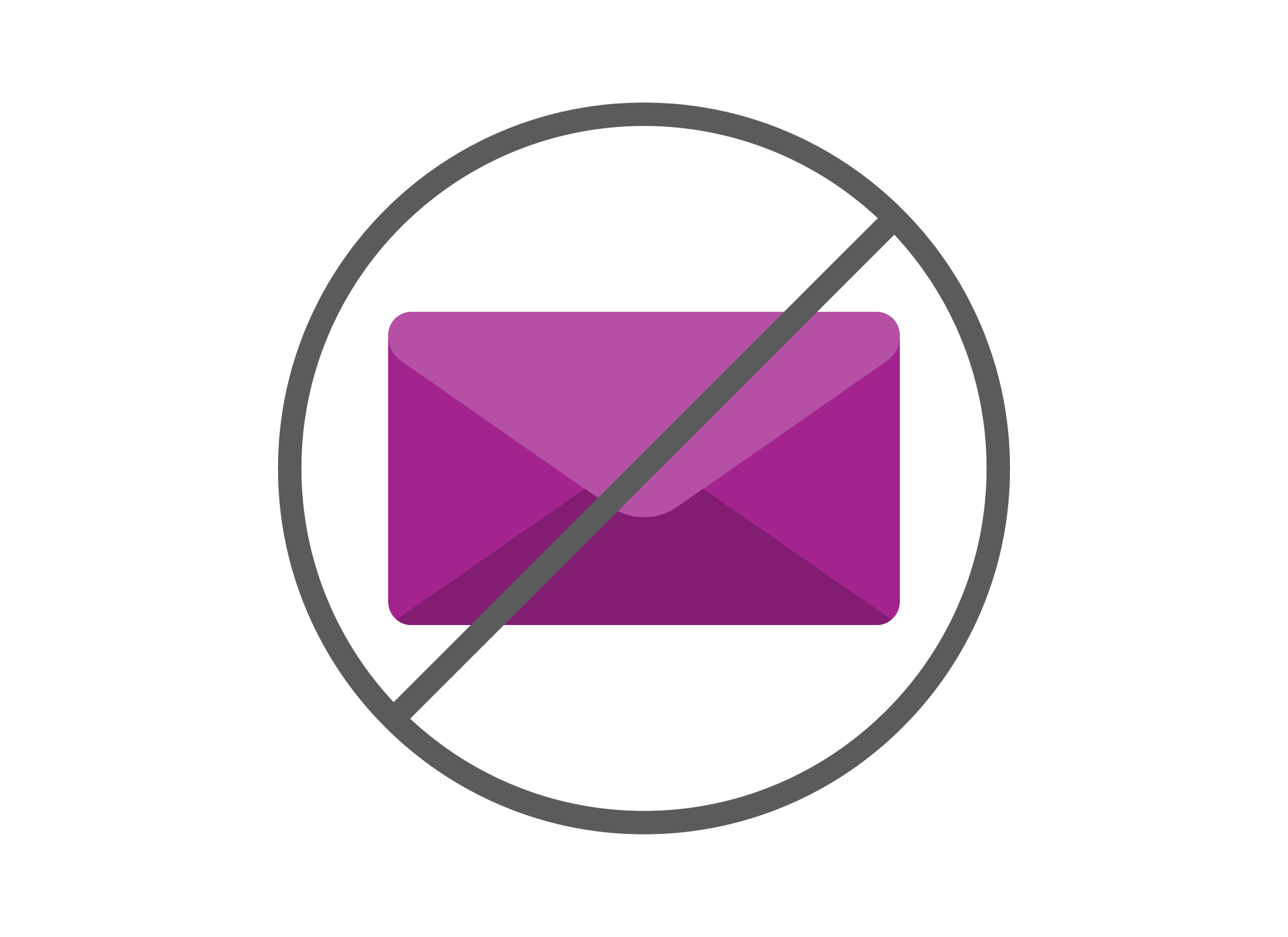
Step by step
- From your Inbox, click on an email from the sender you want to block, to open the message.
- Click the More menu in the top right. It looks like three horizontal dots.
- From the dropdown list, click on Block senders.
- A pop-up box will appear with the sender’s email address. Click the OK button to delete existing emails and block all future emails from the sender.
- Yahoo will remove the email from your Inbox and automatically send future messages from the sender’s email address to your Junk folder.
A sender won’t know that you’ve blocked them, and it may take a couple of days before you stop receiving unwanted emails from them.