Introduction to the Medicare Express Plus app
This short guide is a reference tool to help refresh your knowledge or practise what you have learned in the Introduction to the Medicare Express Plus app online video course, including:
- how to search for the app on the Google Play Store
- how to download, install and find the app on your phone.
Getting started with the Medicare app
The Medicare app is a convenient way to complete everyday Medicare tasks from your mobile device. You can:
- check your claims history
- change personal details
- view your vaccination record
- view your Medicare card on the screen of your phone.
You can download the Medicare app for free from the official app store for your device. This demonstration uses an Android phone, and the steps will be similar on an iPhone.
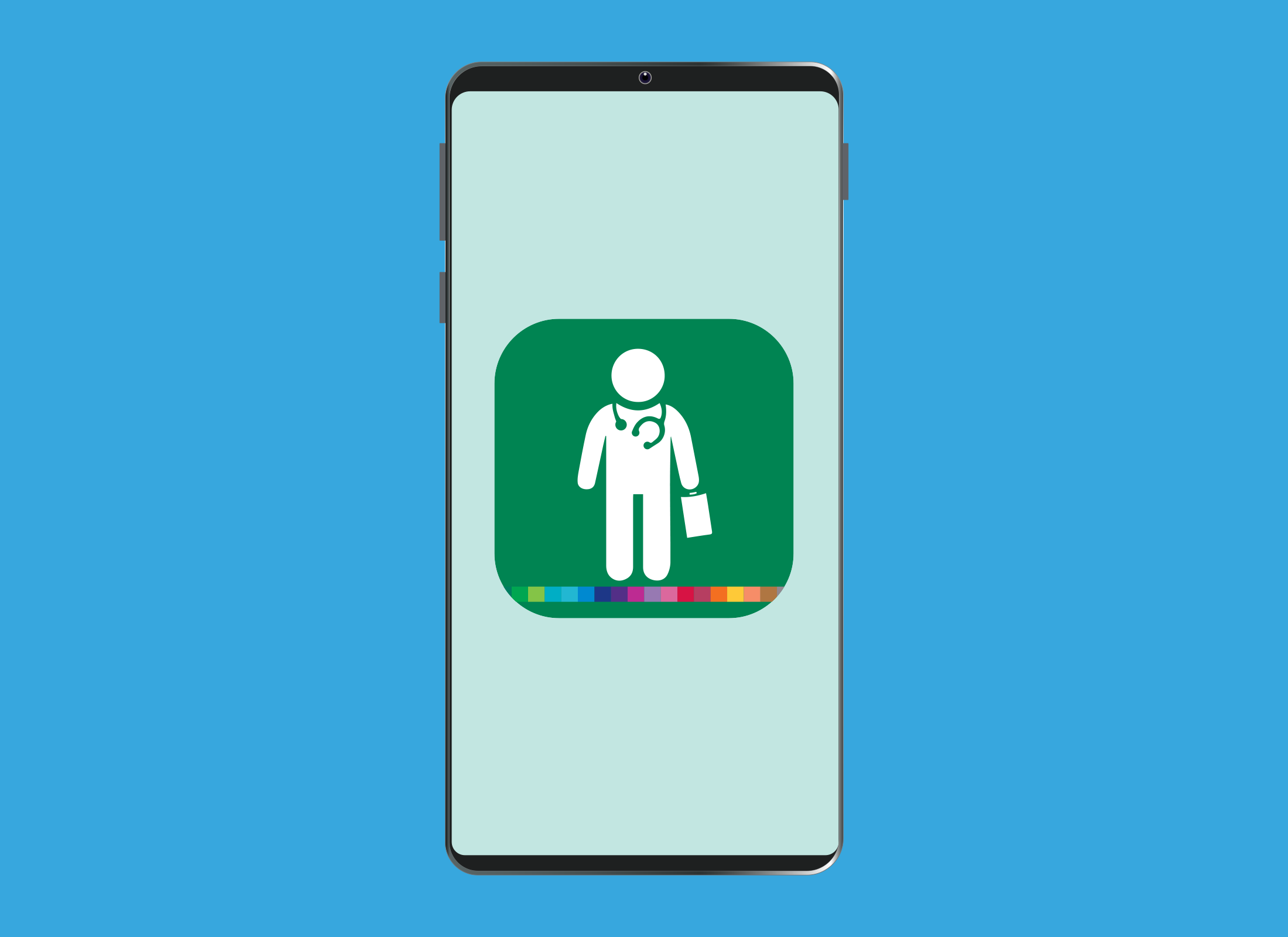
How to download and install the Medicare app
- From the Home screen, tap the Google Play Store icon to open the Play Store app.
- Tap the magnifying glass icon at the bottom right to begin a search.
- In the Search bar, type Medicare app.
- From the results that display, look for the Express Plus Medicare icon. This is what the app is named on the Google Play Store.
- Tap on the app icon to see information about the app. Check that the developer is Services Australia to ensure it's the correct app.
- Tap the Install button to download the app to your device.
- Once the download is finished, you can tap Open to launch the app.
- To open the app at another time, find the Medicare icon on the Apps screen of your device and tap on it.