When and how to double click
This short guide is a reference tool to help refresh your knowledge or practise what you have learned in the When and how to double click online course, including:
- the difference between single and double clicking a mouse or trackpad
- when to use a single click
- when to use a double click.
What is a double click?

- A typical mouse has two buttons – one on the left and one on the right.

- The trackpad on some laptops also has two buttons, and these do the same thing as the two mouse buttons.
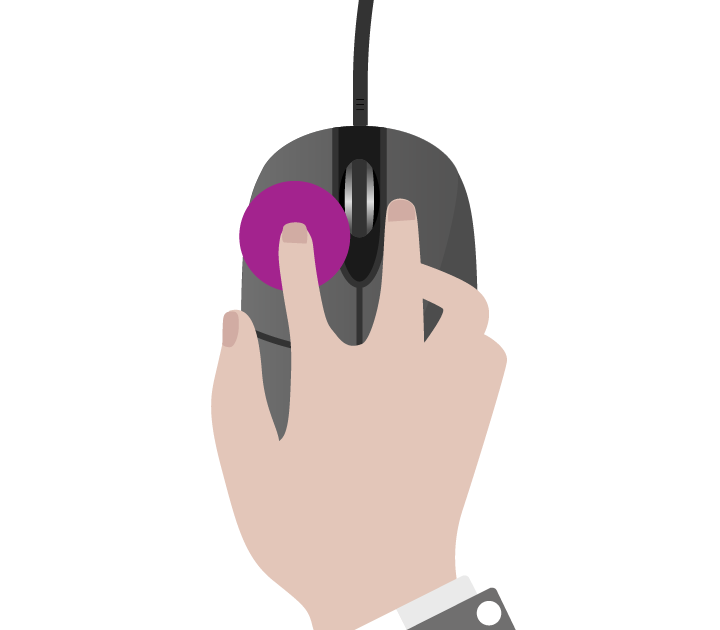
- When we talk about a click, we are talking about a single press of the left mouse button. We usually do this with our index finger. We might call this a left click or just a click.
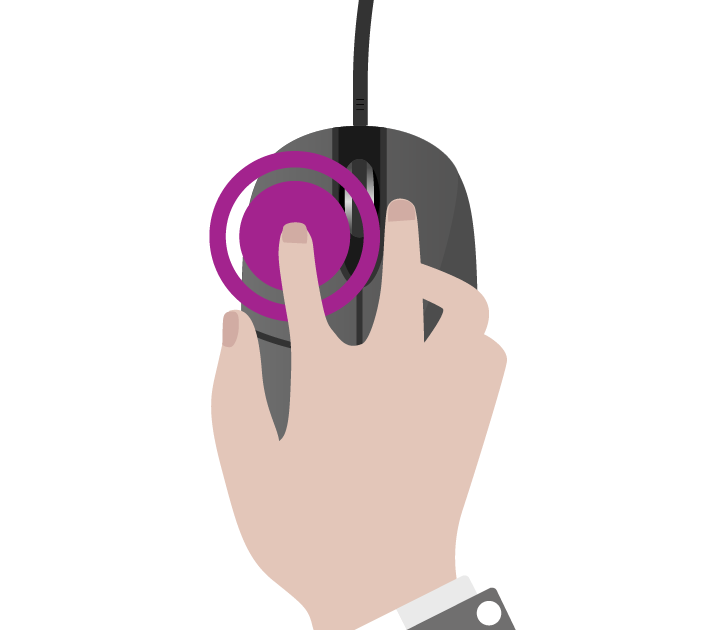
- When we talk about a double click, we are talking about two consecutive presses of the left mouse button – one after the other quite quickly. You will hear a click-click as you press the button twice.
When do we need a single click or a double click?
Let’s look at this example computer desktop.
There are three items available, each represented by an icon. An icon is a small image that represents a computer program or file. The icons include a Google Chrome icon, a Word icon, and an icon for a folder called Holiday.
If we click once using the left mouse button on an icon – what we call a single click – we can select it. When we select an item, it becomes highlighted with a grey box.
If we want to open an item, however, we need to double click on its icon. This means we need to use the left mouse button to click twice, quickly in the icon to open the program or see what’s inside the folder.
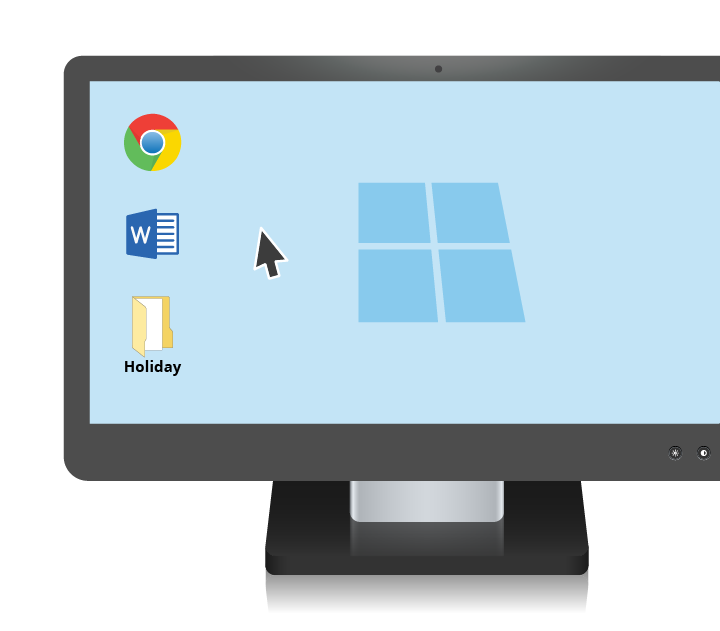
So, in summary, on your computer desktop:
- Click once (called a click) using the left mouse button to select an icon.
- Click twice (called a double click) on an icon using the left mouse button to open a program or folder.