Travelling without data
Travelling without data

What's coming up?
In this activity, we'll follow Kathleen on a trip to China. On this trip, Kathleen doesn't want to use her phone for data at all, because she has decided it's too costly.
She still wants to keep her phone with her and be able to receive calls, because she's expecting news about the health of one of her relatives. Here are the steps Kathleen takes on her journey.
Start activityA trip to China
Kathleen is going to China, just for a week. She's decided she can live without the internet or data for a week, so doesn't want to have to pay for any data use while she's overseas.


Two ways to stop data:
1. Disable international roaming through your provider
Kathleen could ring up her mobile phone provider and ask to have international roaming disabled, but this would also make her phone unable to receive voice calls.
Two ways to stop data:
2. Disable international roaming through your phone settings
She wants to be able to receive calls but doesn't want to accidentally use data and get a big bill.
So, she'll need to disable the Data Roaming setting in her phone. The Data Roaming setting is sometimes called Mobile Data.
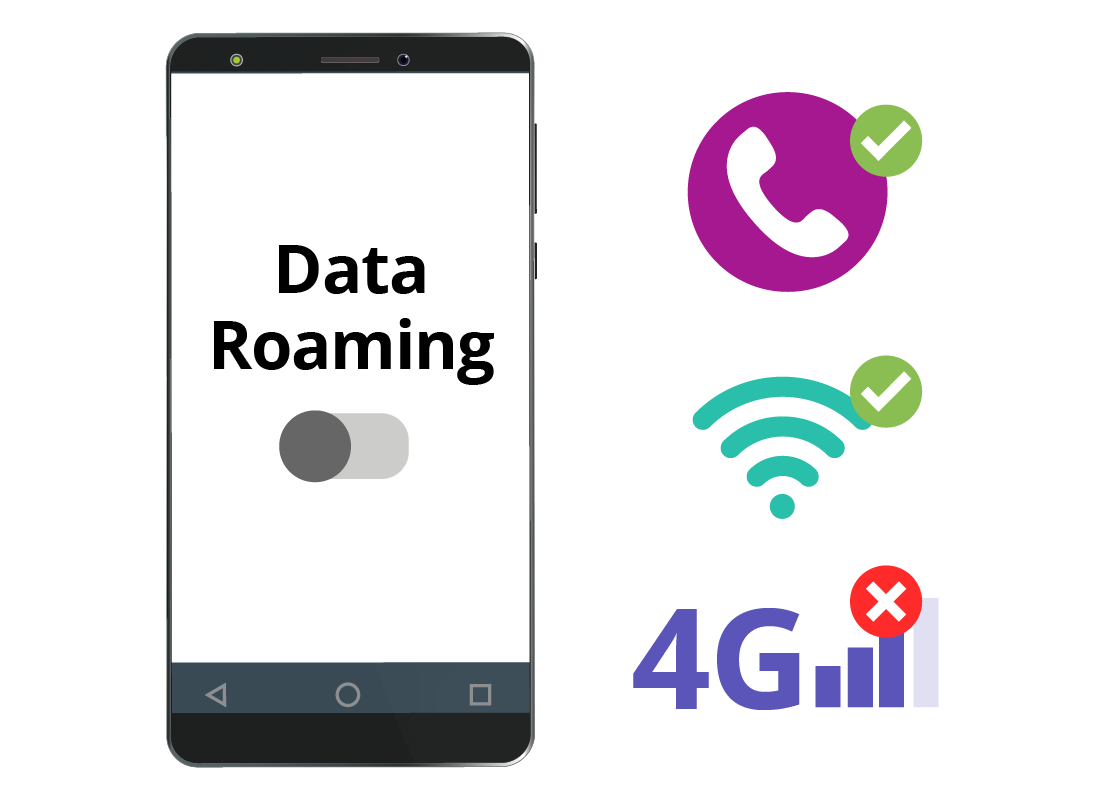
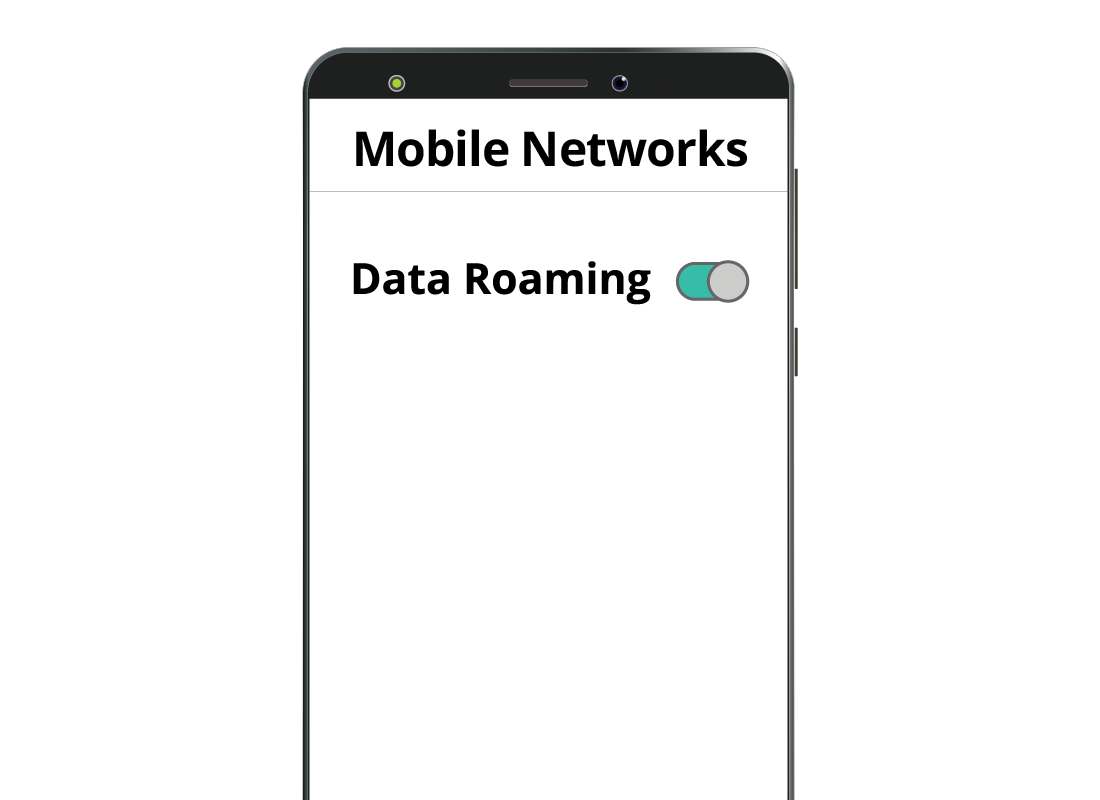
Data Roaming
The Data Roaming, or Mobile Data, function on a mobile phone is not the same as a mobile phone provider's international roaming service.
International roaming is like asking permission to use a mobile phone network for voice and data in another country.
Data Roaming is a switch on your phone that turns the phone's ability to use data in a different country on or off.
Switching off Data Roaming
Kathleen goes into her phone settings and turns off Data Roaming. Her phone will still work as normal in Australia. But when she gets to China, it will only allow voice calls, not data.
If she changes her mind while overseas, Kathleen can turn data roaming back on and use data again. But of course, she will need to pay extra for any data she uses.
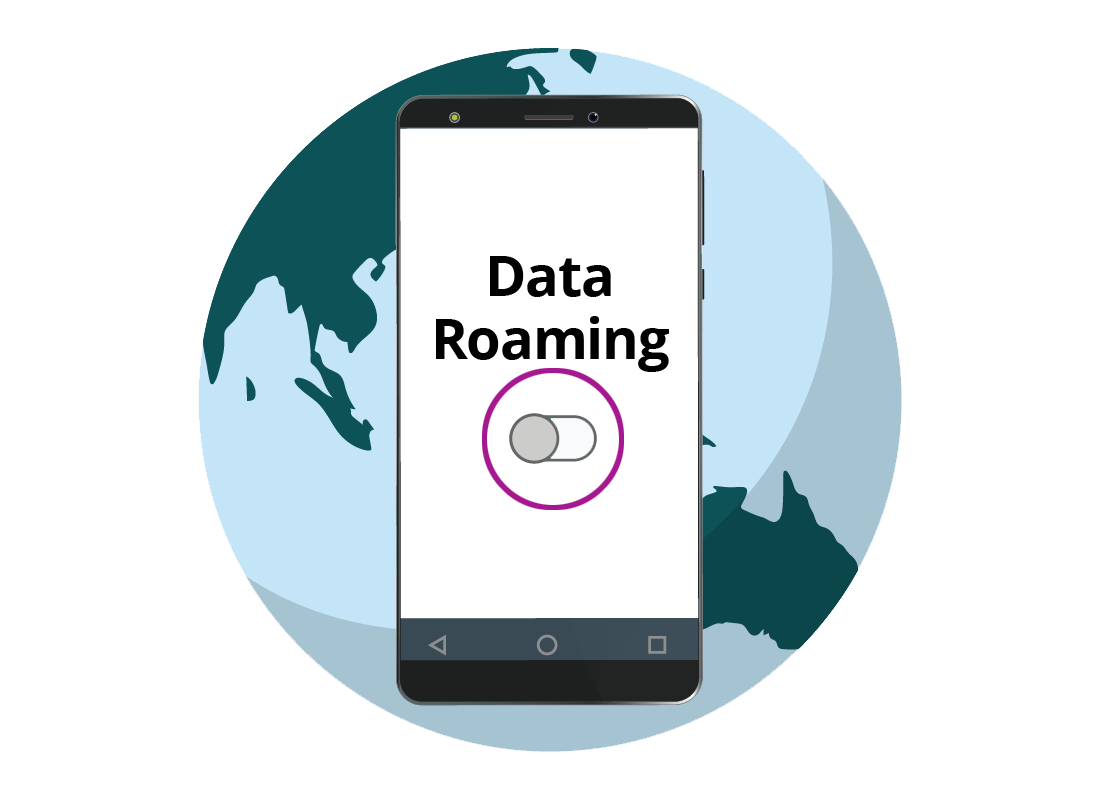

Don't forget Flight Mode
When Kathleen arrives at the airport and clears customs, she turns her phone's Flight Mode on.
Flight mode switches off the phone's mobile network connection and Wi-Fi. Most airlines still require phones to be set to Flight Mode while in the air. Flight Mode is also called Airplane Mode or Aeroplane Mode.
Keep Flight Mode on during the flight
During take-off and landing, Kathleen turns off her phone as requested by the cabin crew. Her phone can be switched on during the flight, but Flight Mode must remain on until she arrives at airport in China.
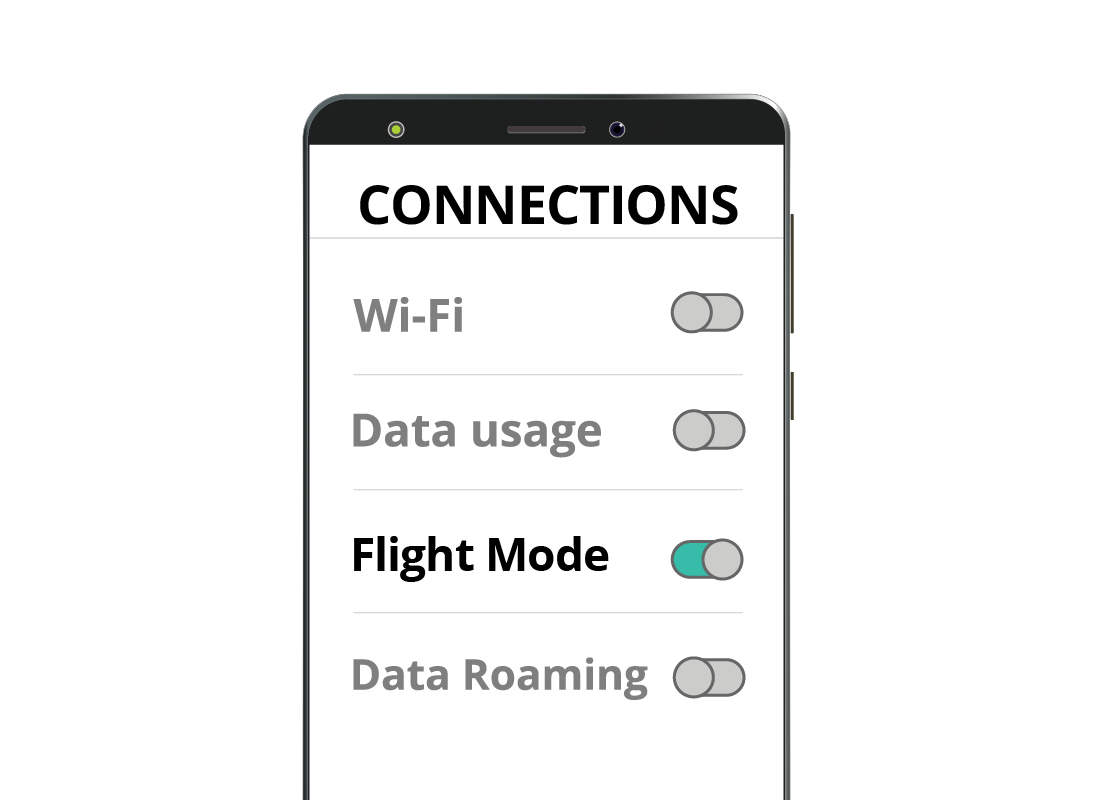

Arriving in China
When Kathleen arrives in at the terminal in China, she turns off Flight Mode. Her phone connects automatically to a local mobile network and Kathleen can make and receive calls.
However, because she has data roaming switched off, her phone doesn't connect to the data part of the local network. Kathleen can be sure her phone won't accidentally use data and cause extra charges on her bill.
Back home
When Kathleen returns to Australia, her phone goes back to working as normal, automatically. It can make voice calls and use data and will only cost Kathleen's usual monthly plan fee.
She could turn data roaming back on, but this setting only matters when she is overseas.
On Kathleen's next overseas trip, if she wants to use data while away, she'll check that data roaming is switched on again.
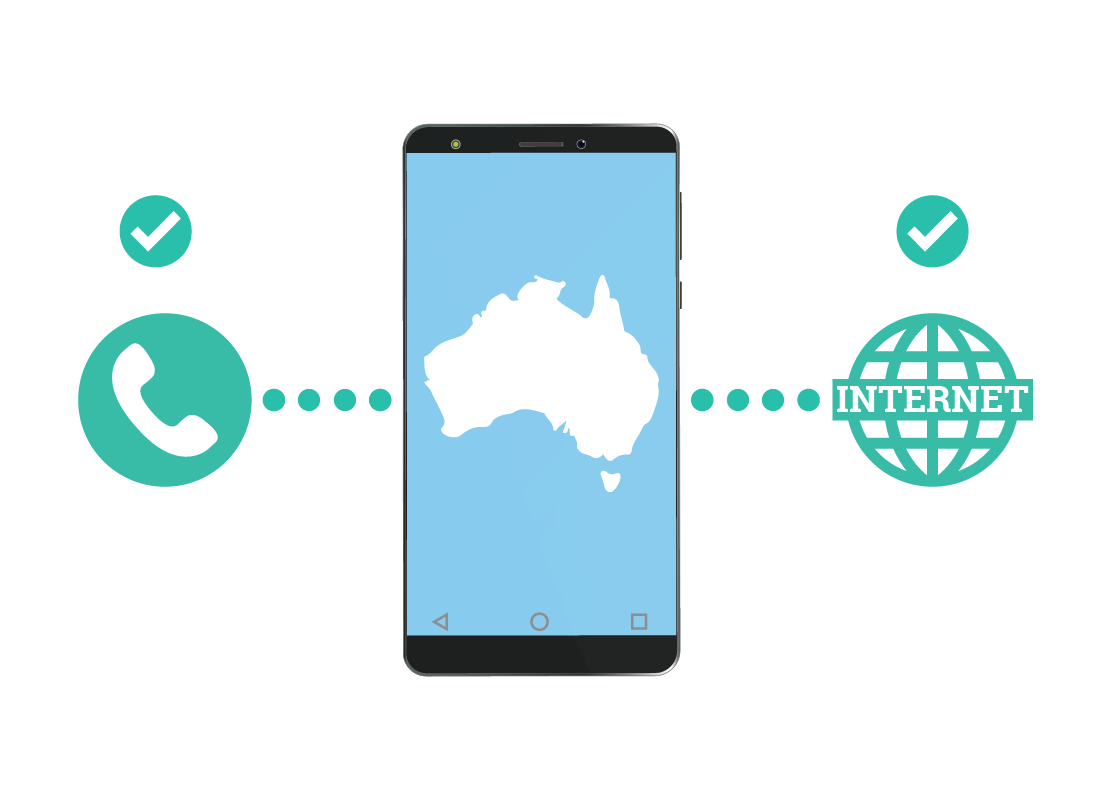

Congratulations
This is the end of the Travelling without data activity. You learned that it's possible to stop your phone from using data overseas. By switching off data roaming, a phone can still make and receive voice calls, but won't use data on an overseas network. This makes sure you don't come home to a big phone bill.
Next up, if you have registered and are logged into the Be Connected website, you'll now be able to take a short quiz to finish the course. If you're not registered, you are now at the end of the Going overseas course.