So, what is Wi-Fi?
So, what is Wi-Fi?

What's coming up?
Wi-Fi is a convenient way to use the internet without having to connect your devices to the internet with cables. With Wi-Fi, you can relax on the couch and read your emails, browse photos in the kitchen, or watch a movie from a website in bed.
In this activity, we're going to look at what Wi-Fi is, and how you can get it at home.
Start activity
What is Wi-Fi?
Wi-Fi is a service that is available to anyone either at home or when out and about, such as at a library or in a shopping centre.
When you are at home, you can connect safely and privately to the Wi-Fi service and it allows you to browse the internet at any time and in any room. Other family members at home can also connect to the internet at the same time.
Wi-Fi is wireless
Because Wi-Fi connects to the internet without cables, you can use your device almost anywhere in the house. You can browse the internet on the couch, in the kitchen, in bed or outside in the garden.
As long as your device is within range of Wi-Fi, you should be able to access the internet.
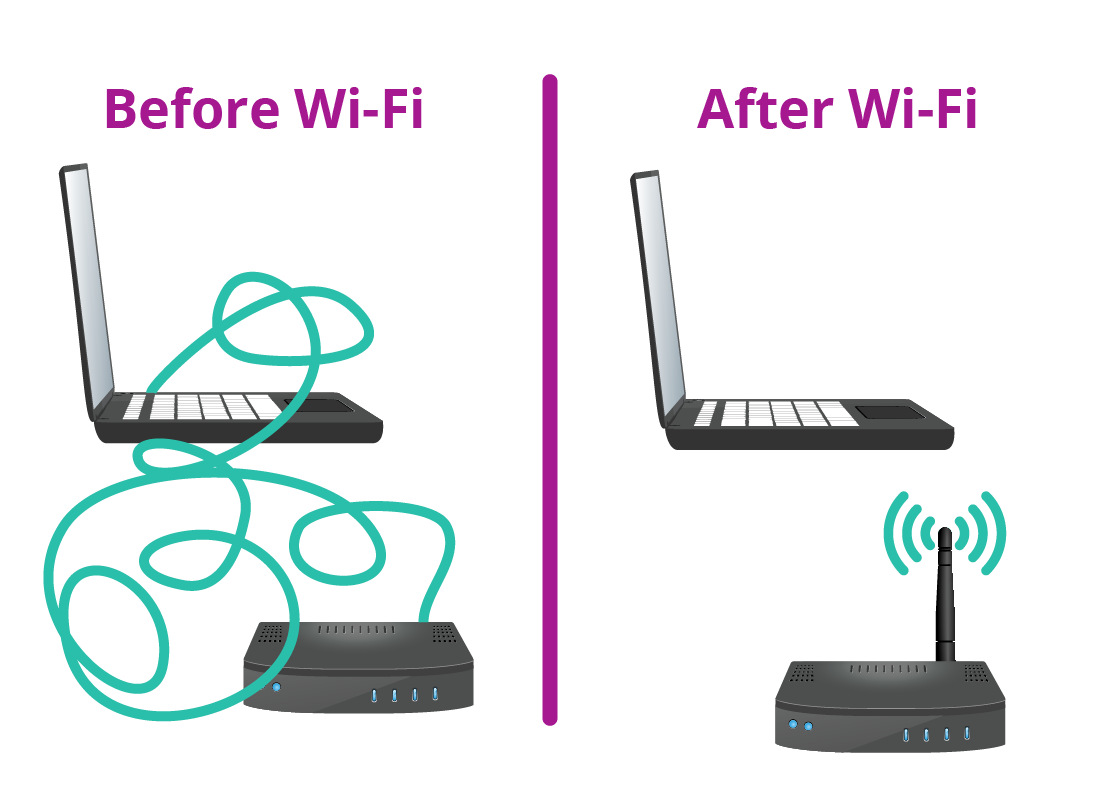
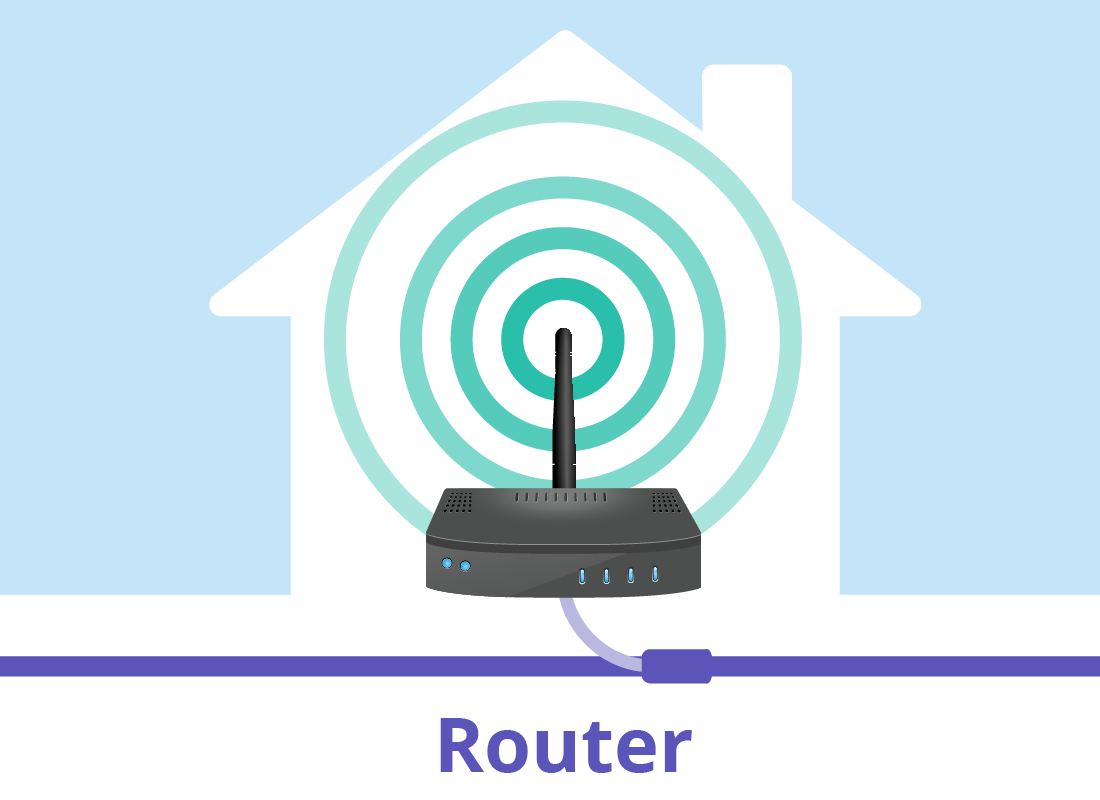
Getting Wi-Fi in your home
To get Wi-Fi at home, you first need to purchase an internet connection from a provider like Telstra or Optus. Then, an internet signal is sent along a cable to your house.
So you can use this signal, your provider will supply you with a special box, called a router. Some providers may call it a modem.
The router takes the internet signal from the cable and transmits it in a way your devices can read.
Password protection for your home Wi-Fi security
To use your home Wi-Fi, you enter a password the first time you connect your device. Anyone who doesn't know the password cannot connect to your Wi-Fi.
Your internet provider will give you the password when you buy a home internet connection with Wi-Fi.


eSafety tip
The password is provided to you by your internet provider and is your default password. It is secure, but you can also change it if you want. Ask a friend, relative or your internet service provider (ISP) for some help on changing your default Wi-Fi password.

Wi-Fi is an Aussie invention
Wi-Fi couldn't exist if it wasn't for Australia's CSIRO. Work by Australian scientists and engineers fixed a big problem with Wi-Fi signals, and now it is estimated that Wi-Fi is used in more than five billion devices globally.
Wi-Fi was chosen as a name that would be easy for people to remember. The term Wi-Fi was most likely a play on the term Hi-Fi (short for High Fidelity), but Wi-Fi doesn't really mean or stand for anything.
Well done!
You've completed the What is Wi-Fi? activity. You have just learnt that Wi-Fi is a way to connect to the internet without a cable. You also learnt that to get Wi-Fi in your home, you need to purchase a home internet connection.
In the next activity, What kinds of devices use Wi-Fi?, we'll take a look at how to use Wi-Fi with different devices, such as a laptop computer, tablet, or mobile phone.
