What kinds of devices use Wi-Fi?
What kinds of devices use Wi-Fi?

What's coming up?
To use the internet at home or when you are out and about, your device must be able to receive Wi-Fi signals.
In this activity, you'll learn which kinds of devices can use Wi-Fi - including some you may not realise - and about the benefits of Wi-Fi over other ways to connect to the internet.
Start activityWhat uses Wi-Fi?
Wi-Fi is a wireless connection that makes it possible to use the internet in different places around your home.
To use Wi-Fi, a device must have a Wi-Fi transmitter and receiver inside. Lots of different gadgets have Wi-Fi these days. Laptop computers have Wi-Fi, so do tablets and smartphones. Devices that you might not expect can also have Wi-Fi. For instance, some modern TVs, fridges, radios and wireless speakers can all use Wi-Fi.


The benefits of Wi-Fi
The best thing about Wi-Fi is that it is a wireless connection that works everywhere your device has reception.
Wi-Fi means you don't need to dedicate a space in your home to use the internet. Wi-Fi lets you move freely around your home and, even better, it lets many devices use a single internet connection at the same time. Your family won't have to take turns using the internet – they can use it on different devices in different areas of the house all at once.
How Wi-Fi gives you the internet
To get Wi-Fi in your home, you need a special box, called a router. A router is usually supplied by your internet service provider (ISP), but you can also buy a router from a shop.
The router takes the internet signal that comes into your home and turns it into a Wi-Fi signal, which your devices can pick up.
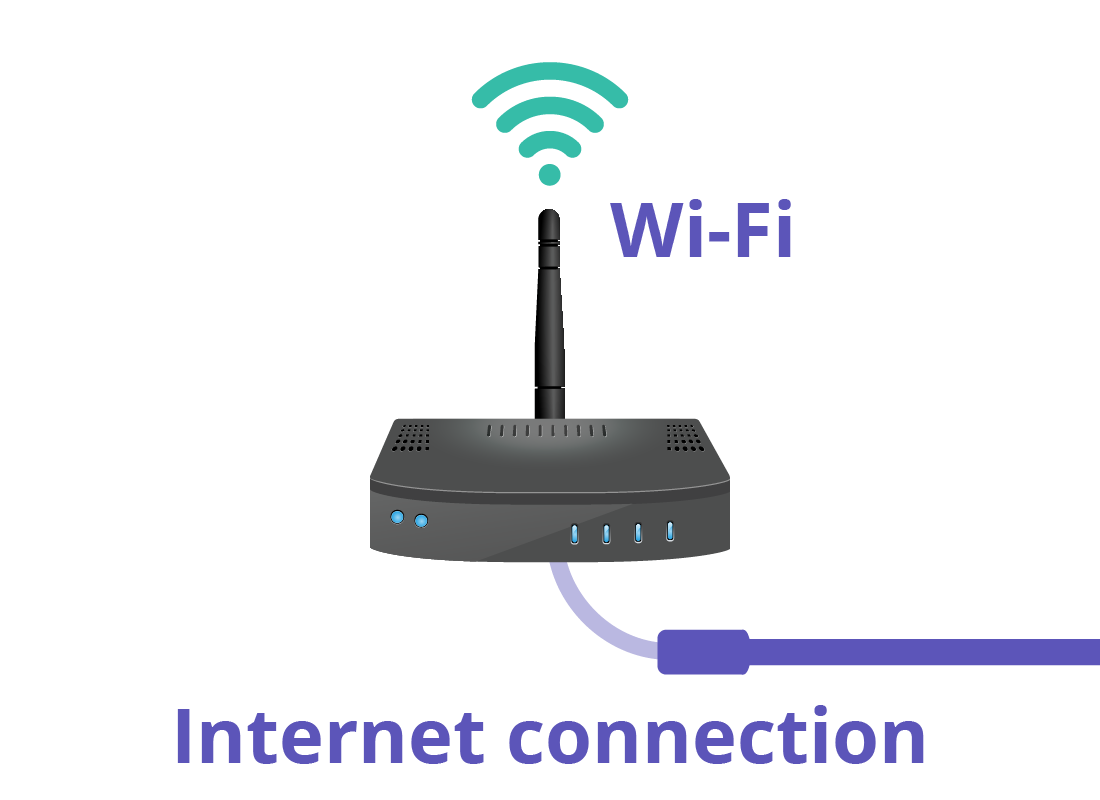

eSafety tip
If you get your internet from the nbn™, your router will receive the internet signal through a special nbn box instead. You can learn more about how this works in the What is the nbn? activity in the next course: Home networks.

Some unexpected benefits of Wi-Fi
Wi-Fi is great for computers, tablets, smartphones and other devices that let you browse web pages and send email.
But Wi-Fi can be useful in unexpected ways. Modern TVs can have Wi-Fi built-in, so you can rent and watch movies and TV shows from the internet with just a few clicks of the TV remote.

eSafety tip
Wi-Fi signals are not dangerous to our health. The World Health Organisation (WHO) conducted research and concluded that there is no evidence that Wi-Fi signals cause harm to the health of children or the general population. So don't worry about bringing a router (a Wi-Fi box) into your home.
Congratulations!
This is the end of the What kinds of devices use Wi-Fi? activity. You've just learned that Wi-Fi can be used by a range of different devices, and that it lets you use the internet in different places around the home. It can even be used by many devices and people at the same time.
Next up is an activity on Connecting to Wi-Fi at home, which will explain the process of using Wi-Fi, step-by-step.
