Understanding Wi-Fi range
Understanding Wi-Fi range

What's coming up?
In this activity, you'll learn how your device needs to be in range of a Wi-Fi network to connect to the internet.
We'll also explain some of the other factors that can affect your Wi-Fi reception, and how to fix common reception problems.
Start activityWi-Fi throughout the home
Wi-Fi is transmitted around your home by a special box called a router. Most newer routers can create a Wi-Fi network strong enough to be used anywhere inside the average home.
Your device should also be able to connect just outside the home, such as on the balcony or front porch, the driveway or back garden.
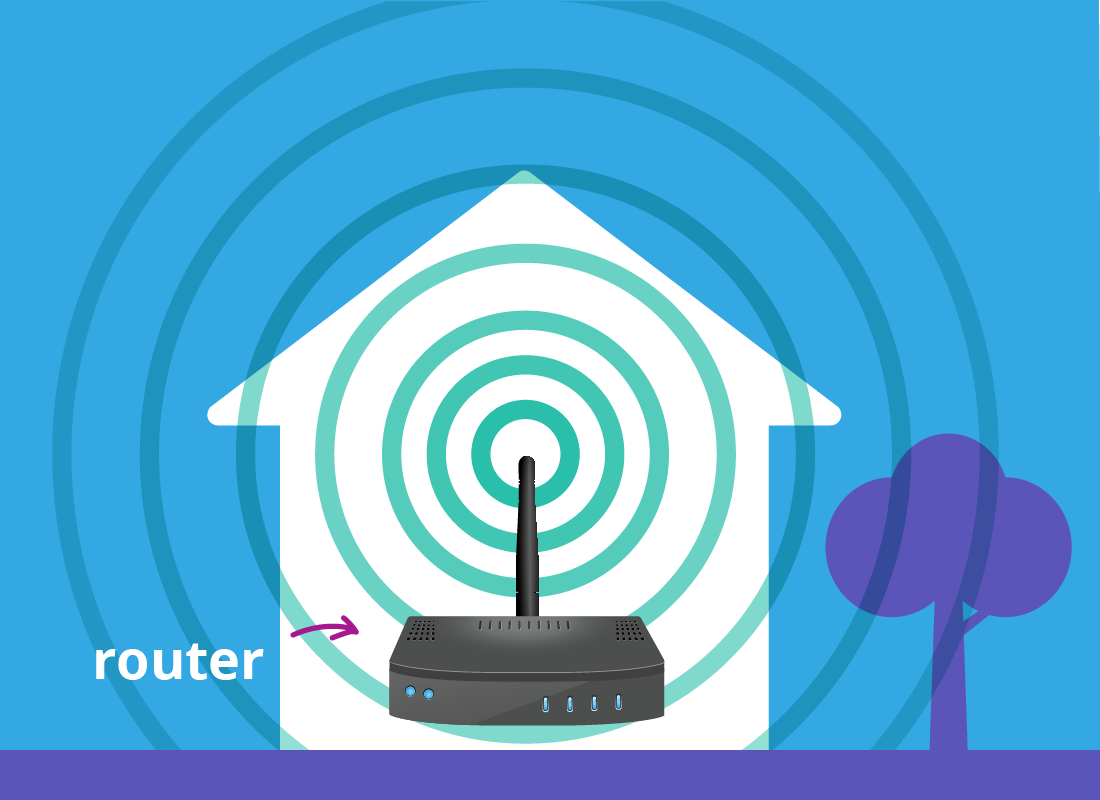

eSafety tip
Here are some tips on where to place your router in your home:
- place it centrally in the house to give the whole house the best signal
- keep it cool by avoiding radiators or direct sunshine
- don't cover the little vents on top of it – let it breathe.
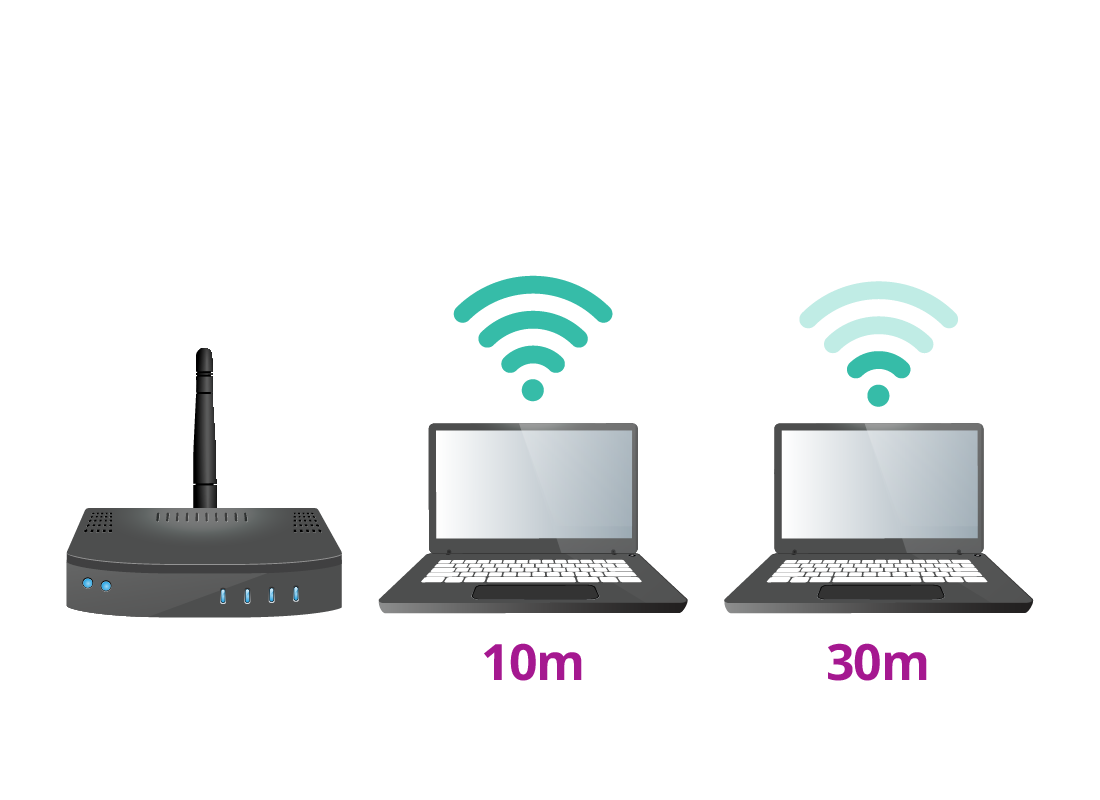
The range of your Wi-Fi
A Wi-Fi router is like a very small radio transmitter. The further your device gets from the router, the weaker the Wi-Fi becomes.
You can look at the Wi-Fi symbol on your device to get a rough idea of how strong the Wi-Fi is.
Try moving your device closer to and further away from the router to see the signal strength change. If your router is brand new, you might need to put your device all the way outside to see a difference in Wi-Fi signal strength.
How Wi-Fi gets blocked
Some parts of your house can interfere with Wi-Fi. Wi-Fi can travel through normal walls, but double-brick internal walls, ceramic surfaces, large mirrors and even aquariums might affect Wi-Fi reception.
If you have some of these things, you might find certain areas in your house have very weak Wi-Fi coverage.
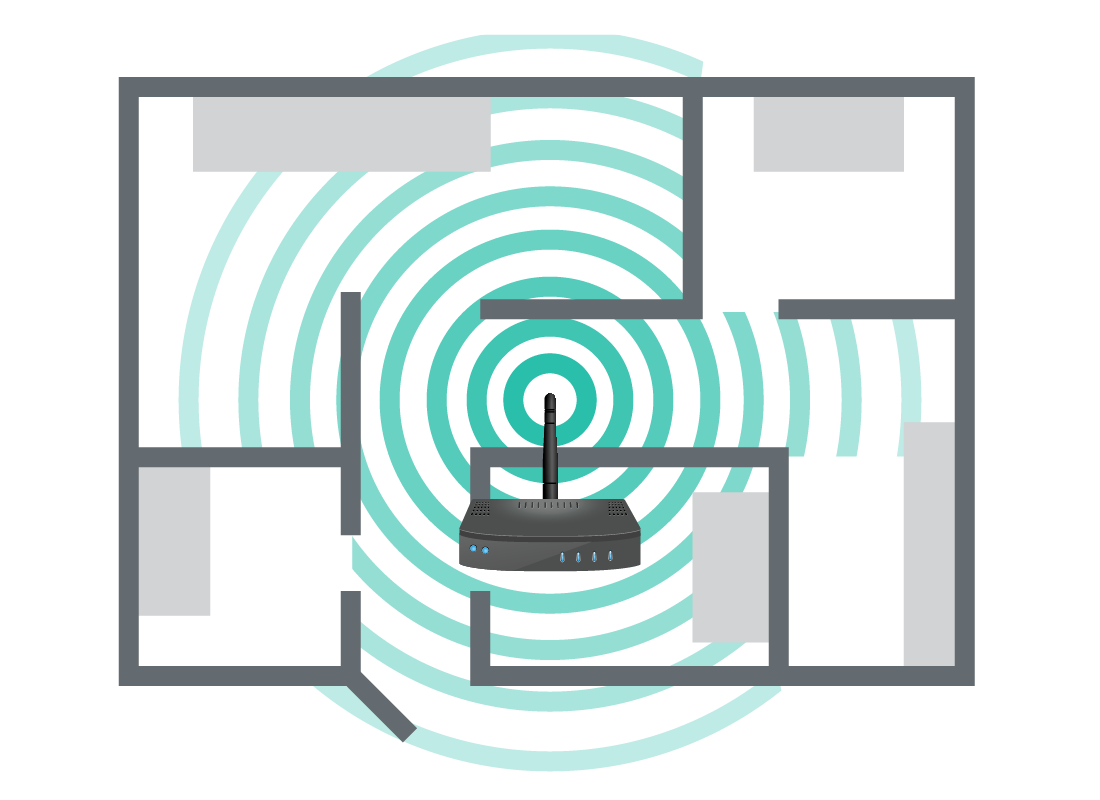

Getting back on Wi-Fi
If your device loses its connection to Wi-Fi, getting it reconnected is simple. Just take the device closer to the router and it will reconnect automatically.
Well done!
You've completed the Understanding Wi-Fi range activity. You've learned that Wi-Fi has a limited range, and that some materials in your house, such as double-brick walls, mirrors and ceramics, can block a Wi-Fi signal. You also learned that fixing poor Wi-Fi reception can be as easy as moving a bit closer to the router.
Up next, we'll explain How is Wi-Fi different from 4G and 5G?
