Staying safer using public Wi-Fi
Staying safer using public Wi-Fi

What's coming up?
During this activity, you'll learn some important tips for keeping your personal information, and your device, safer when using public Wi-Fi. Because anyone can join a public Wi-Fi network, there is a risk someone might try to steal information.
Safety on public Wi-Fi is mostly about paying attention to what you're doing.
Start activityRisks of using public Wi-Fi
To make it easy to join and use, public Wi-Fi is less secure than your home Wi-Fi.
The most serious risk when using public Wi-Fi is the potential to have your personal information stolen, such as your full name, date of birth, banking or credit card details.
However, all these risks can be avoided with some common sense rules to follow.
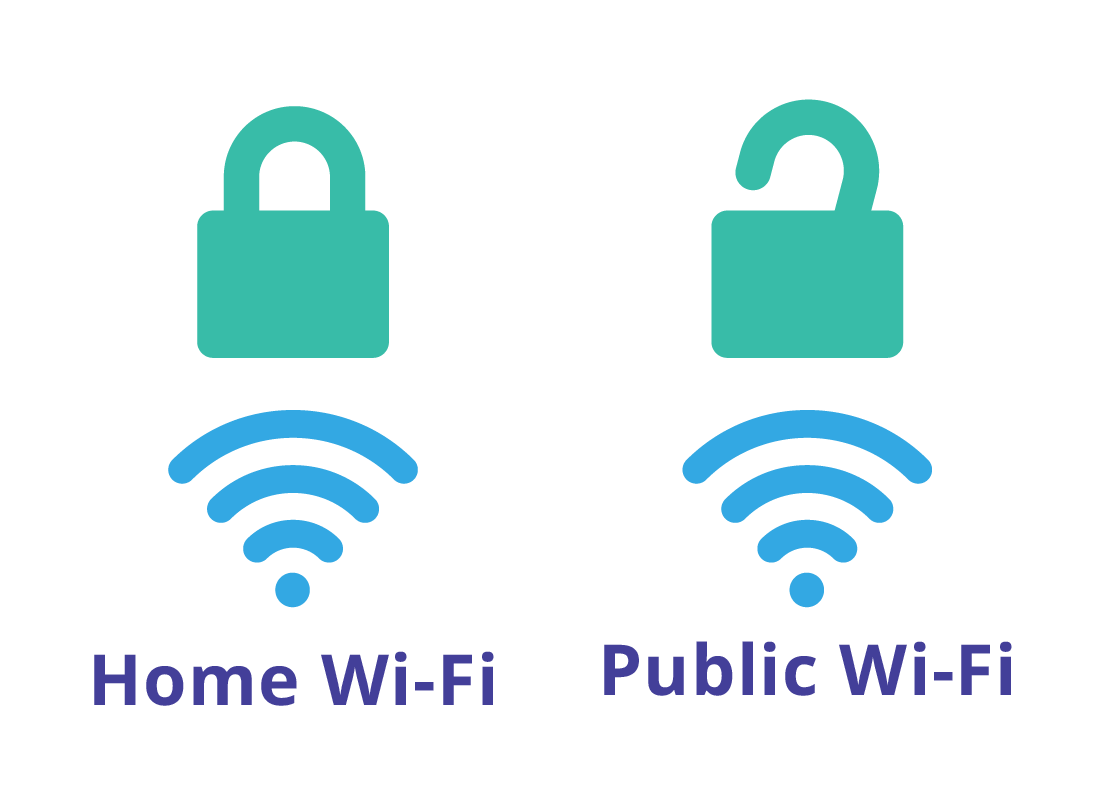
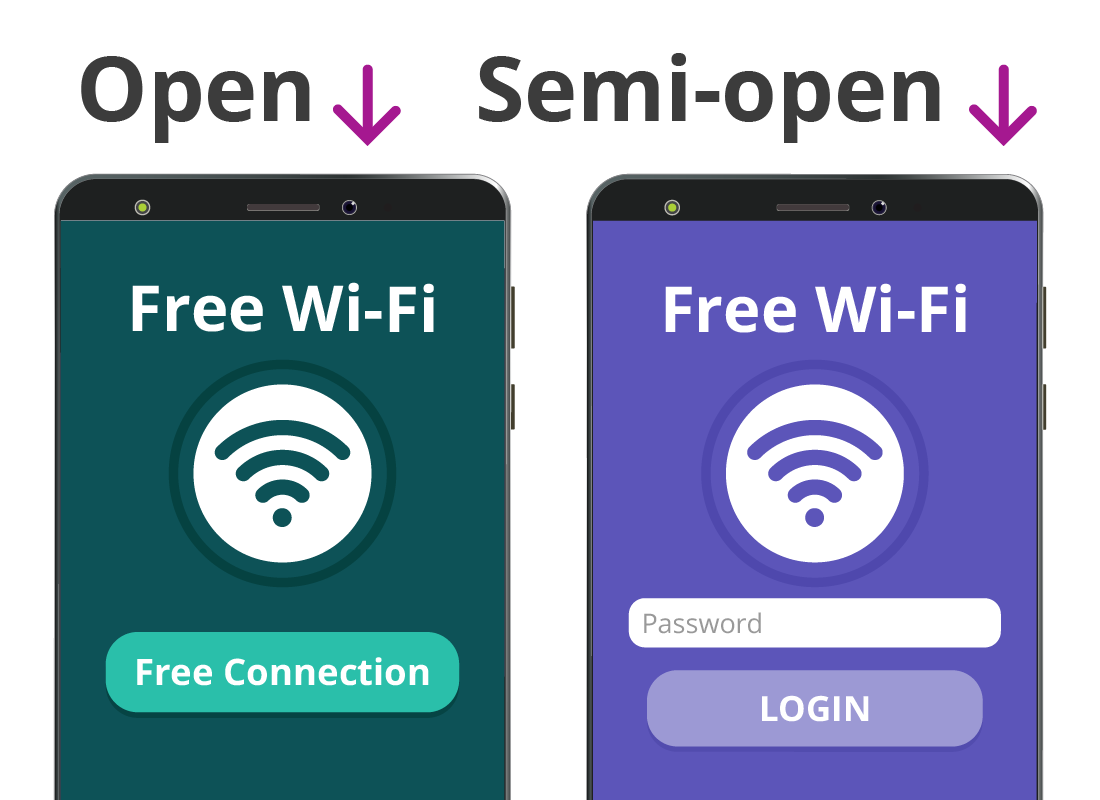
Types of public Wi-Fi
There are two main types of public Wi-Fi, and one is usually safer than the other. An open Wi-Fi network doesn't require you to enter a password, so can be less secure. A semi-open network requires a password, so can offer a little more protection against online threats.
Open public Wi-Fi networks
Open Wi-Fi networks are common in big shopping centres, airports and public transport centres. You don't need a password to use them, so they can be less safe.
Open networks are more likely to send you ads, which may harm your device, or try to get you to give personal information to a website.


Semi-open public Wi-Fi networks
A semi-open network requires you to enter a password and so they tend to be more secure than an open public Wi-Fi network.
Semi-open networks are more commonly used in small locations, such as cafés and libraries.
Safe or unsafe?
On public Wi-Fi, it's possible that other users might be able to see what you do online. However, if you stick to using public Wi-Fi for web browsing and looking up basic information, and never log in to sites or enter any personal details at all, it's unlikely you'll be at any risk.
Here's a table that shows some things that are safe, and very unsafe, to do while connected to a public Wi-Fi network.
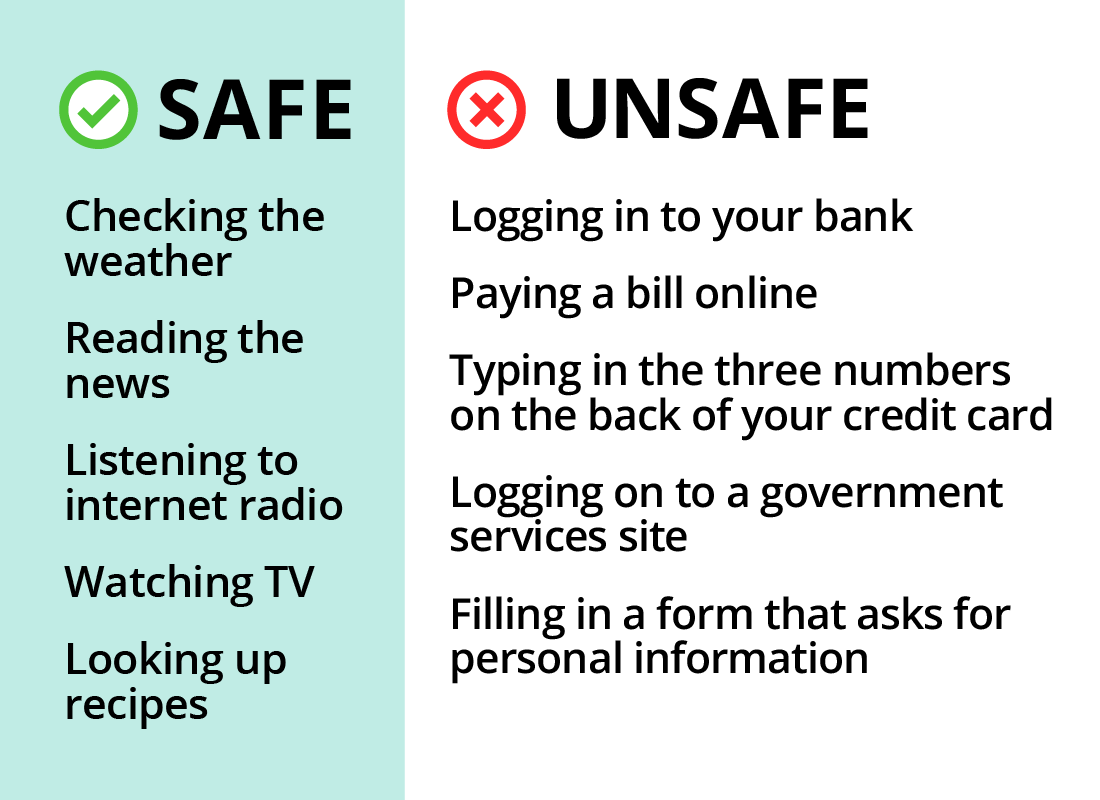

Good public Wi-Fi habits
Here are some common sense habits that can limit the risks of using public Wi-Fi.
- Limit your activity to browsing the internet. Don’t log into any banking websites, email or accounts you have online and don’t buy anything online.
- Avoid online activities that require you to enter personal information.
- Stick to secure websites. Website addresses that display https:// and a padlock offer a greater level of security than those that don’t.
Good public Wi-Fi habits (continued)
- Read the terms and conditions before agreeing to use any public Wi-Fi network. These may ask for your name and email address, which can be shared with companies that want to send you ads. This is common though and is often part of using a public Wi-Fi.
- If you feel uncertain or uncomfortable, switch off Wi-Fi in your device settings or completely switch off your device.
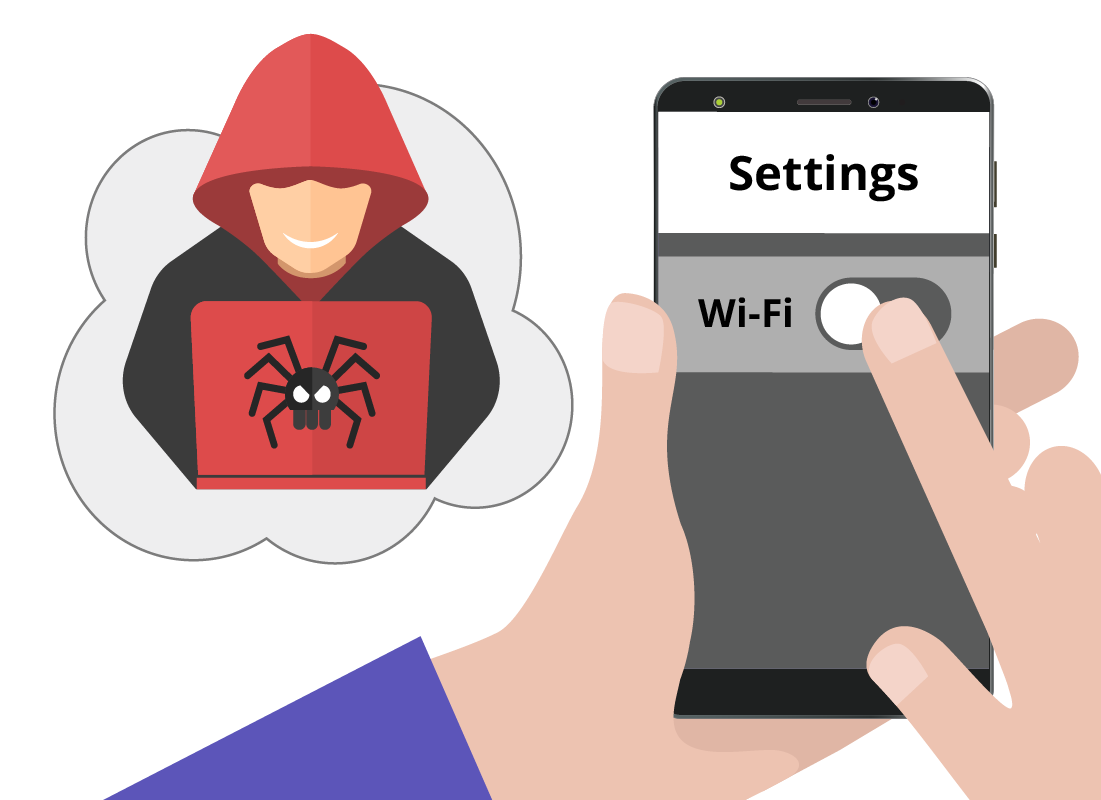

eSafety tip
Only share information with websites that take your security seriously. These sites will have https:// at the beginning of their web address, and a padlock icon next to the address bar itself.
Sites using https:// encrypt your information, so no-one can eavesdrop on the data sent to and from the website and steal it. But there are fake sites out there that use https:// as well, so be sure to check the website address itself.
Fake sites often use the names of popular websites, like your bank or social media sites, to trick you, but include symbols and phrases the genuine site would not.
Well done!
You've reached the end of the Staying safer using public Wi-Fi activity. You've learned that by following some simple rules, you can use public Wi-Fi and keep your personal information secure while out and about. If you're ever concerned about public Wi-Fi, you don't have to use it, you can use your mobile phone data instead. Read our course on Mobile networks to learn more.
Up next is the activity called An example of using public Wi-Fi, where we'll take you step-by-step through the process.
