What do I need for a home network?
What do I need for a home network?

What's coming up?
In this activity, we'll take a closer look at how you purchase a home internet account, and the router that comes with it.
We'll talk about important information, such as your Wi-Fi network name and password. We'll also recap how the router connects to the internet, and in turn how your devices connect to the router.
Start activityPurchasing an internet account
You can purchase an internet account for your home use in the same way you get an electricity or phone account. Choose a provider, then they will make sure the internet is connected to your home. Most will provide you with the equipment you need.


Connecting my home to the internet
There are different ways to connect the internet to your home, and the one you use will depend on what is available in your area. You might have cable, wire, or satellite equipment connecting your home to the internet, but you don't need to worry about it as your internet service provider will make the connection for you as part of your plan.
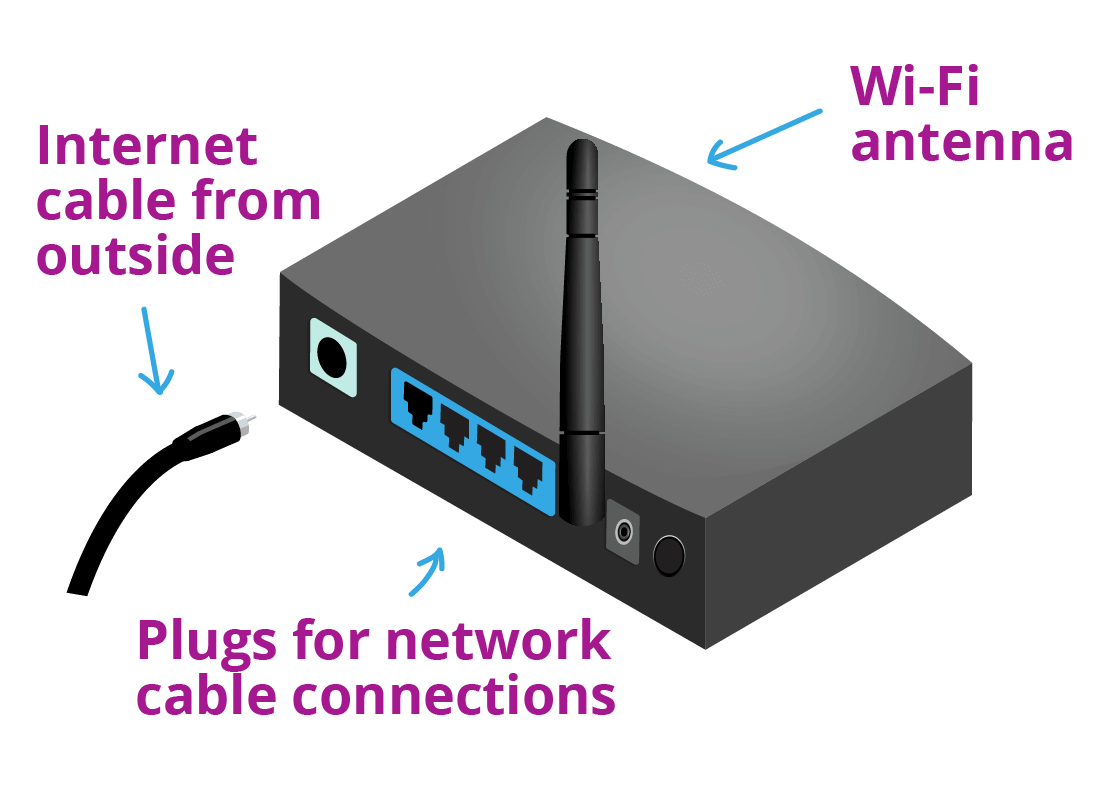
The router
The router is normally provided to you by your ISP as part of your internet plan. It is a small box that attaches to the cable or other equipment that brings the internet into your home. If you get your internet via the nbn, the router will connect to a special nbn box instead. You can learn more about this in the What is the nbn? activity later in this course.
The router also manages the technical side of sharing the internet among lots of devices. It will have four or more plugs on the back for cable connections, and one or more antennas that broadcast Wi-Fi. A router is sometimes called a modem or a gateway.
Your Wi-Fi name and password
The router will come with a password that helps prevent others from using your internet connection or watching what you do on the internet. You need to enter this password on your devices to connect them to the router and access the internet. The default password is usually written on the bottom of the router, or might be on a card your internet provider sent.
Entering this default password might be a bit fiddly the first time as the password will likely be long and made up of upper and lower case letters, numbers or symbols. The good news is that once you've connected a device for the first time, it will remember the password itself in future.
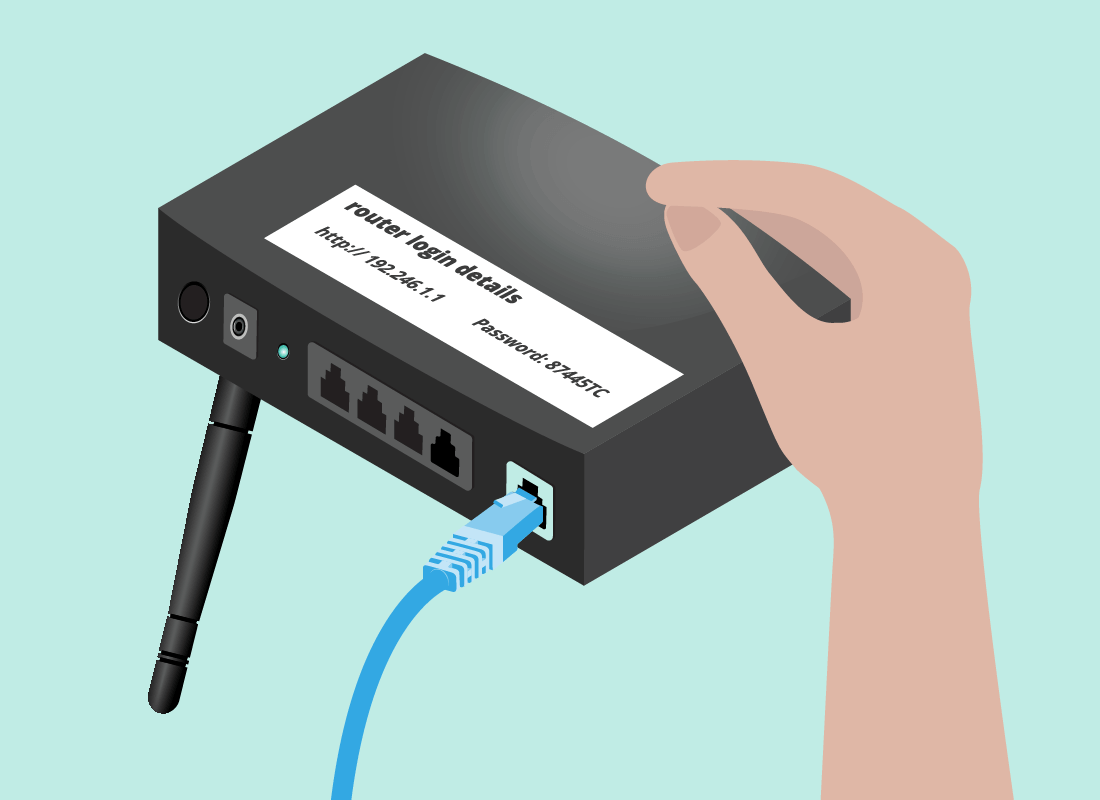

eSafety tip
You are provided with a password from your internet service provider. This password is called the default password. Although this should be secure, it's a good idea to change the password to something personal and memorable to you. You can change the password in the router's settings.
Of course, this means that any devices already connected to the router with the old password will need to be updated with the new password when prompted.
Nice work!
You've completed the What do I need for a home network? activity.
You've learned about how the internet gets to your home, the different types of internet connection, and the role of the router. Next, we'll get into some more detail about Wi-Fi, in the Connecting to my home network over Wi-Fi activity.
