Internet speeds on your home network
Internet speeds on your home network

What's coming up?
The speed of a home internet connection refers to how quickly you can expect something to appear on your device, such as a photograph, a movie, a web page, and much more.
The speed of the internet can change during the day as more people turn on their devices to use it. We all have to share the one internet.
In this activity, you'll learn how internet speed is measured, what kinds of things need faster internet, and why the speed of your internet connection might be slower at some times compared to others.
Start activityData and internet connection speed
When you use the internet, your device sends a request for some data, such as a photograph or web page.
The internet sends this data back, through a cable to your house, and then your router sends it on to your device, usually through Wi-Fi.
The quicker this content appears on your device, the faster your internet connection.
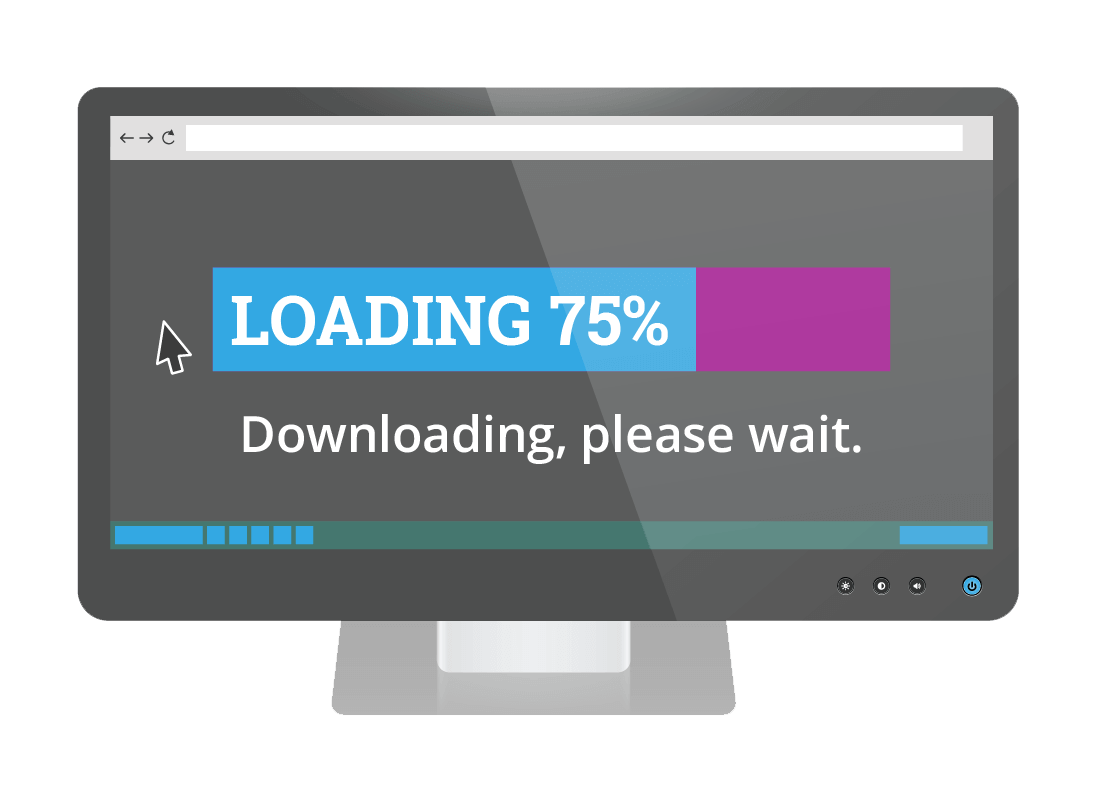
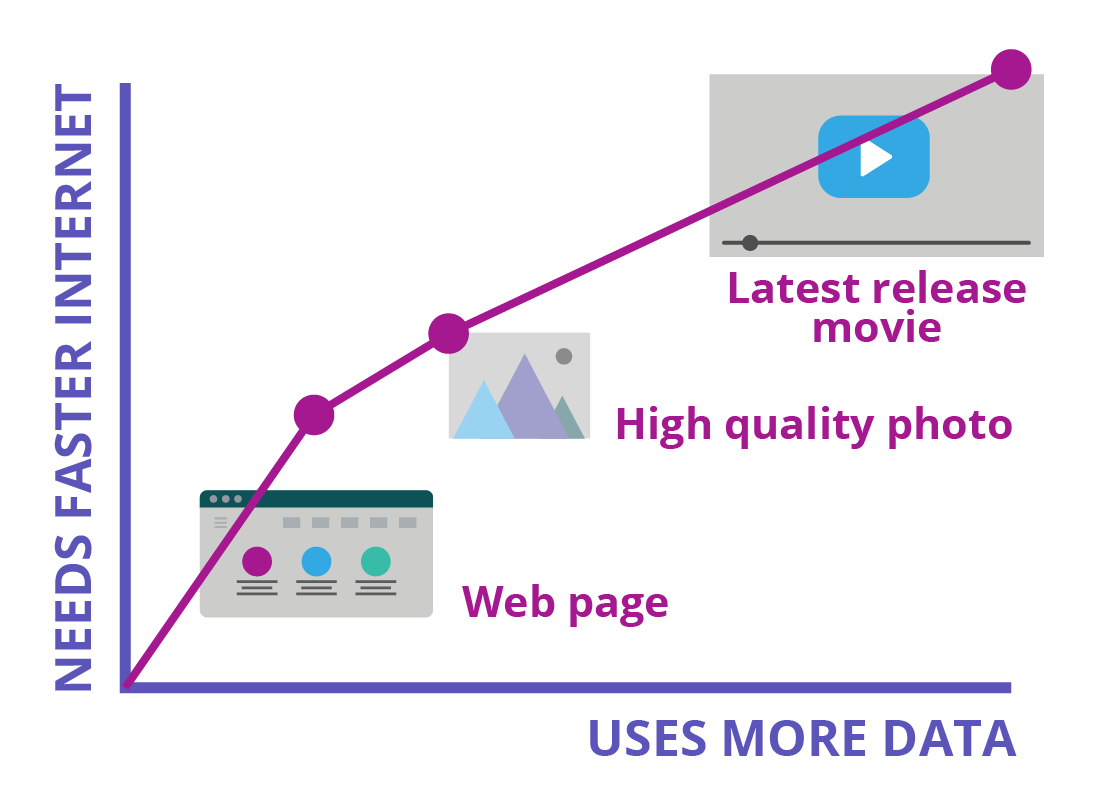
Why would I need a faster internet?
Everything you read, listen to or look at on the internet is sent to your device as data. A page of text is made up of much less data than a photograph, and a photograph uses less data than a movie or TV show.
If you only read web pages, then you don't need a very fast internet connection. Watching an internet movie on a modern TV uses many times more data, however, so you'd need fast internet.
Also, if lots of people in your house use the internet at the same time, the speed of your internet connection is split among them. That means you also need fast internet if you have a big household.
What uses data?
Which of these things uses the most amount of data? Click on the card you think is the correct answer.
Watching movies online
Click to flip
That's correct! Watching movies online (also called streaming movies) uses a lot of data as there are so many details in a movie.
Looking at photos online
Click to flip
Looking at photos online doesn't use a large amount of data, as there are no sounds or moving aspects of a photograph.
Looking at an online document
Click to flip
Online documents that only have text use very little data. From these three examples, watching movies uses the most data.
Slowdowns and outages
Like your electricity, the internet can be interrupted by a general outage due to a technical problem or maintenance further down the line from your house.
The internet can also slow down if lots of people across your suburb start using it at the same time. At peak times, such as in the evenings when people are playing games or watching videos online, the speed of your internet can drop.
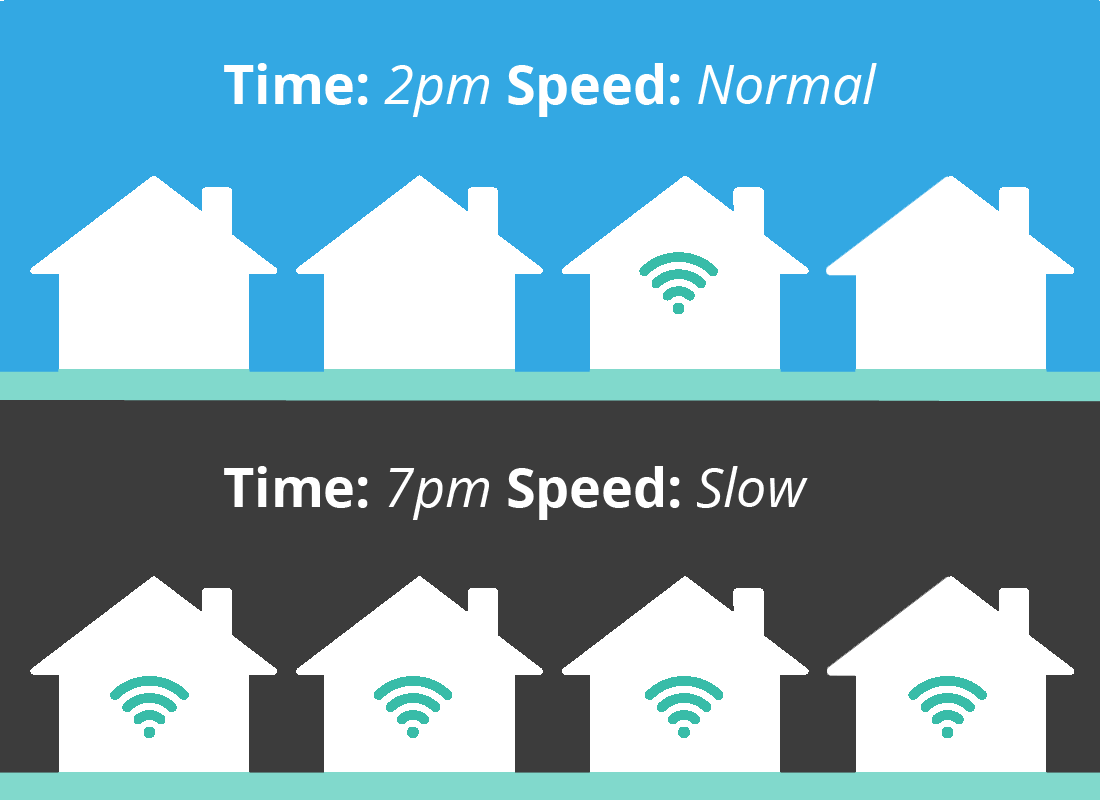
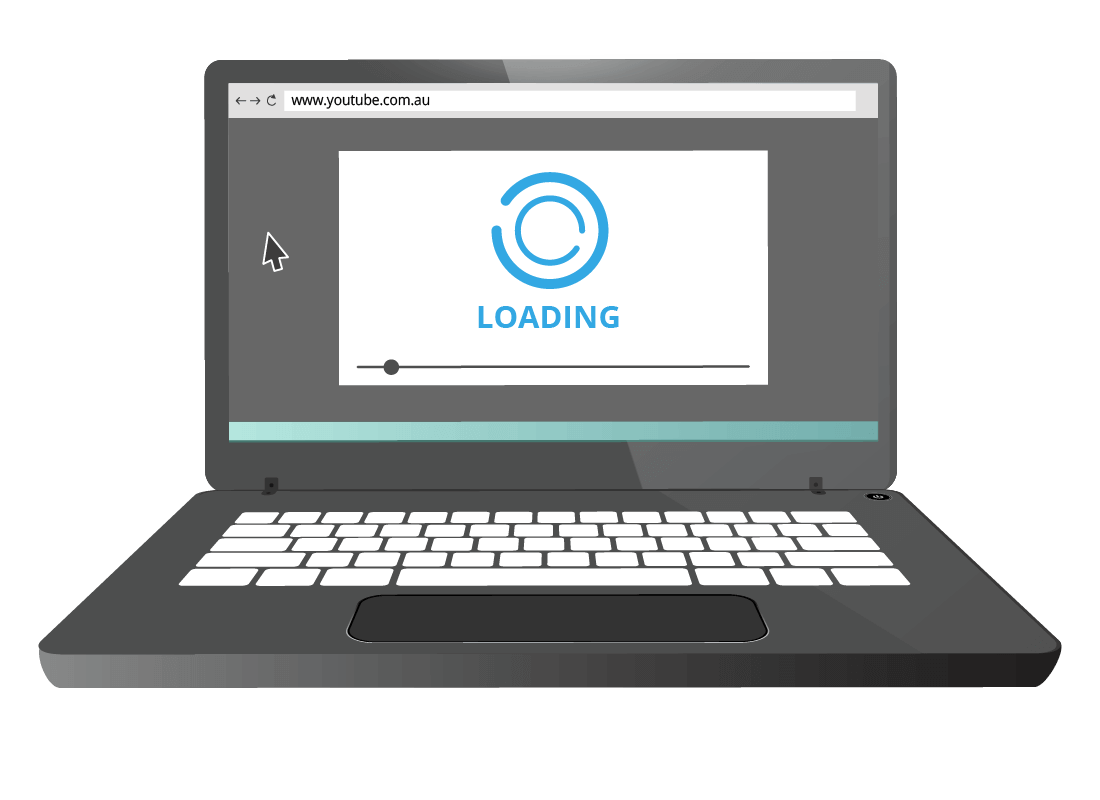
Signs of a slow internet
When your internet speed drops, it will take longer for a web page to appear, and longer to upload photos and videos to, say, social media sites like Facebook. If you are watching an online video, it might suddenly stop, or become jerky, or even go totally black.
Internet providers are always working on ways to limit this, with new equipment and infrastructure. In the What is the nbn™? activity, you'll learn about the National Broadband Network and how it is enhancing existing services to help keep internet speeds consistent.
Internet speed and your Wi-Fi
Sometimes, your device won't get an internet connection, even though your router is still connected just fine. The device might not have good Wi-Fi reception where you are sitting, so try moving closer to your router. It's also easy to accidentally switch off a device's Wi-Fi. Check in the device's settings that Wi-Fi is switched on.
Sometimes, devices can just act up. Try switching the device completely off, then turn it on again. That almost always fixes the problem.
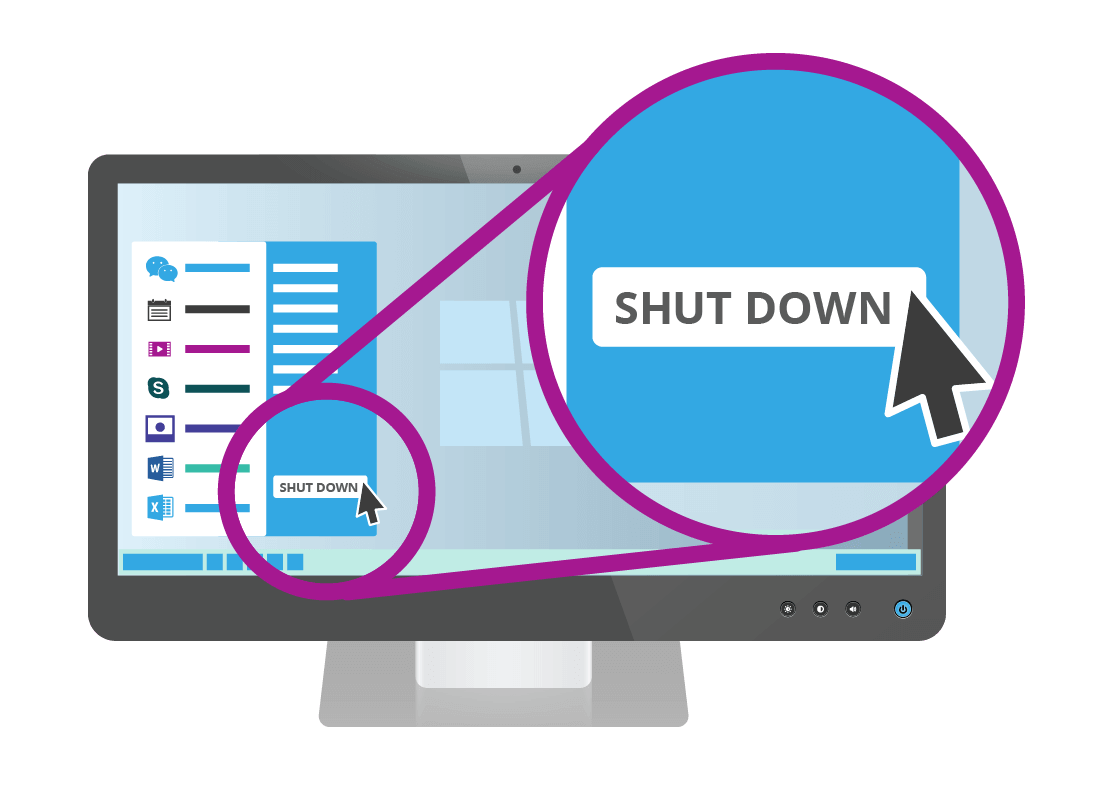

Well done!
This is the end of the Internet speeds on your home network activity. You've learned that fast internet is important for certain activities, and what you can do when you encounter slow internet or poor Wi-Fi reception.
In the next activity, we'll introduce the National Broadband Network in What is the nbn™?