What if my home network can't connect to the internet?
What if my home network can't connect to the internet?
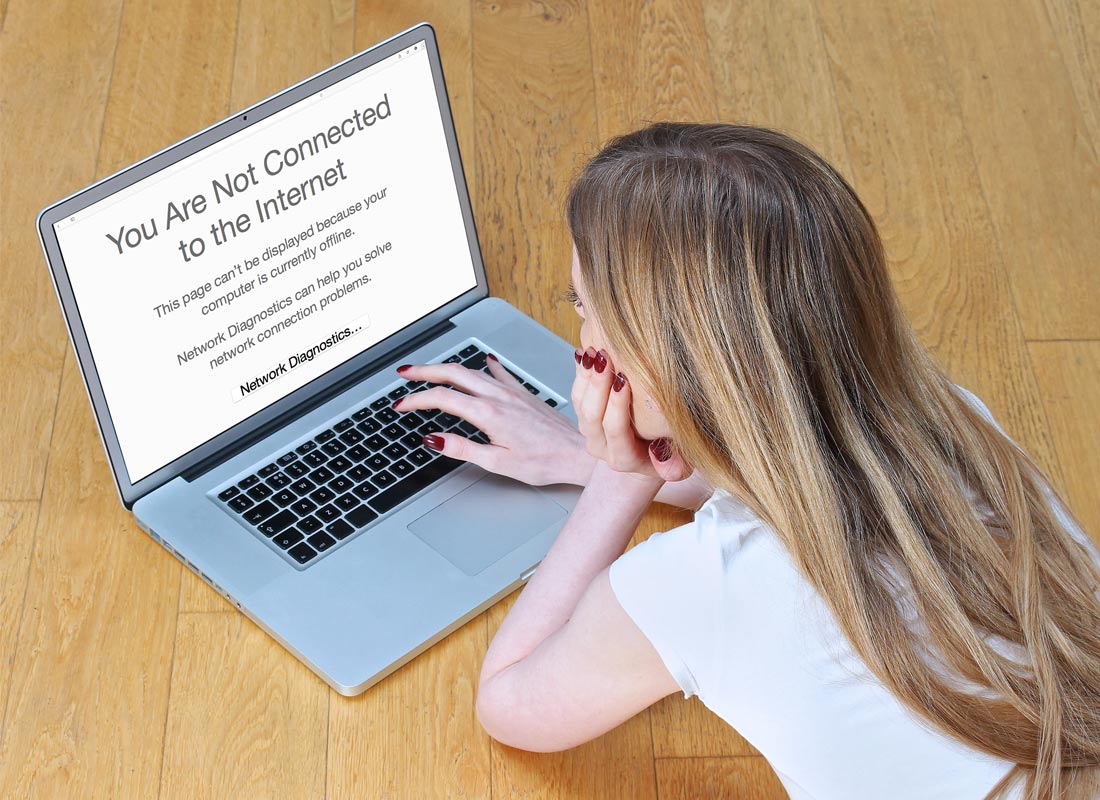
What's coming up?
In this activity, we'll talk about what to do if your home internet connection stops working.
While there could be a few difference causes, we will discuss some of the most common reasons an internet connection might stop working and show you how to fix them quickly.
Start activityLosing an internet connection
The internet is supposed to be a constant connection, available from your router (or modem) whenever you want it. But sometimes, the router can lose its connection to the internet and you'll need to intervene to fix the problem.


eSafety tip
Temporarily losing an internet connection is a common problem, and doesn't affect any of your online safety or security measures. For example, if your internet connection is lost, all your personal information, banking and email is still all secure.
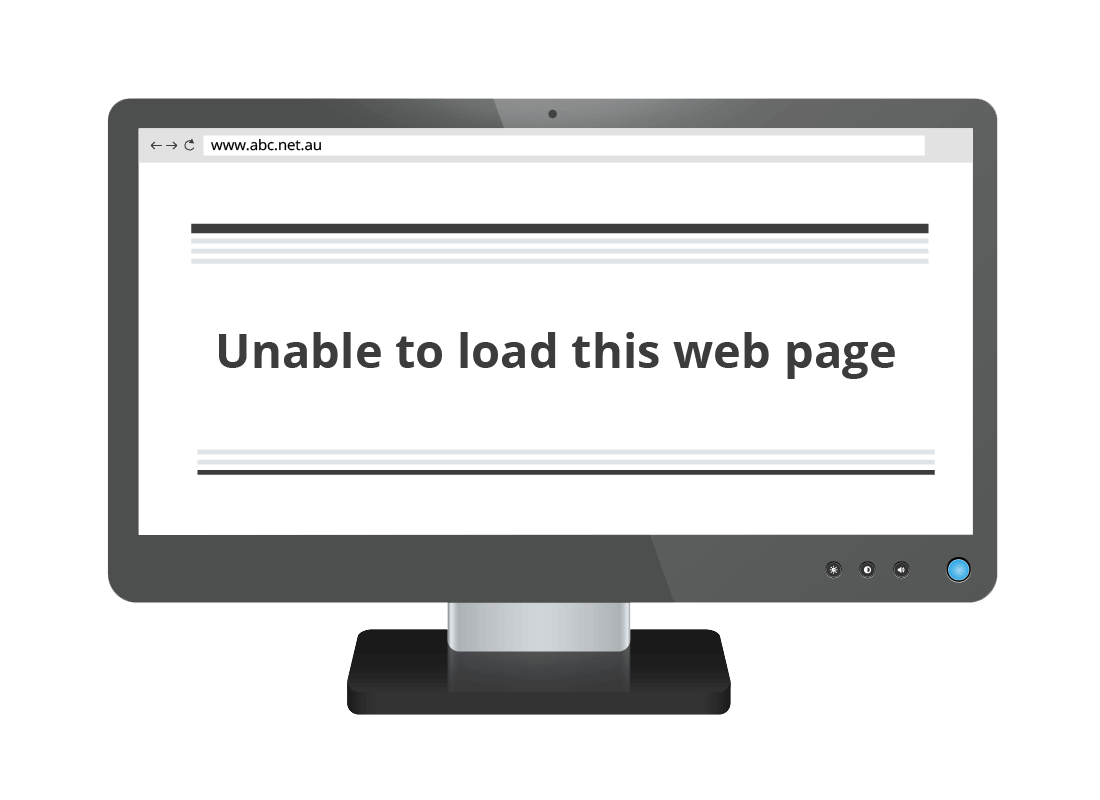
How to know the internet is down
You'll know when the internet is down, because your device won't be able to display anything new when you ask for it. Instead, your device will display a message similar to The web page could not be loaded or You are not online.
Power cycling
The first step is to turn off your router using its power switch. Wait a minute or so, then turn it back on.
This is called power-cycling, and it usually fixes any small glitches or temporary problems.
A router is really a small computer, and like all computers it can stop working (also known as crash) sometimes. So, restarting it is a good idea.
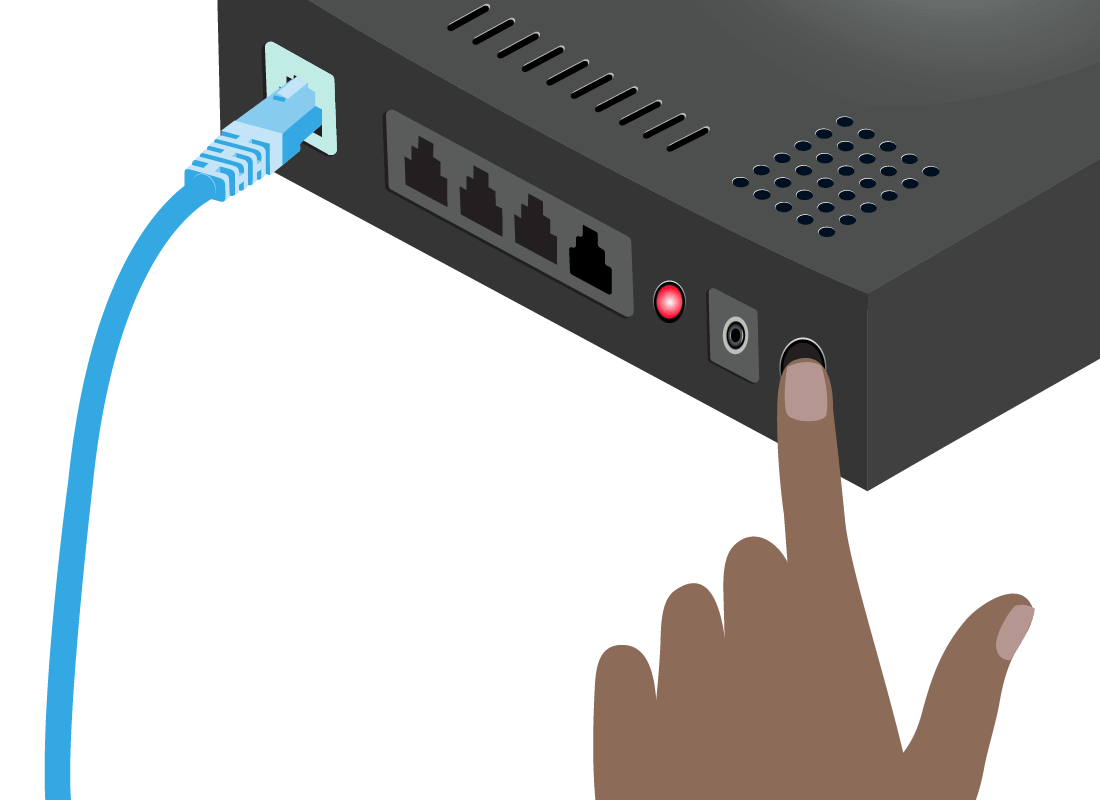

Router start-up
Because your router is really a small computer, it takes a few minutes to start up again after you turn it off.
If you do power-cycle your router, don't try to start using the internet again right away. Give the router at least five minutes to connect again.
Indicator lights
Most routers have small lights that provide some information about whether it's connected to the internet or not.
- A row of solid green lights: router is connected and working properly.
- One or two green lights flickering very quickly: router is sending or receiving data from the internet, which is good.
- One or more orange, yellow or red lights blinking on and off slowly: there is some kind of technical problem. You can power-cycle the router to try to fix it.
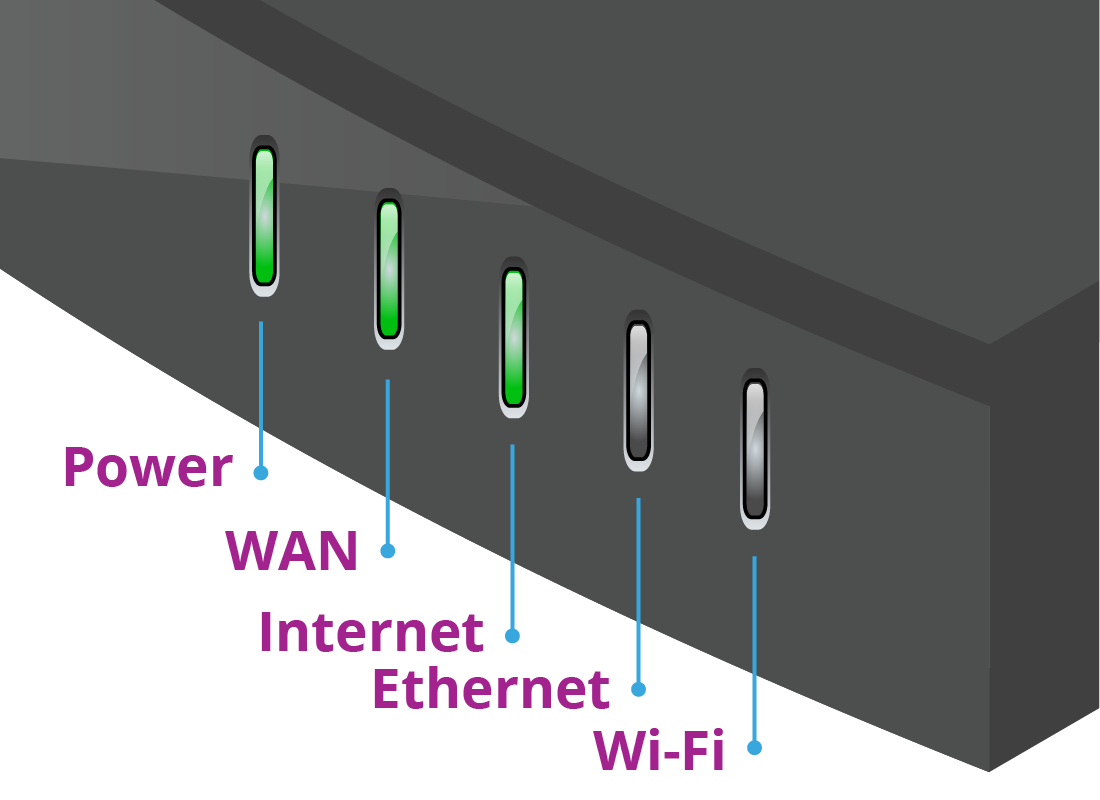

eSafety tip
Routers almost never break, but it can happen. If the lights won't turn green or stop blinking even after a power-cycle (see previous slide), there is something else wrong and you'll need to get extra help. Your internet provider has a technical support department with a special phone number. This is often printed on the router itself.
Be prepared
If you call your ISP's technical department, it helps to be prepared. When you call:
- Make sure to let them know your router is properly attached to all its cables, and that you have already tried power-cycling it.
- Know the model number of your router.
- Carefully follow the technical support person's instructions. They have various procedures to go through before they can send a technician to your house.


Congratulations!
This is the end of the What if my home network can't connect to the internet? activity. Well done!
You've learned that the connection between your router can get interrupted sometimes, but that it can be easy to fix. For hard-to-solve problems, you can contact your ISP (Internet Service Provider) for help.
Next up, if you have registered and are logged into the Be Connected website, you'll now be able to take a short quiz to finish the course. If you're not registered, you are now at the end of the course.