Family history tools
Family history tools

What's coming up?
Computers are great at helping you organise information. In this activity, you will learn how to use online tools to record and organise your family history.
You will also learn that some family history tools can only be used while you're connected to the internet, and some can be installed directly onto your computer.
Start activity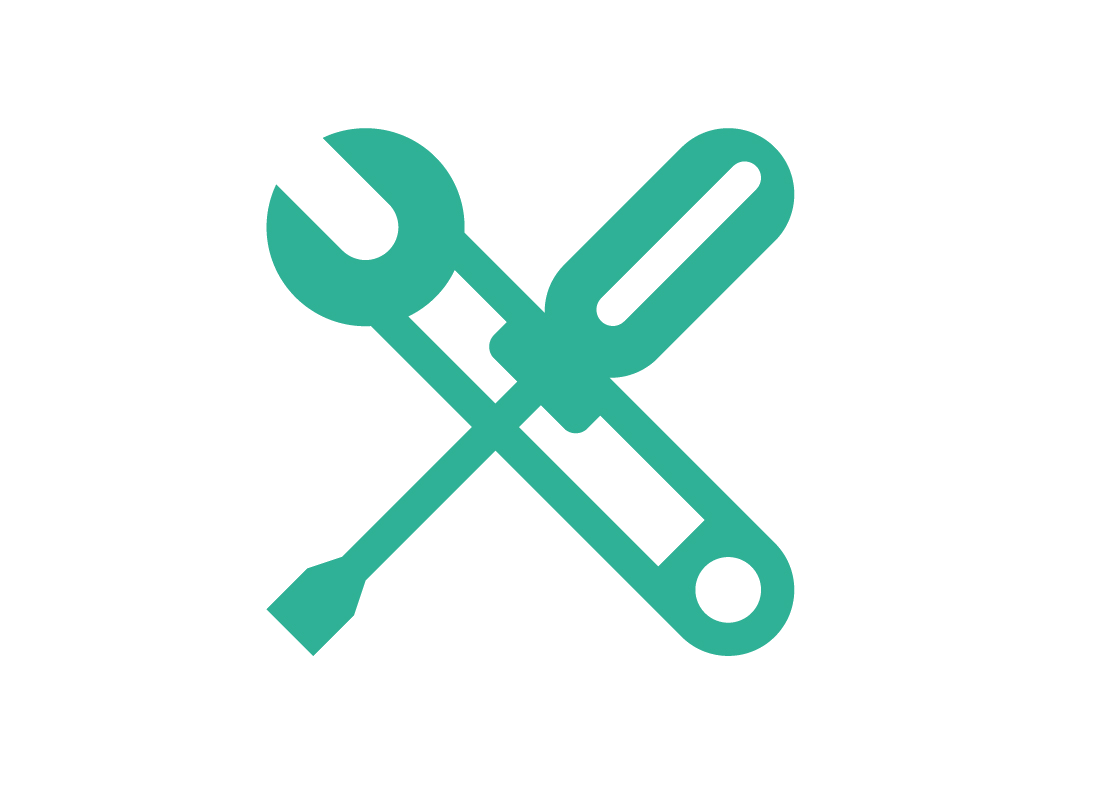
Types of tools
There are all kinds of tools for researching your family history and building a family tree.
Some of these tools:
- Cost money, while some are free.
- Help you do research, and some just organise and present the results of your own research.
- Work on the internet, while some are apps (or programs) that you install on your computer.
Free tools
Many free tools make it easy to organise and present your family information, but may not look as polished or have as many features as paid-for tools.
Some examples include:
- Familyecho.com: a free, web-based tool.
- Gramps-project.org: a free app for your computer.
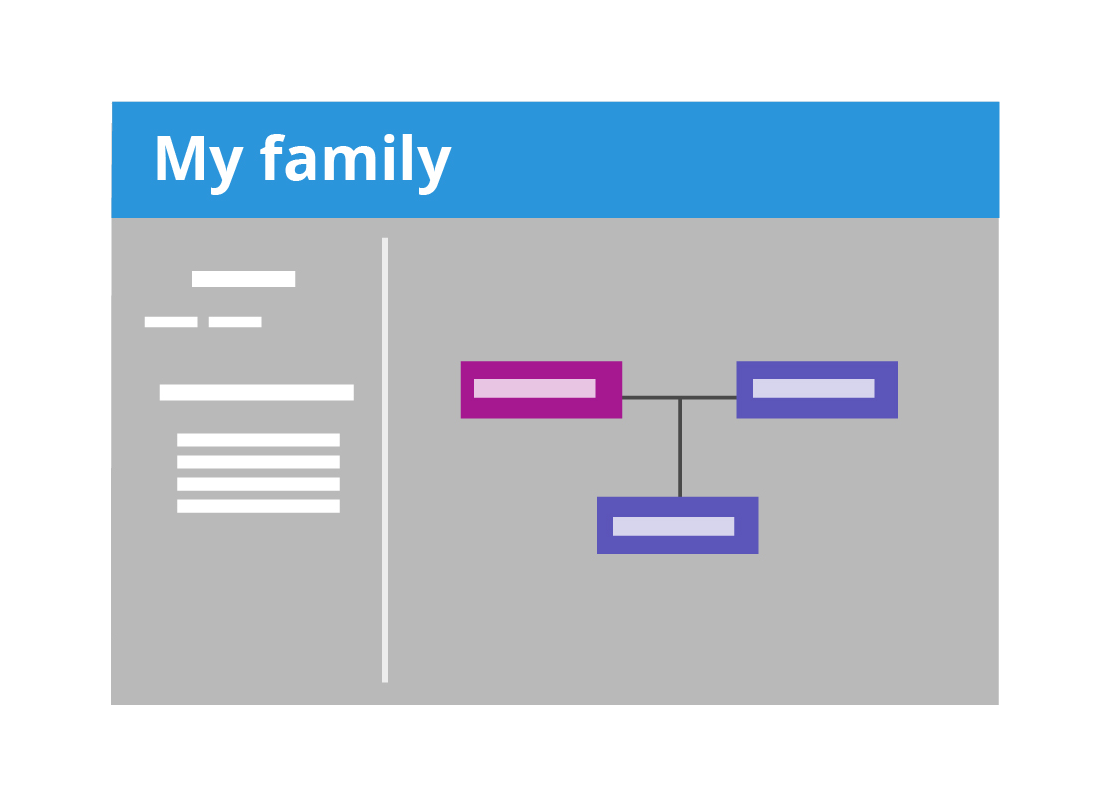

Paid-for tools
Paid-for tools often have a free option that offers basic features and no family search service. Still, that might be all you need.
On the other hand, the full, paid option might be able to find information about your family and provide unlimited storage for photos and documents.
Whether you select a free option or a paid option really depends on what service suits your needs and budget the best.
Examples of paid-for tools
Some examples include:
- Ancestry.com.au: a web-based tool with free and paid options and Australian research services.
- Geni.com: a web-based tool with free and paid options.
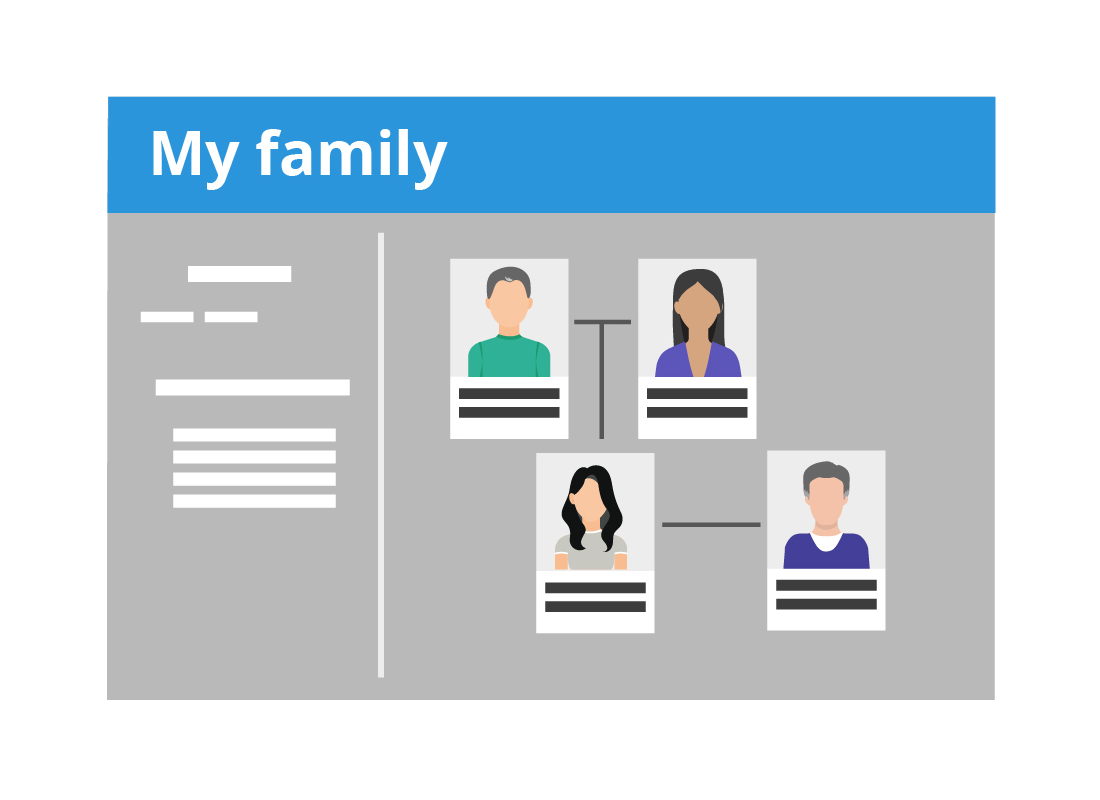

eSafety Tip
Some services may offer a free trial for a limited number of days.
Make sure to read the terms and conditions carefully to check when you will have to start paying fees to use the service and how long for. If you don't cancel the free trial in time, some sites may only charge you for a month's membership and then allow you to cancel the service, but others might insist you pay for a whole year! It pays to cancel the free trial a few days in advance of the end date, just to be sure.
Creating a family tree
You can do fun and interesting things with the information you enter into a family history tool.
One of the main things to do is generate a family tree, and most tools can do that automatically.
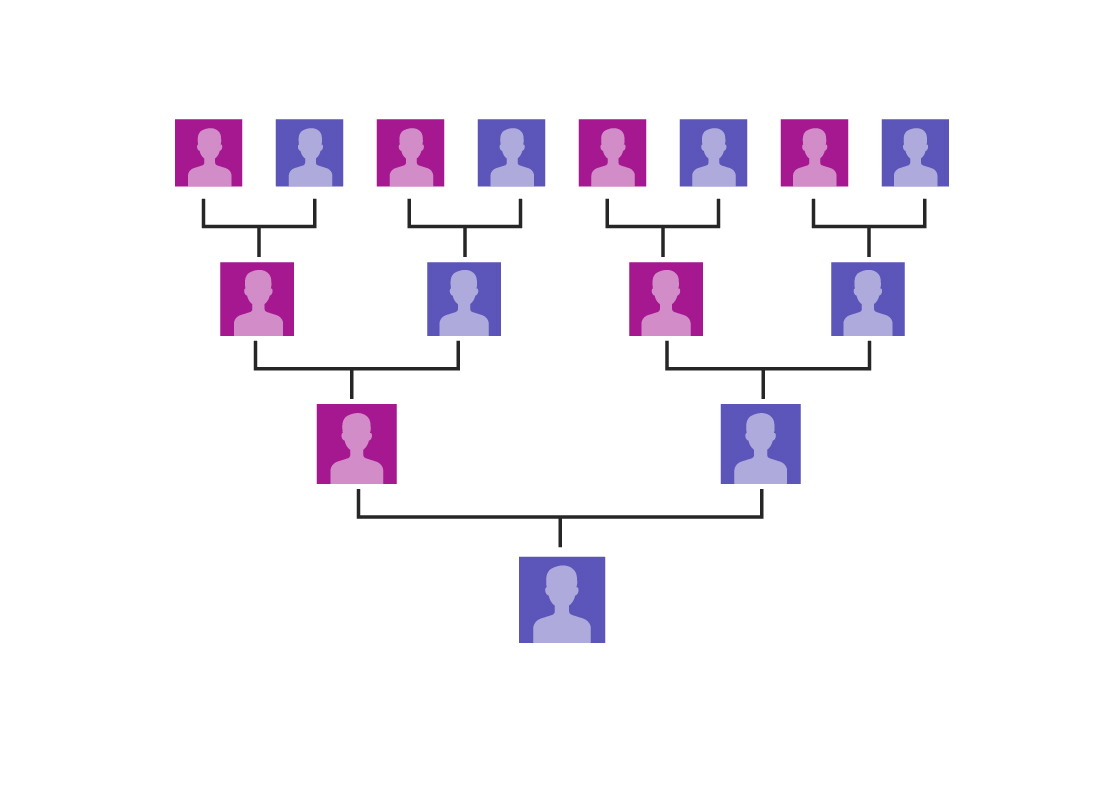
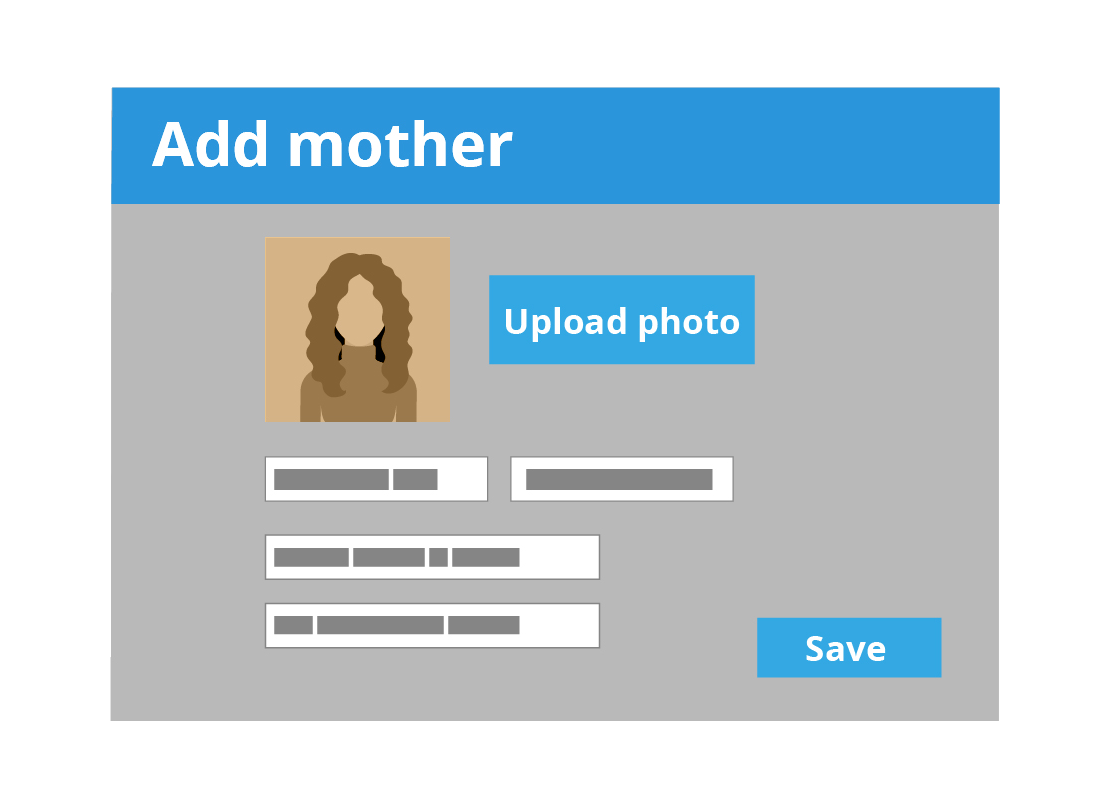
More than names and birth dates
In addition to adding personal information and relationships, many family history tools let you add pictures and copies of documents.
That can make the tool a full record of everything you've found about family members.
Keep research organised
Family histories are all about connections.
On paper, keeping those connections clear becomes hard once there are more than half a dozen people listed.
Computer and web family history tools make it easy to see relationships and to fit everyone onto your tree.
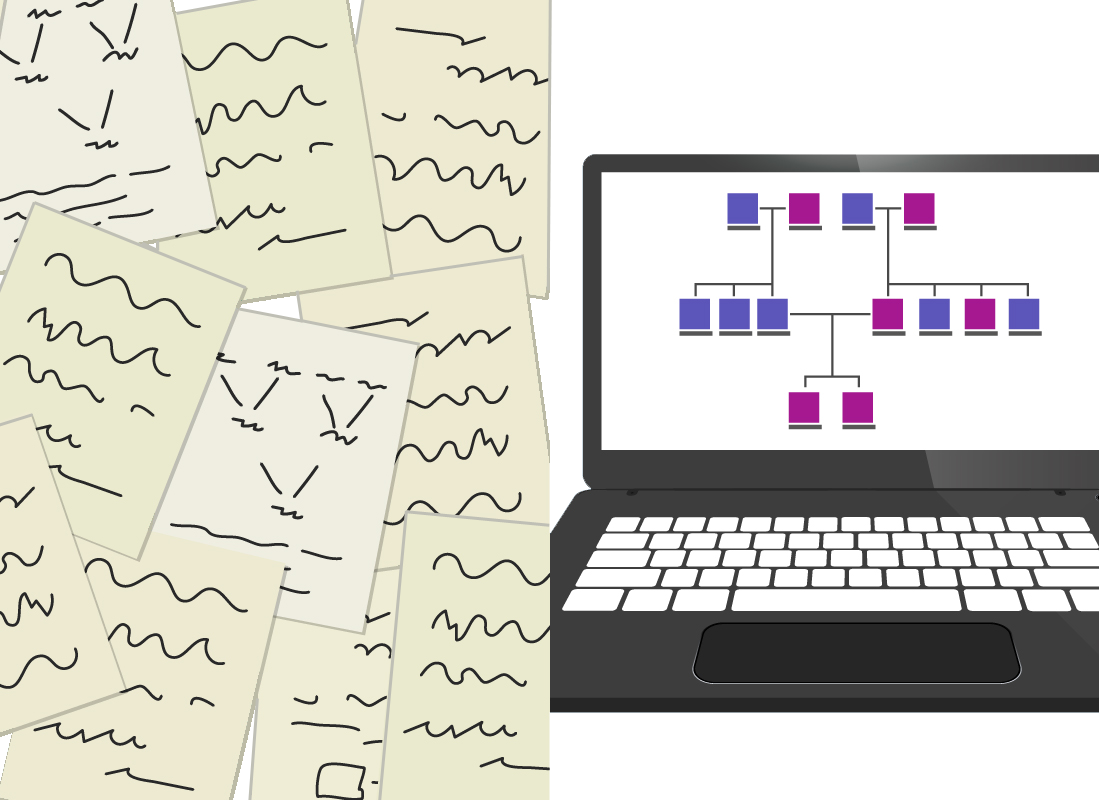
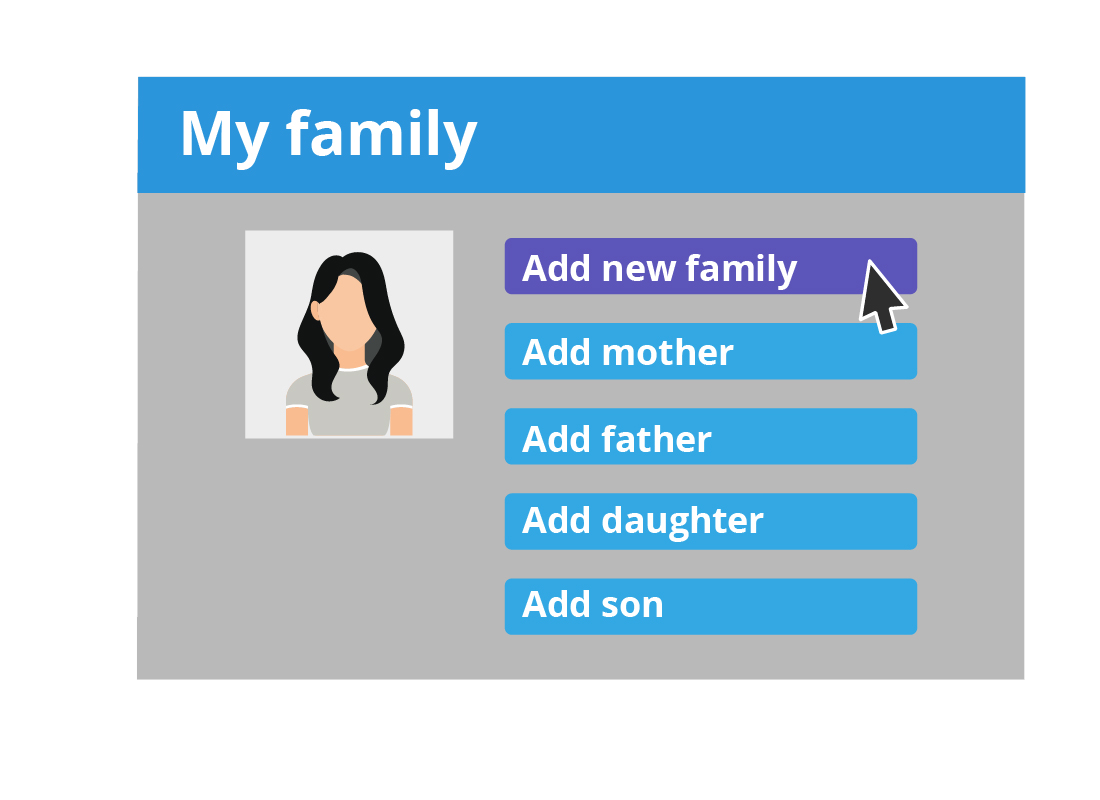
Add new information easily
What if you discover a cousin you didn't know existed?
With family history tools on your computer or the web, you can add the person and enter their relationship with another person already in the history. The tool will draw the new relationship into the existing ones and adjust the presentation to keep everything neat and organised.
That's hard to do on a paper family tree!
True or false?
Click each card to see the answer.
All family history tools cost money.
This is false. Some are free, although the services they offer may be more limited than a paid service.
Some family history tools offer a free service and a paid service.
This is true. Be sure you know what you're signing up to. If you have to give any card or bank details, then the service won't be free forever.
Congratulations!
This is the end of the Family history tools activity. You've learned that web-based and computer program family history tools can keep things organised, and hold all the family information you have, even photos.
Next up, we'll look at where you can find information about your family history in the Family history services activity.
