Getting started with family history
Getting started with family history

What's coming up?
In this activity, we look at an example of how to start building your family history. The main steps include:
- Collecting your information.
- Choosing a family history tool with a paid search service.
- Using a free trial to find more information.
- Exporting your information and cancelling the service.
Compile what you know
The basic information you need will be names, dates and relationships for everyone in your family. You can include:
- Any children (and theirs).
- Your parents and your spouse's parents.
- Your siblings and those of your spouse, and so on, expanding outwards.
Talking to your family will likely reveal a large pool of information ready to be collected.
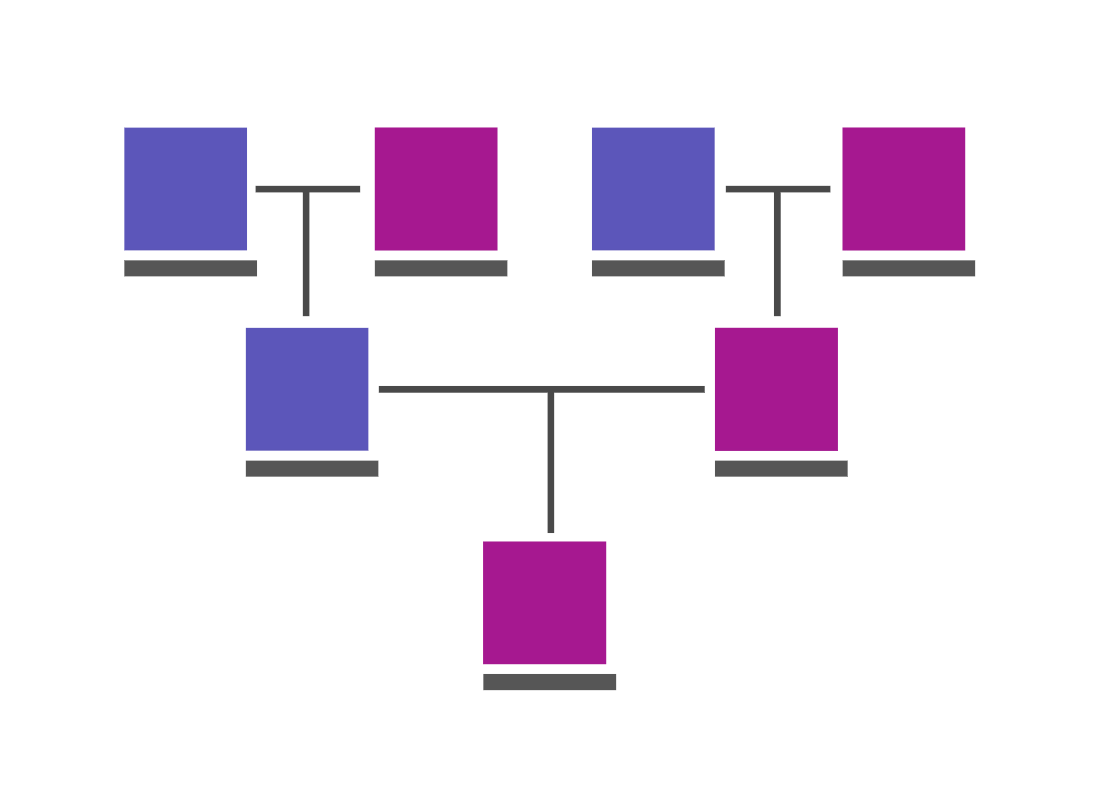

Explore free search services
Once you've built a basic family tree, including all your known family, you can add detail or more people using government resources.
The National Archives of Australia, and the state and territory governments' Births, Deaths and Marriages resources can help expand on that detail.
Start a free trial
Research and choose a family history tool that offers a paid search service.
Sign up for the free trial by creating an account with your personal information and payment details. Remember, the service will charge your credit card if you continue after the free trial period, so put a reminder in your calendar for a few days before the free trial expires so you can cancel the service if you want to.
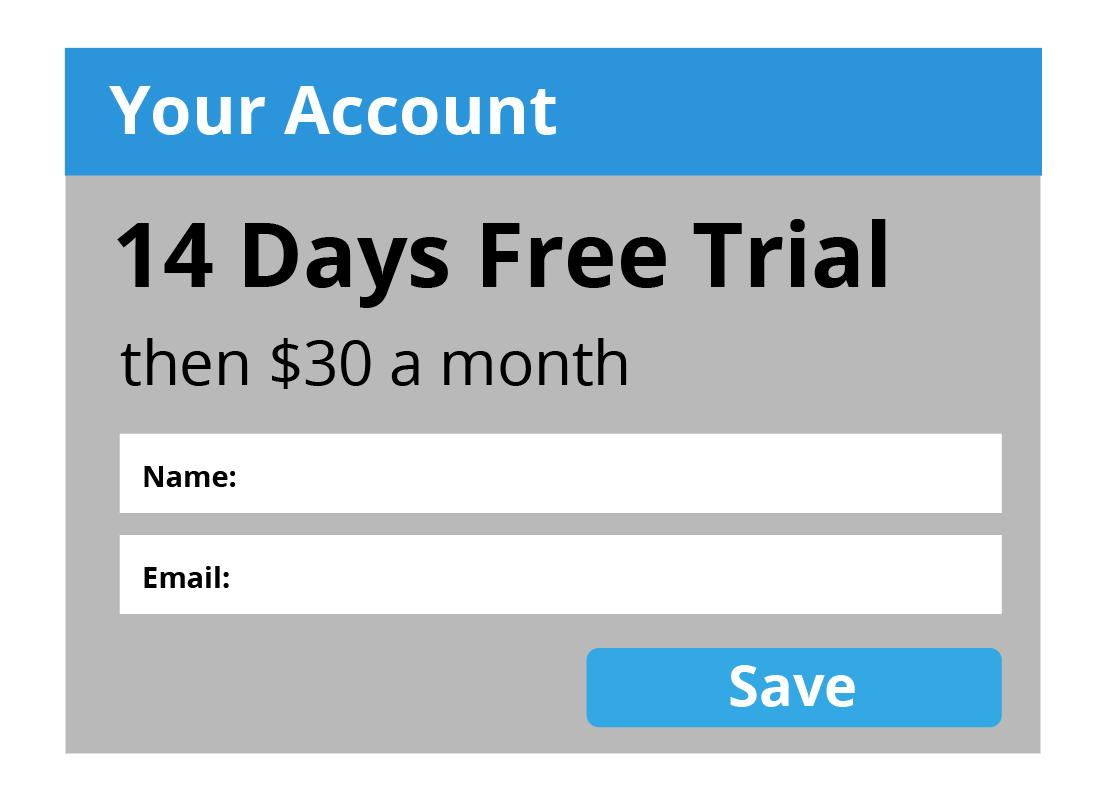

eSafety Tip
You must cancel or deactivate your free trial in order to not be charged after the free trial is over. If you just decide to stop using the website or service, this won't be enough. You have to actually cancel the trial. If you're not sure how to do this, contact the website or service for help.
Add your family information
It's time to enter the family information you have researched into the tool, starting with yourself.
You can then add each family member, but it doesn't have to be in any specific order - the tool will ask for each relationship and make the connections as you go.
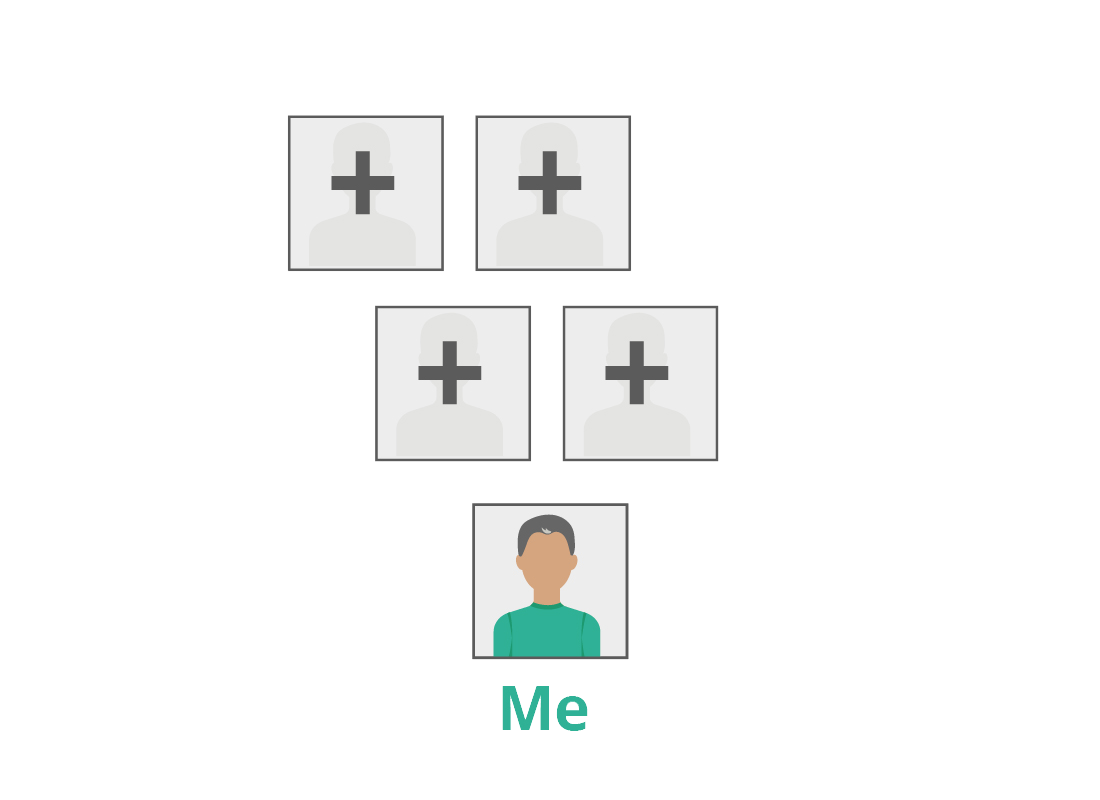
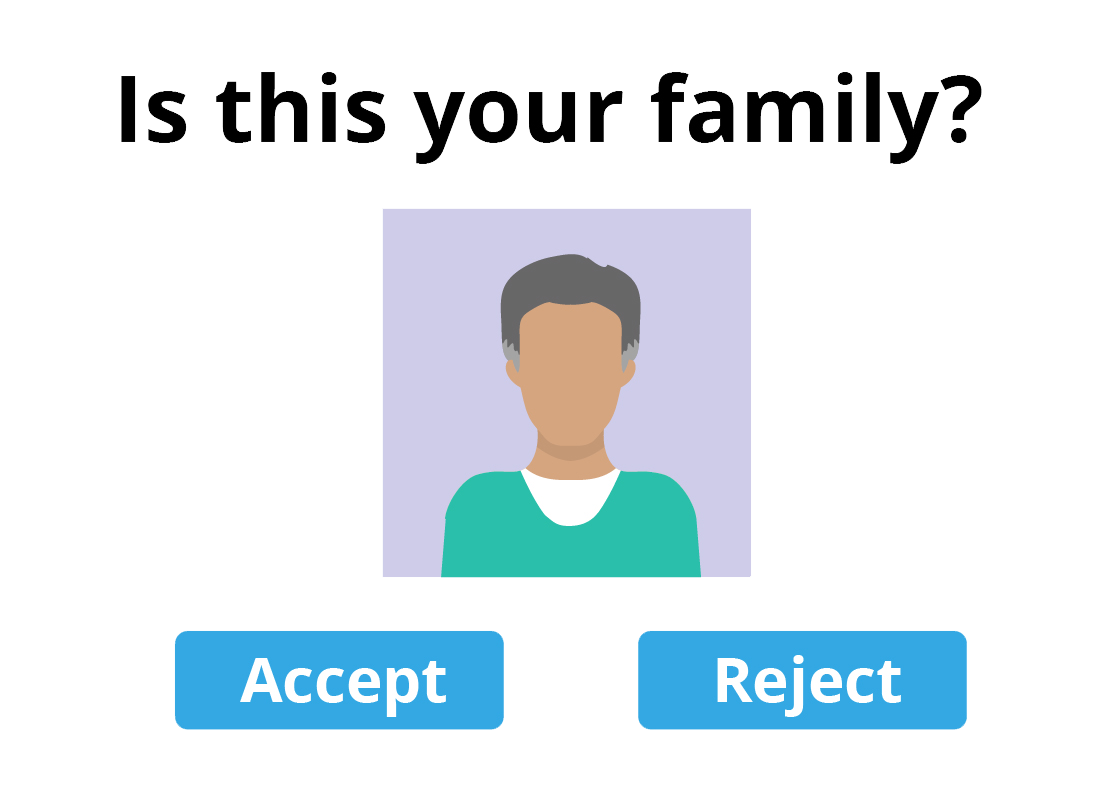
Expand your tree
Your tool's paid search service uses names and dates to look through other people's family trees to see if the entries you've made match entries on their trees.
The service alerts you to any matches and lets you accept or reject them. If accepted, the information for that person is added to your record.
Cancel or continue
To avoid costs, you should cancel a free trial at least two days before the trial period ends. You do this from the Account section of the service.
If you want to continue with the service, your credit card will normally be charged automatically.
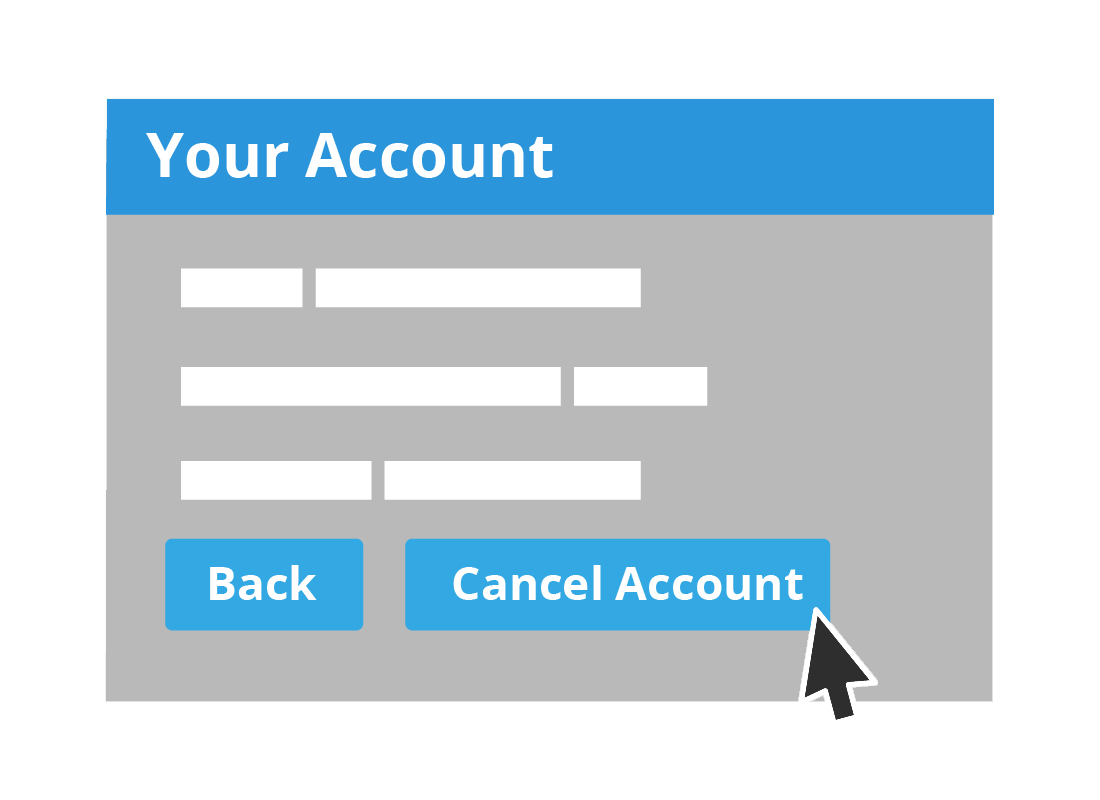

eSafety Tip
Using a family history service means you provide it with personal information on members of your family. You should check the service's privacy policy.
Click on the privacy link near the bottom of the website and read what the service plans to do with the data you provide it. Companies with an Australian presence are required to comply with Australian privacy laws.
Take your information
Before you cancel your paid service, export the data you've entered so far. When you choose export in your family tree program, you will be prompted to save a special file known as a GEDCOM file to your desktop. Keep it somewhere easy to find - perhaps in a folder called Family Tree - so you can use it again if you need to use another ancestry program or app on your computer.
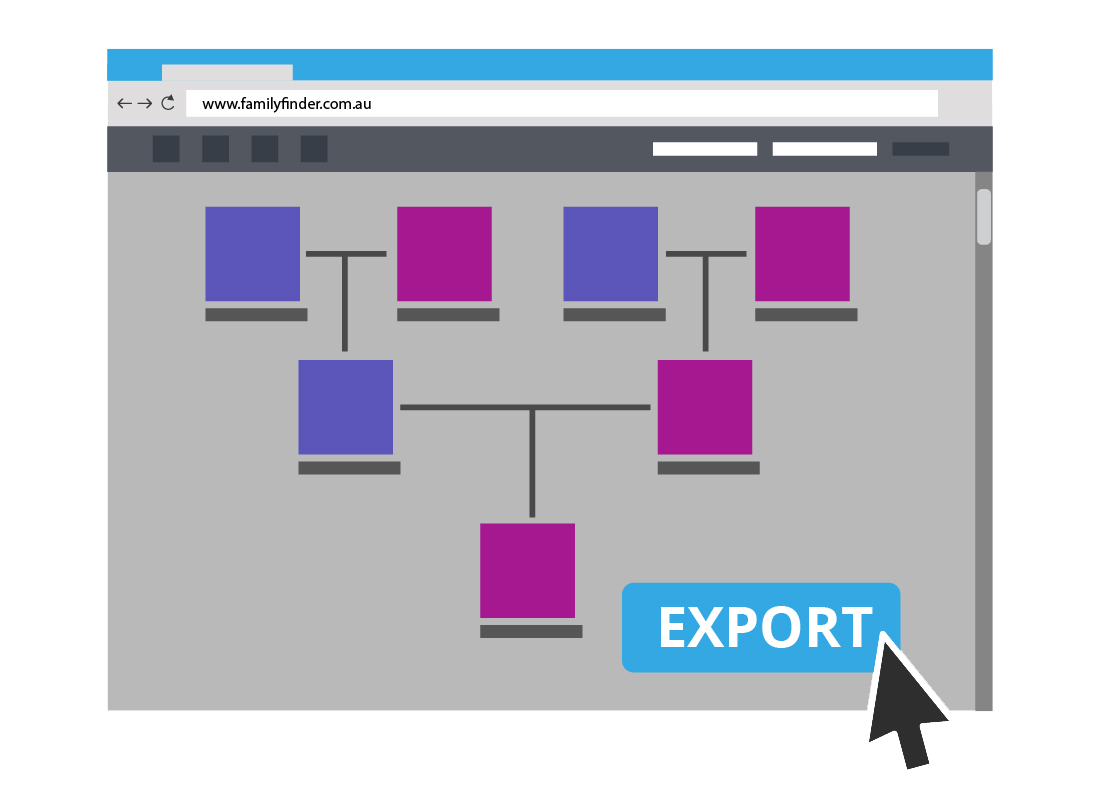
Let's check
Which of these statements are correct? Click each card to find out.
You can export your data from a paid service to keep and use with a different app or service.
Click to flip
This is true. Look out for the GEDCOM format that lets you take data from one service to another.
You should cancel a free trial the day the trial ends.
Click to flip
It's actually a good idea to cancel the free trial at least two days before the trial period end to make sure you don't get charged.
If you stop using the website or service after the free trial, you won't be charged anything.
Click to flip
This is false. You need to actually cancel the free trail to ensure you don't get charged.
Congratulations!
Good work. You've come to the end of the Getting started with family history activity. You've learned how you can start with information known to your family then use a paid service to go further.
Next up, we'll show you how to enrich your family history in the activity Making the most of the internet.
