Facebook suggested posts and advertising
Facebook suggested posts and advertising
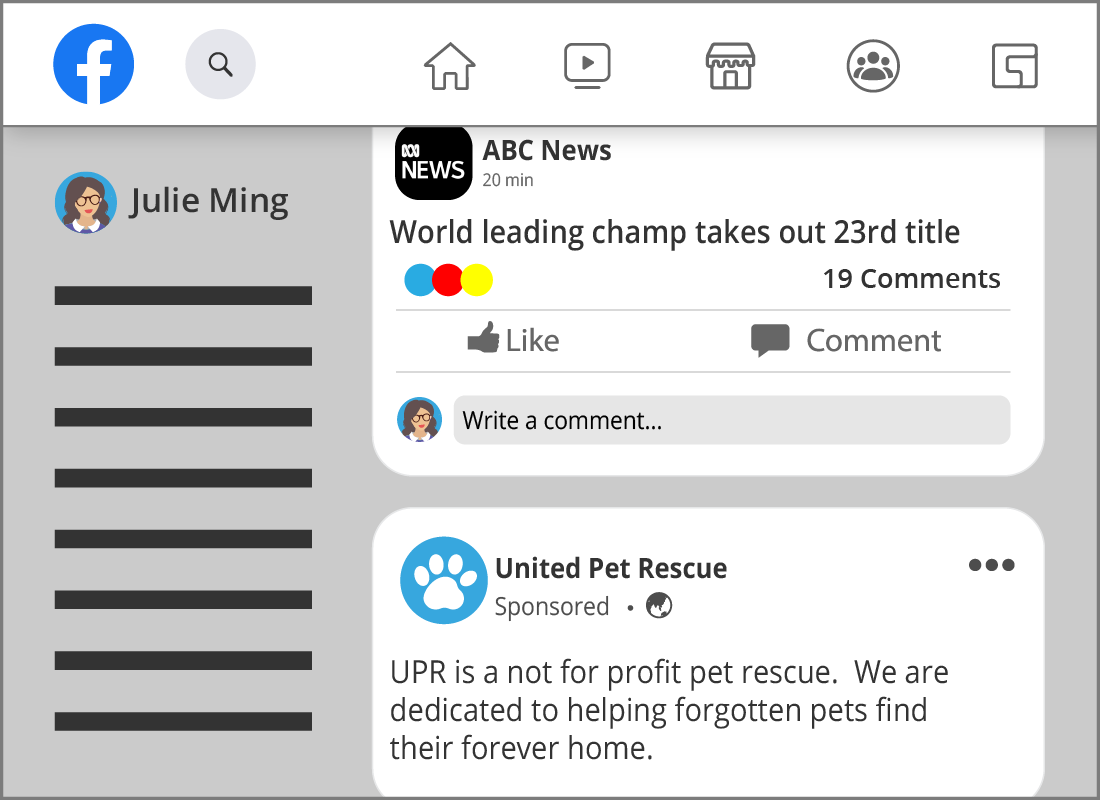
What's coming up?
Facebook will often include content in your News Feed in the form of suggested posts or advertising. To the untrained eye, these items can be mistaken for posts from your friends or groups you follow.
In this activity, you'll learn what to look for and how to spot the difference between the two.
Start activitySuggested posts
Suggested posts are from companies or organisations, and are displayed amongst other posts in your News Feed. This is a form of advertising, and it's how Facebook makes a lot of its money. The companies or organisations pay Facebook a fee to post advertisements for their content directly into users' News Feeds.
Let's look at how you can spot the difference between a Suggested post and a post from your friends or groups you have followed.
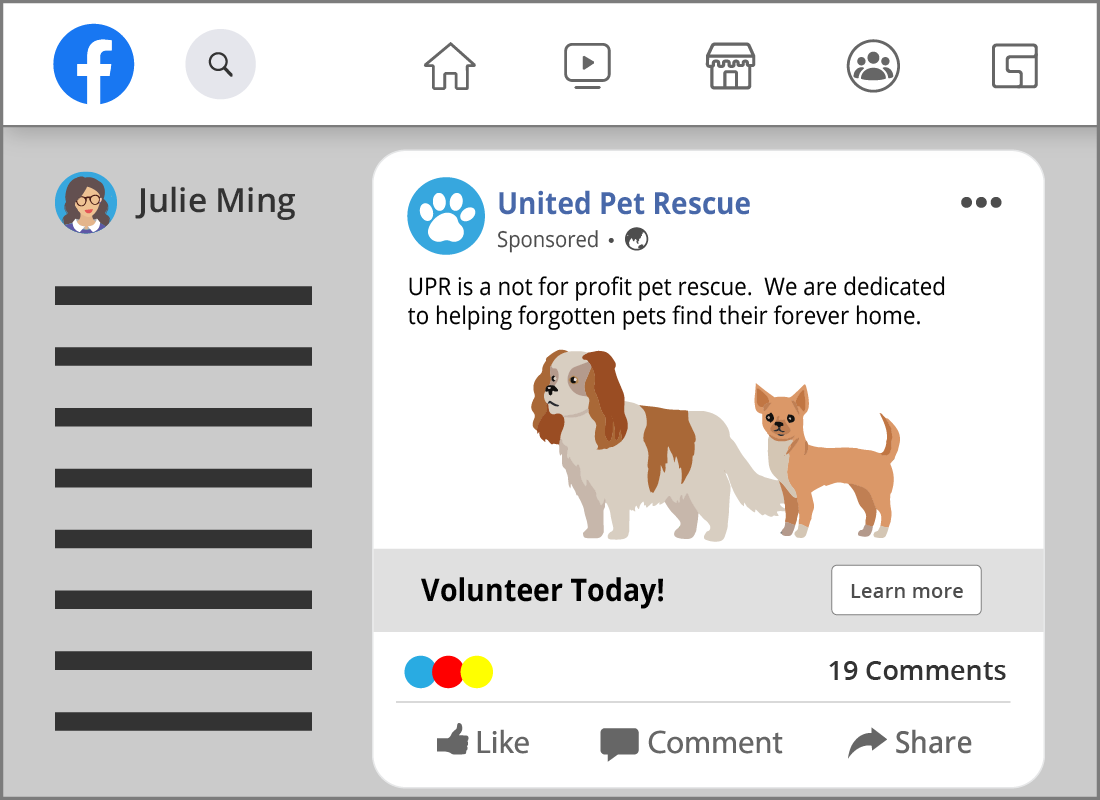

Clues
One way the Suggested post might look a little different is that there is a Sponsored label near the company's or organisation's name and logo. However, this label is very subtle and can be difficult to see when you're skimming through your News Feed.
Links and buttons
The company's website link may be visible, and there will usually be a Learn more button that will direct you to their Facebook page or website if you click on it.
There may also be a Like Page button that allows you to Like their Facebook profile or business page. If you click on the Like Page button, that company's posts will become part of your daily News Feed.
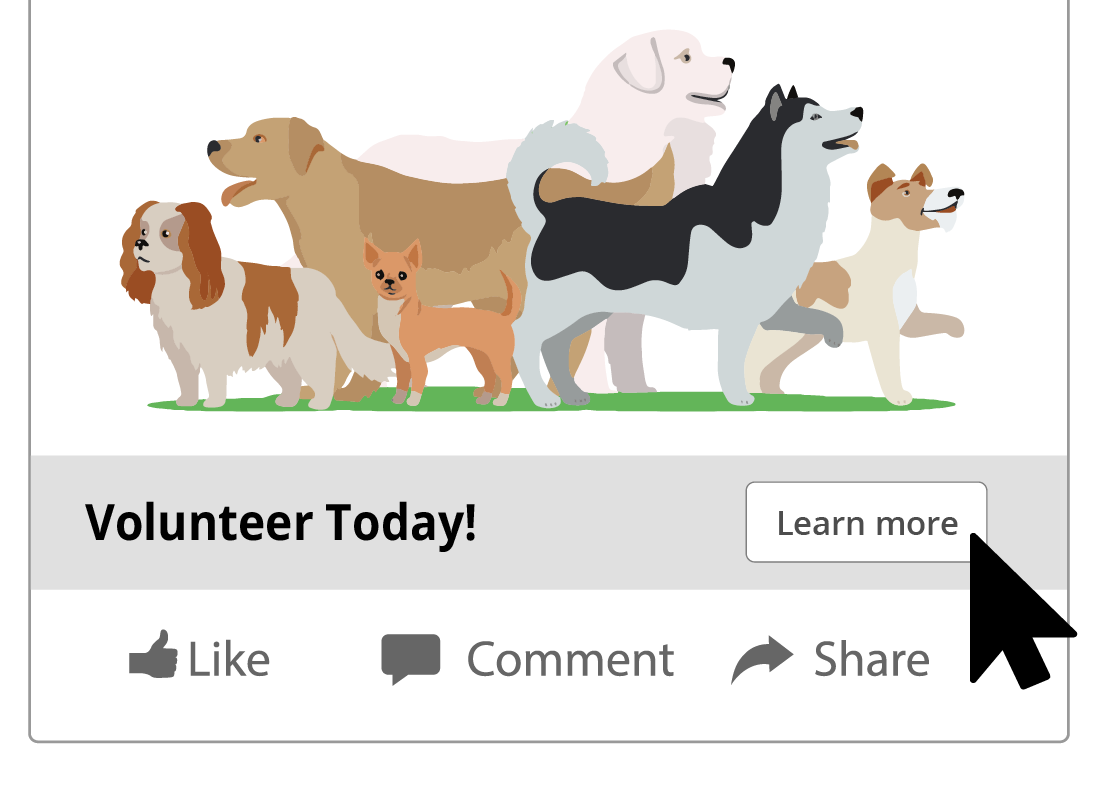
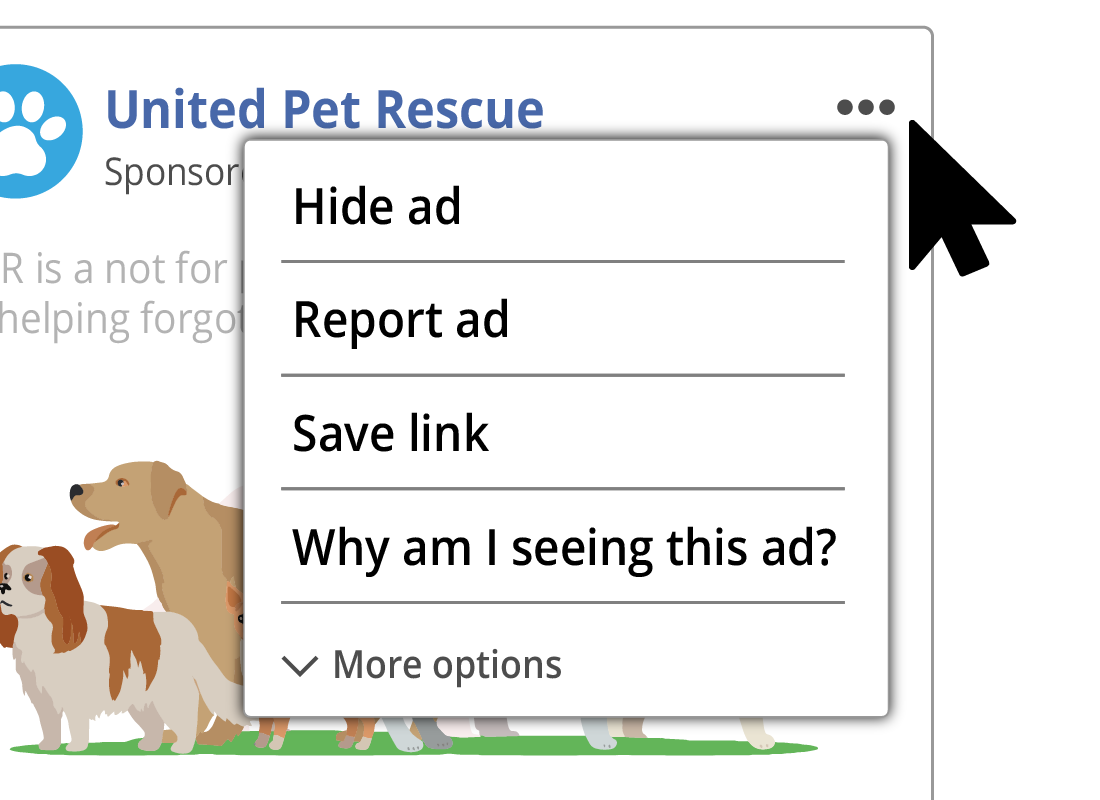
Options to control posts on your News Feed
If the suggested post or ad is not to your liking, you can click on the three dots in the top, right-hand corner of the post to see a drop-down menu of options, including:
- Hide ad – selecting this option means the advertisement will never appear in your News Feed again.
- Report ad – if you feel the advertisement is offensive, inappropriate or misleading, you can report it to Facebook.
- Save link – so that you can read the post or visit the website at a later time.
- Why am I seeing this ad? – Facebook will explain why the ad is appearing in your News Feed.
Why Facebook targets you for ads
Facebook doesn't charge users to sign up or use its platform. It makes its money from selling advertising space on its platform to companies and organisations.
Instead of selling advertising space on a billboard, Facebook allows businesses to insert their ads into users' News Feeds.
Let's look at some of the ways Facebook and businesses target you with their advertising.
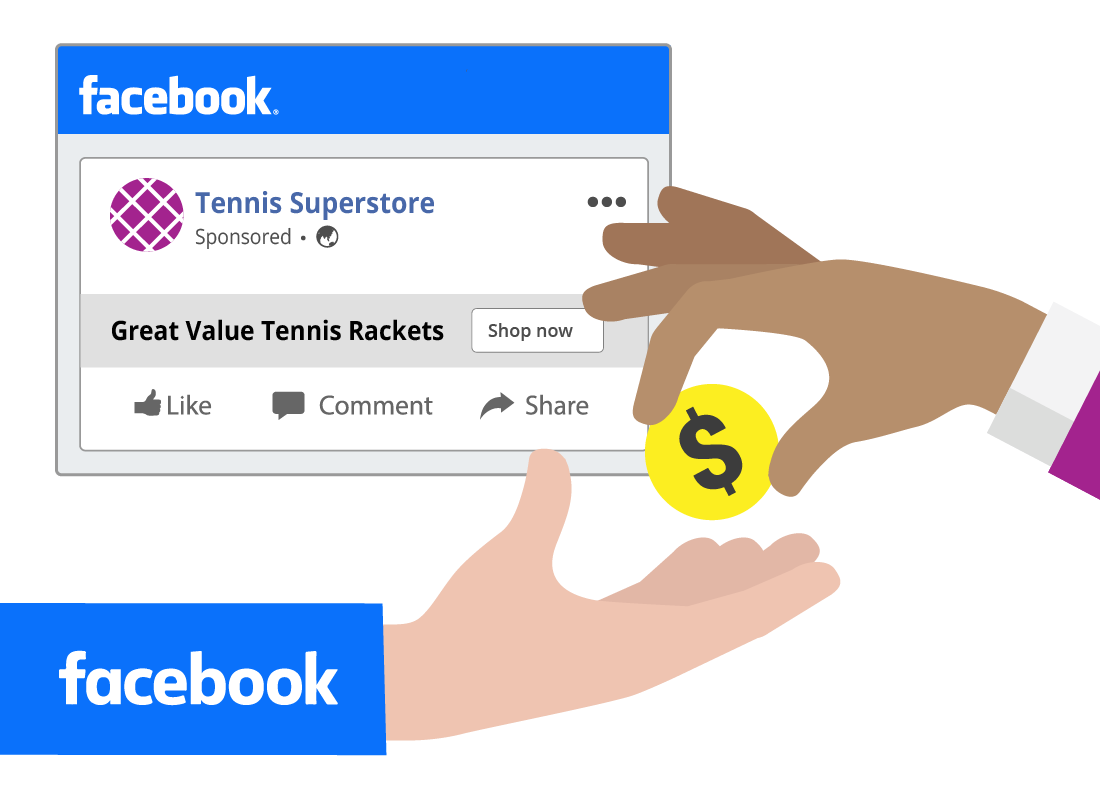
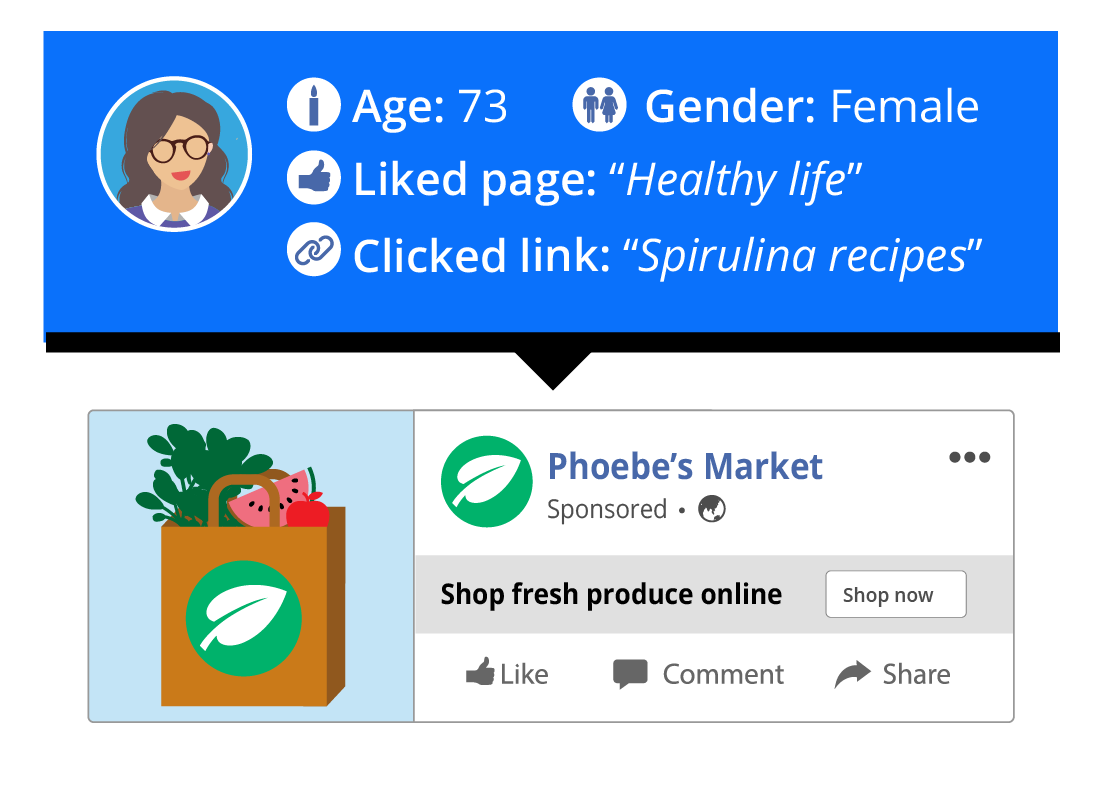
Tailoring the ads you see
Facebook uses the information you provided when you signed up, including your age, gender and location, to target you with content or ads they think might interest you.
Facebook also tracks your interests, such as pages you have Liked or Shared, as well as any links you have clicked on when logged in. For example, if you've clicked a link related to eating a healthy diet, they may target you with ads related to companies who deliver healthy meals to your door.
Tracking pages and posts you view
Facebook tracks pages and posts that you interact with. For example, if you Like posts from animal welfare Facebook groups, you may start seeing ads related to adopting puppies from rescue shelters.
Facebook can also track any online purchases you make. For example, if you purchase a new outfit from your favourite online retailer, you may start to receive ads from rival retailers.

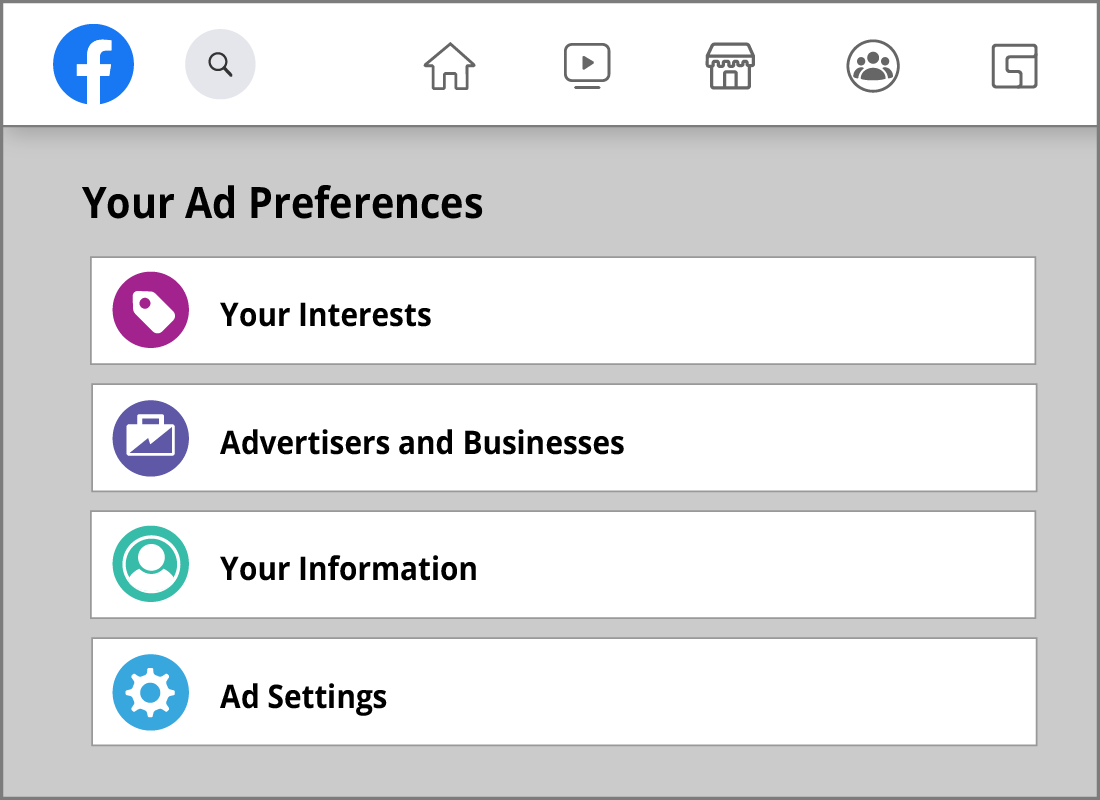
Controlling ads that appear in your News Feed
Sometimes, having ads appearing in your News Feed can be annoying. If this is the case, then you can control these ads from the Settings menu.
On the left-hand side of the Settings page is a list of options. Near the bottom of the list is Ads. Click on this to open the Your ad preferences page, where you can find the different categories Facebook uses to track you. This information is used to determine which ads you will see on your News Feed.
Your ad preferences options
The page is broken down by category of how Facebook tracks your online behaviour. You can click on each category to see more information. You will be able to:
- Remove interests that Facebook has recorded against your profile by clicking on the small x in the corner of the relevant topic.
- Delete advertisers and businesses with whom you've interacted with in the past (e.g. newsletters you've signed up to and websites you've visited).
- Control whether Facebook can show ads in your News Feed based on your profile information (e.g. your gender, education or relationship status).
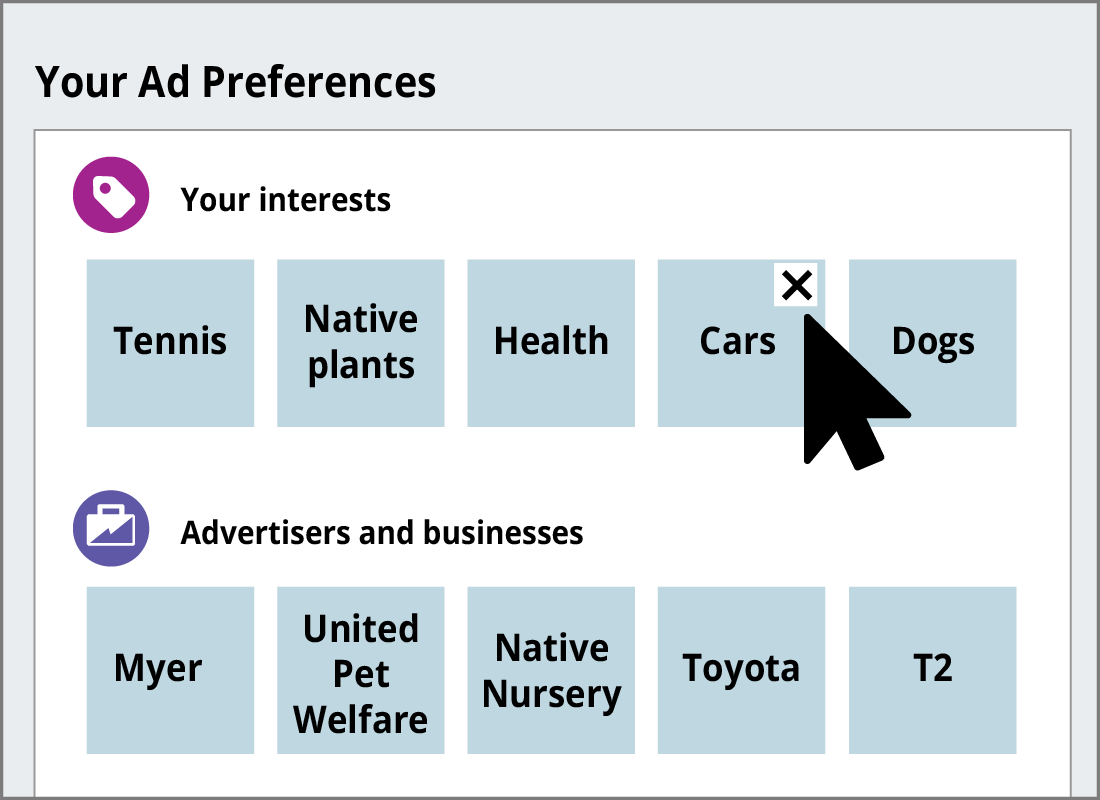

eSafety tip
It's worth spending some time reviewing the information on the Your ad preferences page. Whilst you unfortunately can't avoid advertisements and suggested posts, you can at least remove anything that you don't feel is relevant.
It's worth noting also that Facebook updates its privacy policies quite regularly. It's a good tip to review all of your Settings from time to time to ensure your privacy and ad preferences haven't changed.
Let's check
Decide if the following statements are true or false. Click each card once to turn it over and see the answer.
Facebook tailors the ads you see in your News Feed by looking at the information available in your profile.
Click to flip
This is true.
Facebook will look at things such as your age and gender and tailor ads to these factors.
Facebook tracks any links you've clicked on, and pages or profiles you've interacted with.
Click to flip
This is true.
If for example you've clicked a link relating to travel - you may be targeted with ads related to travel companies.
The Your ad preferences page is where you see what information influences the ads you see on Facebook.
Click to flip
This is true.
You can review and remove particular interests or references so you can control ads more in the future.
Congratulations!
Well done, you've come to the end of the, Facebook suggested posts and advertising activity.
You've learned how to identify a suggested post or ad in your News Feed and how to hide, report or save posts. You've also learnt how Facebook targets you with ads according to your personal information, hobbies and interests.
The next activity, Facebook scams, will outline some of the most common scams that are found on Facebook and how you can avoid them.
