Paid password managers
Paid password managers

What's coming up?
In this activity you’ll learn what extra features you get when you pay for a password manager app.
Each brand of password manager does things slightly different, but this activity will cover the most important and typical features.
Start activity
Free password managers have limitations
One of the biggest limitations on a free password manager app is that it only lets you use your passwords with one device type.
That means only a computer, a mobile phone or a tablet. These days, you need your passwords on every device!
Pay a monthly fee
When you pay for a password manager app, this is in the form of a monthly subscription. Prices usually range from about $6 to $12.
When you have a paid subscription, you will be able to sync and use your passwords across every device.


eSafety tip
You should only download apps from the official app stores, or directly from the official website.
- Apple computers and devices: App Store
- Android devices: Google Play store
- Windows computers: Microsoft store.
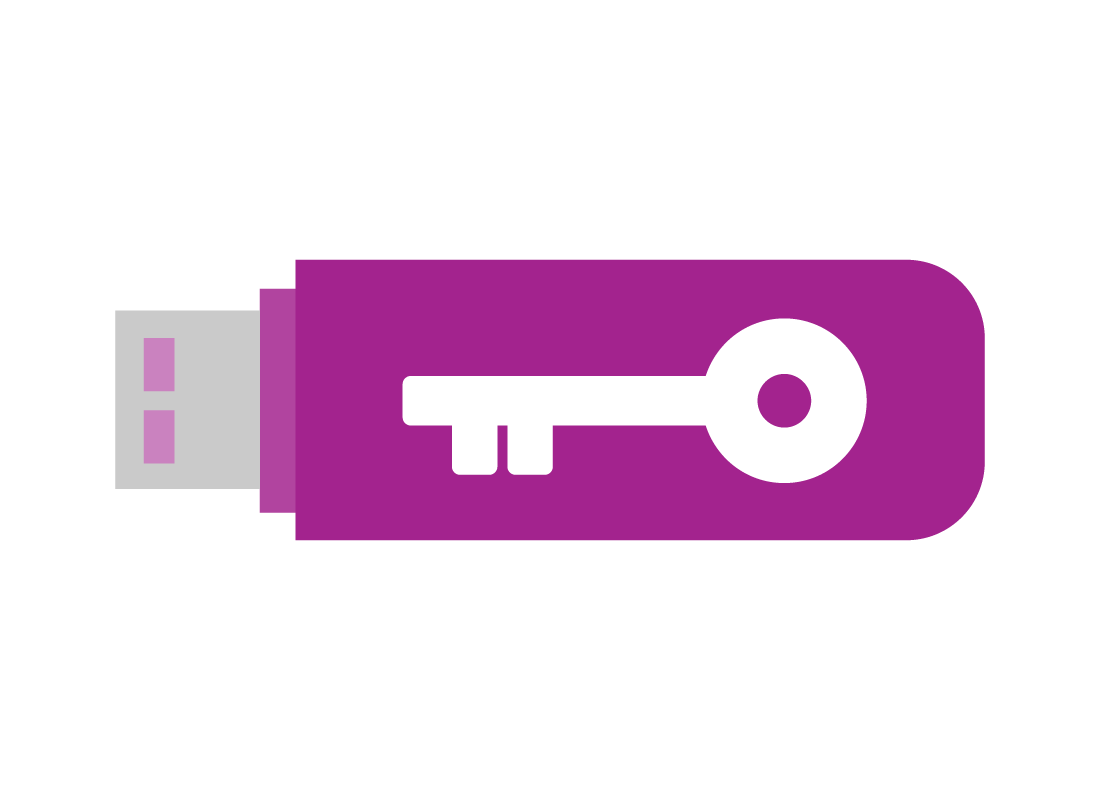
Additional multifactor authentication options
Multifactor authentication (MFA) provides additional security by asking you to perform an extra step after you enter your master password.
As well as an option to get a code to your mobile phone or to an authenticator app, you can also ask for a special USB key, which you need to plug in to your computer or phone, when using your password manager.
This key is sent to you in the post.
Get extra monitoring information
Password manager apps monitor all your passwords and will inform you if they suspect a password has been compromised.
This might happen in a data breach at the website that you use a password with, or someone might get your password and your password manager will notice it being used in an unusual way.


Dealing with issues
If a password manager detects a data breach, it will send you an email or text message to your phone, letting you know that a password has been compromised.
You should then sign in to the app straight away with your master password and change the affected password or passwords.

eSafety tip
If you ever decide to stop paying for a password manager app, you’ll lose access to the app’s extra features.
The app will let you export your passwords to a list in a document, which you can print out for safekeeping.
The Help section of your password manager app will show you how to do this.
Well done!
Congratulations, you’ve reached the end of the Paid password managers activity. You’ve seen how paying a monthly subscription gives you access to extra security features.
Next, you’ll follow Steve as he sets up his new password manager, in the How to set up a password manager activity.
