What can a VPN do for me?
What can a VPN do for me?

What's coming up?
This activity looks at the main features of a Virtual Private Network (VPN) service, and how it can help you use the internet more privately.
You’ll learn how a VPN:
- hides your location
- stops websites logging your activity
- lets you access more content online.

A VPN works in a few ways
A VPN is an all-in-one service that changes the way your devices connect to the internet, so that what you do is harder to track or see. This can reduce the amount of targeted advertising you see while you’re using the web.

A VPN hides your internet usage
Advertisers and search engines keep a log of what websites you visit by tracking your online behaviour.
A VPN can hide some of your online use by sending your data through what’s called a tunnel.
A VPN can reduce the number of ads you see
Advertising can be annoying, and when you use the internet, you will be targeted with advertising, based on your location, online behaviour, and personal information.
A VPN can make it extremely difficult for advertisers to track you and target ads to you. You’ll still see ads on websites that show ads, but they’ll be less likely to be targeted at you.
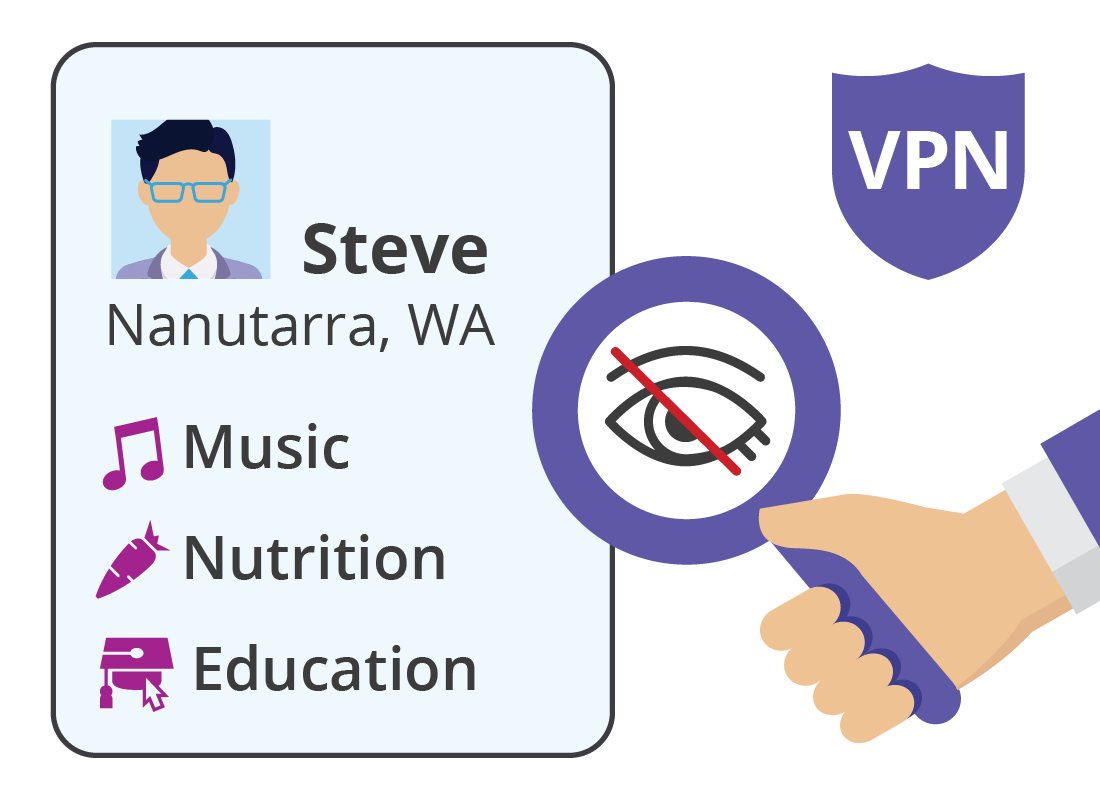
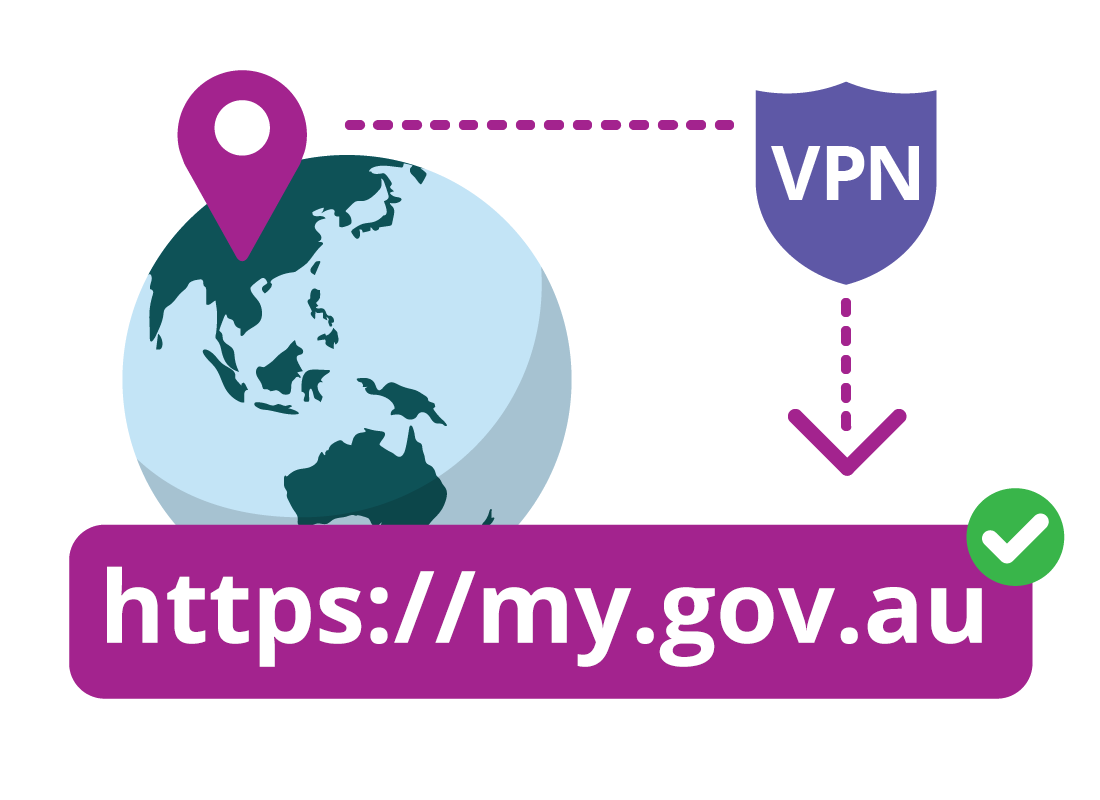
Your VPN can work overseas
When you travel overseas, the local internet service providers (ISPs) or mobile data networks might restrict your access to Australian sites like my.gov.au or your local news website at home.
You can use your VPN anywhere there is internet, and get around these so-called geoblocks to access the sites back home that you want.

eSafety tip
Using a VPN is legal in Australia. However, in other countries you should always follow local laws when it comes to using the internet.
Your VPN may be able to access sites that are banned in the country you are visiting. Your VPN does not protect you from prosecution, so be careful when using your VPN in another country.
A VPN can be a safer way to use public Wi-Fi
Some public Wi-Fi networks can be safer to use if you access them using a VPN. The VPN will hide your data from the network.
However, it’s still best not to do important things that require personal information, especially banking, while using public Wi-Fi.


eSafety tip
Even if a VPN says it protects you on public Wi-Fi, it’s still possible for others to see or steal your personal information.
You should avoid entering passwords, credit card numbers, or accessing sensitive government sites such as Medicare, while using a public Wi-Fi network.
It’s safe to use your VPN with your mobile data network.
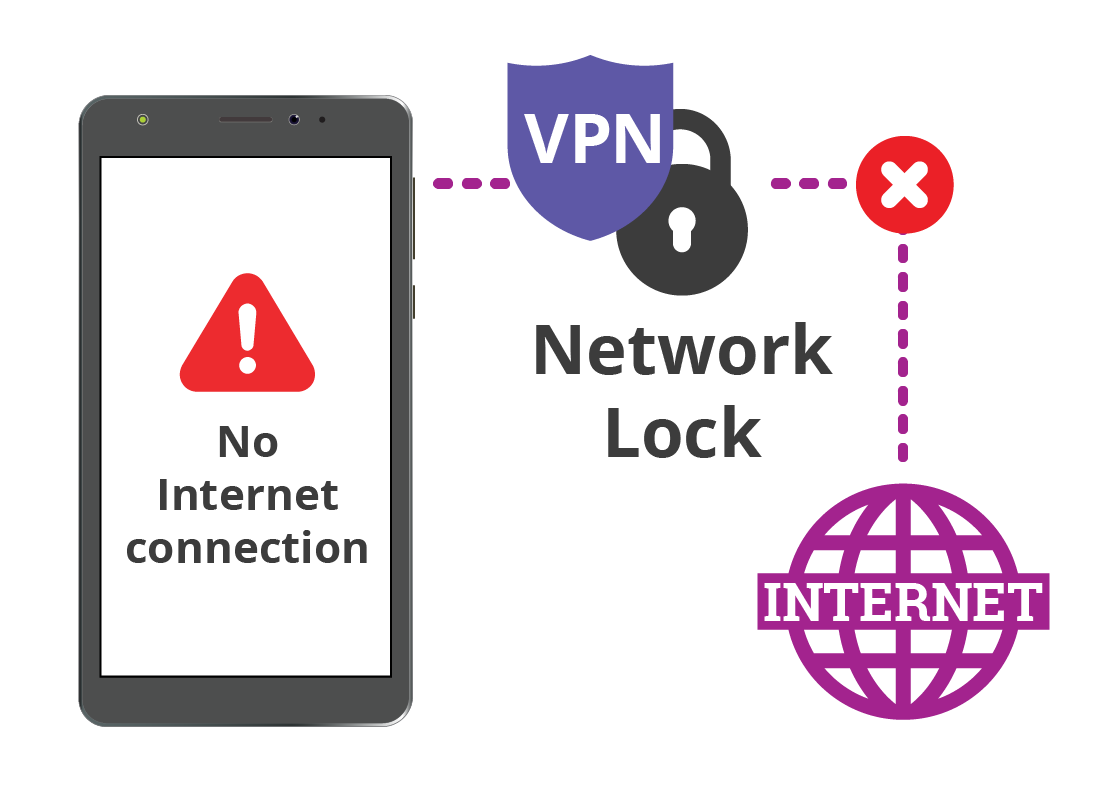
Network lock: A useful VPN feature
Your VPN only works while its app is running in the background on your device. Like any app, a VPN app can encounter problems, or stop working properly.
If this happens, its Network Lock feature can disconnect your device from the internet temporarily, so you don’t accidentally share data where someone else can see it. You can then choose to access the internet without your VPN, until the VPN service is restored.
Your data won’t be as private, but since you know this, you can avoid sites you don’t want to visit.

eSafety tip
VPNs are a popular service that advertise heavily to attract new users. These advertisements use scary language and make extreme claims.
A VPN does not hide your internet use from your ISP or the government. And while a VPN does improve your privacy, it also doesn’t provide 100% perfect privacy or protection.
When choosing a VPN, look for the fine print that explains the limits of that VPN’s protection and services.
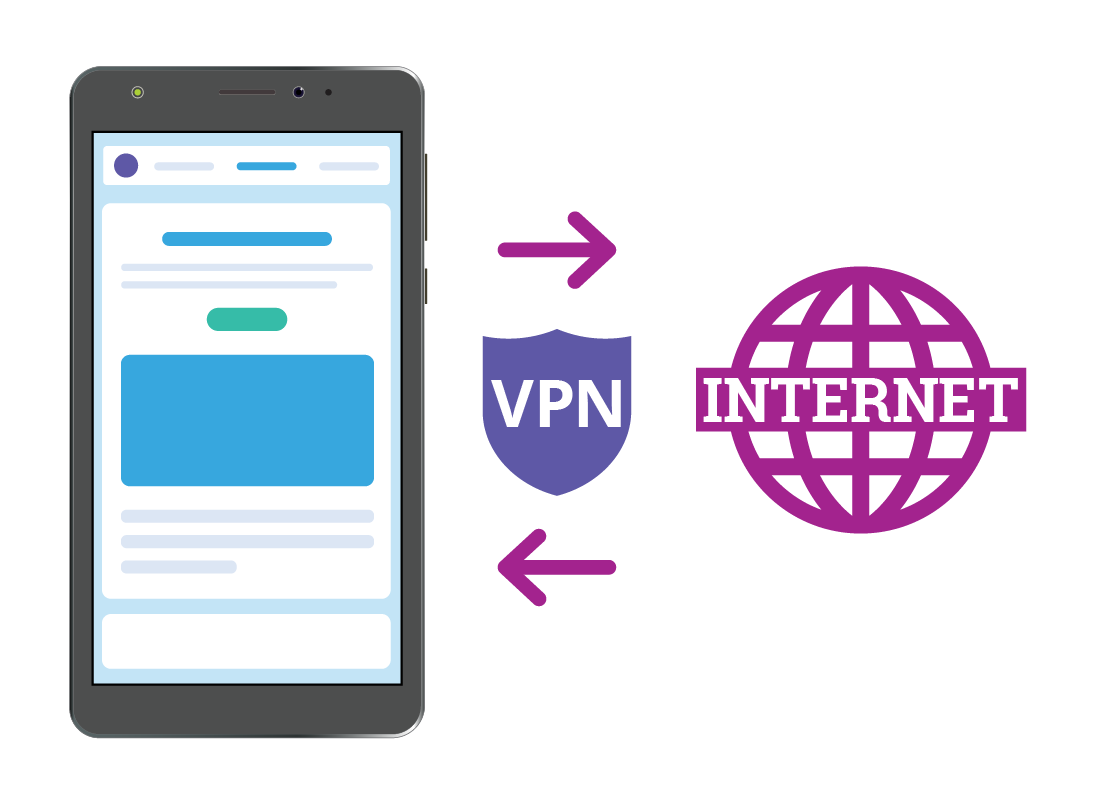
Well done!
Congratulations, this is the end of the What can a VPN do for me? activity. You’ve learned how a VPN works on your device, and what the limits are on its protection.
In the next activity, you can find out more about Free VPNs and what they offer.