Paid VPNs and what they offer
Paid VPNs and what they offer

What's coming up?
In this activity, you will learn what extra features you can expect when you choose a paid Virtual Private Network (VPN) service.
The most important of these is the ability to use your VPN with your computer, smartphone, tablet, and even a compatible smart TV or router. A router is the special box that uses your home broadband connection to share the internet to your devices.
Start activityA paid VPN is a subscription service
Since a VPN is a service, you subscribe to it either month-by-month or a year at a time.
When you pay for a block of time, such as six months or a year, you should expect to get a good discount.


What a paid VPN costs
Depending on the brand of VPN you choose, you can expect to pay around $12 a month, or $99 a year.
Some VPNs cost a little more and come with extras, such as antivirus protection.
Make sure your ISP allows VPNs
It is legal to use a VPN in Australia, but some Internet Service Providers (ISPs) don’t like VPNs, or they may want you to purchase their VPN service, not one from another business.
It is unlikely that your ISP will offer you any technical support in setting up or using your VPN.
Some ISPs may restrict or block the use of VPNs on their network. You should check with your ISP if your chosen VPN is allowed, before you sign up for a subscription.


eSafety tip
When choosing a paid VPN, always do your own research and choose a service that is right for you.
Check the small print on the VPN’s own website, especially to see if you can get a refund or cancel the service early if you choose a 12-month subscription.

Paid VPNs don't log your internet use
One of the key features of a paid VPN is the so-called no logging guarantee. Your VPN promises not to track or record the sites you visit, and not to sell this data to any third party - especially advertisers!
Paid VPNs are the most private
When you choose a paid VPN service, you should expect all the features a VPN can provide. This can include keeping your web browsing private from your ISP, and from advertisers who track your online behaviour.
Your ISP can always see you are using a VPN though, so it’s important not to do anything illegal while using a VPN.

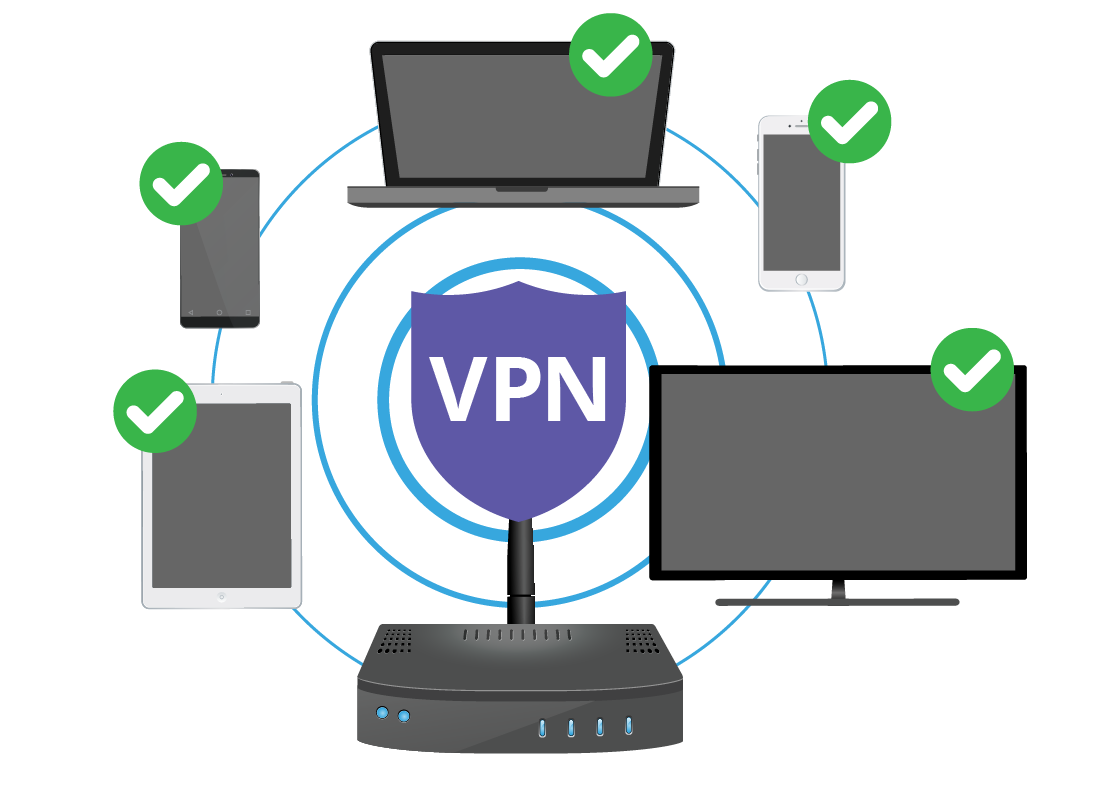
Paid VPNs include apps for all devices
Basic free VPNs work on one device, such as your computer. A paid VPN has apps for all your devices - and not just your computer, tablet, and smartphone.
Many paid VPNs can be installed on compatible smart TVs, and some even have special apps for your router, which is the device that shares your home internet connection to other devices.
Installing a VPN on a router is quite technical and you may need to ask a friend or family member for help. Your ISP will probably not want to help you install a VPN app on your router.
Setting up your VPN is easy
The good news about paid VPNs is that they are very easy to set up and use. You download the VPN app from your device’s official app store, then install it.
Once installed, open the app and sign in with your VPN account details. Then click a button to get started - this will be a Connect button, or an on-off button.


eSafety tip
It’s important to remember that a VPN is not a perfect system and cannot provide 100% privacy. A VPN makes it harder for your ISP and advertisers to see what you are doing online, but the police and other government agencies can still see your online behaviour.
A VPN also doesn’t provide antivirus protection or protection from some malicious software. You should run additional antivirus software to protect your devices, even when using a VPN.
You can still be tricked into clicking a link with a virus, or having your password stolen, while using a VPN, so keep practising normal safe and secure online behaviour.
Well done!
This is the end of the Paid VPNs and what they offer activity. You’ve discovered the main features and capabilities of a paid VPN and what it is likely to cost.
Next, you can get an overview of how to stay safer online, even when using a VPN, in the Protecting your privacy online activity.
