Protecting yourself from remote access scams
Protecting yourself from remote access scams

What's coming up?
In this activity, you’ll learn how to avoid remote access scams by keeping a few things in mind. You’ll also learn the golden rule, which is to ignore any unexpected phone calls claiming to be from tech support.
Start activity
Remote access scams are usually easy to detect
Because remote access scams require the scammer to talk you through some initial steps to give them access to your computer, it is usually easy to work out when they are trying to scam you.
Your internet provider, computer manufacturer, or operating software manufacturer (such as Apple or Microsoft) will never call you to say there’s something wrong with your computer.

Unsolicited calls are suspicious
It’s safest to treat all unsolicited phone calls with suspicion. Some common examples that are good indicators of a scam include:
- Amazon saying there is a $999 fraud charge on your account
- Microsoft warning you that your computer is compromised by a virus or hacker
- The Australian Tax Office saying you need to pay a large tax bill or sort it out before you get a fine.
If you get a call like this, simply hang up and don’t engage with the scammer.
You can always call back yourself
Sometimes a call is legitimate, especially from your credit card company which may have detected fraudulent activity on your card.
However, you can explain that you will call back on the main number yourself. This will give you peace of mind that you are talking to the real company and can safely answer security questions or give codes over the phone.
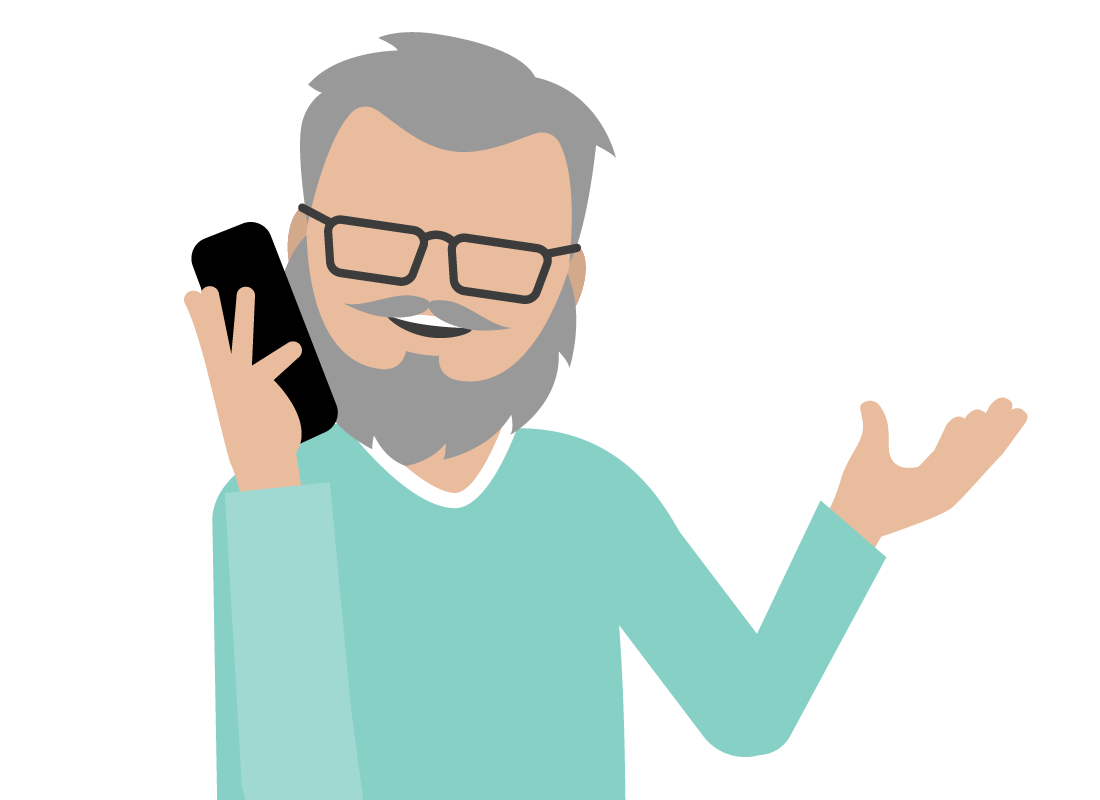

Install antivirus and keep it up to date
Antivirus software is very useful in protecting you against remote access scams. It can make sure remote access to your computer remains switched off, and it will scan for the kinds of malicious software that scammers use.
Remember to keep your antivirus software up to date and let it regularly scan your computer when it wants to.
Avoid using your computer while on a call
Some scammers are very good at seeming legitimate and will take care not to ask you for your password or do anything else suspicious.
However, if they ask you to operate your computer in some way, such as running a command or opening an app, then you should end the call immediately. It’s safest to simply hang up if someone phones you unexpectedly claiming to be tech support.
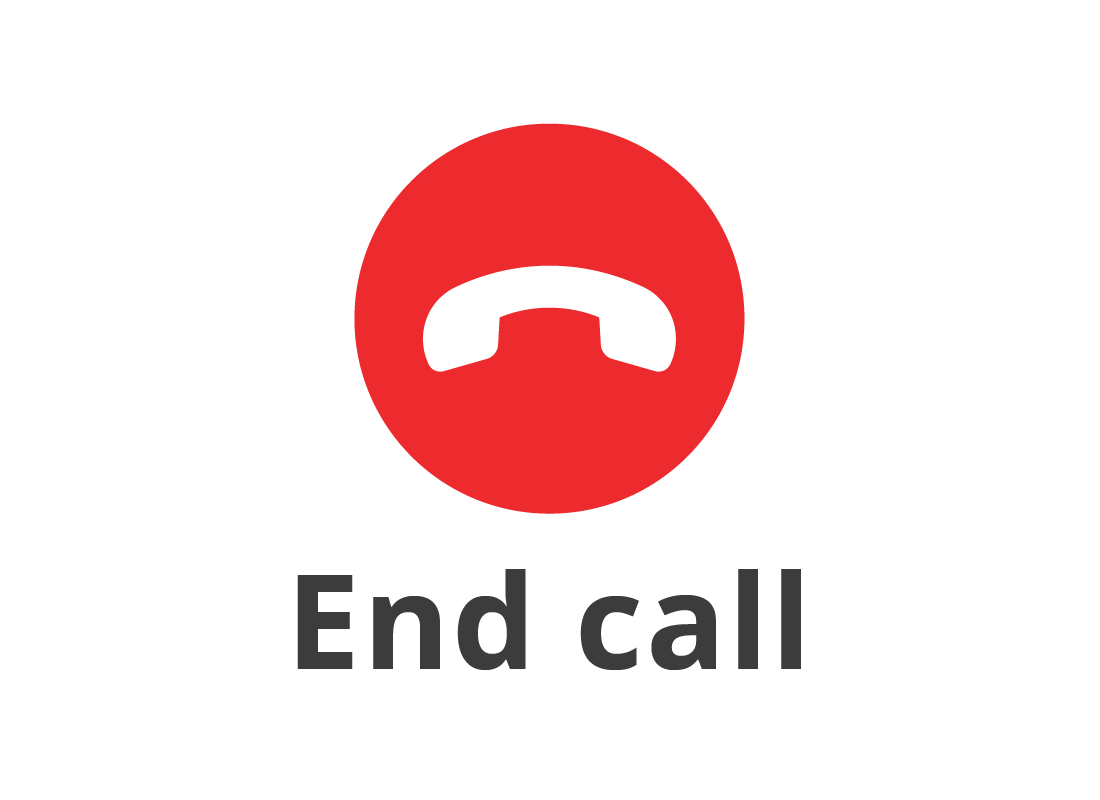
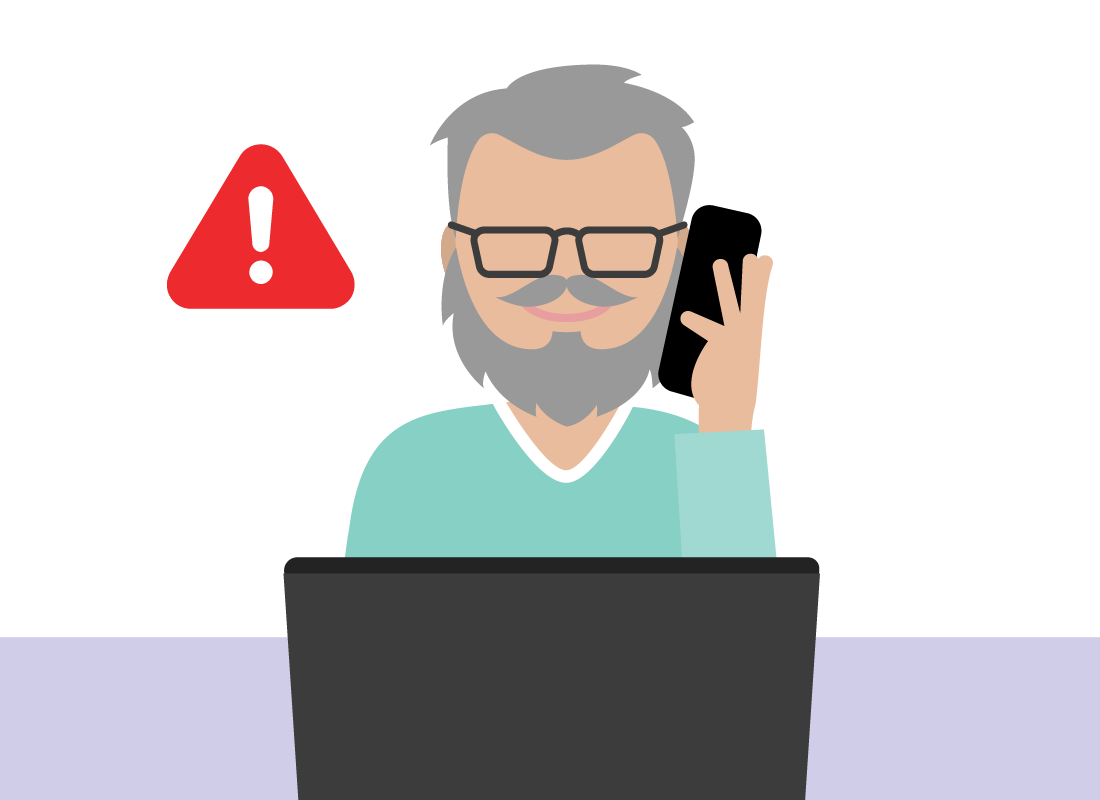
Avoid visiting websites while on a call
If the person on the phone asks you to visit a website, or to download and install software, then this is a sure sign of a scam. You should end the call immediately.
Don’t store written passwords on your computer
If a remote access scammer gets access to your computer, they can search its files and documents. Usually, scammers are trying to find if you’ve written a password or other personal details somewhere.
Because of this, you should never keep written records of banking details, passwords, or details of your personal identity (such as your date of birth, passport number etc) where they can be seen by hackers.
Instead, record these details separately and keep them somewhere safe.


Well done!
This is the end of the Protecting yourself from remote access scams activity. You’ve learned how to quickly spot a remote access scam and when to be suspicious of things a caller might ask you to do on your computer.
In the next activity, you can find out how to Report remote access scams and update your details.