Getting to know FaceTime
Getting to know FaceTime

What's coming up?
In this activity, we're going to go over some FaceTime basics - how it works, who you can call with FaceTime and how much it costs to use.
Start activity
How FaceTime works
FaceTime lets you make video calls to people on your iPhone, iPad and Apple computer's contacts list. Anybody on your contacts list who also has FaceTime can be called.
Just like with WhatsApp and Zoom, when you video call someone, you will see their face full screen, while a small screen will show your face so you know what you look like.
What devices can I use FaceTime on?
FaceTime comes pre-installed on devices made by Apple Inc, such as the iPhone, iPad and Apple computers, so you don't need to download anything. You can use FaceTime to call anyone who also has an Apple device.


Finding FaceTime on an Apple computer
To start using FaceTime on an Apple computer, look for the FaceTime app icon in the Dock (the list of app icons), usually located at the bottom of your Apple computer’s screen.
The FaceTime icon has a white video camera symbol with a bright green background. Click on it to start FaceTime.
Finding FaceTime on an iPhone or iPad
FaceTime is usually on the first or second Home page of an iPhone or iPad. The icon is the same as on a computer - a white video camera symbol with a bright green background. Tap on it to start FaceTime.

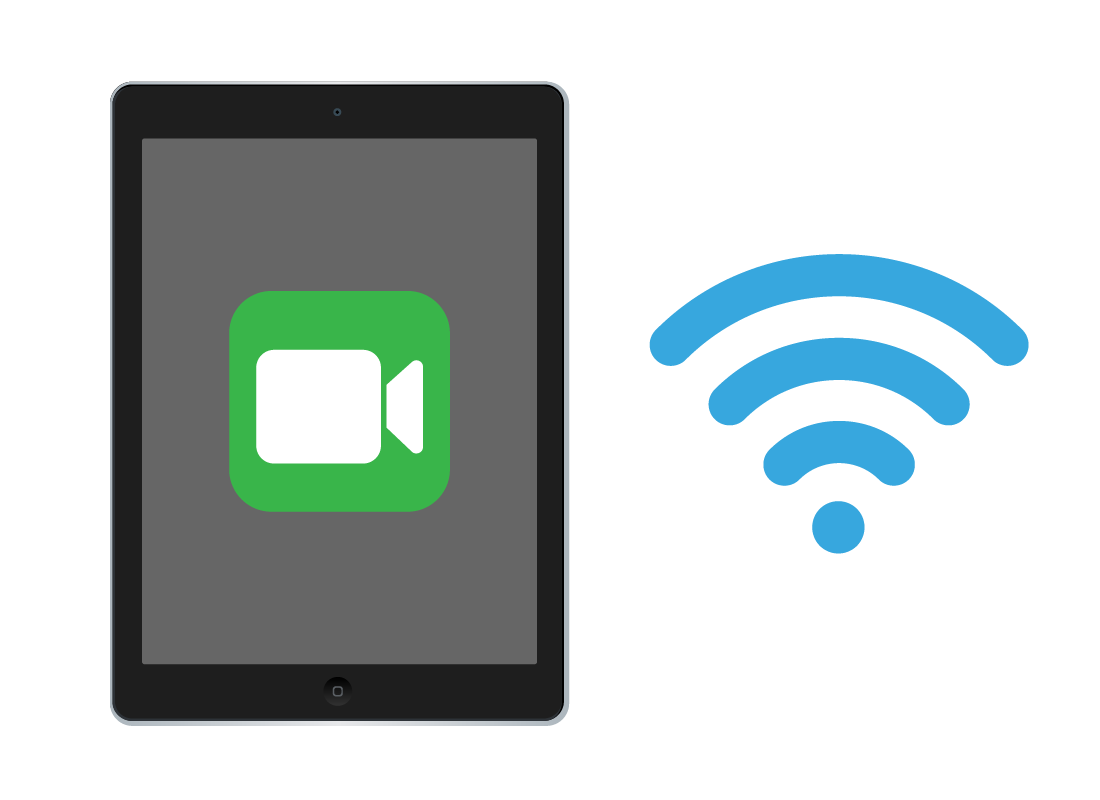
How much does it cost to make calls
Making video calls with FaceTime is free. You can talk for as long as you like to as many people you like and you won’t be charged any call fees, but you will use up some of your home Wi-Fi data allowance.
You can also use FaceTime on an iPhone when you are out and about. However, this will use some of your mobile data. Home Wi-Fi data is much cheaper than mobile data, so we recommend you use your home Wi-Fi internet connection for any video calls.
FaceTime fact check
True or false? You need to download FaceTime if you have an Apple device.
True
Click to flip
Sorry, that's not right.
FaceTime comes pre-installed on iPhones, iPads and Apple computers, so you don't need to download it.
False
Click to flip
Yes, that's right. FaceTime comes pre-installed on Apple devices, so you don't need to download it.

Congratulations!
You've completed the Getting to know FaceTime activity.
In this activity you've learnt about how FaceTime works, that FaceTime comes pre-installed on Apple devices and that there are no call charges for FaceTime users to call each other.
In the next activity, Contacts in FaceTime, you'll learn how to add friends and family to FaceTime so that you can call them.