Using the microphone and speakers
Using the microphone and speakers

What's coming up?
In this activity, you'll learn about talking and listening when on a video call.
You will find out how you should talk when making a video call, and how to adjust the volume to better hear the person you're talking to.
Start activity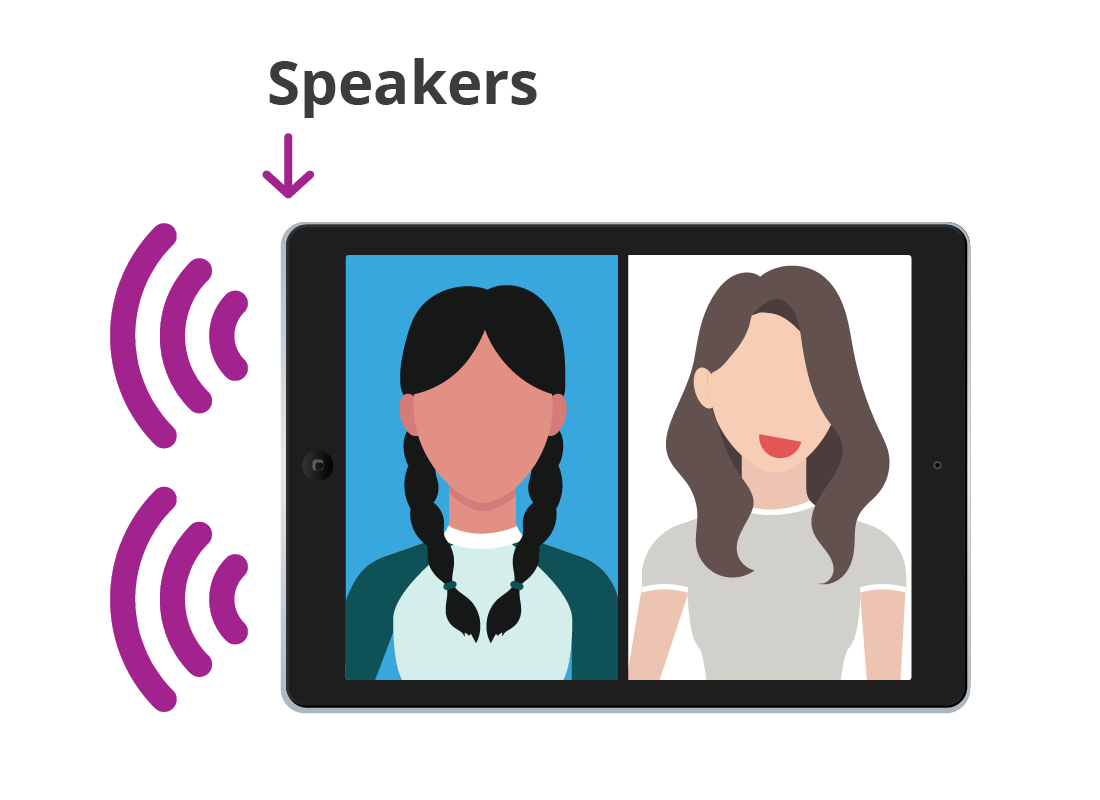
How does it work?
When you make a video call, the microphone on your computer or device captures your voice and sends it to the other person over the internet. Your voice then plays through their device's speakers.
The voice of the person you're calling will be captured by their device, sent to you over the internet, and played through the speakers of your device. This all happens in real time.
If you can't hear them clearly, you can increase the sound by pressing the volume button on your device.
Speaking naturally
When making a video call, it's best to just speak naturally. You don't need to shout. The microphone on your computer, tablet or smartphone should pick up your voice just fine.
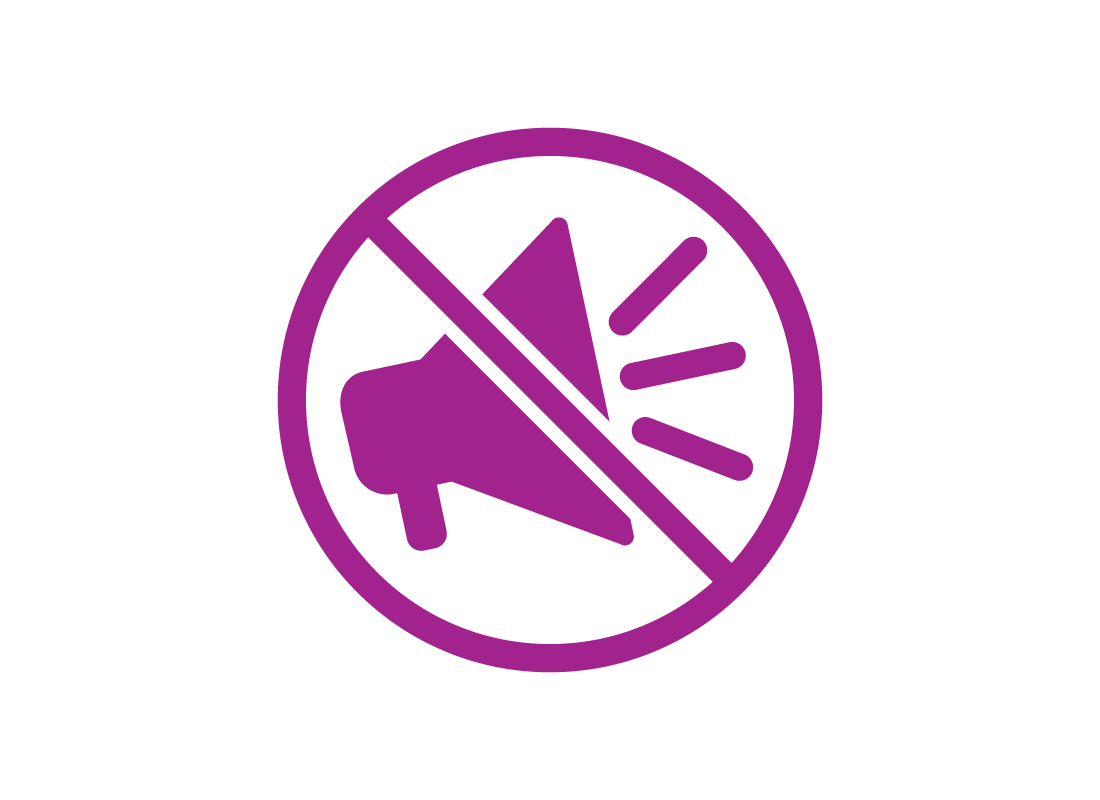
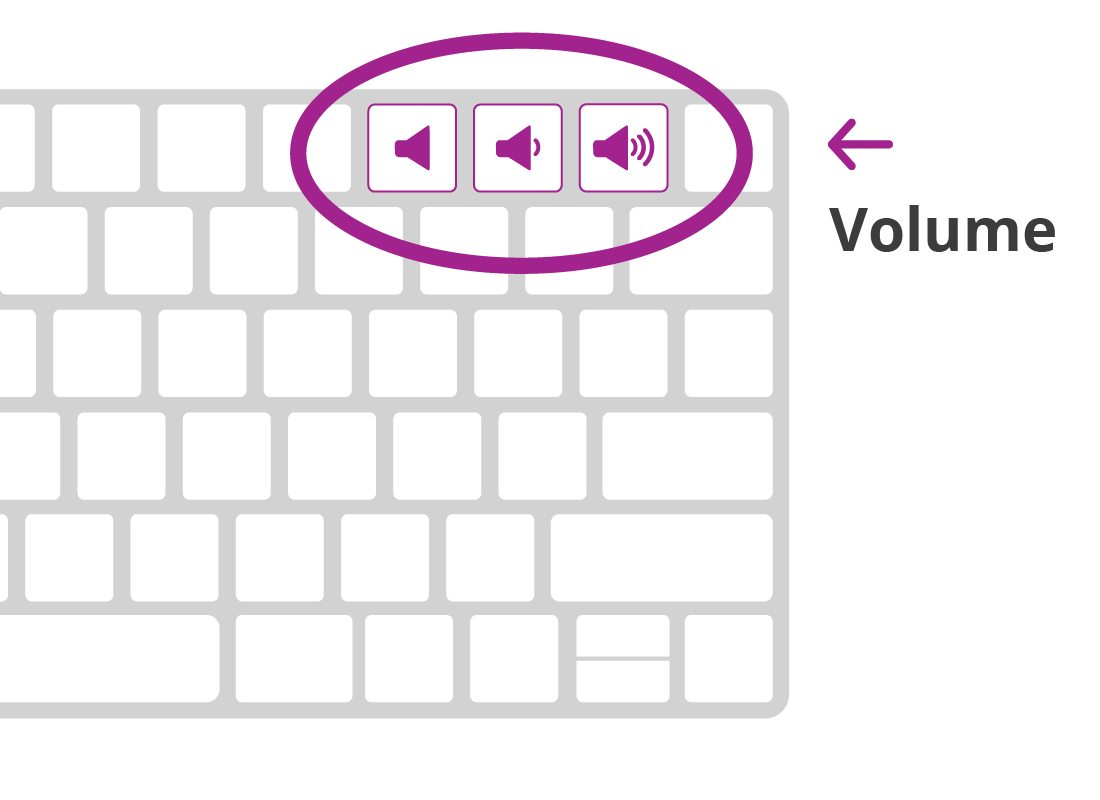
Adjusting volume on a desktop or laptop
You can adjust the sound on most laptops and desktop computers by using the keyboard.
The location of the volume buttons may vary depending on the keyboard, but the volume symbol will probably look like a speaker.
On some desktop computers, the speakers (or monitor, if it has built-in speakers) will also have a volume control dial or button, just like on an older television set or radio.
Adjusting volume on a smartphone or tablet
If you need to hear the other person better, the volume buttons on a smartphone and tablet are usually located along the edge. There will be one button to increase and one to decrease the volume.
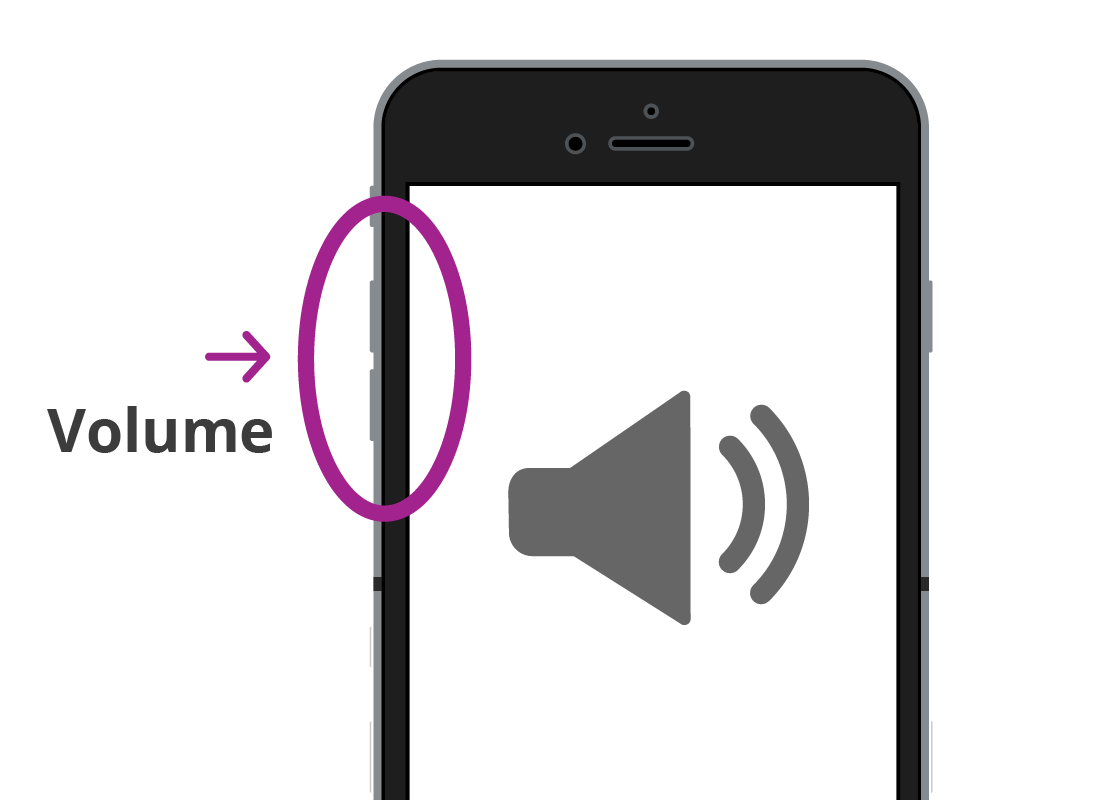

Congratulations!
You've completed the activity on Using the microphone and speakers.
It's best to talk naturally during a video chat. If the other person has trouble hearing you, they can adjust their volume. If you have trouble hearing them, then you can adjust your volume.
Coming up next, if you have registered and are logged into the Be Connected website, you'll now be able to take a short quiz to finish the Getting set up for video calling course. If you're not registered, you are now at the end of the course.