Save money by managing data
Save money by managing data

What's coming up?
In this activity, you'll get some tips on how managing your data usage each month can save you money.
You'll learn that by tracking how much data you use, you can find the right data plan for you, even if that means changing the current data plan you are on.
You'll also learn that setting your mobile phone to use Wi-Fi at home means you can choose a smaller, and cheaper mobile data plan.
Start activityHow data is sold
Home internet and mobile phone providers price their plans based on how much data they offer. Some home internet plans offer unlimited data, and the price of the plan is based on the speed of the connection instead. The bigger the monthly data allowance or the faster the speed, the more expensive the plan.
Providers are clever about how they structure their plans and choosing the right one can be confusing.
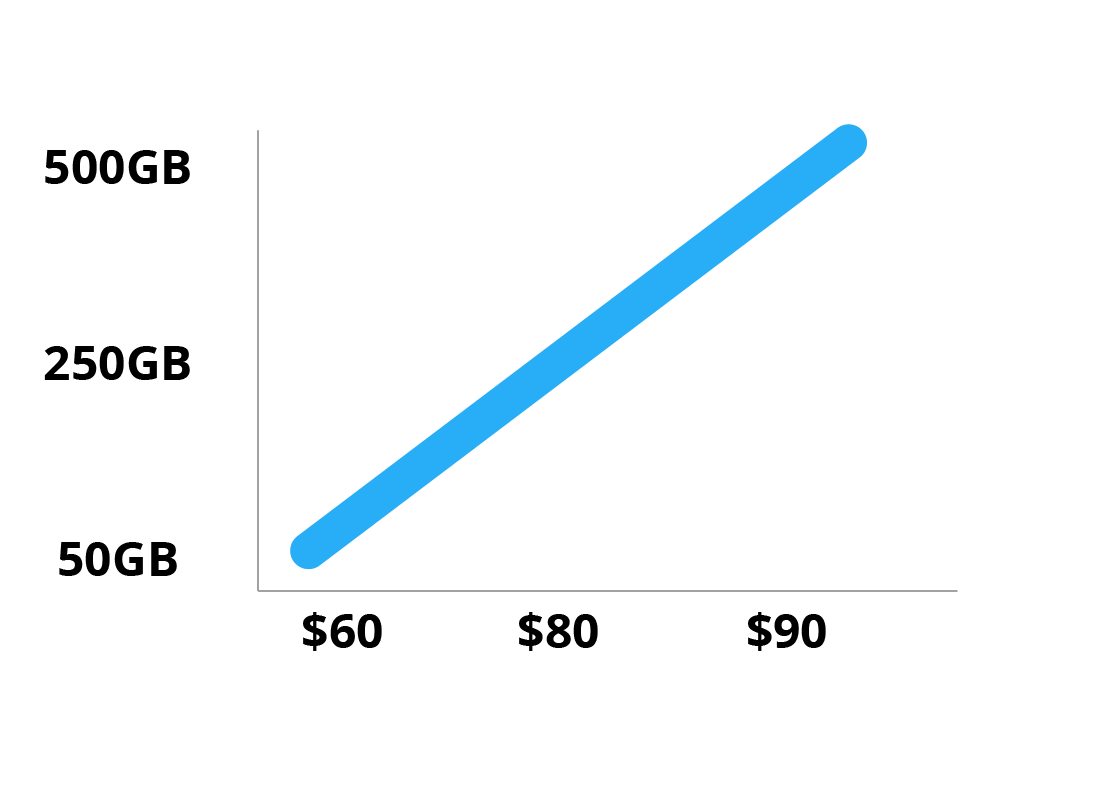

What you get for your money
A very cheap mobile plan might not end up being that cheap, as it might have a small data allowance and ask you to pay extra every time you make a phone call.
An expensive mobile plan will offer lots of data and unlimited free phone calls and texts. But if you know how many calls you make per month, and how much data you use, the more expensive plan might just be a waste of money.
A cheap home plan that offers unlimited data might not be fast enough to do everything you want to do on the internet.
Mobile data is expensive!
Compared with home internet data, mobile data is more expensive.
A home account that costs $50 per month might give you 250 GB of data - enough to watch a few movies and use the internet as much as you like.
A $50 mobile plan might only give you 30 GB or 40 GB of data.
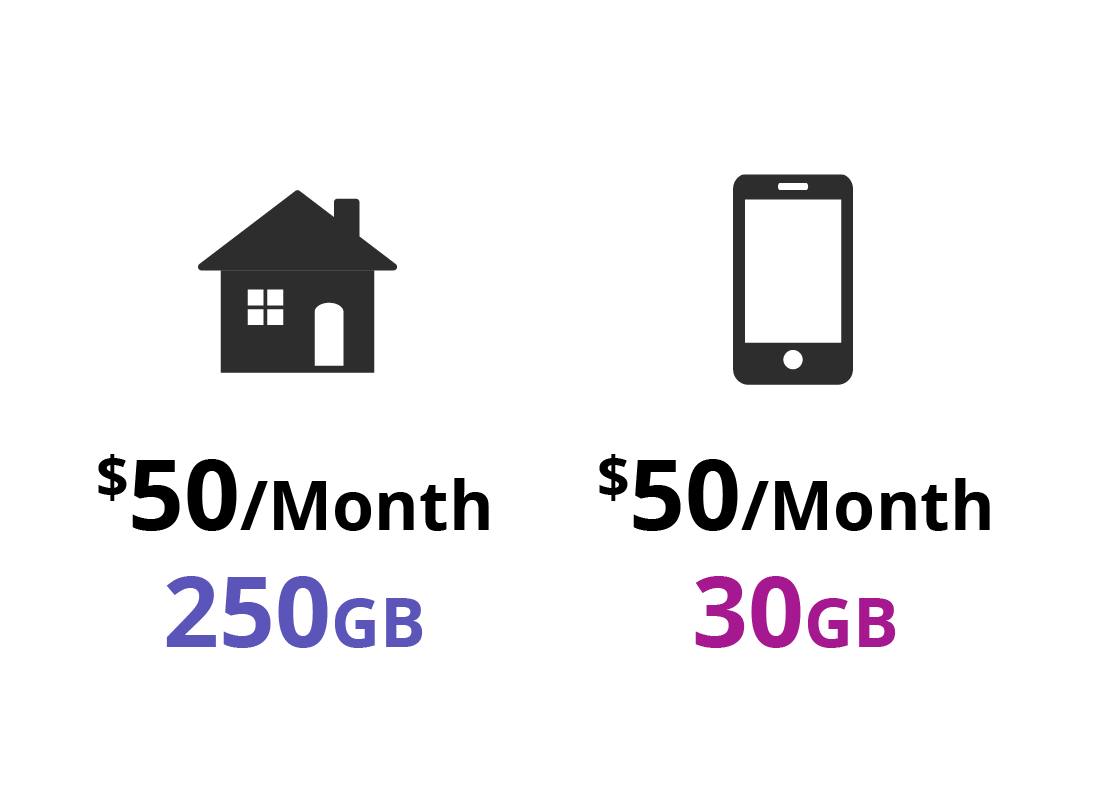

Using home data on your mobile
If you connect your mobile phone to your home Wi-Fi, you can use the bigger home data allowance to do things on your mobile, at home. We'll be talking more about how to set up and use Wi-Fi at home in the next Topic: Wi-Fi and mobile networks.
It's good to save your mobile data for when you are out and about. You might end up only using 1 GB of mobile data month, so you can change to a cheaper plan.
Remember to check for Wi-Fi!
Once you set up your mobile phone with home Wi-Fi, it should connect automatically at home.
But it pays to check that your phone is on Wi-Fi every now and then. If you look at the screen, at the top you can see a little Wi-Fi symbol. This means the phone is using Wi-Fi for data. You can see what this symbol looks like in the illustration to the right – it’s the symbol that looks like lines radiating outwards.
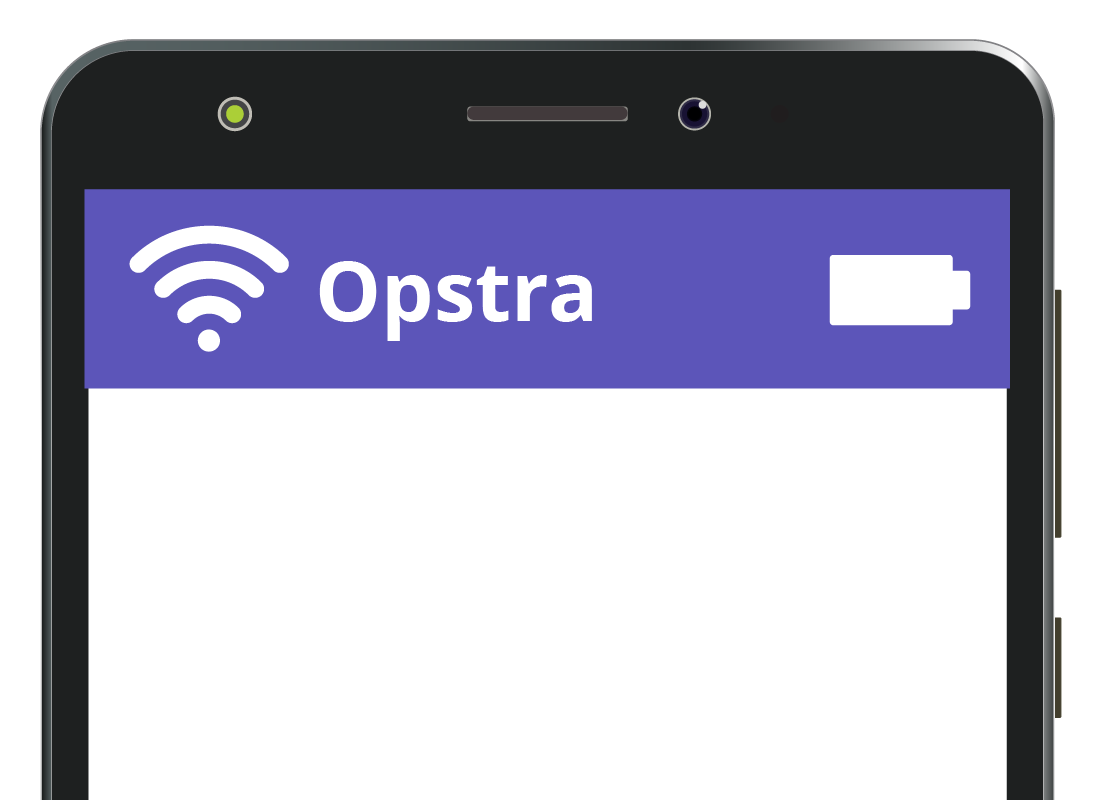
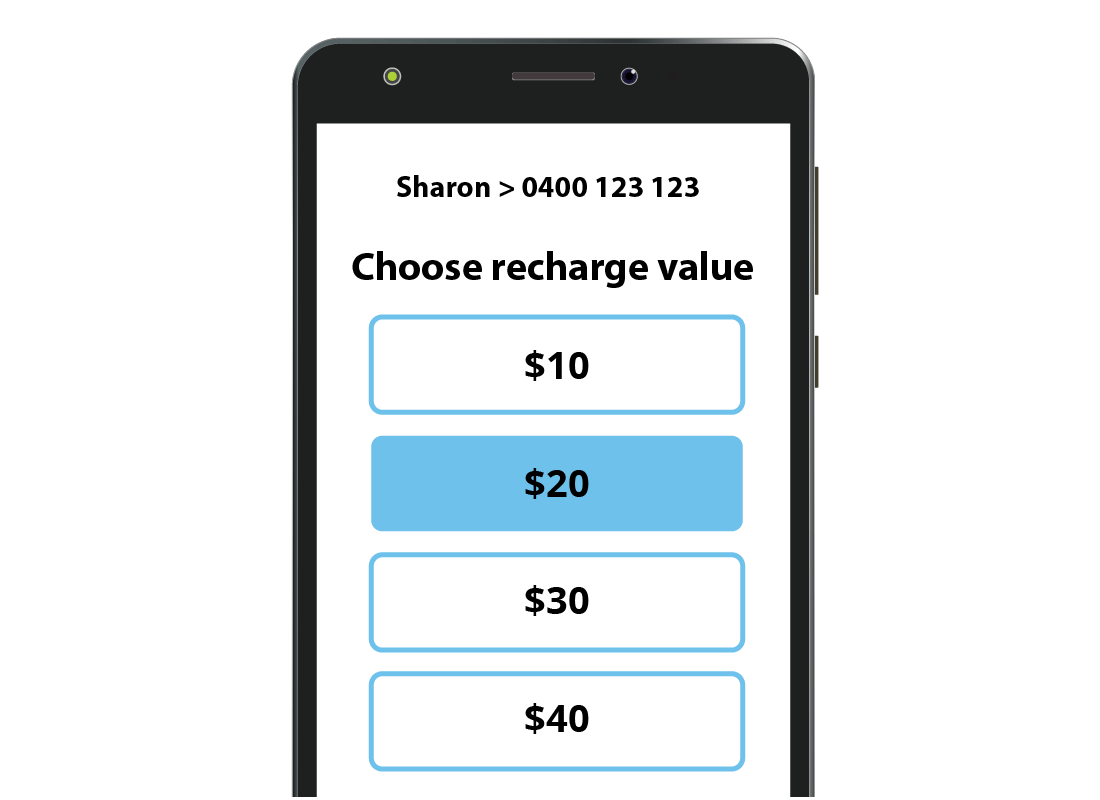
Changing a pre-paid plan
If you use a pre-paid or month-by-month plan on mobile, you can change to a cheaper plan at any time. Just recharge your pre-paid account with a smaller amount. (Find out more about pre-paid and month-by-month plans in the preceding Choosing a data plan course in this topic.)
You can do this from a special page on your provider's website, or from a free app on your mobile phone.
Changing a contract plan
On home internet or mobile phone contracts, where you've agreed to pay for a plan for 12 or 24 months, changing to a more expensive plan is allowed at any time. But changing to a cheaper plan might mean paying a termination fee.
It's a good idea, then, to first sign up for a plan you think might not give you quite enough data. Use your provider's tracking tools to check how much data you use, being careful not to go over your allowance! If it turns out you need more data each month, you can upgrade to a bigger plan.
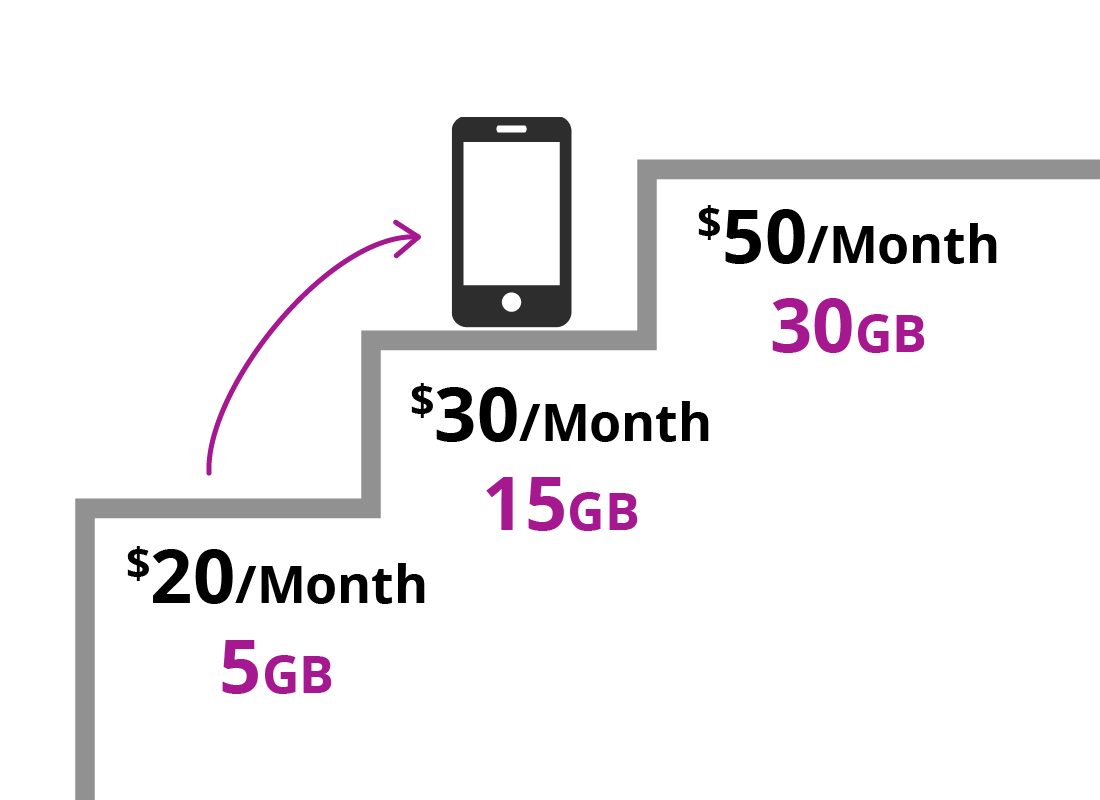
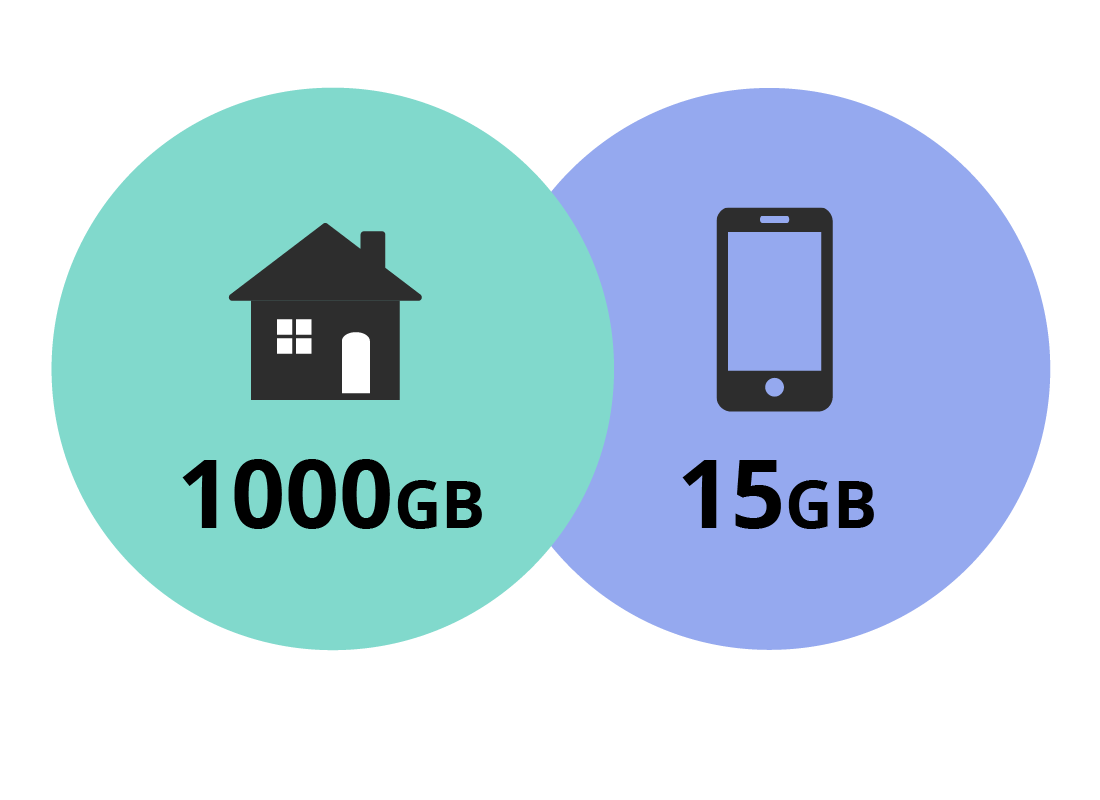
Two plans are cheaper than one
These days, you can use mobile data almost everywhere, but mobile data plans are still relatively expensive.
If you don't use much data at all, a pre-paid mobile data plan and a small home internet plan will give you enough data for a month of using the internet.
If you like to do a lot of things online, especially watching TV and movies, then a big home data plan will be worth it. A large mobile data plan is usually only worth it if you are on the phone and on the go all day every day.

eSafety tip
You can save money on data by making sure no-one else can use your home Wi-Fi connection. Take care to set up your home Wi-Fi with either the password supplied by your provider, or one that you choose yourself. If your home Wi-Fi is not protected by a password, anyone who can see your network can use you the data you pay for. We can show you how to do this in the Home networks course.
The checklist
There's a lot to remember if you want to save money on data. Here's a summary of useful things to remember:
- Mobile data is more expensive than home internet data.
- Keep track of your data to avoid using more than your allowance.
- Changing to a more expensive data plan is usually free.
- Changing to a cheaper data plan usually involves paying a penalty.
- Use your home's Wi-Fi on your mobile phone when you can.


Well done!
This is the end of the Save money by managing data activity. You've learned that by keeping an eye on how much data you use, you can tell if your plan is too big, and if the extra data (and cost) is just a waste.
Next up, if you have registered and are logged into the Be Connected website, you'll now be able to take a short quiz to finish the course. If you're not registered, you are now at the end of the course.