What you need to use Zoom
What you need to use Zoom
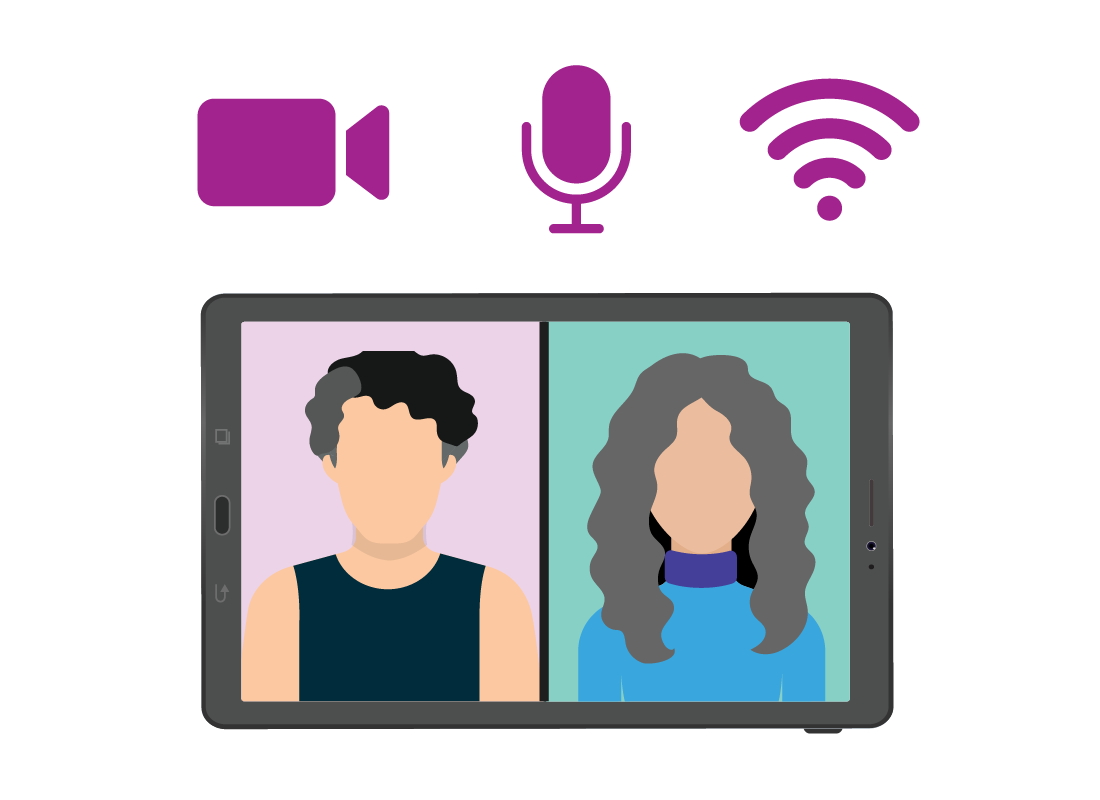
What's coming up?
Now that you understand what the Zoom platform does and what plans are available, this activity will outline what equipment and information you need in order to operate Zoom.
Start activityDevices
Zoom can be used on most mobile devices, as well as desktop and laptop computers. Regardless of which device you use, you'll need to download and install the Zoom app and create a Zoom account. We will show you how to do this in the next activity, Creating a Zoom account
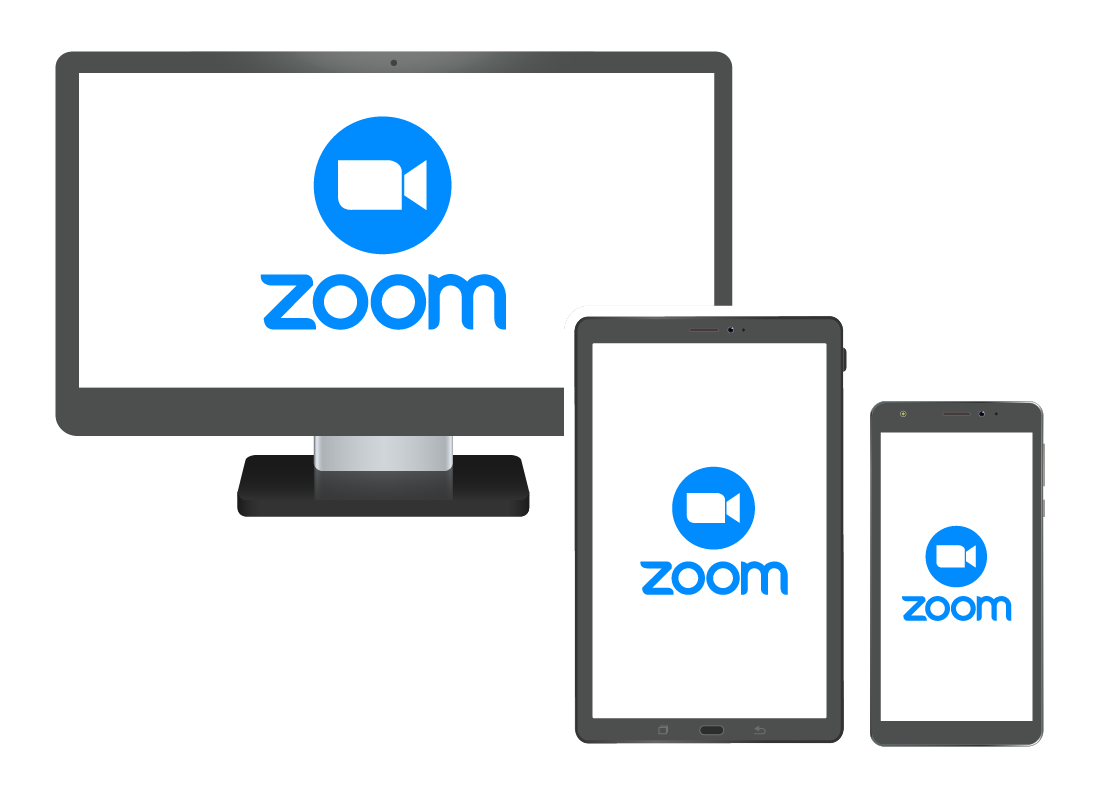
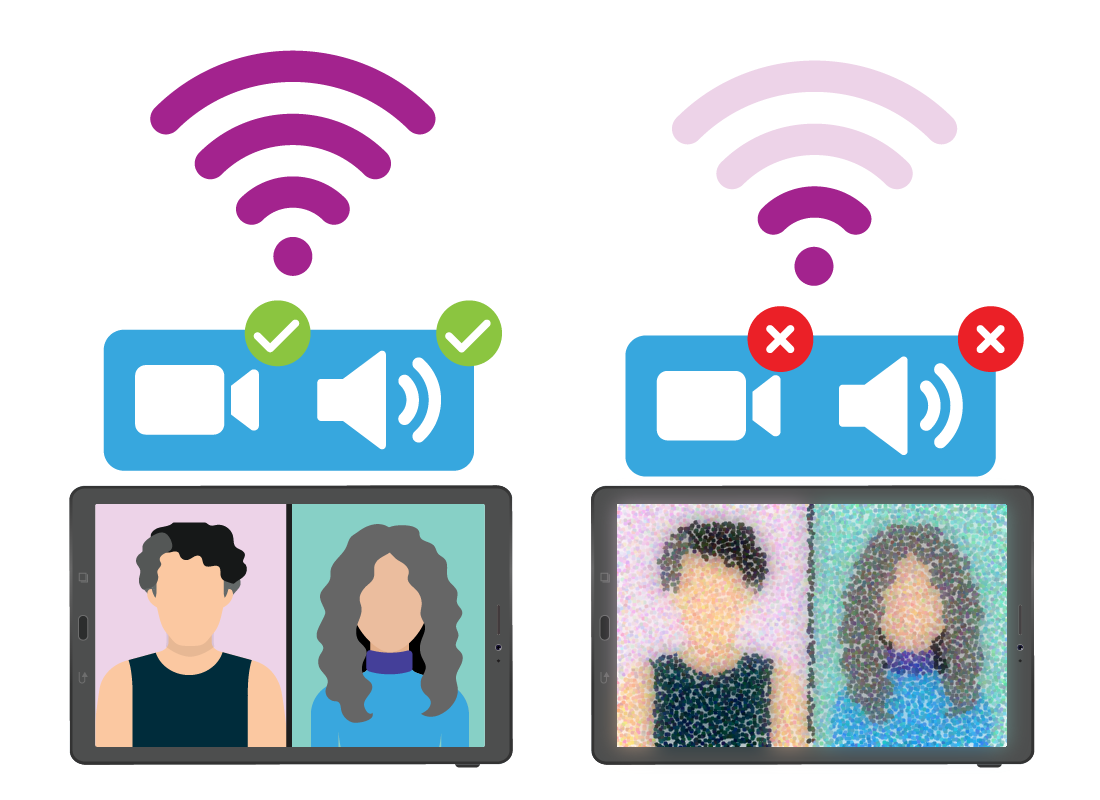
Internet connection
As Zoom allows you to use both video and audio, you’ll ideally need a stable, high-speed internet connection. If your connection is slow, you may notice lags (delays) in the video and some distorted audio.

eSafety tip
Before downloading and using any apps from the internet, it is always safest to first ensure that your antivirus and other security software is installed, and your operating software is up to date.
You can find out more about antivirus software in our Using antivirus software course.
Data allowance
Using and watching video over your internet connection requires a significant data allowance. For example, a one-to-one call on Zoom for 40 minutes can use approximately 0.5GB to 1.2GB of data. The more people on the call, however, the more data is used, so group meetings can use almost double the data for the same duration of call.
Before downloading Zoom, check that you have the required data allowance for your mobile device or home internet.
You can find out more about data in our handy, Choosing a data plan course.
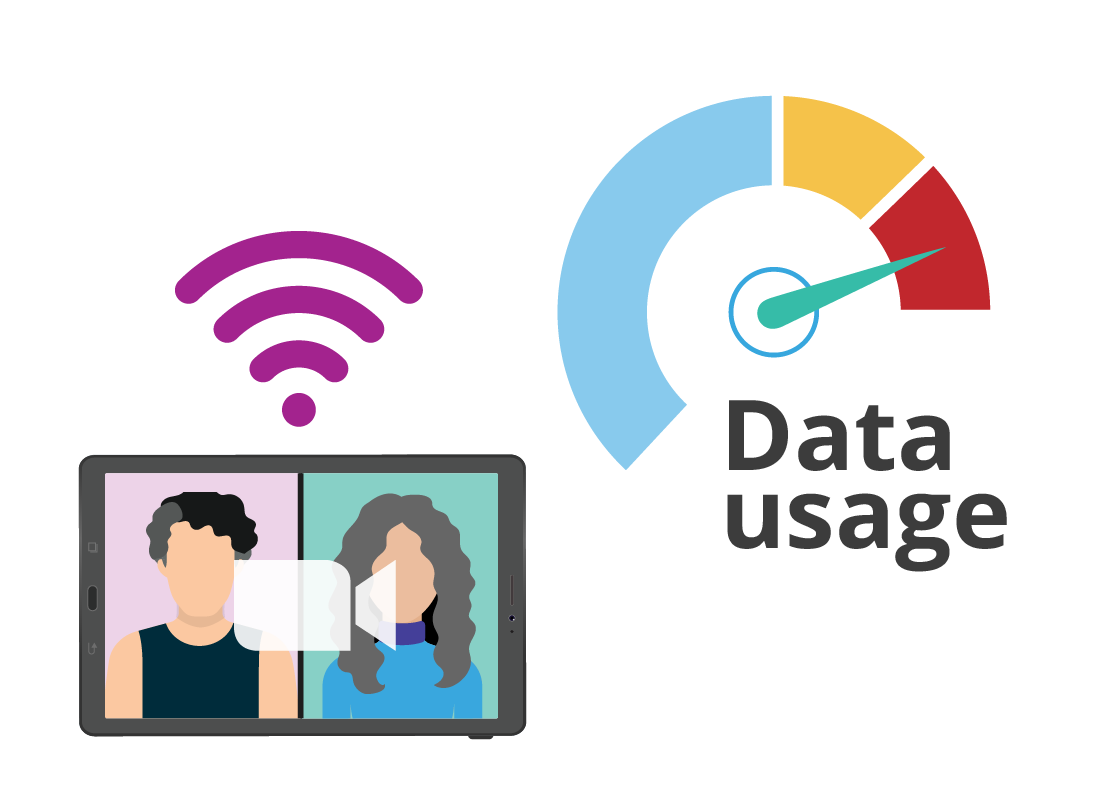
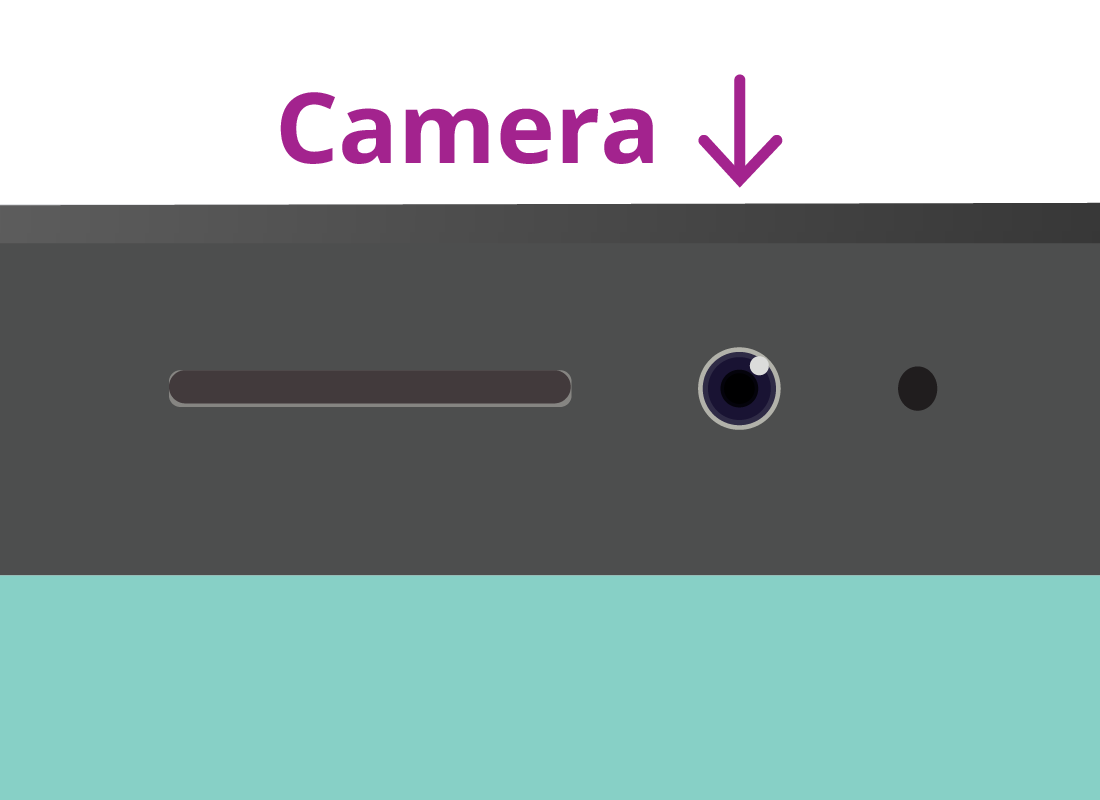
Camera
To use the video function in Zoom, you’ll need a camera that is built-in to your smart device or computer. Alternatively, you can purchase a separate web camera that attaches to your home computer.
Microphone and audio
To be able to speak to others while using Zoom, your device will need an in-built microphone. Most modern devices come with a microphone as standard.
Likewise, your device will need in-built speakers or a headphone connection, so that you can hear what others are saying in the Zoom meeting.
You can test your video and audio set up with Zoom before making any calls. Find out more on the Zoom Help Center web page.


Well done!
Congratulations, this is the end of the What you need to use Zoom activity. You should now know what you need to use Zoom on your device.
The next activity, Creating a Zoom account, will guide you step-by-step through the process of creating a Zoom account of your own.