Connecting to a mobile network
Connecting to a mobile network

What's coming up?
In this activity, you'll learn that when you buy a new mobile phone, it comes ready to connect to the internet.
We also look at how SIM cards are installed in case you want to change mobile phone providers or numbers in the future.
Start activityDevices that use mobile data
Several kinds of devices can use mobile data, including tablets and computers, but the most common way to connect to a mobile data network is with a mobile phone.
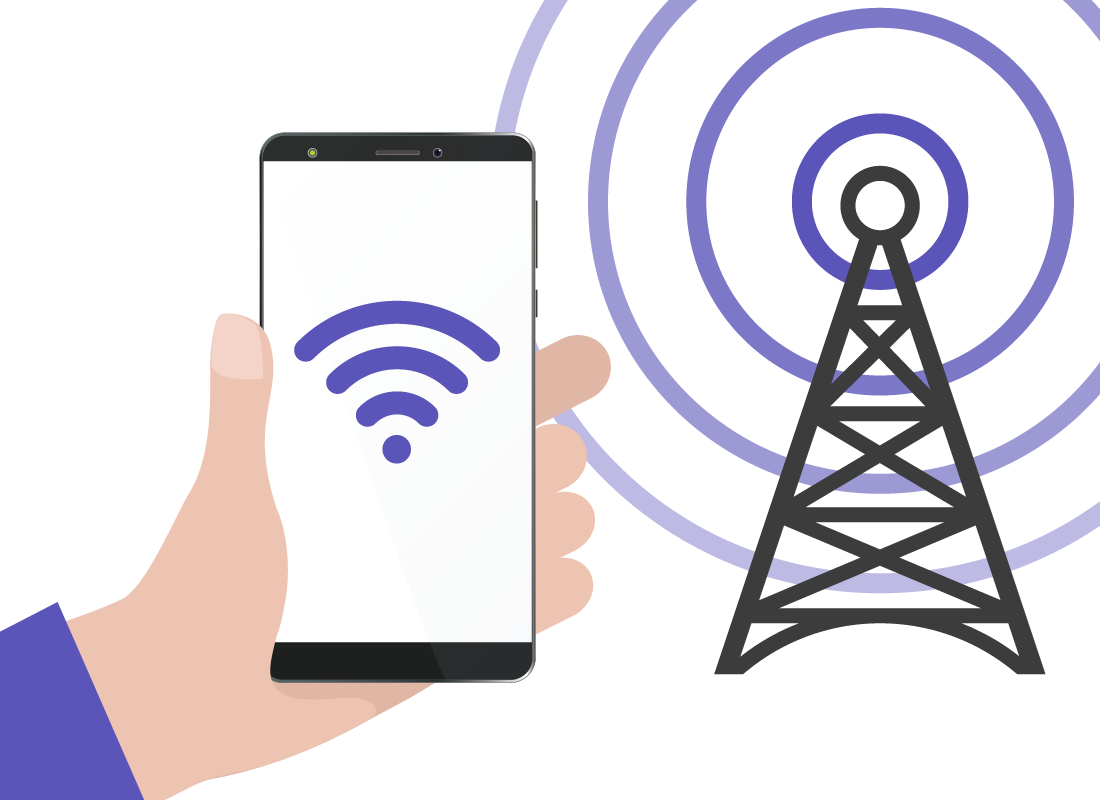
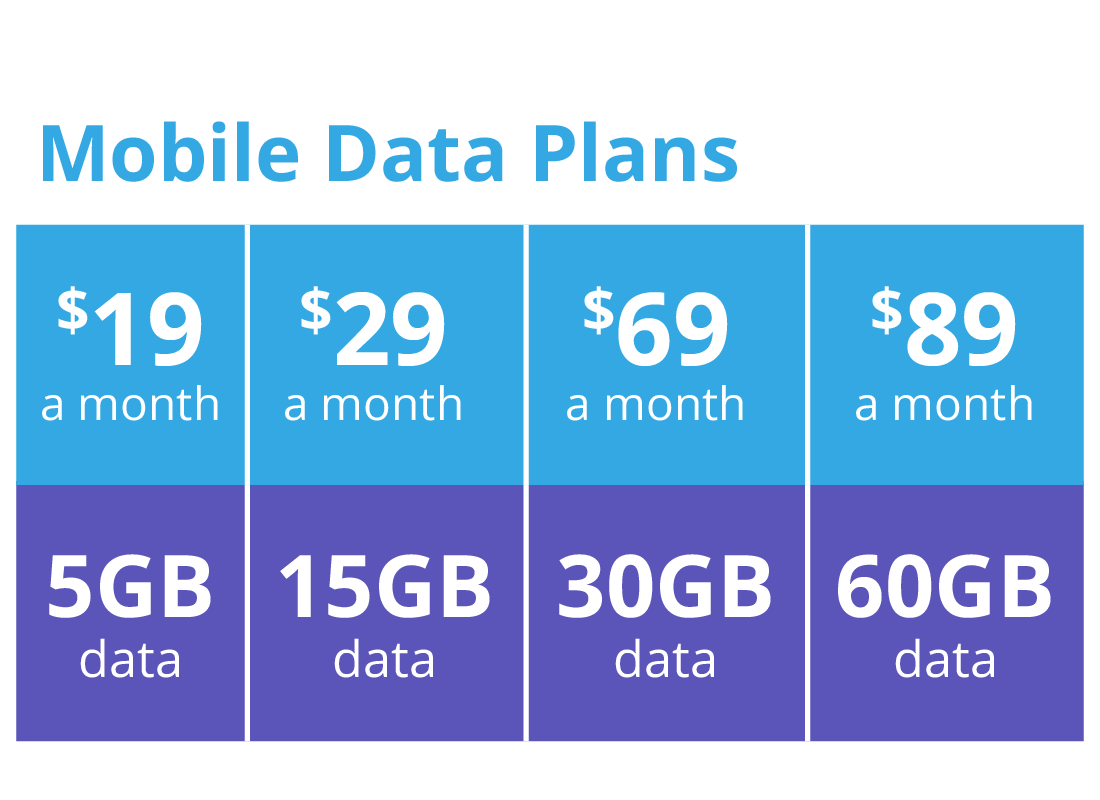
Ready to connect!
When you buy a new mobile phone, it comes ready to connect to the internet.
Your mobile phone provider will offer you a mobile data plan. When you purchase a plan, your phone will automatically connect to the internet and be ready to use data.
No password
Unlike Wi-Fi, you don't need to put a password into a mobile phone to connect it to mobile data for the first time. This is because each mobile phone comes with a small microchip, called a SIM card.
SIM stands for Subscriber Identification Module, but we always just call it a SIM card.


Your phone number
Each SIM card has a unique phone number (your mobile phone number) that lets your phone use your mobile provider's voice and data network.
You will be able to use mobile data on your phone as long as:
- your phone is switched on
- your phone has reception for your provider's network
- your mobile phone plan payments are up to date.
Old phone, new provider
The SIM card inside a mobile phone can be removed and replaced with a new one from a different provider.
This means you can keep your current mobile phone. Just remove the old SIM and put in the new SIM from the new provider. The phone will automatically connect to the new provider's mobile data network.
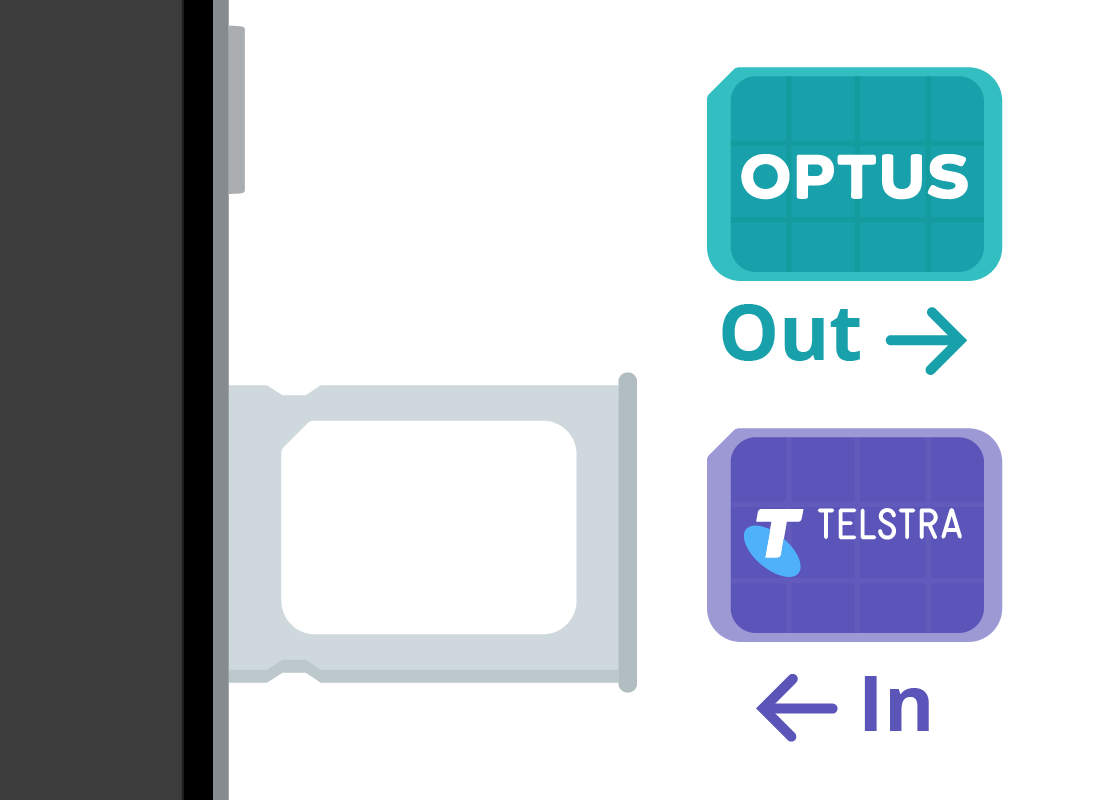

eSafety tip
If you like, you can transfer the phone number from the original SIM card to the new SIM card, just ask your provider for help with this.
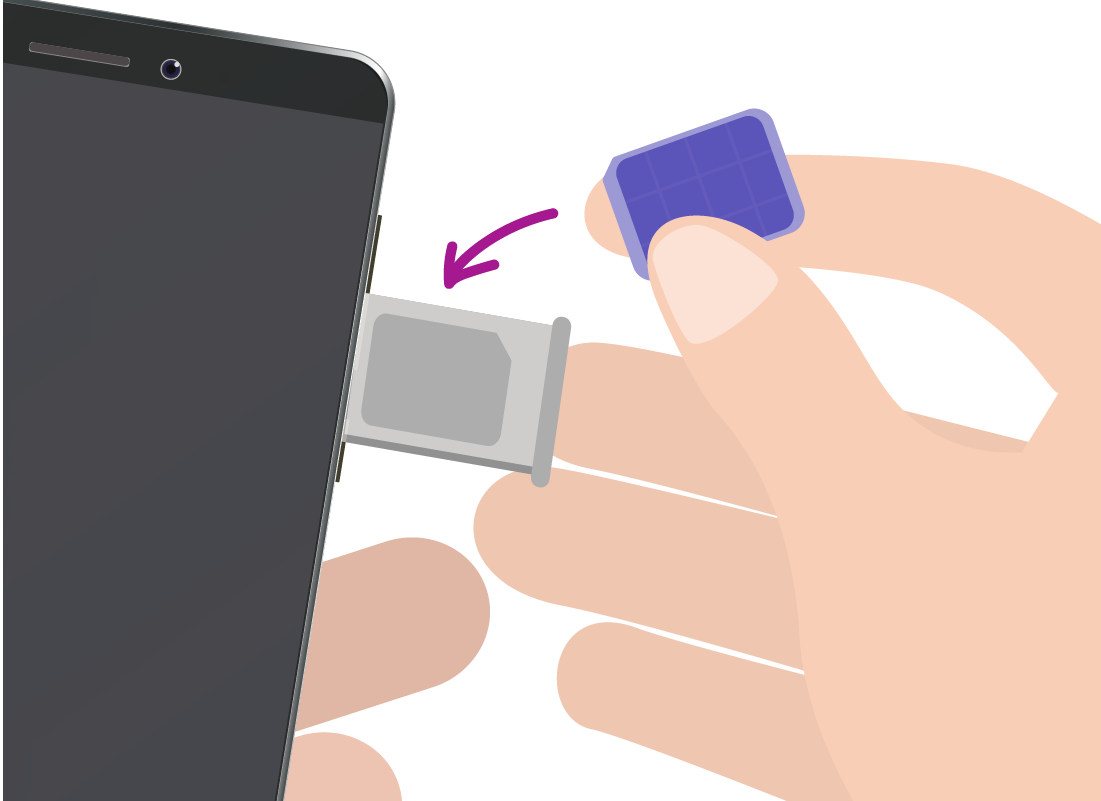
Installing a SIM card
A new SIM card often comes in three sizes, to suit a range of phones. Even the largest size can be tricky to insert into your phone, so you can always get help from your mobile phone plan provider. Just visit their shopfront at your nearest shopping centre, and ask for help setting up a new SIM.
You can learn more about inserting a new SIM into an Apple iPhone, in the iPhone: Interactive guide and into an Android phone in the Android phone: Interactive guide.
Nice work!
This is the end of the Connecting to a mobile network activity. You've learned that connecting to mobile data is easy, because it's all automatic, but you do need to have a mobile phone plan, including a data plan, with a mobile data provider.
Next, you'll learn What sorts of devices can use mobile networks?
