A day in the life of your data
A day in the life of your data

What's coming up
In this activity, you'll see how home and mobile data really work. We'll follow Morris as he goes about his day, using his mobile phone at home and out and about. You'll see how different types of data (home and mobile) are used at different times, and how this helps Morris stay connected and get things done.
Start activityA day in the life of a mobile phone
Morris is going to have a busy day at home and also out doing some shopping. He's also hoping to get time to relax with a coffee.
Throughout the day, he'll use his mobile phone's data connections to do various things.
Let's get started.


A Wi-Fi start
As he has breakfast at home, Morris uses his mobile phone as a handy screen for checking the latest news headlines. He also checks to see if he has any email.
At the breakfast table, Morris' mobile phone uses his home internet connection's data. The phone connects over Wi-Fi and doesn't use its mobile network data at all.
Heading out
Ready for the day, Morris heads out his front door. Even though his phone is in his pocket, it's connected to his home Wi-Fi.
As Morris reaches the street, his phone decides the Wi-Fi signal is too weak. It automatically switches its data connection to the nearest mobile phone tower and gets 4G mobile reception.
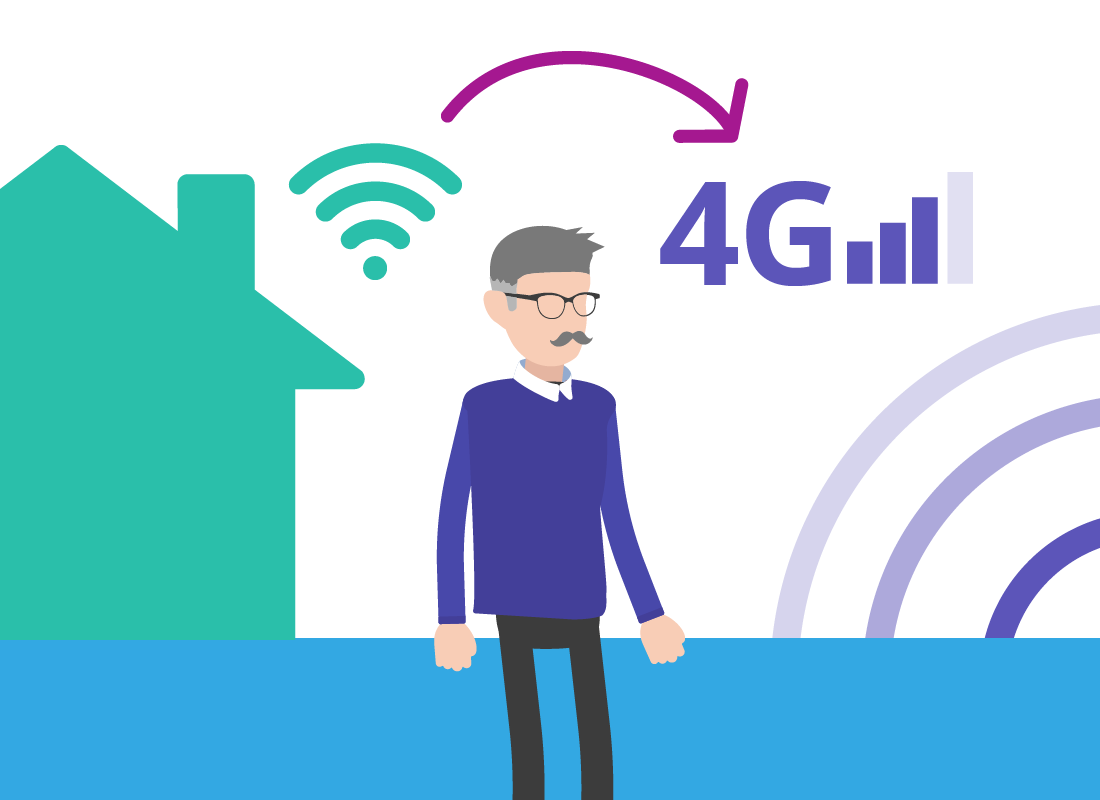

Shopping companion
At the supermarket, Morris pulls out his mobile phone to check the ingredients of a recipe he wants to cook tonight.
Because the phone has mobile data reception within the supermarket, he can instantly check the internet for what he needs.
Coffee and Wi-Fi
Having finished his shopping, Morris decides to have some lunch at the food court. This shopping centre offers free Wi-Fi for customers, and the main seating area in the food court has a good signal. Because he comes here all the time, Morris' phone is already set up on the shopping centre's Wi-Fi.
Morris uses his phone to read some more online news, and then checks what's on TV that evening. None of this counts toward his mobile data plan, because he's using the shopping centre's free Wi-Fi.


eSafety tip
Morris is aware that using the free public Wi-Fi in the shopping centre has some risks, so he's careful to use the internet safely. This includes:
- Avoiding online activities that require him to enter personal information, such as banking or shopping.
- Making sure the websites he visit are legitimate and authentic sites from trustworthy companies.
- Being careful not to click on any links or advertising pop-up messages if he is browsing on websites he's not familiar with.
Back on the road
After his lunch, Morris leaves the shopping centre and heads home. Like when he left home, his phone stays on the shopping centre's Wi-Fi network until the signal is too weak.
The mobile phone then switches automatically to mobile data, keeping Morris connected at all times.
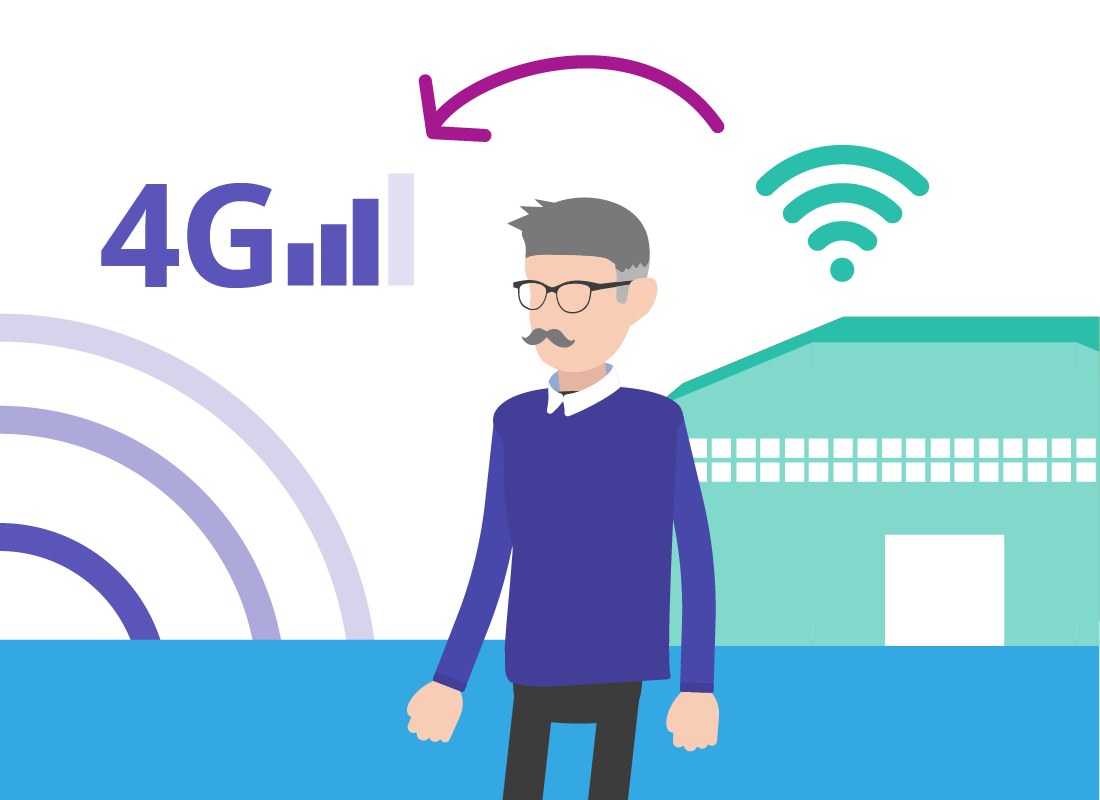

A brief drop-out
Morris walks home by a different route that takes him through a railway underpass. About halfway along, his mobile phone has no mobile reception, and the data connection drops out.
But when Morris exits the underpass, the phone detects a strong mobile signal again, and reconnects automatically.
The few moments in the underpass are the only time during the whole day when Morris has not been able to use the internet.
Home at last
As Morris walks up his front path, his mobile phone automatically detects his home Wi-Fi signal.
It switches its data connection from the mobile phone tower, to the router inside Morris' house.
Once again, Morris hasn't needed to do anything himself. But back at home, he can use his Wi-Fi on his mobile phone without worrying about using up his mobile data allowance.
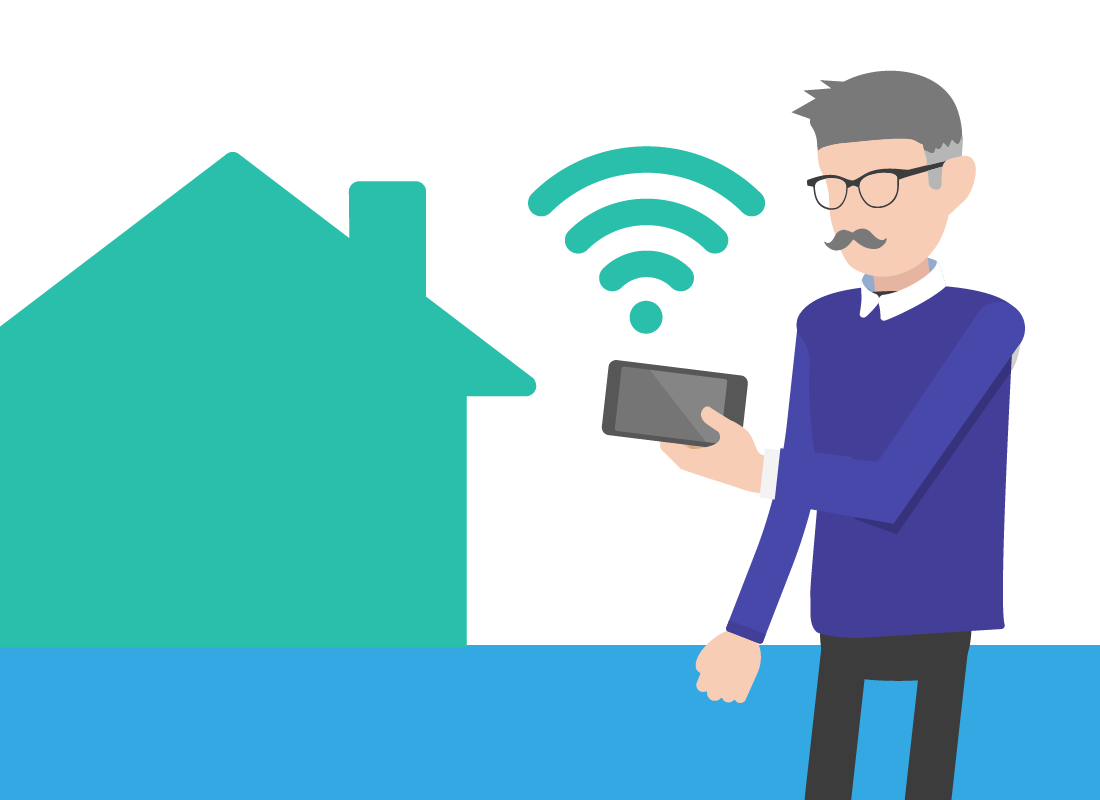

Congratulations!
This is the end of A day in the life of your data. In this activity, you saw how a mobile phone automatically switches between Wi-Fi and and mobile data.
Next up, if you have registered and are logged into the Be Connected website, you'll now be able to take a short quiz to finish the course. If you're not registered, you are now at the end of the course.