Protecting your privacy on My Health Record
Protecting your privacy on My Health Record

What's coming up?
In this activity, you'll find answers to some of the questions you might have about privacy on My Health Record, and who gets to see your information and when.
You'll also learn how you can cancel and delete your My Health Record if you decide that's best for you.
Start activityHow do I know who is looking at My Health Record?
Your My Health Record account might be looked at by doctors, other healthcare providers, or your nominated or authorised representatives.
Every time someone accesses your My Health Record, their visit is added to your My Record Access History, along with a description of the Action Performed by them.
This can help you keep on top of who is looking at what, and might inform you about whether you need to make some changes to your privacy and access settings.
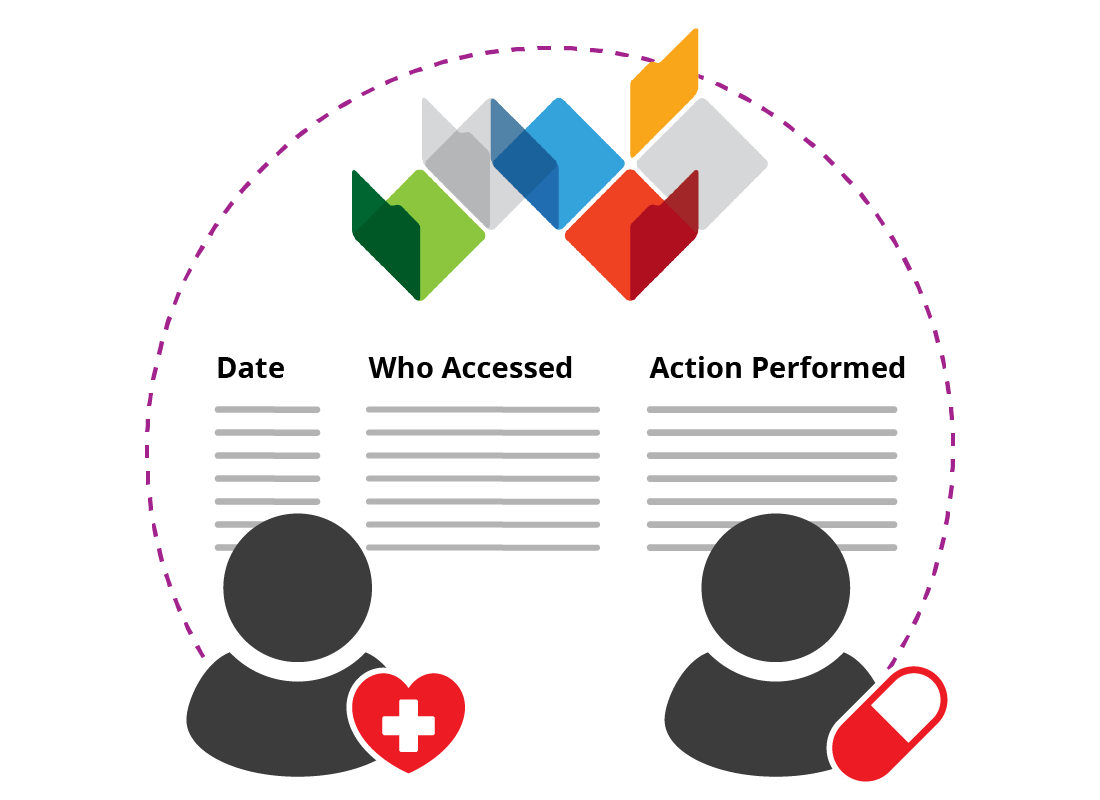
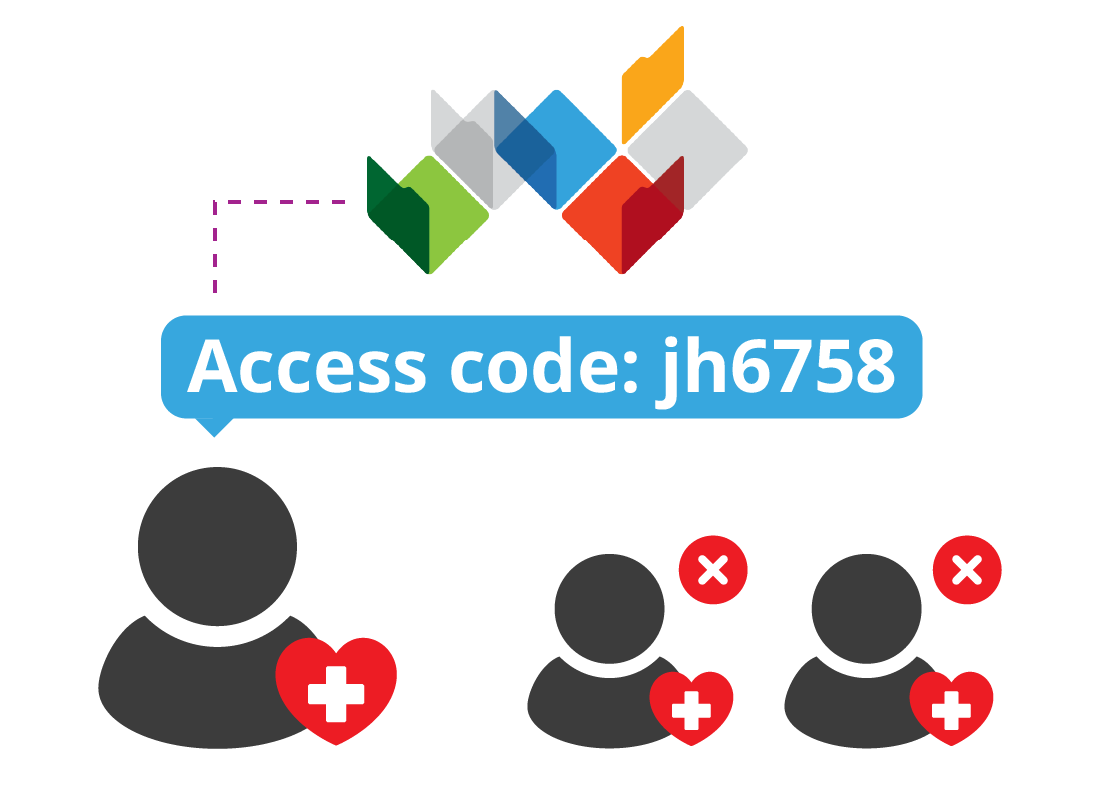
Controlling who can see your My Health Record
By default, a health care professional who knows your Medicare number can look up your My Health Record.
If you want more control, you can set a record access code for your My Health Record. Then, a doctor or other health care worker can only see your information if you first give them the code.
Controlling what your doctor can see
My Health Record gives you plenty of options to restrict what information is visible. You can either restrict all the documents in your My Health Record, or choose individual documents to restrict or remove.

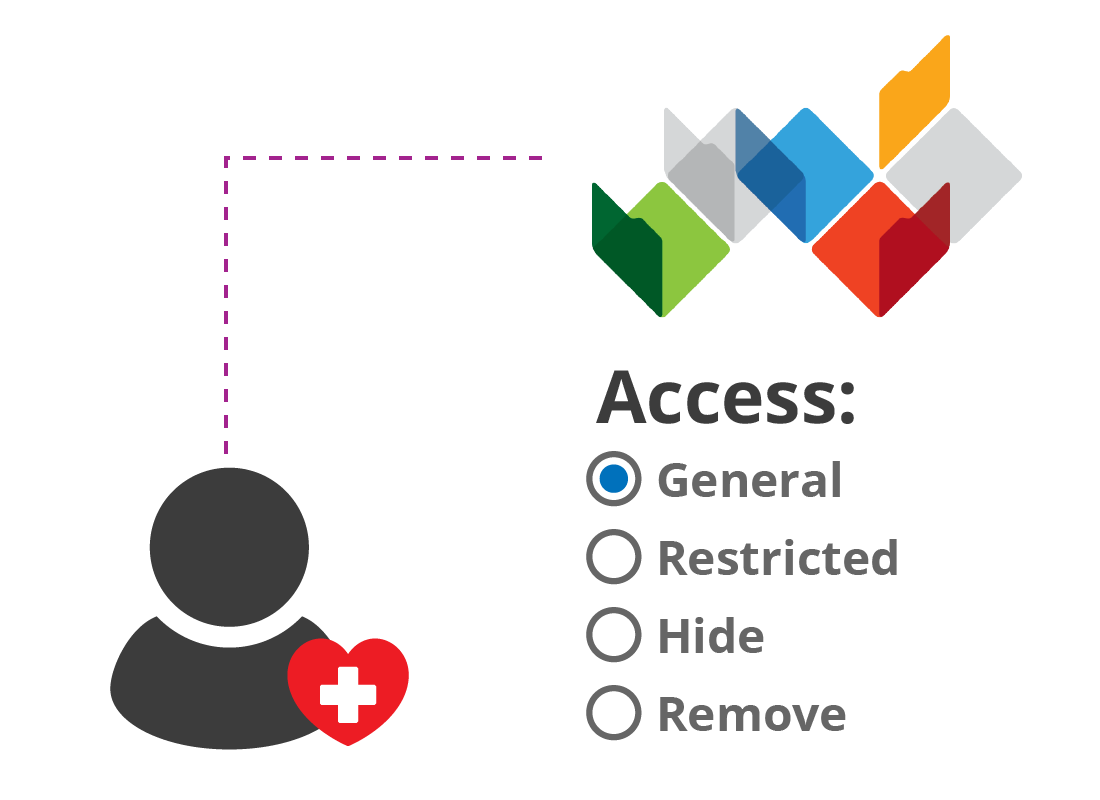
Different access levels
By default, each document offers General Access to your doctor.
You can set it to Restricted, which limits how much information your doctor can see. Or you can set it to Revoked, which means your doctor can't view this document anymore.
You can also select the Remove Document option to permanently erase it from your record.

eSafety tip
Be careful when using Remove Document, because that document can’t be reinstated and is gone from your record permanently. My Health Record will ask if you are sure about removing a document.

What happens in an emergency?
If healthcare providers need to access your restricted record during a medical emergency, they can use the Emergency access function to unlock your My Health Record.
This will allow them to see the clinical documents in your record. Any documents you have hidden or removed from your record will not be seen. They will also not be able to see any personal health notes you have added.
What is a nominated representative?
Sometimes you might be too ill to have to worry about websites and sign ins and passwords and who can see what document. That's where your Nominated Representative steps in. They have authorisation to manage or give (or restrict) access to your My Health Record on your behalf.
You might like to ask a family member or a trusted friend to be a Nominated Representative, and you can have more than one.
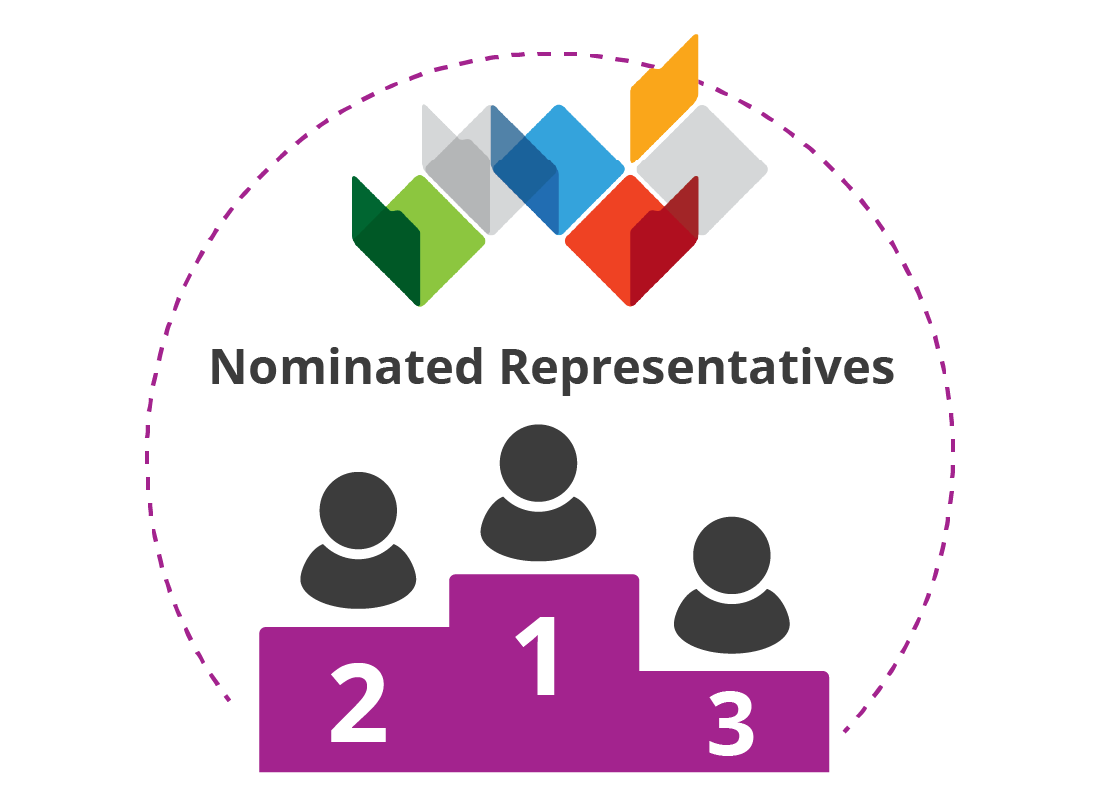

eSafety tip
You can give Nominated Representatives different levels of access. For instance, you might give one Nominated Representative full access to help you manage your My Health Report.
And you might also give another Nominated Representative a level of access that only lets them give out information that doctors ask for, but not change any of your other settings.

How can I cancel My Health Record?
To cancel your My Health Record and delete all the information and documents in it, click Profile & Settings in the top menu, and then Profile from the drop-down menu that appears.
At the bottom of this page you’ll find the option to Cancel My Health Record. When you click this option, you’ll need to read some information and then confirm you really want to cancel your My Health Record account.
The website will give you a confirmation statement, which you can print out or get as an email.

eSafety tip
When you cancel a My Health Record, it takes the system a few days to complete the process. If you change your mind, you won't be able to create a new My Health Record until the cancellation process is finished.
You should also be certain that you want to cancel your My Health Record. There are no backups and no way to get a cancelled My Health Record back. This is for your safety and security.
Does the government sell my health data?
Your My Health Record can contain sensitive and private information about your health.
The government will not sell that information to third parties such as employers and insurance companies.
All your information remains secure and safe thanks to the security features of myGov. That includes your username, email address, password, and the unique code that is sent to your mobile phone each time you log in.
See more information at the My Health Record Privacy Policy. Scroll down the page to the My Health Record Privacy Policy section.

Well done!
You've come to the end of the Protecting your privacy on My Health Record activity.
Coming up next, if you have registered and are logged into the Be Connected website, you'll now be able to take a short quiz to finish the course.
If you're not registered, you are now at the end of the My Health Record and myGov course.
