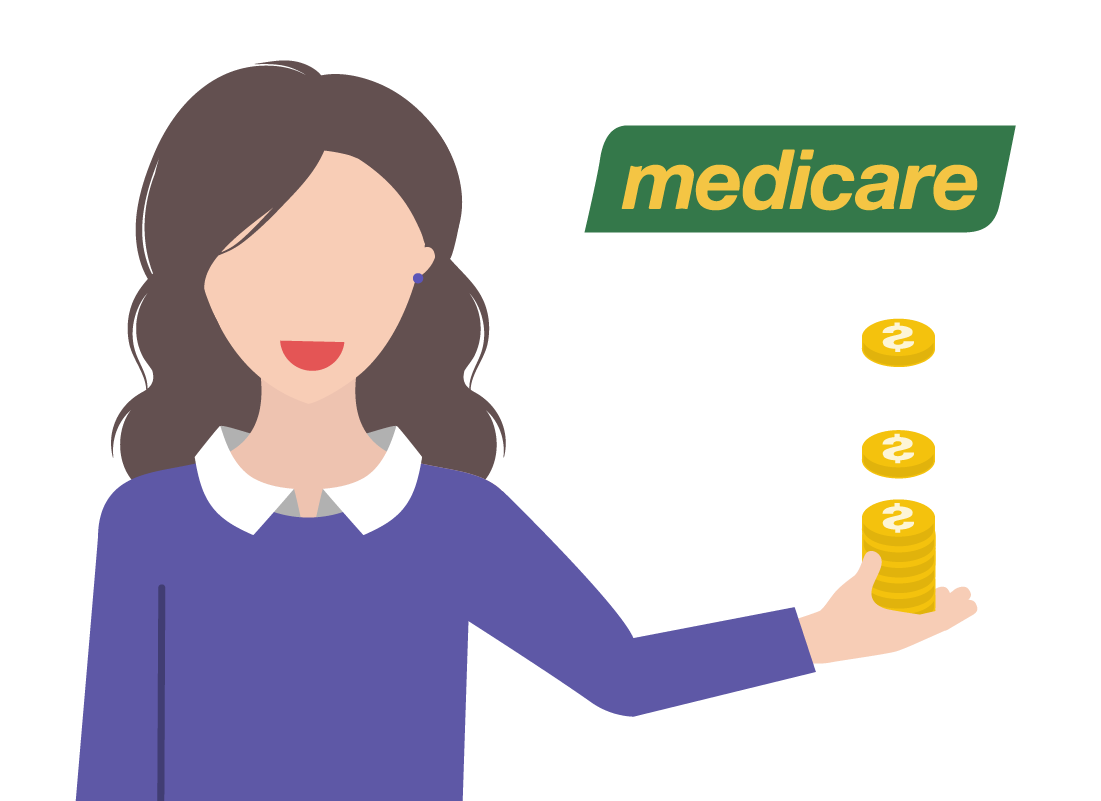Making a claim: What happens next?
Making a claim: What happens next?

What's coming up?
Julie's Medicare claim is submitted. It's useful to know what to expect next so you aren't left wondering when your refund will be paid.
These steps will help Julie check up on her claim if she needs to, and know when the claim has been paid.
Start activity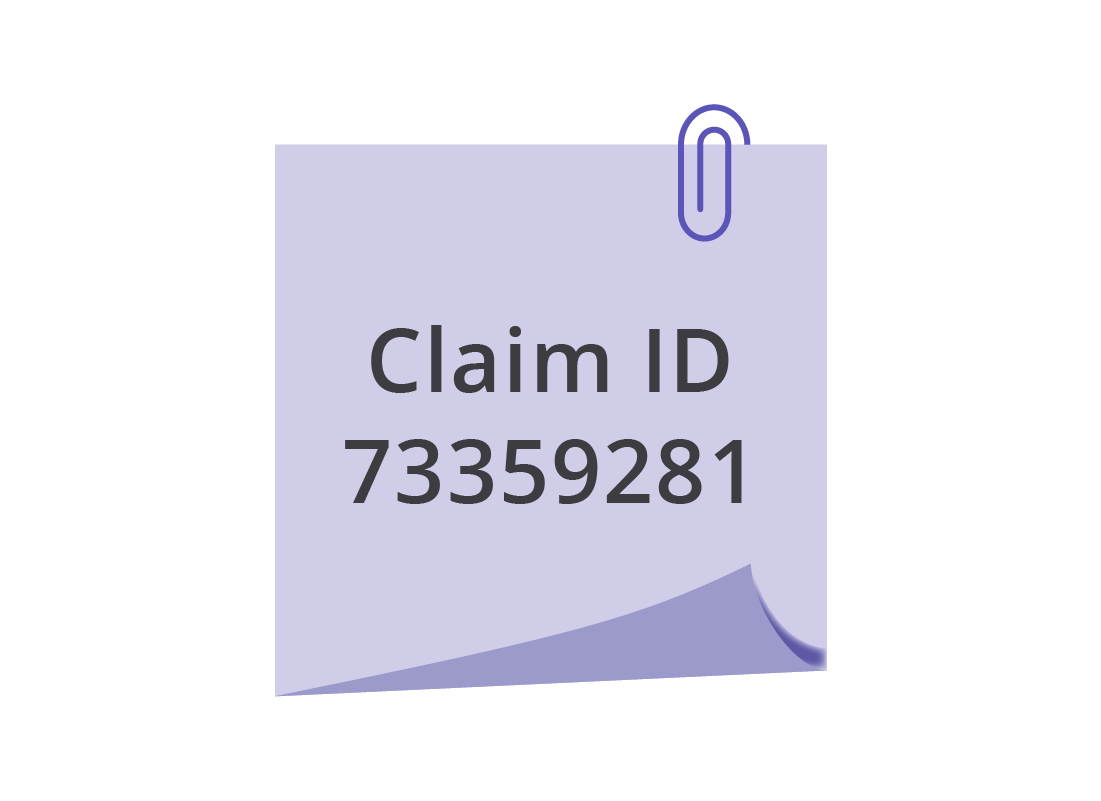
Julie notes the Claim ID
Once Julie has submitted her claim, the Medicare website will show her Claim ID on the screen. She makes a note of this, just in case she needs some additional help with her claim later on.
Download, save and print a PDF of the claim
Julie can click the Download claim summary button to save a copy of her claim as a PDF. A PDF is a document that Julie can read on her computer. Julie saves the claim and prints it so that she has a paper copy for her files.
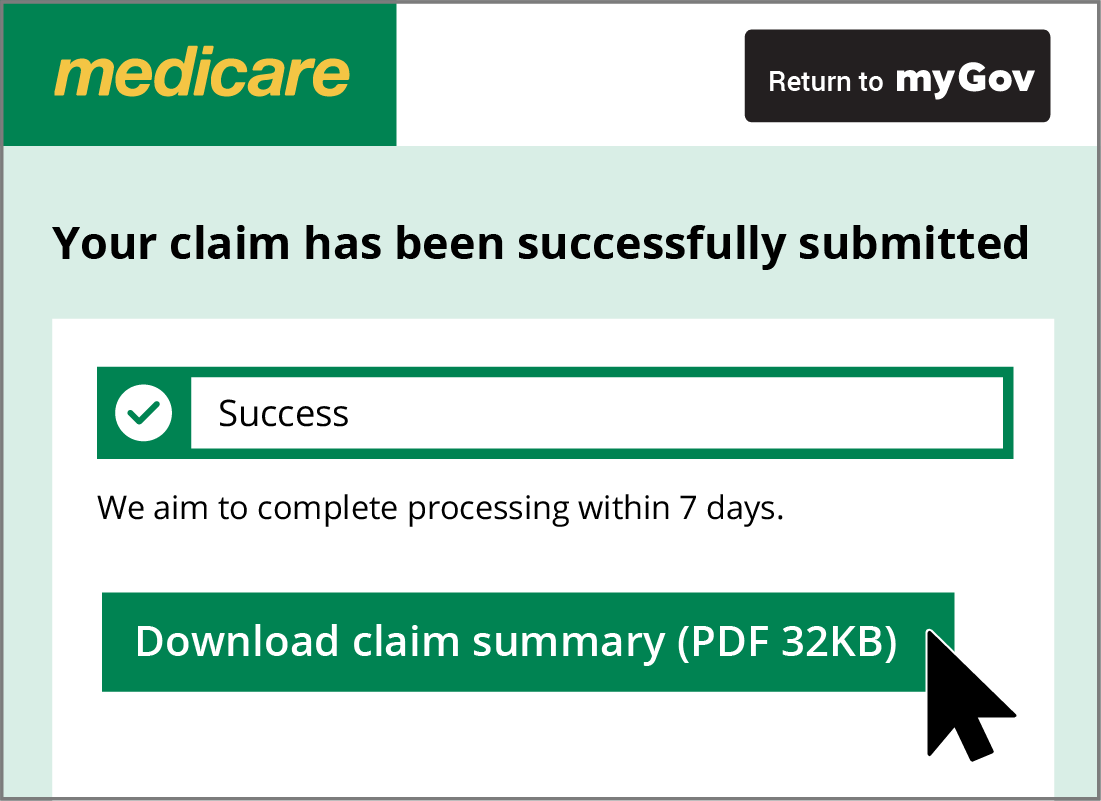

Returning to myGov
Julie remembers that she needs to click the Return to myGov button so she can sign out before leaving her computer.
Back on the myGov website, Julie clicks My account and then chooses Sign out from the menu, to securely finish her myGov session, then she can turn off her computer.
Seven days later
Online claims with Medicare normally take about seven days. It's been a week since Julie made her claim, so she signs in to myGov to check if the refund has been processed yet.
She immediately sees that there's a new message in her myGov Inbox, and she opens it to see what it says.
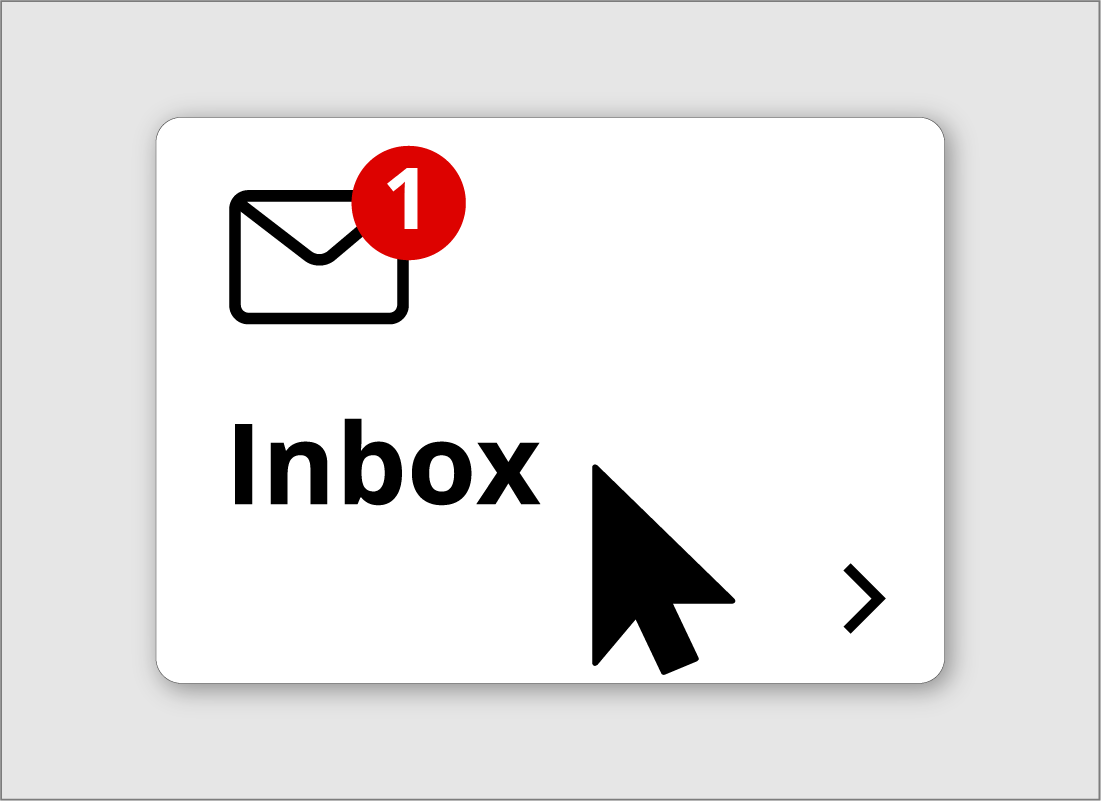

eSafety tip
Depending on what type of claim you are making, you may receive an email or text message from Medicare to tell you there is a new message in your myGov Inbox.
Authentic Medicare emails and texts never ask you to click on a link or confirm your username or password details.
Always go to the myGov website yourself and sign in to check your new message.
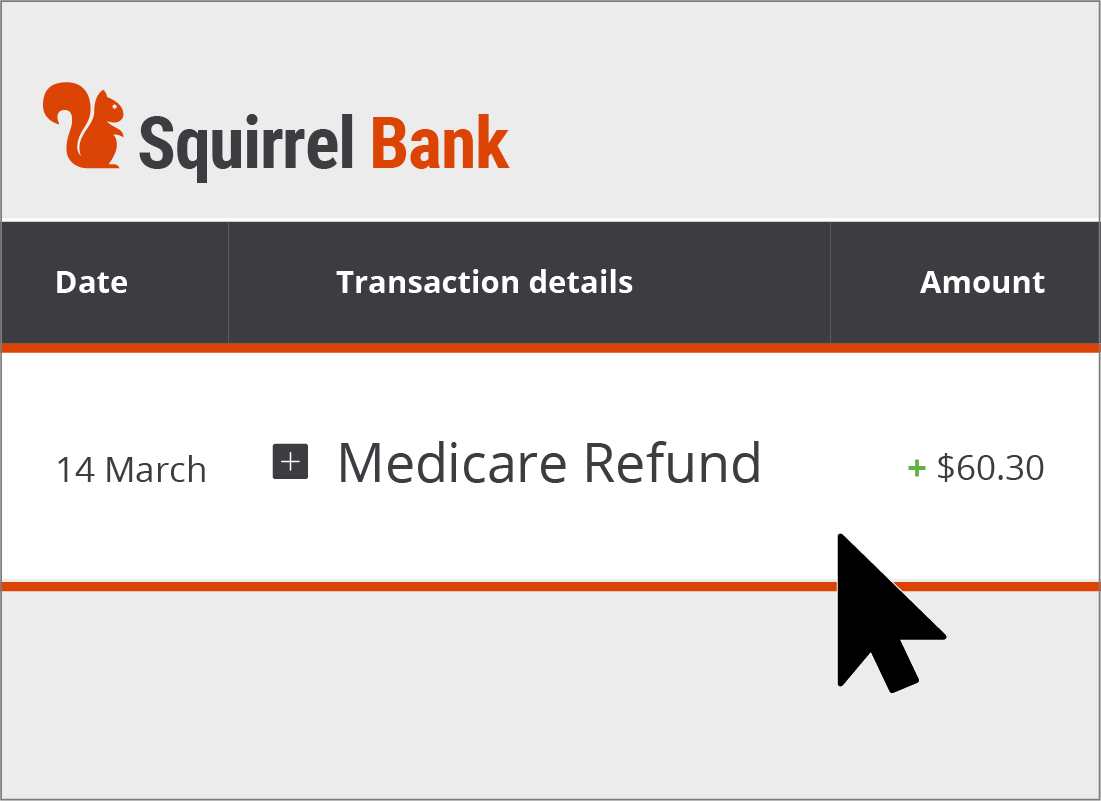
Julie's claim has been paid
Success! Julie's claim has been paid without any problems.
If the claim had not been submitted properly, or if any of the documents couldn't be read clearly, Medicare would have sent her a message saying her claim could not be processed. Julie would have to rescan or re-photograph her documents and resubmit her claim.
Julie remembers to log out of myGov
Julie knows it's very important to log out of myGov each time she finishes using it, even if she's just popped into check a message.
She clicks the My account button, then chooses the Sign out option from the menu. Everything closes down safely and securely.
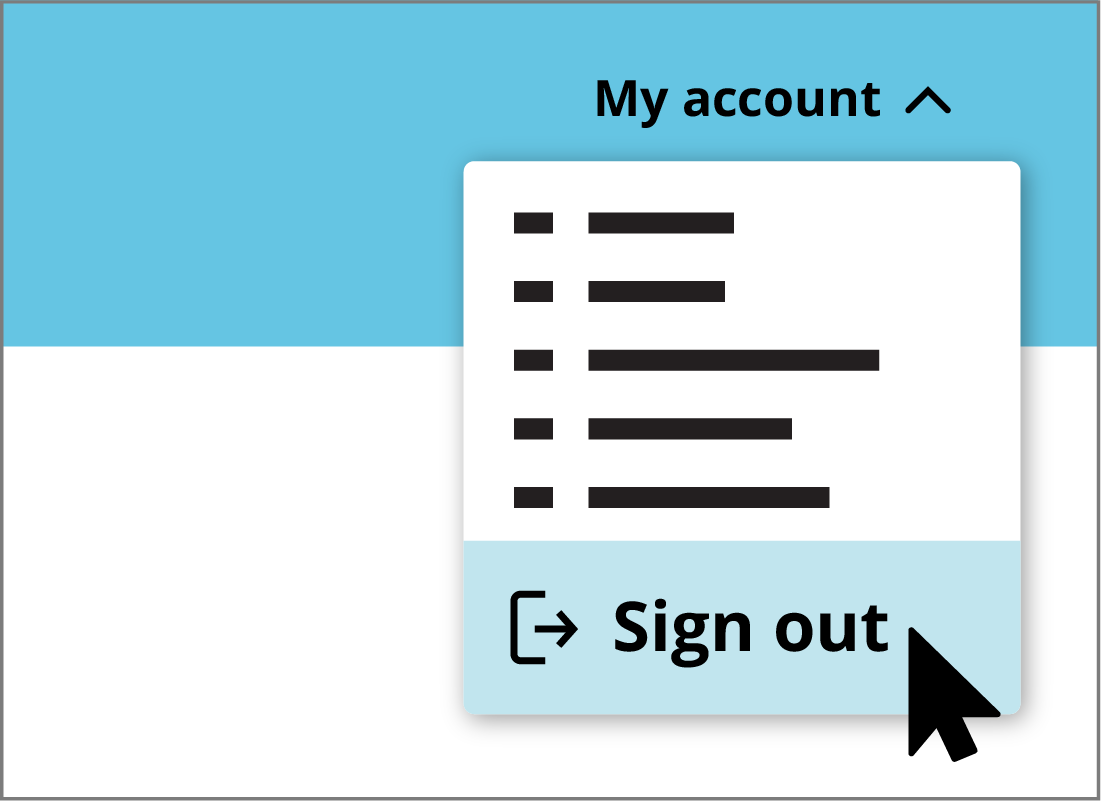
Well done!
Julie's claim has been paid, and you've completed the Making a claim: What happens next? activity.
Before going on to the next course, My Health Record and myGov, if you are registered and logged in to Be Connected, you can test what you've learned in this course by taking a short quiz. If you're not registered, you are now at the end of the Claiming Medicare with myGov course.