Where can I buy and sell online?
Where can I buy and sell online?

What's coming up
In this activity, you'll learn that there are two main types of online shopping sites. These are known as:
- online stores, and
- online marketplaces.
What is the difference?
Let's look at the two main types of online shopping websites:
- Online stores only sell goods and services and are simply online retail stores.
- Online marketplaces let you buy from a range of stores as well as individual people. They also let you sell your own items. These are sometimes called buy/sell sites, or auction sites.
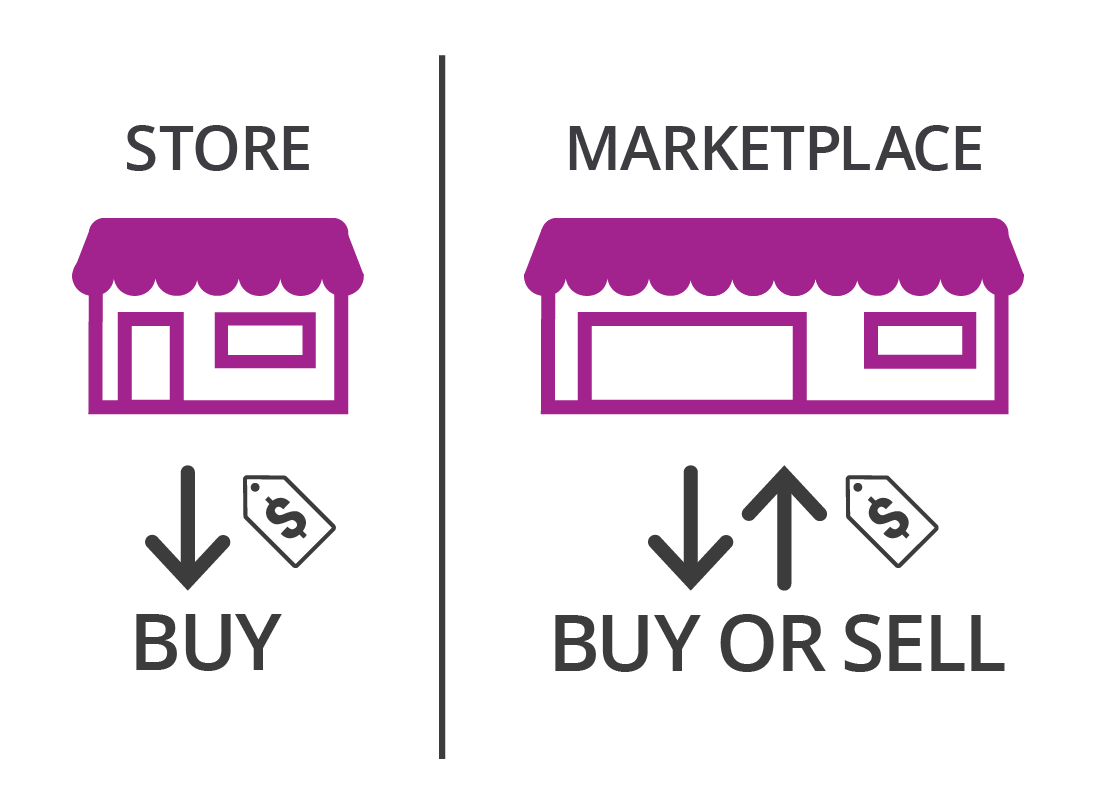

What kinds of things does an online marketplace sell?
An online marketplace sells a wide a range of goods – just like a regular online store. In addition to new goods however, some also sell used items, and even quite rare speciality goods. Many of the goods are for sale at a set price, but for some, buyers can submit a bid, like at an auction.
Example of buy/sell sites: eBay
eBay is a well-established buy/sell site that lets you buy and sell with anyone, anywhere in the world.
The items for sale may be used or new, and many well-known bricks-and-mortar retailers also sell through eBay.
You can visit eBay at https://www.ebay.com.au


eBay at a glance
Whether you are buying or selling, eBay's secure systems let you manage everything. You can use eBay's messaging feature to ask the seller questions about the item. You pay through eBay's payment system and provide feedback through its rating system. eBay keeps a record of all your purchases and sales and, if you're selling something, can even help print out postal labels for you.
Examples of other buy/sell sites
Gumtree and Facebook Marketplace are online marketplaces, and are mostly used for buying and selling second-hand goods within Australia. These websites are used primarily by private individuals, but some retailers also use them to sell items. Payment and delivery is arranged privately between the buyer and seller.
Gumtree and Facebook Marketplace also allow you to give items away or exchange items for services and other goods.
You can visit:
- Gumtree at https://www.gumtree.com.au
- Facebook Marketplace at https://www.facebook.com/marketplace.


eSafety Tip
You should exercise care when dealing with buyers and sellers on buy/sell sites. Never give out your personal details, and try to arrange delivery by post rather than in person. Most importantly, you should only communicate with people you're selling to or buying from through the site's messaging system. Never respond to a text message from a seller or buyer, no matter how tempting it might be.
If the item in question is too heavy to post, and in-person collection is the only option, a good tip is to have a friend or family member with you when meeting up with a buyer or collecting a purchase from a seller - both for your own safety and to help you move or carry the item if necessary.
Why buy or sell through an online marketplace?
Online marketplaces help bring buyers and sellers together. Just as importantly, they have rules which can provide protection and assurance to both parties. The rules vary between marketplaces, with some providing more safety than others.


Does it cost anything to use an online marketplace?
For buying: There are no fees for purchasing from an online marketplace, but you may need to pay for postage or delivery of the items you buy.
For selling: Some online marketplaces charge nothing to list an item for sale, while others charge a small fee, or a percentage of the sale price up to a maximum amount. Some websites that allow free listings offer paid options to make your items more prominent. For example, you can pay a fee for your item to appear at the top of the list.

eSafety Tip
You can buy from anywhere in the world with online shopping, but postage costs from distant countries and foreign exchange rates can turn a bargain into an expensive mistake. Before confirming a purchase, make sure you understand all the associated costs, exchange rates, postage fees and any potential Australian customs charges or restrictions that might be applied to the item concerned.
Setting up an account with an online marketplace
To buy or sell online, you will need to set up an account with a username or email address and a password. However, if you have a Facebook account for example, you're already set up to use Facebook Marketplace.
When you create your account for a marketplace that handles payments, you will also need to set up your preferred payment method, whether you're buying items or selling. Paying for items securely will be covered in the upcoming How to pay online course.
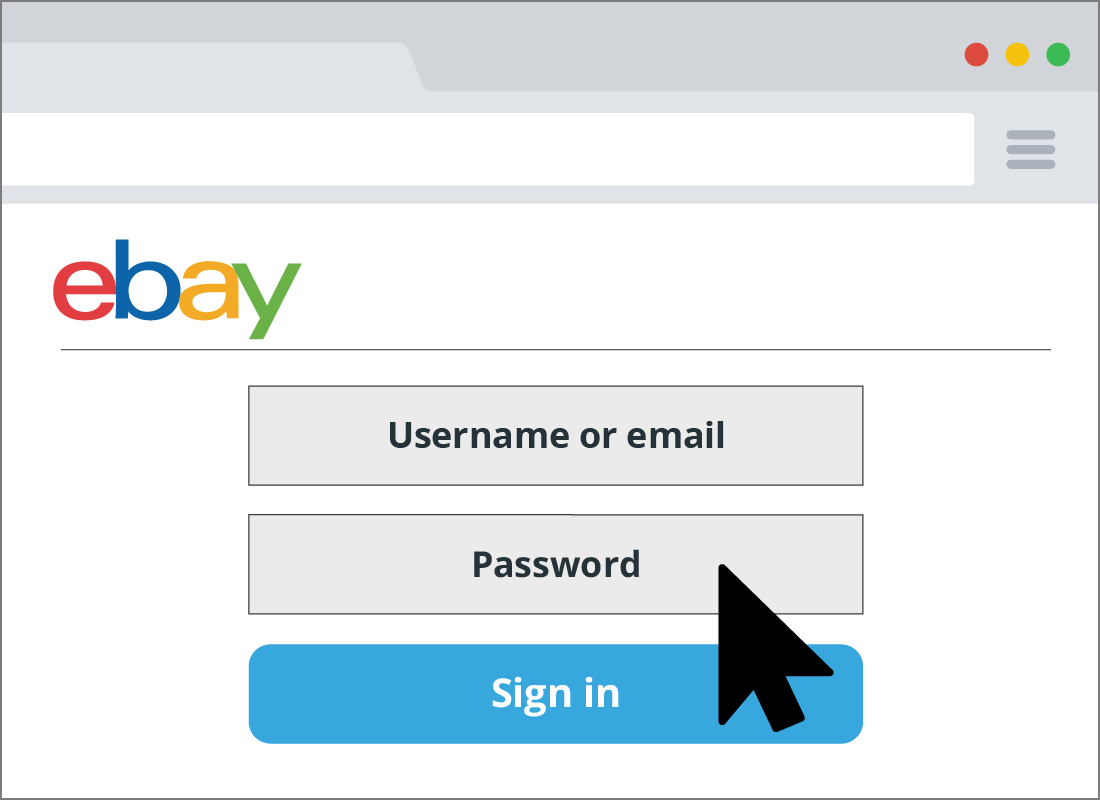
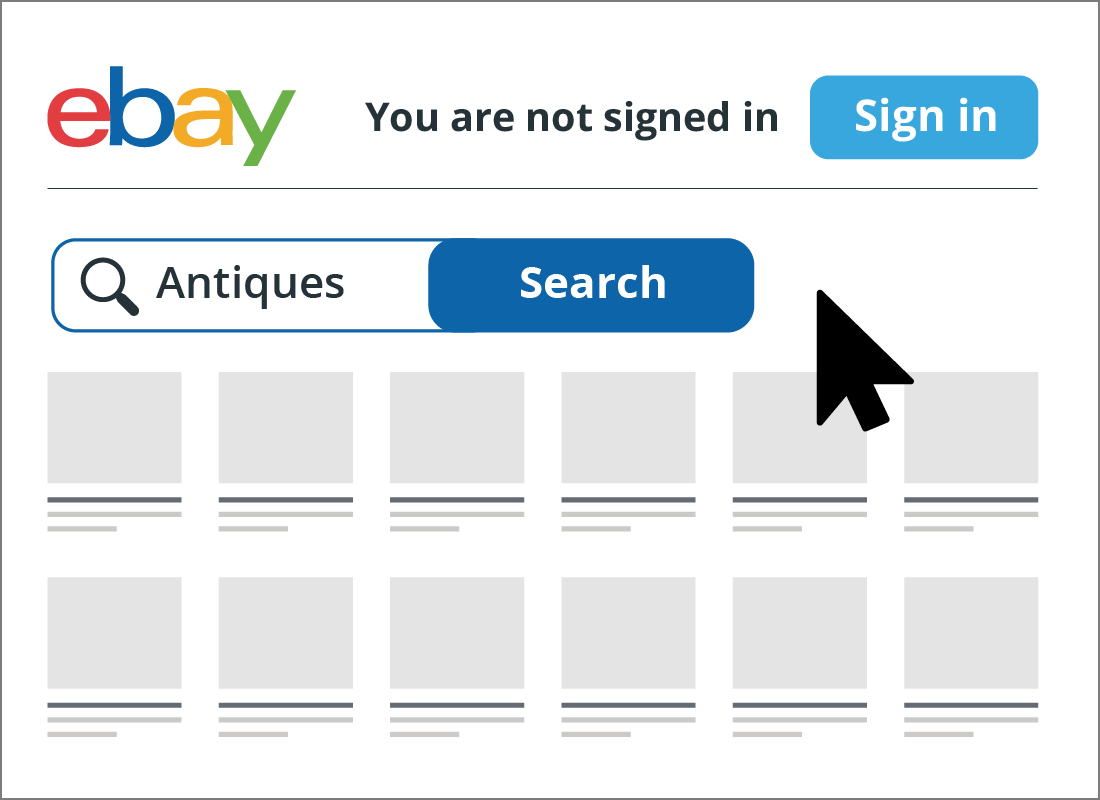
Do I always need to log in?
Not unless you want to purchase or sell something. If you are just looking, you can browse an online marketplace without having to log in to your account. In fact, you don't need an account at all if you're just looking around an online marketplace.
If and when you do want to buy or sell on an online marketplace, however, you will need an account, and to log in to it with your username and password.
Well done!
This is the end of the Where can I buy and sell online? activity. You should now have a better understanding about online marketplaces, including what you need to get set up to buy and sell online.
Next up, we'll check out how you can buy from other sellers in the What are some other online shopping options? activity.
