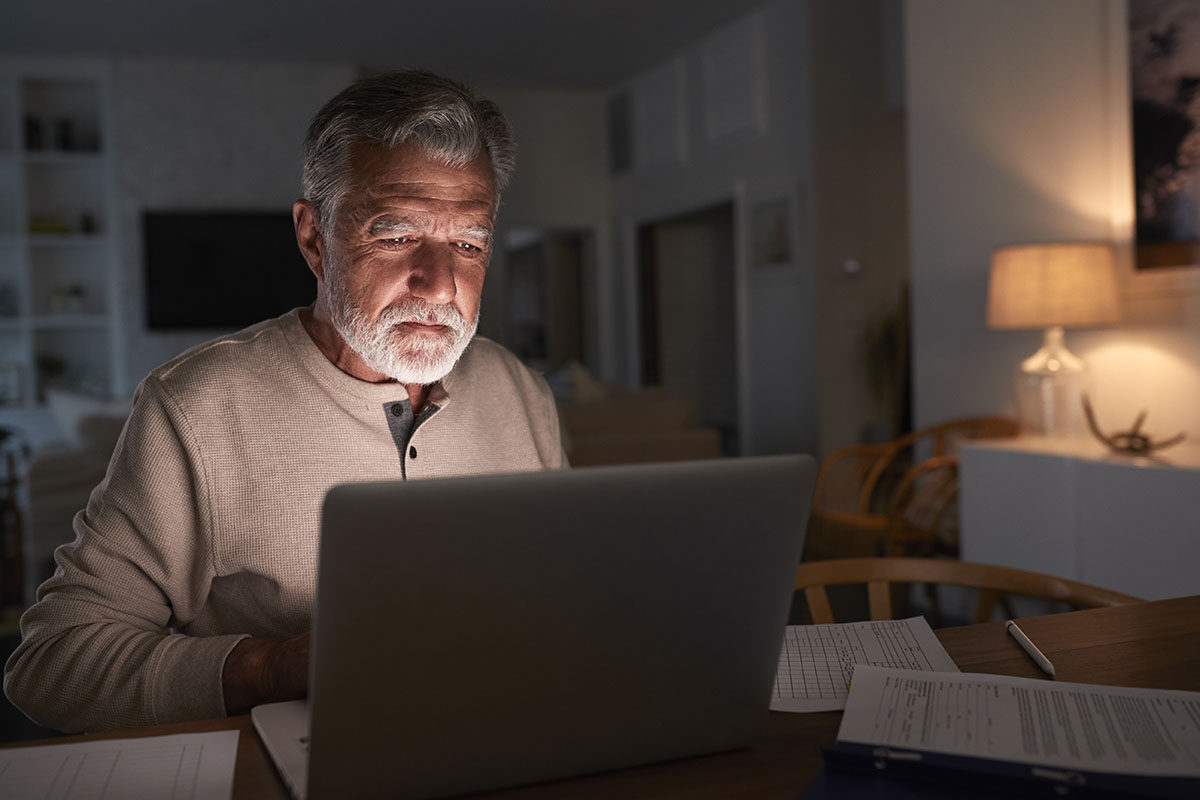Buying items on eBay
Buying items on eBay

What's coming up?
In this activity, we will explain what eBay is, how to register, and the different ways that you can use it to purchase goods online.
Start activity
What is eBay?
eBay is one of the world's largest online marketplaces. It's where you can buy new or used items from many different stores, as well as individual people. It's also where you can sell your new or used items to others.
You can browse items on eBay without an account, but you will need to create an account to make purchases or sell items to others.
How to create an eBay account
It's easy to create an eBay account. Here's how:
- Go to ebay.com.au in your web browser.
- Click on register near the top left of the screen, above the eBay logo. It's a bit small and tricky to see.
- On the Create an Account page, enter your first and last names, email address and a strong password.
- Once you have checked eBay's User Agreement and Privacy Notice, and are happy to proceed, click Register.
You will then be returned to the eBay home page and be logged into your account, ready to start buying and selling.
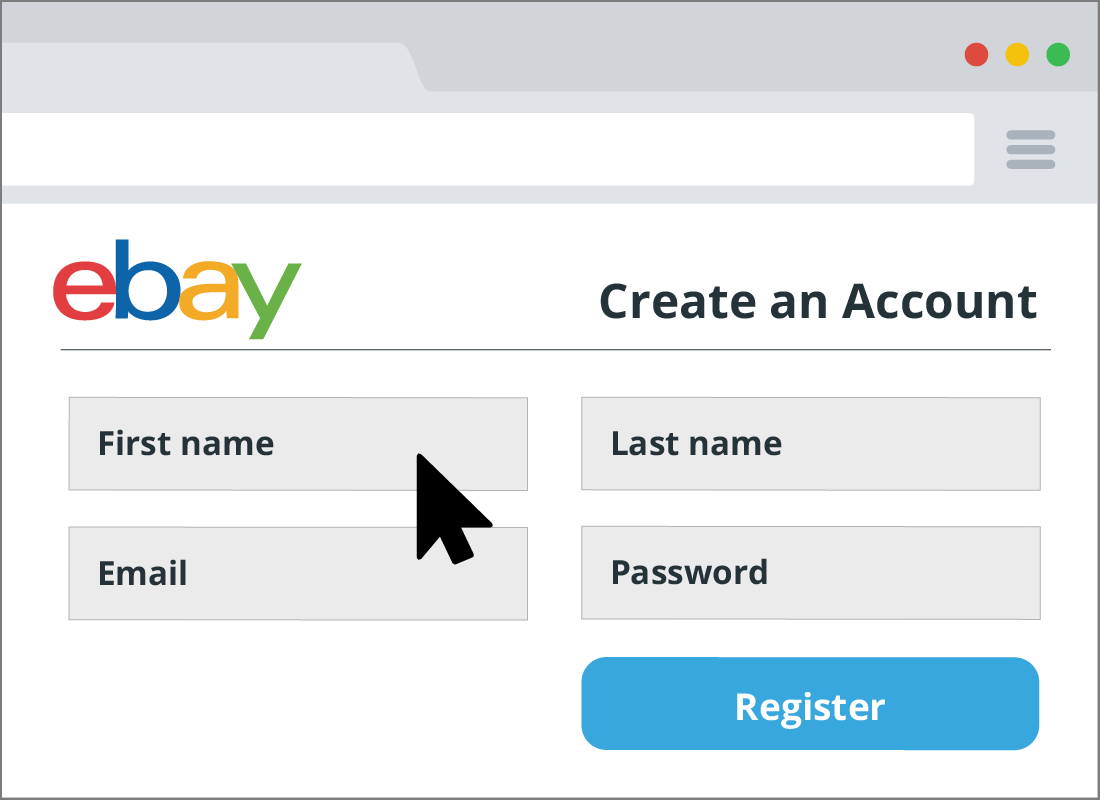

eSafety tip
For your security, your eBay password should not be one that you've used for any other online account. Create a strong password with at least eight characters, including a mixture of letters, numbers and capitals.
For tips on creating strong, but memorable, passwords, why not take our Managing passwords course.
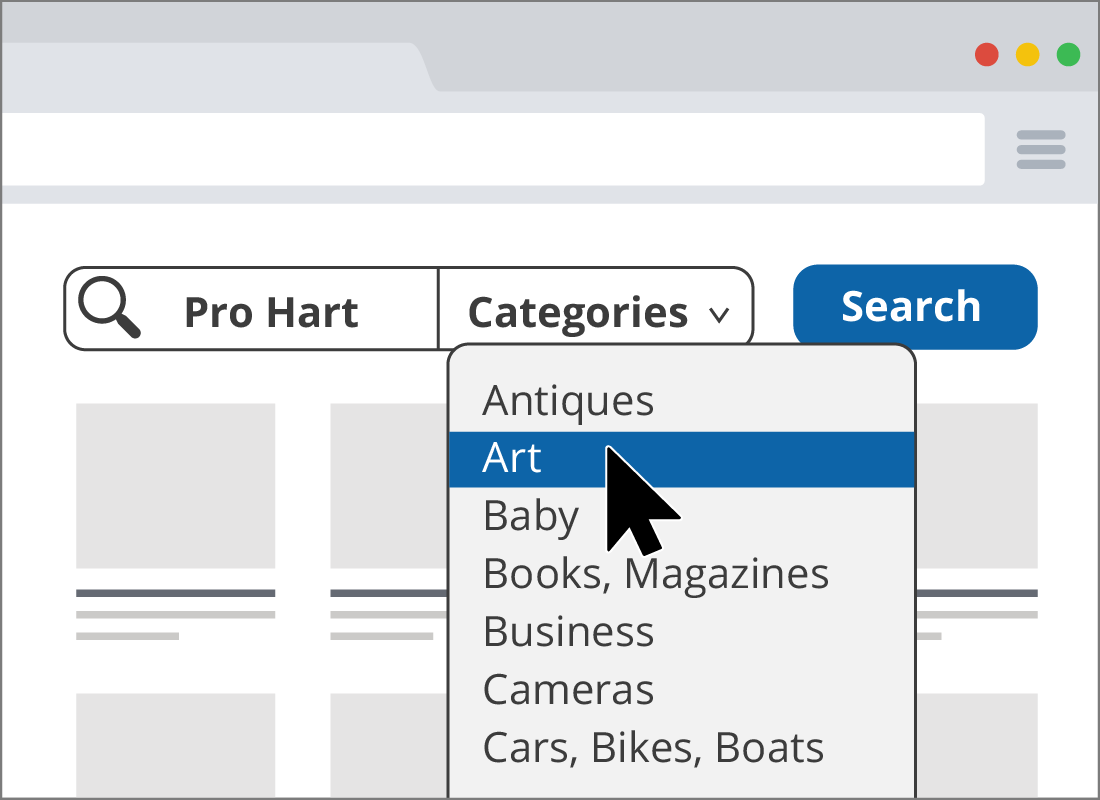
Finding what you want on eBay
You can search for goods on eBay in different ways.
You can select the Shop by category button, which is just to the right of the eBay logo near the top left of the page. From the drop-down list, you can then select a category, such as Fashion, Electronics or Collectables, and just browse.
Or, if you have something very specific in mind, you can use the Search box, where you can type in the name of the object you are looking for, such as 'Pro Hart painting' or 'model train engine'.
What happens when I search for something on eBay?
When you search for an item, eBay will show you a list of goods that match the words you searched for.
The list will include a photo, title and price for each item. Items that are being auctioned will also show the reserve price or the current bid. The search results list is a good place to start researching the best price for an item.
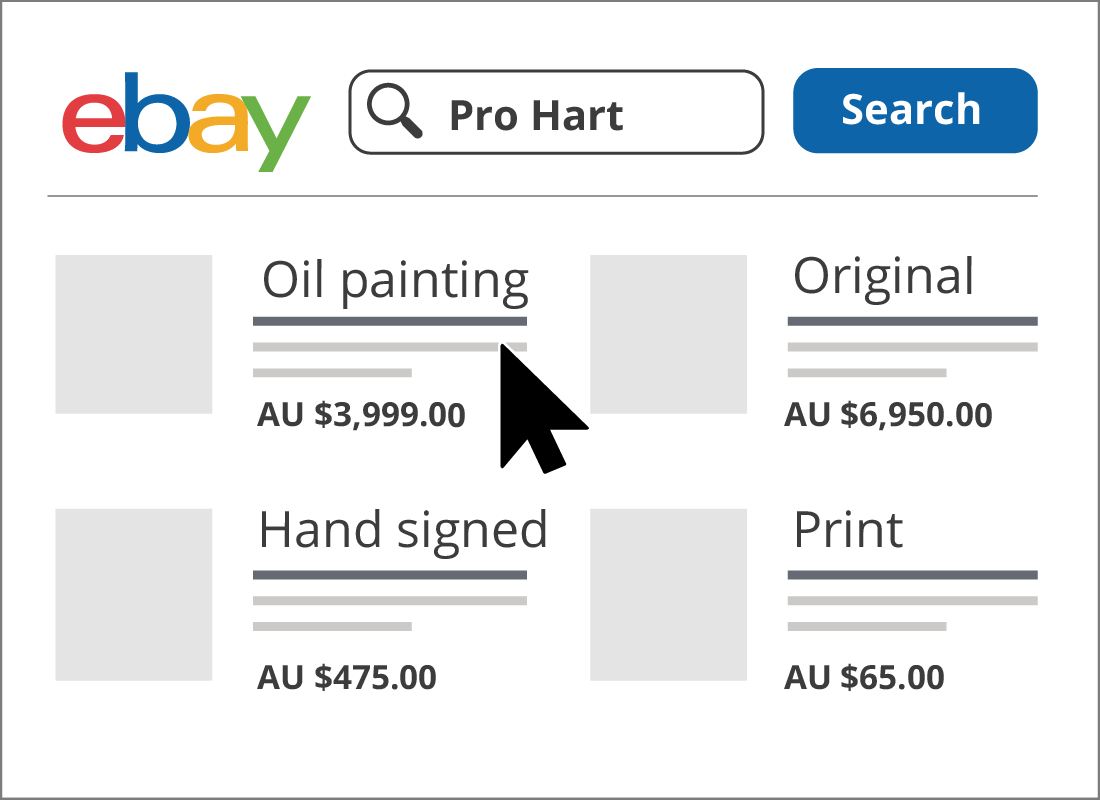
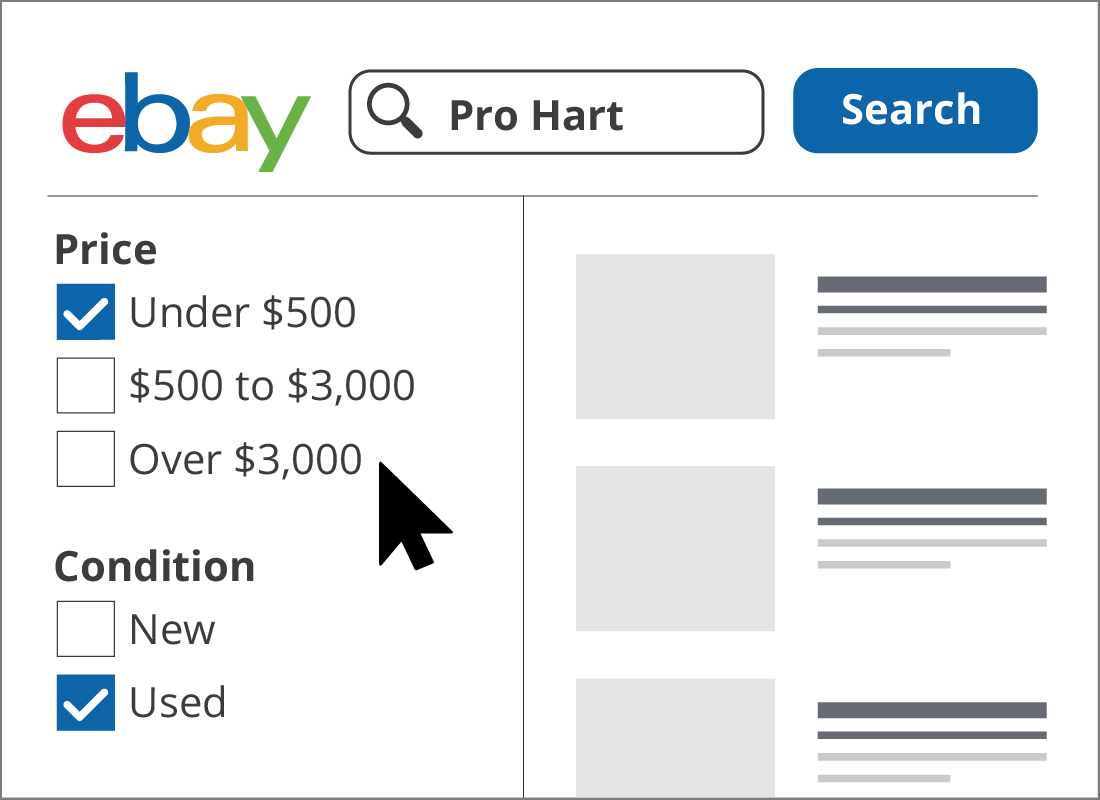
Refining your search with filters
A search can produce a list with many options to choose from. You can refine the list by using the filters on the left of the screen.
Some filters appear for most searches, such as the price range, whether the items are new or used, or listed for auction or as Buy It Now.
Other filters are specific to what you're searching for. For example, if you search for artworks, you can filter the list down to only the subjects and styles in which you are interested.
The two main ways to buy on eBay
You can buy items on eBay in two main ways:
- Buy It Now: You pay a fixed price, just like in a store. Buy It Now items are listed until they are sold.
- Auction: You bid against other buyers for an item. Auction items are listed for a set period of time only and may also provide a Buy It Now option.
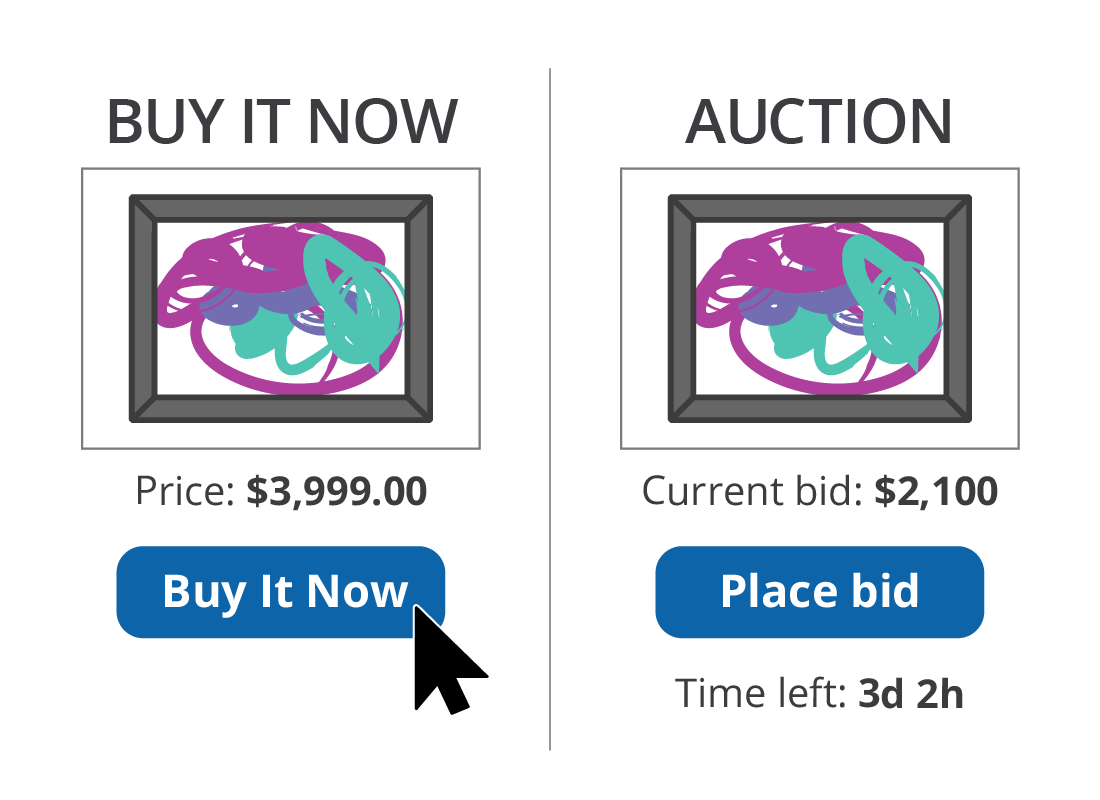

Important things to understand about eBay auctions
If you decide to bid for an item being auctioned, other buyers will then have a limited time to offer a better price. Listings are usually for a week, but can be for as long as ten days, and you can join the auction at any time.
If you have offered the highest price when the auction closes, you have won auction. By taking part in the auction, you have entered a legal contract, so you must buy the item at the price you offered.
Tips about bidding on eBay
You don't have to jump into an auction straight away. Instead, you can watch an auction to see what prices people are bidding. You can even bid at the last moment.
If you click on Watch for an item, it will be added to your Watch List so that you can easily find it again and check on how the bidding is going. You will also receive notifications for items on your Watch List, such as if the auction is coming to an end soon.
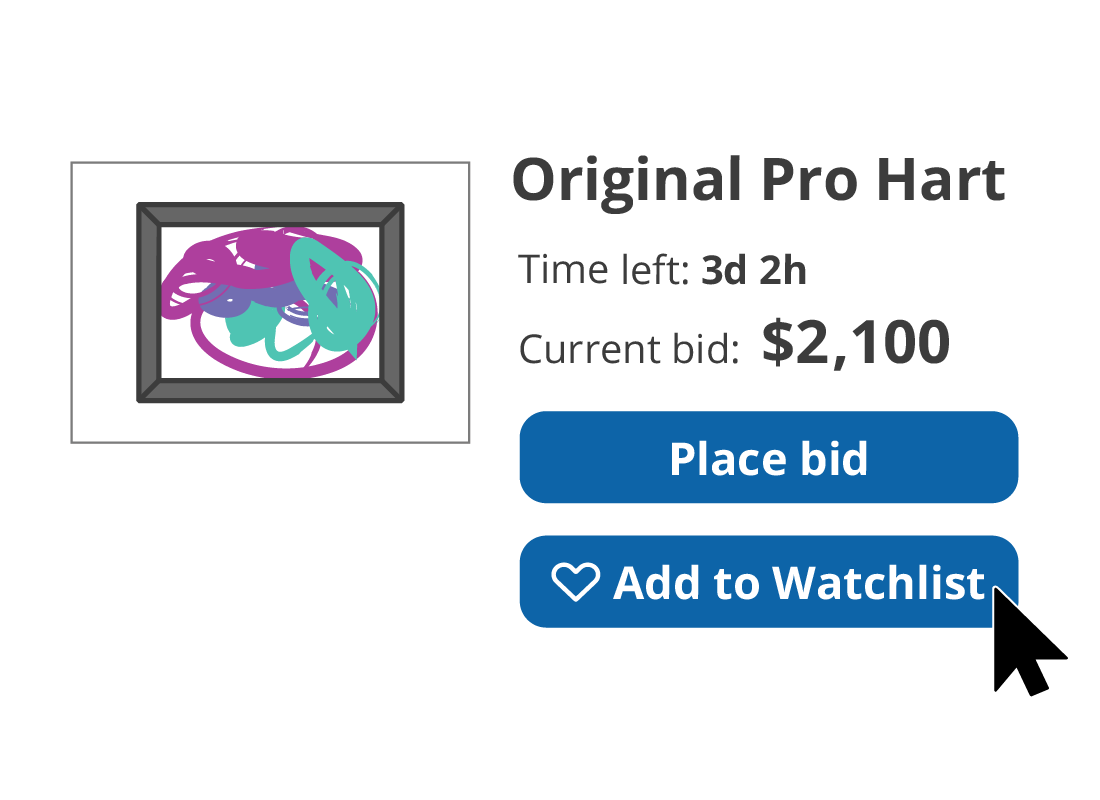
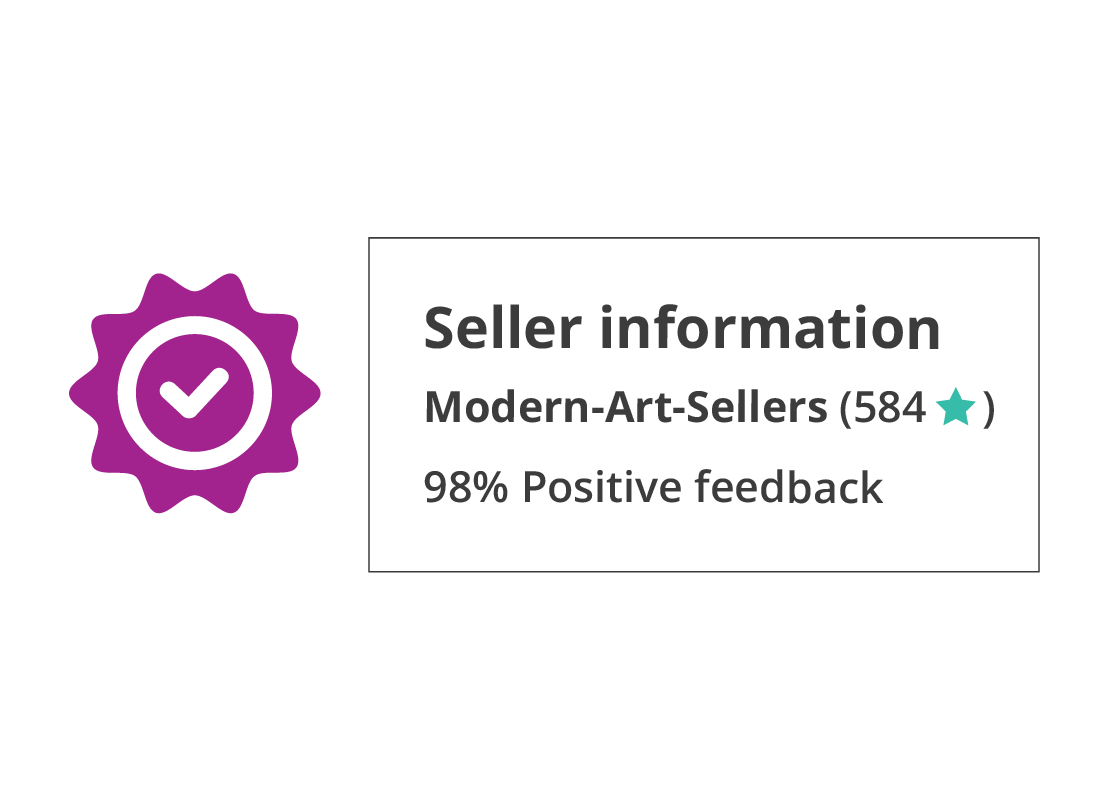
How to tell if a seller can be trusted
eBay uses a rating system to identify reputable sellers. The system uses a star rating and a Feedback score, based on reviews from users who have made a purchase with the seller.
This system helps you know which stores and individuals you can trust. The higher the score and the more stars, the more positive reviews the seller has received. Buyers can also be rated by sellers.

eSafety tip
Your eBay rating as a buyer could affect how willing sellers are to deal with you. It's a good idea to stick to eBay's rules and preserve your eBay reputation.
Well done!
You've come to the end of the Buying items on eBay activity. You should now understand about the different ways to buy items on eBay, and the rating system for buyers and sellers.
Next up, we'll learn more about the different ways that items are bought and sold on eBay in the eBay auction vs Buy it Now? activity.