Selling household items on eBay
Selling household items on eBay

What's coming up
In this activity, you’ll follow Antonio as he lists his model train engine and other items for sale on eBay. The more items he’s able to sell, the less he’ll have to pay removalists when he moves to his new home.
Start activityAntonio logs onto eBay
Antonio already has an eBay account he can use, so he types ebay.com.au into his computer’s web browser and logs in with his username and password.
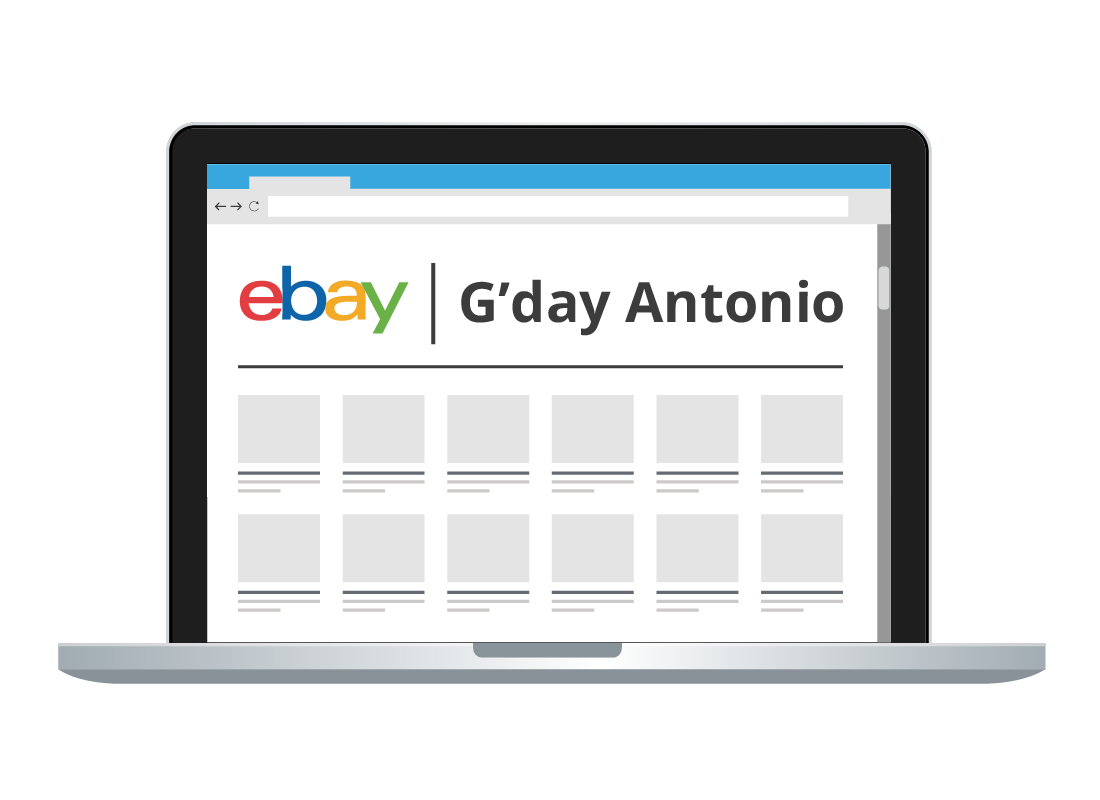

What does Antonio want to sell?
Antonio wants to sell many items, from small pieces of furniture and appliances, to books, lamps, clothes and his model train engine. With so many people on eBay, he's sure there's a buyer for every one of his items.
Photographing the items
Antonio takes photos of the items using the camera in his phone. He’s careful to take photos from different angles to provide an accurate view of the item. He includes pictures of any damage so that buyers can see the condition of the items.
He emails the photos from his phone to his computer, then copies them onto the computer’s desktop so that they’re ready to be included in his listings.
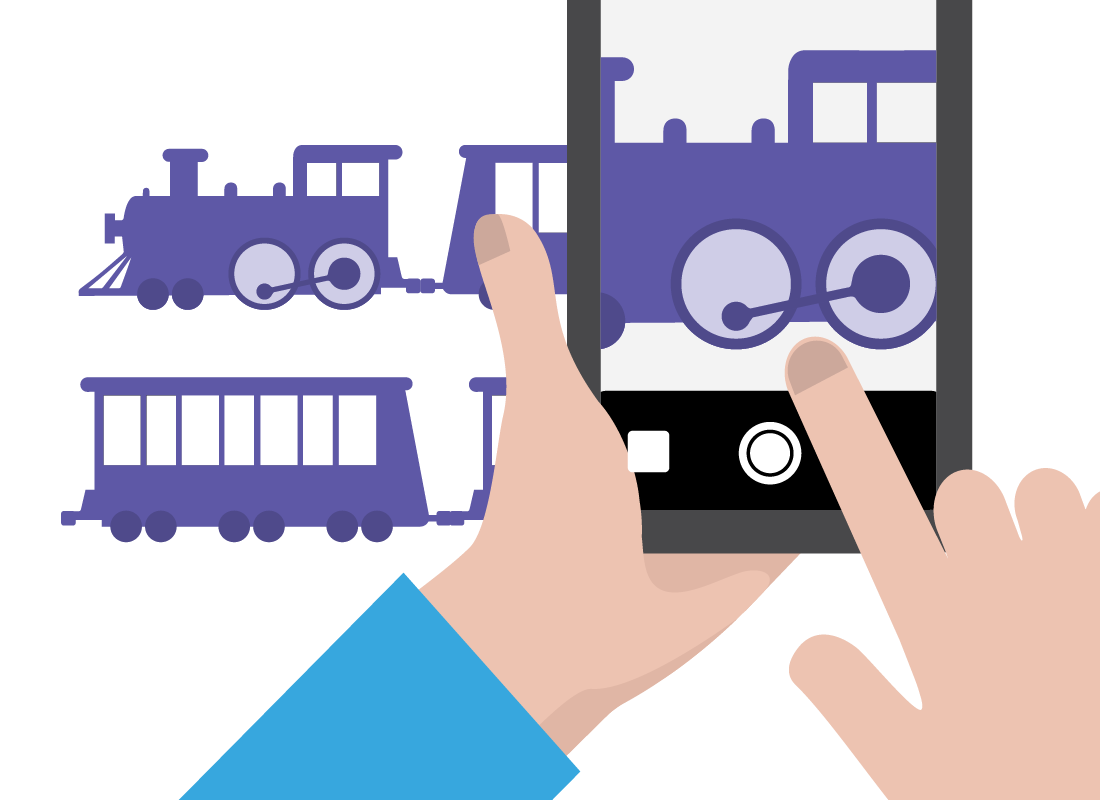

What price should Antonio charge?
Antonio uses the Search box on eBay to see if similar items are for sale. He looks at the prices people are paying. He can also look at auctions that ended and see the final price too. That helps him work out what he should charge.
Creating the listings on eBay
To begin his listing, Antonio clicks Sell at the top of the eBay home screen. He then follows the instructions on screen to make a listing for each item on eBay. He chooses a category, gives his listing a title and uploads several photos of each of his items. He carefully describes each item, including any damage.
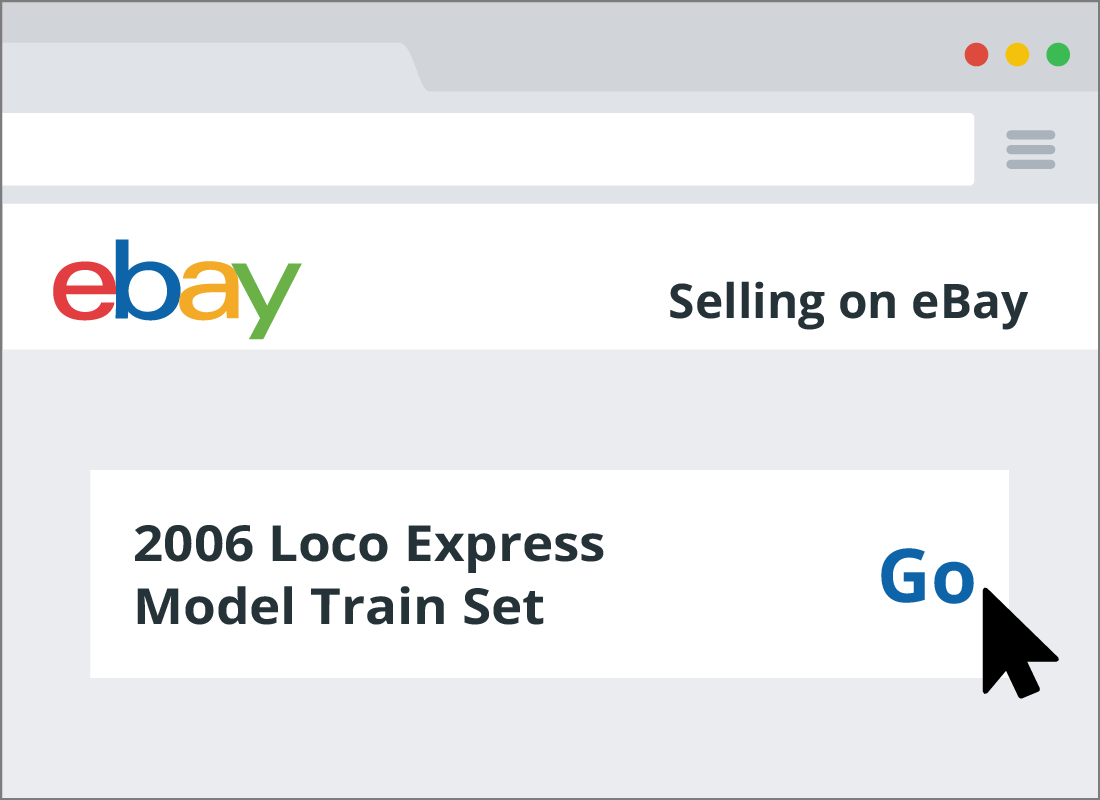
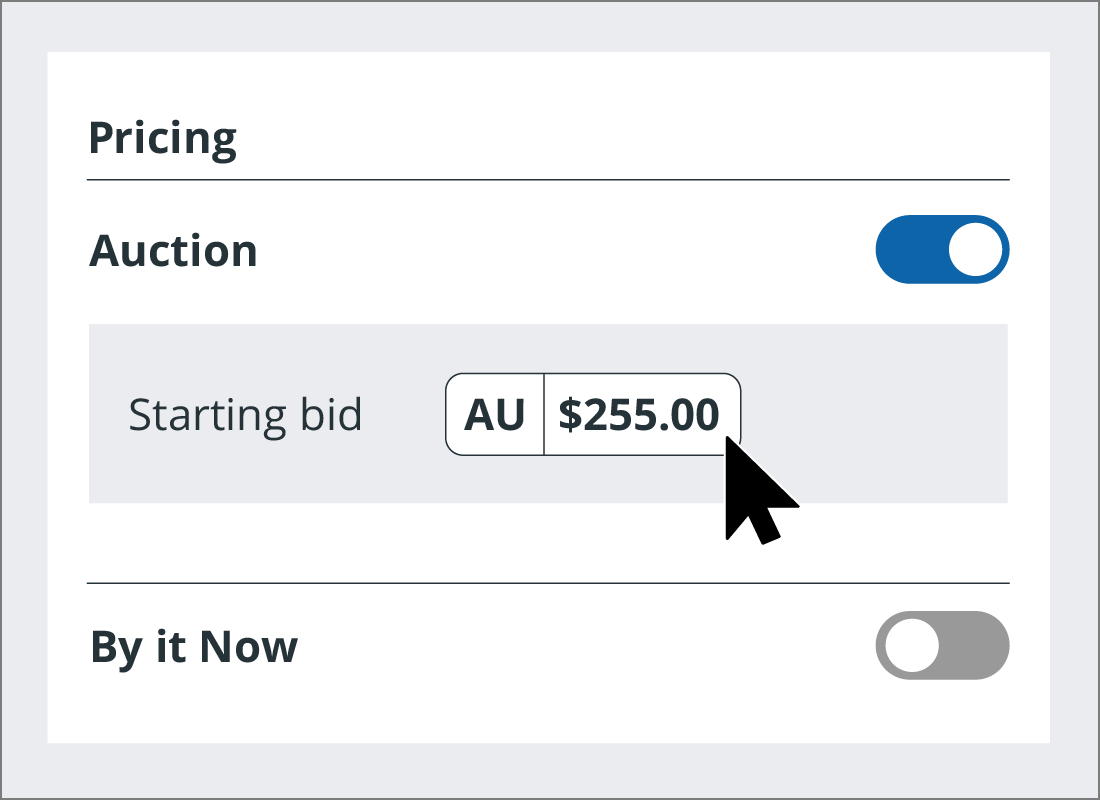
Adding the sales details
Antonio chooses to sell by auction, rather than using the Buy It Now option. He sets a minimum price for each item. That price is something that he is willing to accept, although he’d prefer more. He leaves the auction period as the standard week-long listing.
Setting the final selling points
Antonio would rather the safety of mailing the items to the buyer, so he specifies the cost of delivering each item by post. A tool on the listing page helps him calculate Australia Post charges, and he needs to enter the dimensions and weight of each item to get an accurate figure.
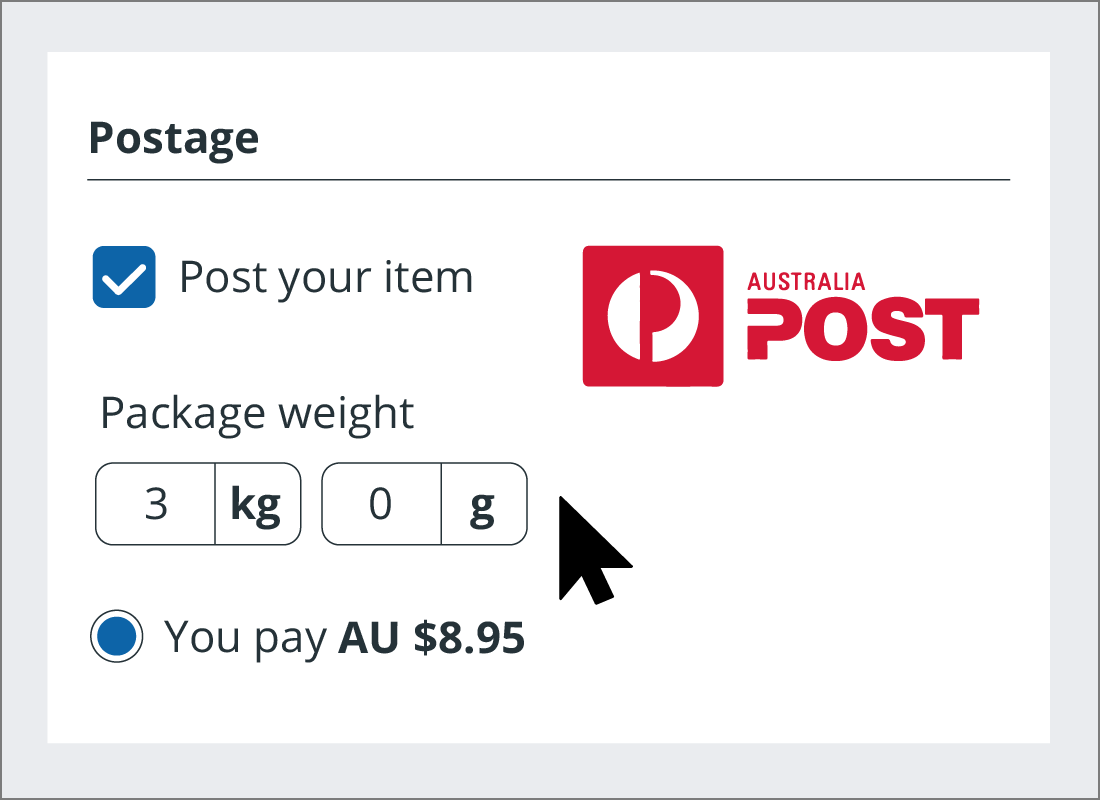

Payment and handling time
Next, Antonio checks his preferred payment options and handling time. He set these up when he created his eBay account.
PayPal lets Antonio make and receive payments without others seeing his banking details, so he has it set as his preferred payment option.
The default handling time is two days, which means he must post each item within two days of it selling.
Finally, he clicks on the List it button.
Now he waits to see what people are prepared to pay for his stuff!
Well done!
Congratulations. You’ve reached the end of the Selling household items on eBay activity. You will now know how to list an item for sale on eBay, from taking photos, to writing a description and choosing a selling and payment method.
Next up, you’ll learn what happens after the auction period finishes, in the What happens when the listings end? activity.
