What you need for a smart home
Signing in to myGov
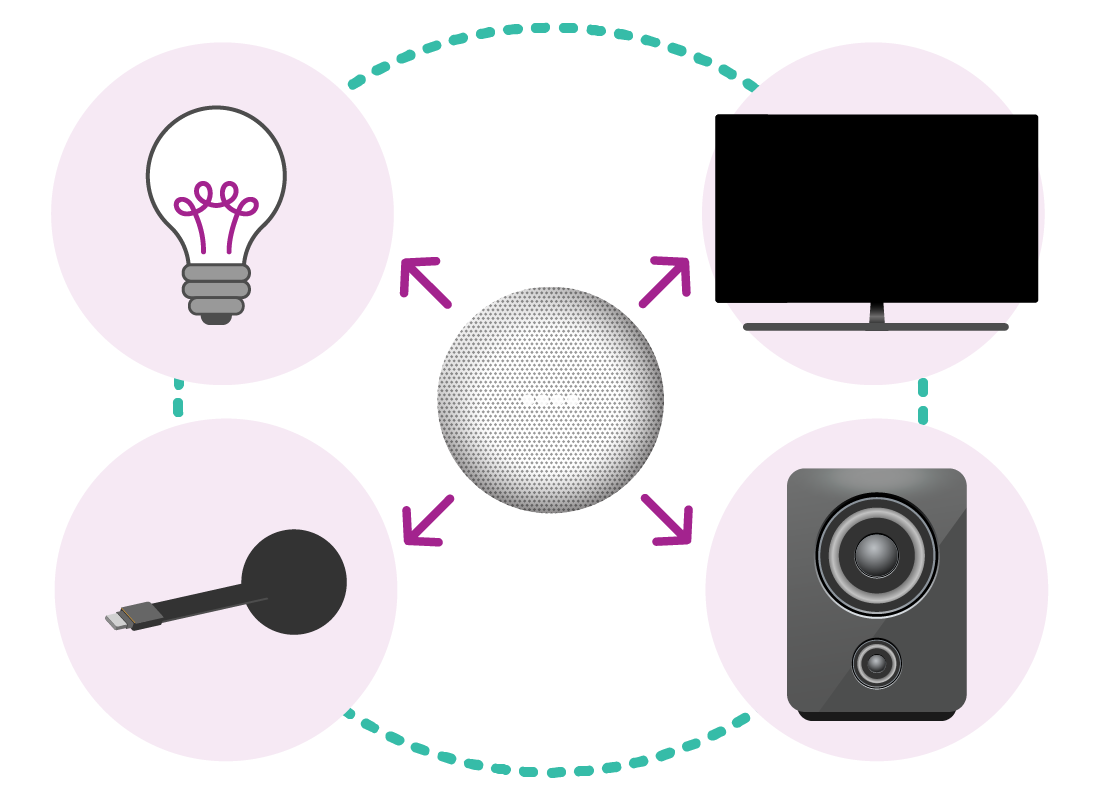
What's coming up
Now it’s time to learn about what you need to set up your very own smart home. We’ll keep things simple, and show you how quickly and easily you can get up and running.
Start activity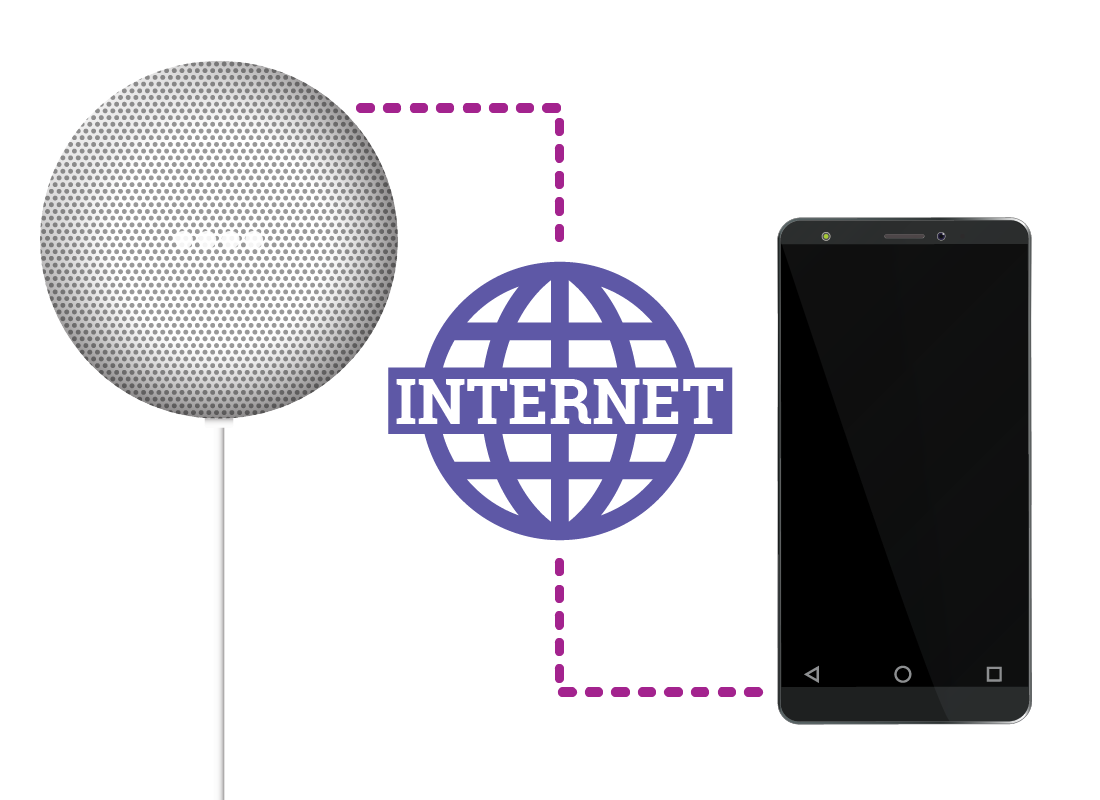
Smart home checklist
Let’s begin with a checklist of what you’ll need. We’ll explain why each of these items is important later in this activity.
You’ll need:
- Home internet with Wi-Fi
- Mobile device (smartphone or tablet)
- Smart speaker
- Other smart devices to connect to your smart home (optional)
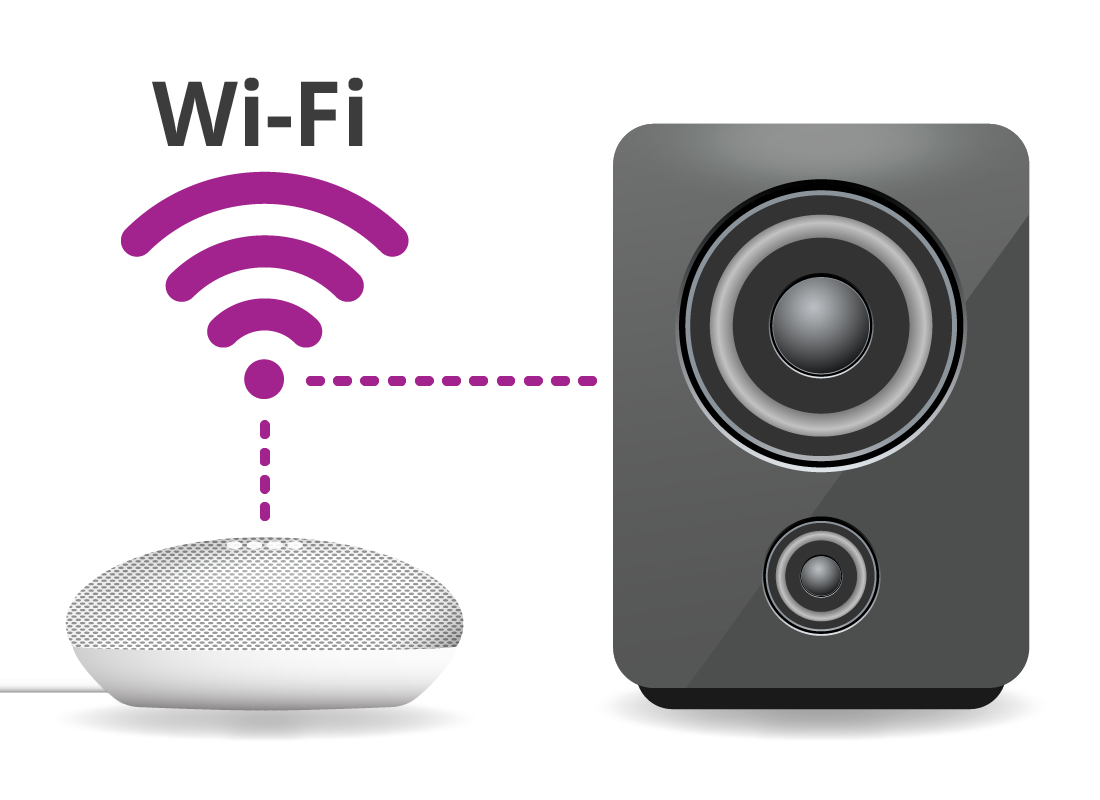
Why you need home Wi-Fi
Your smart speaker, and any other smart devices you might own, will talk to each other using your home Wi-Fi connection. This means you don’t need to worry about cables and wires going everywhere to connect all your smart devices. What’s more, you can position your smart speaker wherever you like in your home, just as long as it has a strong Wi-Fi signal.
Why you need an active home internet connection
Your smart speaker is the heart of your smart home, and it needs access to the internet to work. Other smart devices, such as a smart TV, also need an internet connection to play content from the internet.
It’s a good idea to have a home internet plan with a large amount of data. The voice assistant in the smart speaker doesn’t use much data, but playing video and music can use up smaller data plans very quickly.
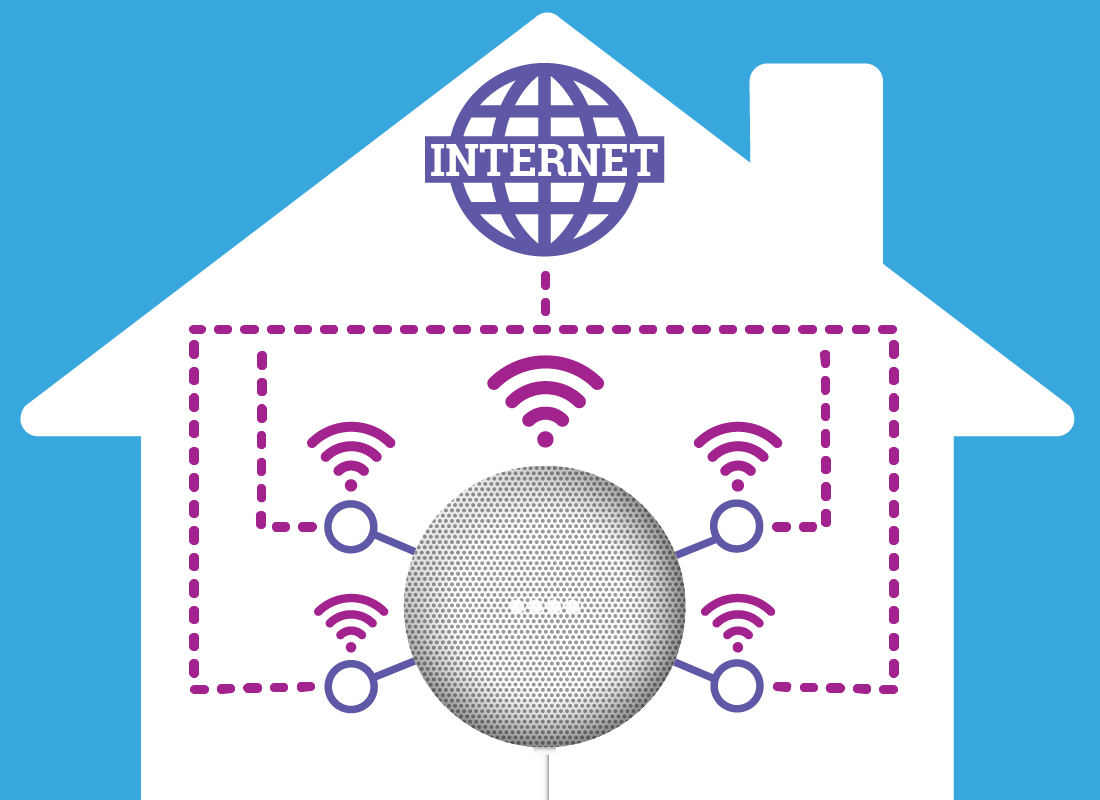

eSafety Tip
Smart speakers and other smart home devices do not need very much data. They don’t use as much as playing a video, or even listening to internet radio.
However, many smart devices will stop working if you run out of data allowance. This is why it’s best to have a plan with a generous data cap. That way, you can still use the internet for whatever you like, without having to worry that your smart devices might stop working!
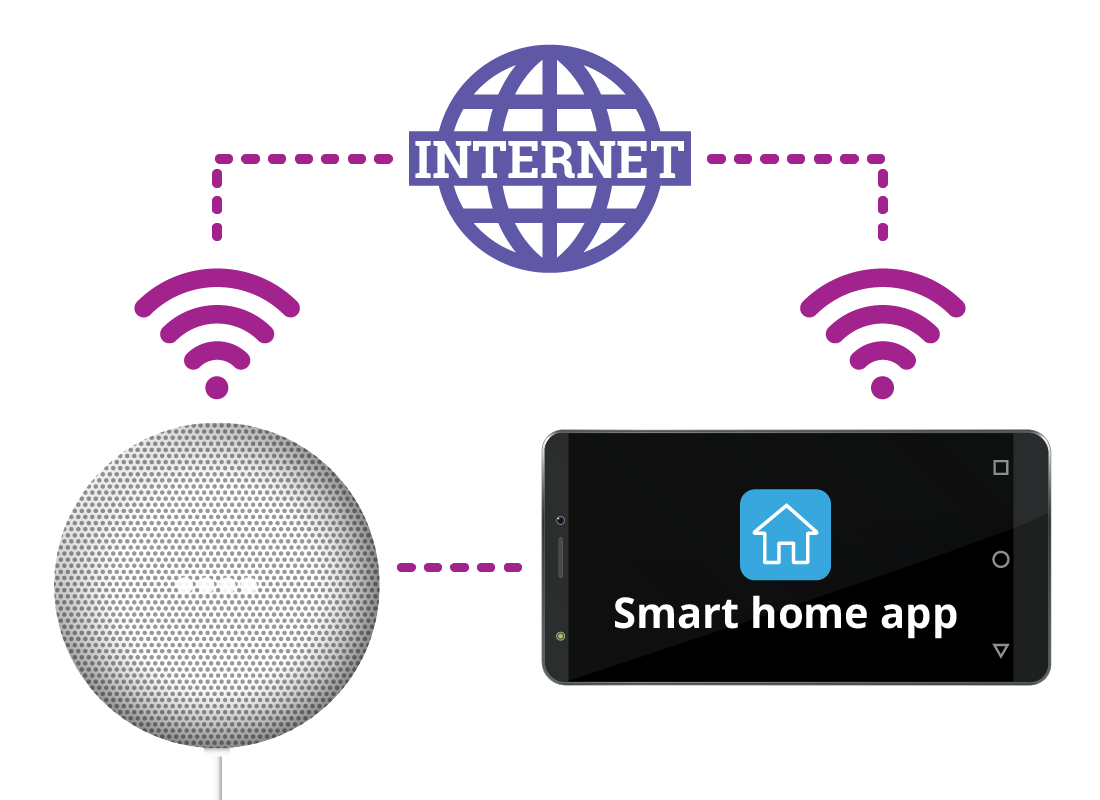
Why you need a mobile device
A smart home can be controlled almost entirely by voice commands, but you do need a mobile device to set your smart home up. This is done with a special smart home app that can be installed onto on your mobile device.
Whether you use a smartphone or a tablet, it must be connected to your home Wi-Fi network. This allows it to talk to the smart devices on your home Wi-Fi network, including your smart speaker, and get them set up.
The smart speaker sometimes sends info to your mobile device
From time to time, your smart speaker might send information, such as relevant website links, to your mobile device. It knows which device to send information to because you will sign in on both devices using the same account. This might be a Google, Amazon or Apple account.
You can learn how to sign in to an account on your smart speaker, in the How to set up smart home technology course.
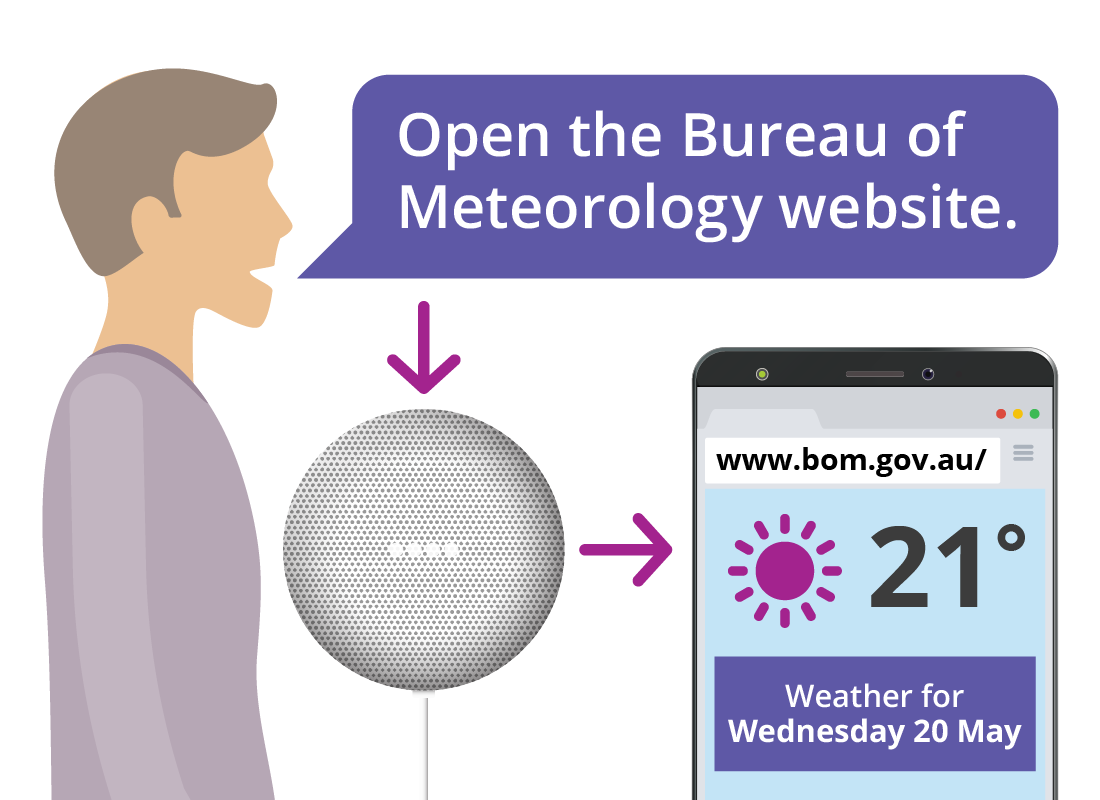

eSafety Tip
The smart home app on your mobile device helps keep your smart home and your home Wi-Fi secure. Because you have to sign in to a new or existing account, it makes sure other people can’t change the configuration of your smart home devices or access your home Wi-Fi. You’ll find out more about your smart home account later in this activity.
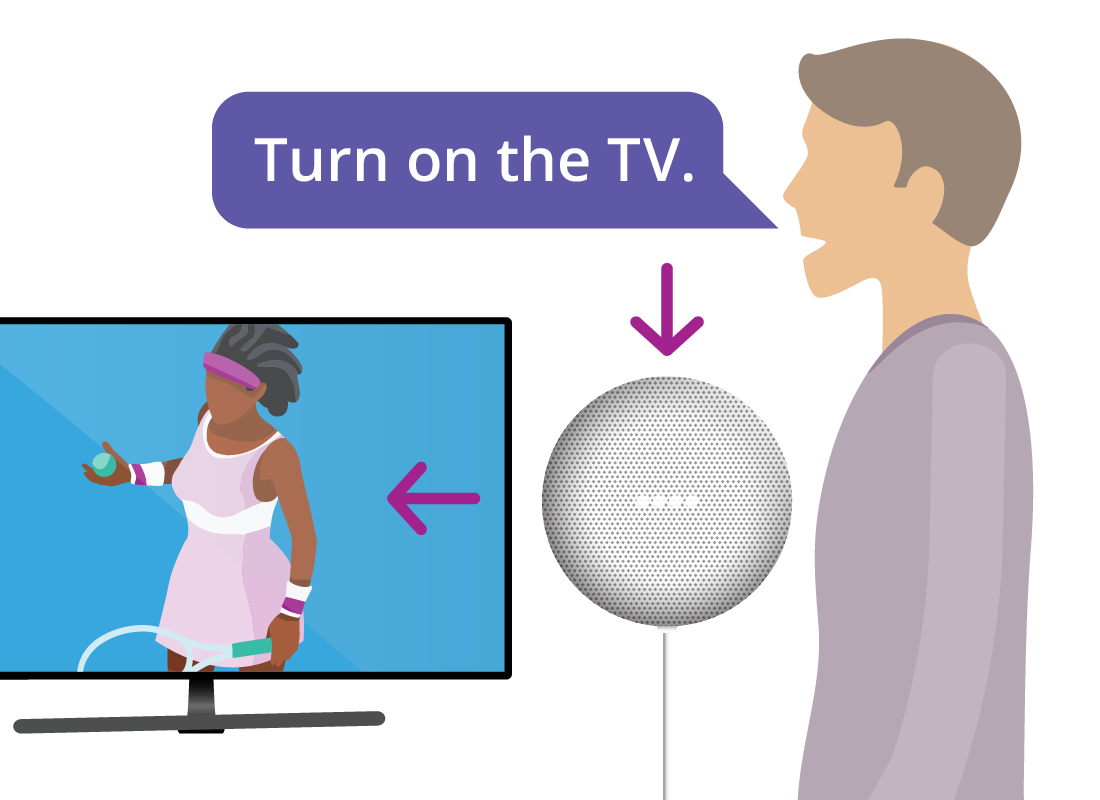
Why you need a smart speaker
The smart speaker is the heart of your smart home and is the device that listens to your voice commands and responds to your questions and instructions. Sometimes this might be to operate another smart device, such as turning on a smart TV, or it might be to give you information, such as any upcoming appointments, or just a weather report.
The smart speaker is what makes a smart home easy to use. You ask questions and give commands in plain English, and the speaker understands.
What a smart home can look like
This diagram shows how a typical smart home might be set up. Each of these devices connects over your home Wi-Fi to the smart speaker, so you can control them with simple voice commands.
You don’t need to have all of these devices to set up a smart home on your home Wi-Fi. All you need is the smart speaker and a mobile device, such as a smartphone or tablet.
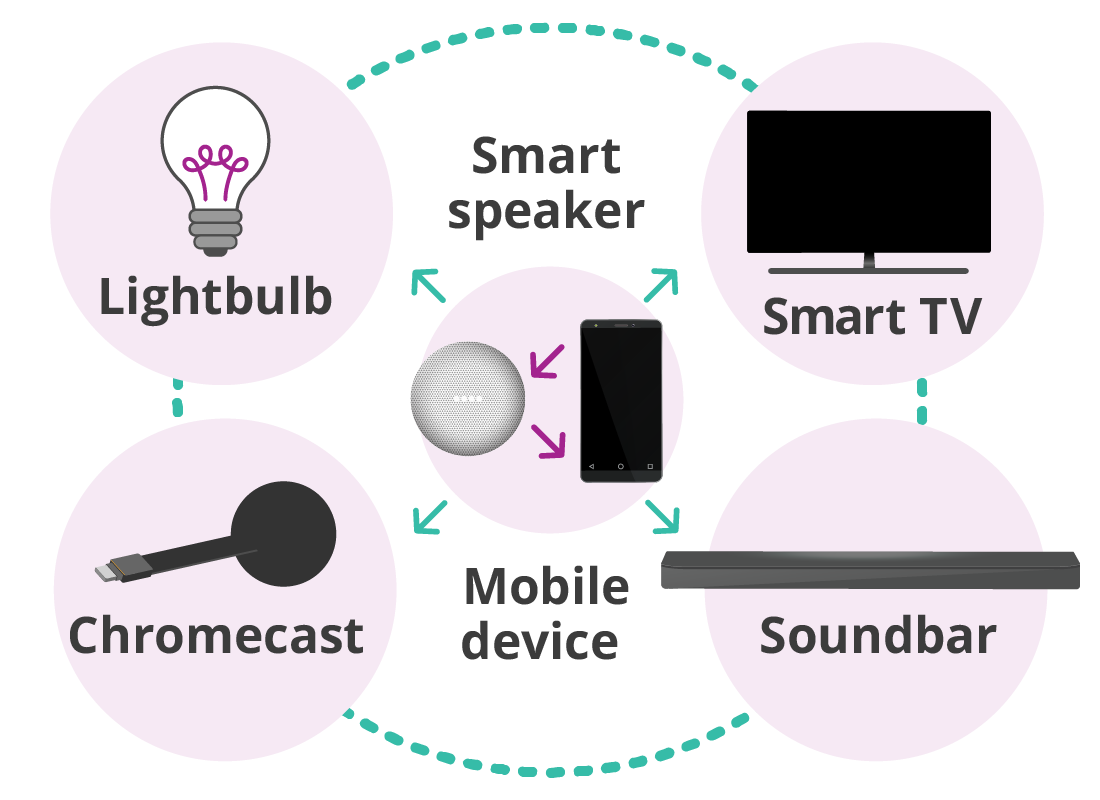
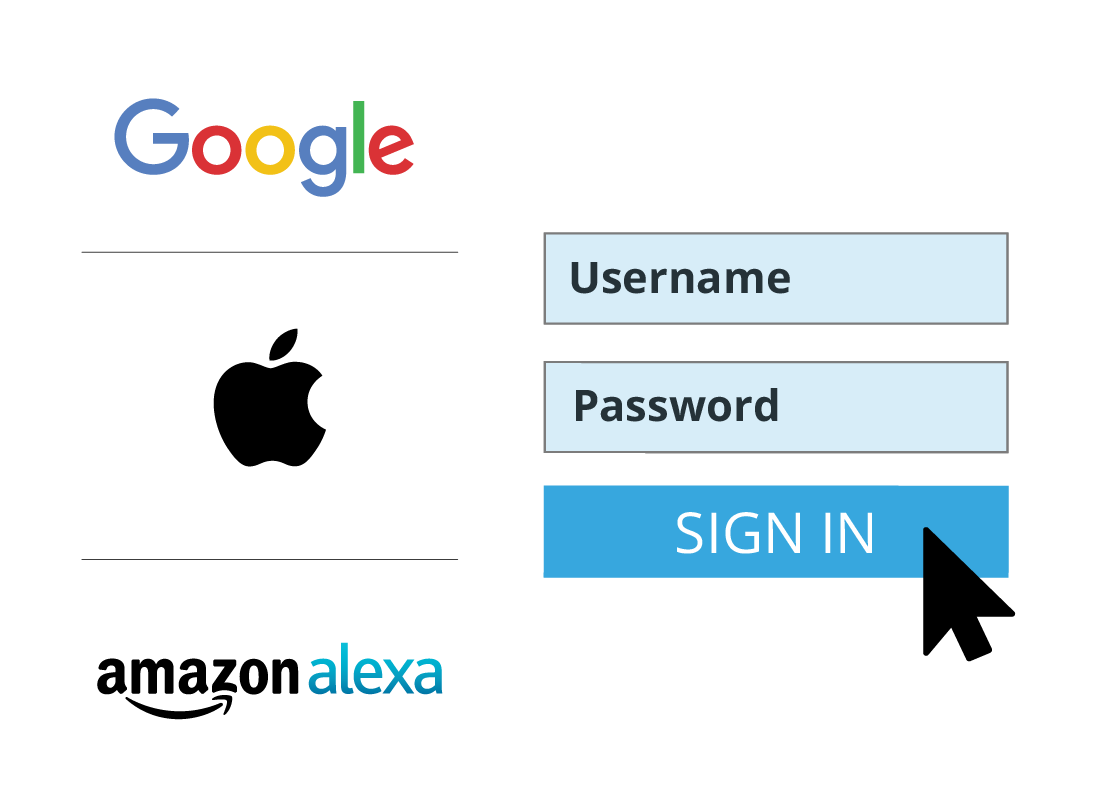
The smart home account
To keep everything organised, safe, and secure in your smart home, you need to securely sign in to an account. This is usually the same account you use to sign in to your mobile device, such as the Google or Apple account, but you can also create a new account if you like.
By signing into an account, your smart speaker will know to look up your information when you ask something like "What’s my schedule for today?"

eSafety Tip
Most smart speakers support up to six family members. Each person can sign in with their account, and train the smart speaker to understand their voice.
Then whoever asks the speaker “What’s my schedule for today?” will be given their own schedule, not somebody else’s.
If a person who has not signed in asks this question, the Google Assistant will respond with some instructions for how that person can register.
You can find out more about training your smart speaker to recognise your voice in the Voice control activity.
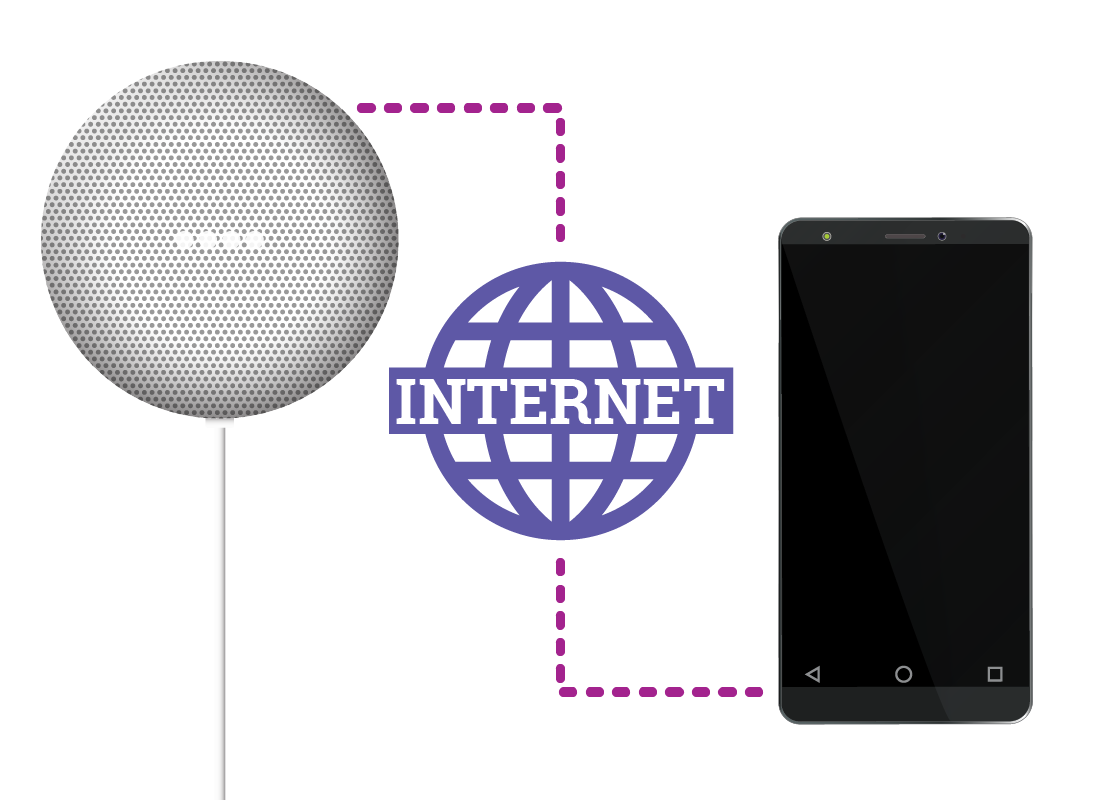
Well done!
This is the end of the What you need for a smart home activity. You’ve learned the basic things you need - home Wi-Fi, internet, mobile device, and smart speaker - to get started with your own smart home. You also learned about signing in to an account.
Next, you’ll learn about voice control and why it makes smart home technology so easy to use in the Voice control activity.