Our smart home
Preparing to set up a new myGov account
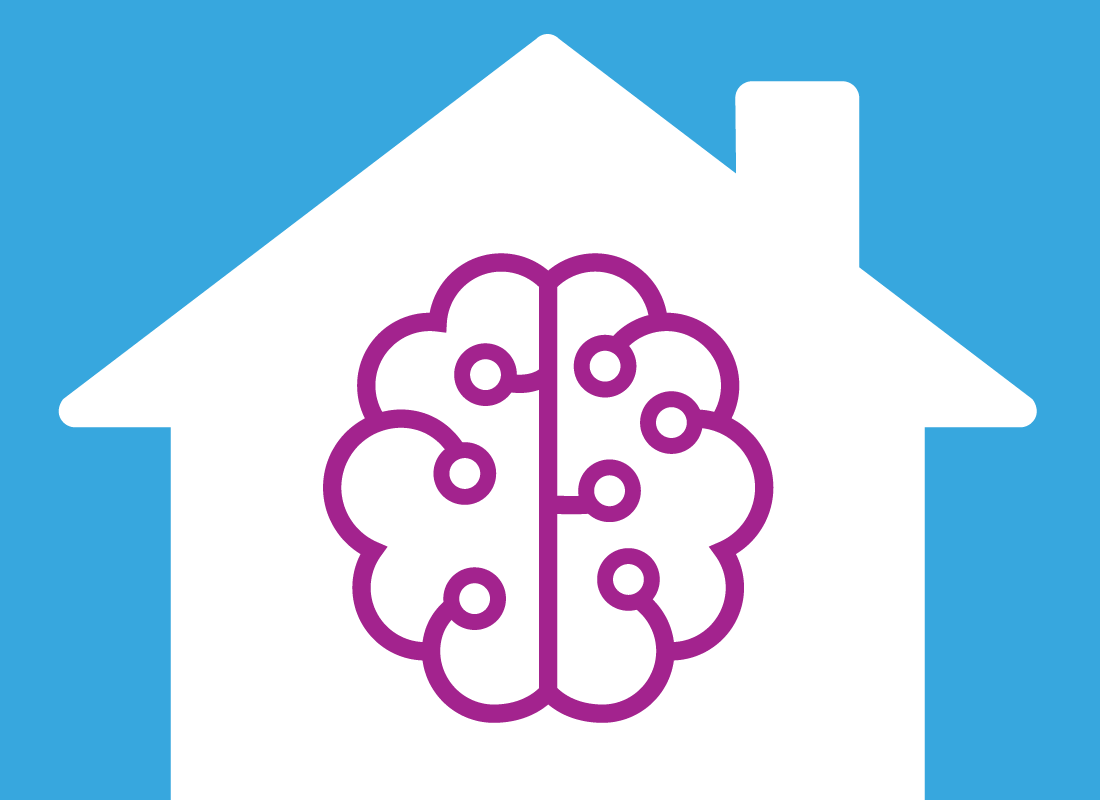
What's coming up
In this activity we’ll look at the smart devices we’ll be using in our smart home demonstration. You can find out more about how a smart home works in the What is smart home technology? course.
Start activityA simple set up
It’s possible to build a very complex smart home that does everything from control your air conditioning to home security and more.
But you can also create a very simple smart home set up that’s easy to use and doesn’t require professional installation.
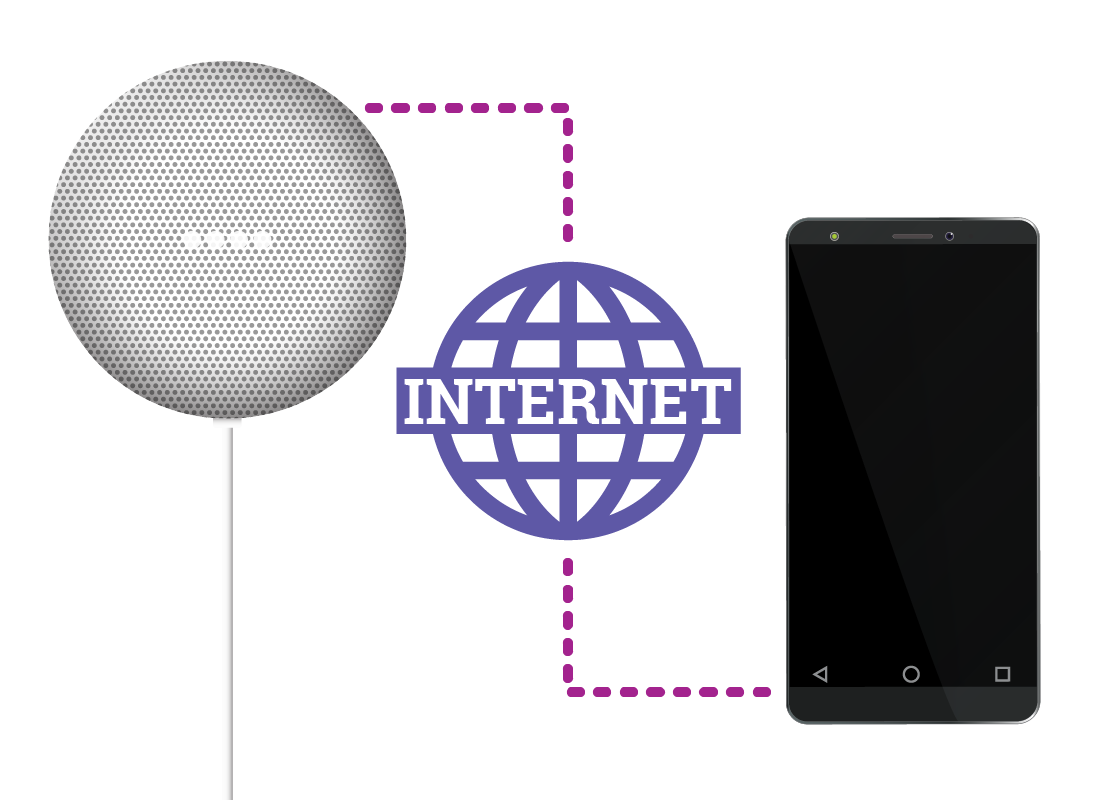
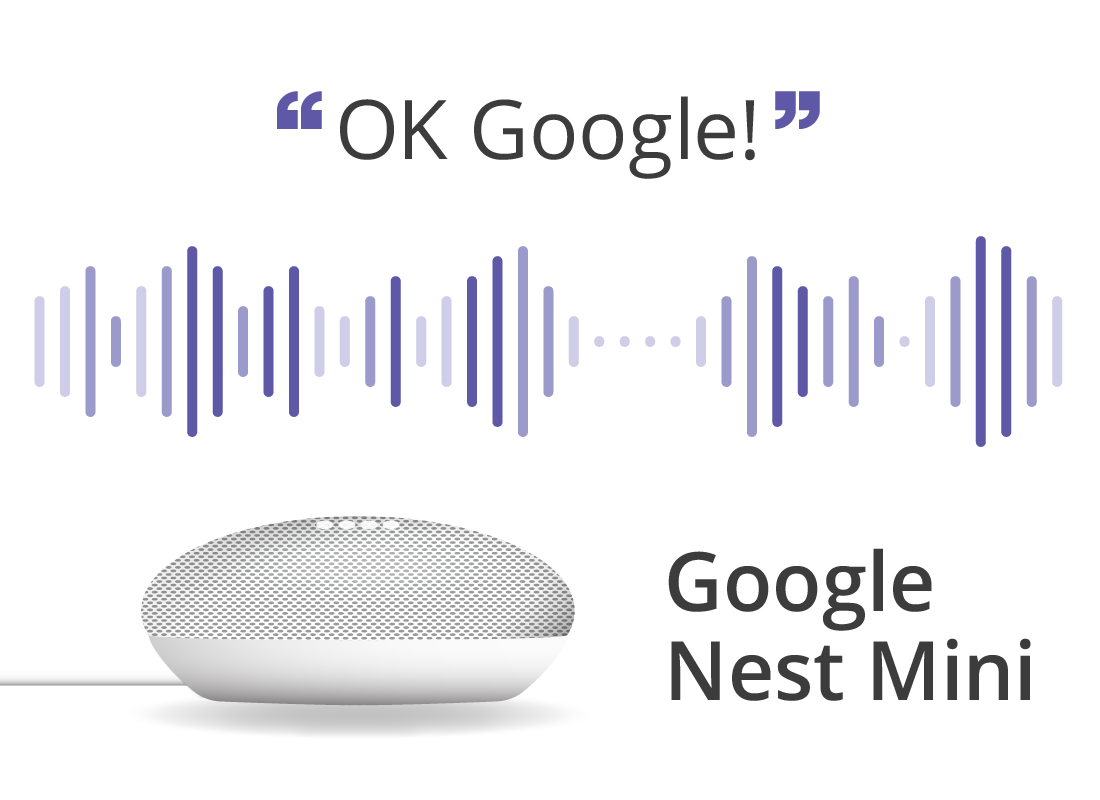
Our smart home
For the smart home demonstrations in this course, we’re going to use a smart speaker called a Google Nest Mini. This is an inexpensive smart speaker that uses the Google Assistant to understand your voice commands.
What will Google's smart speaker do?
A smart speaker can do many things to make life more convenient, from providing traffic reports, finding recipes, creating shopping lists and more.
In our smart home, we’ll use the Google Nest Mini to:
- set a reminder
- play internet radio
- get a weather report
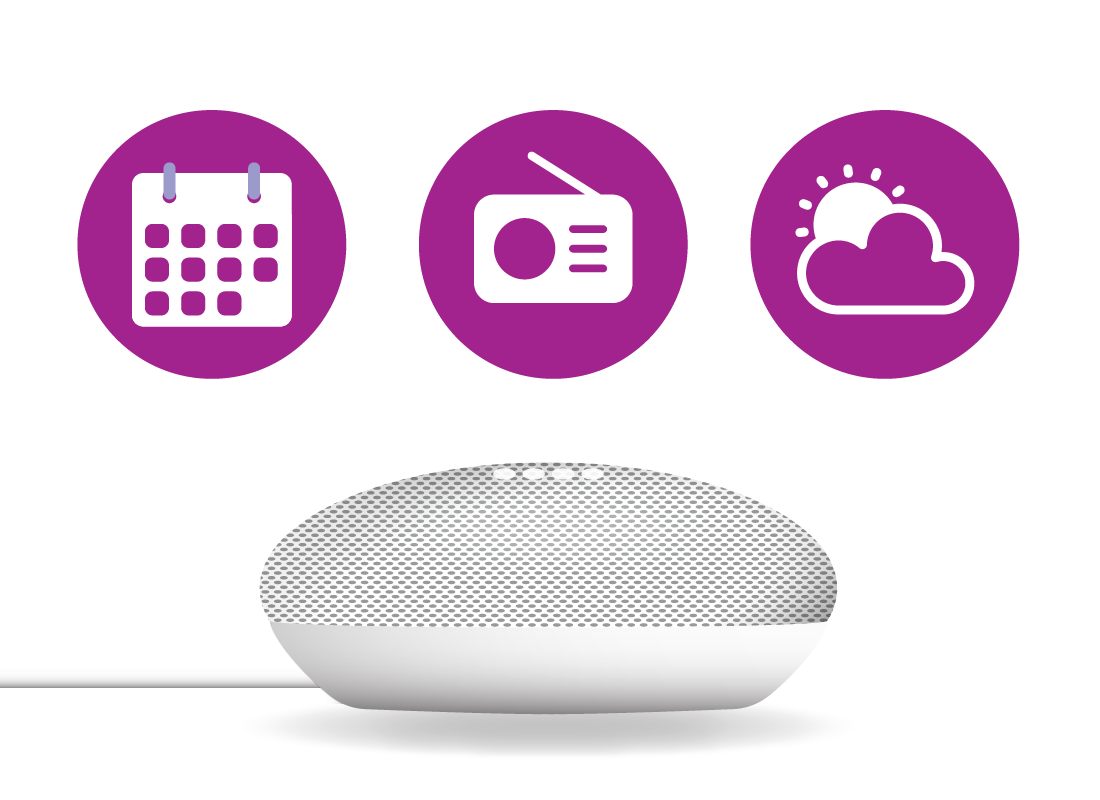
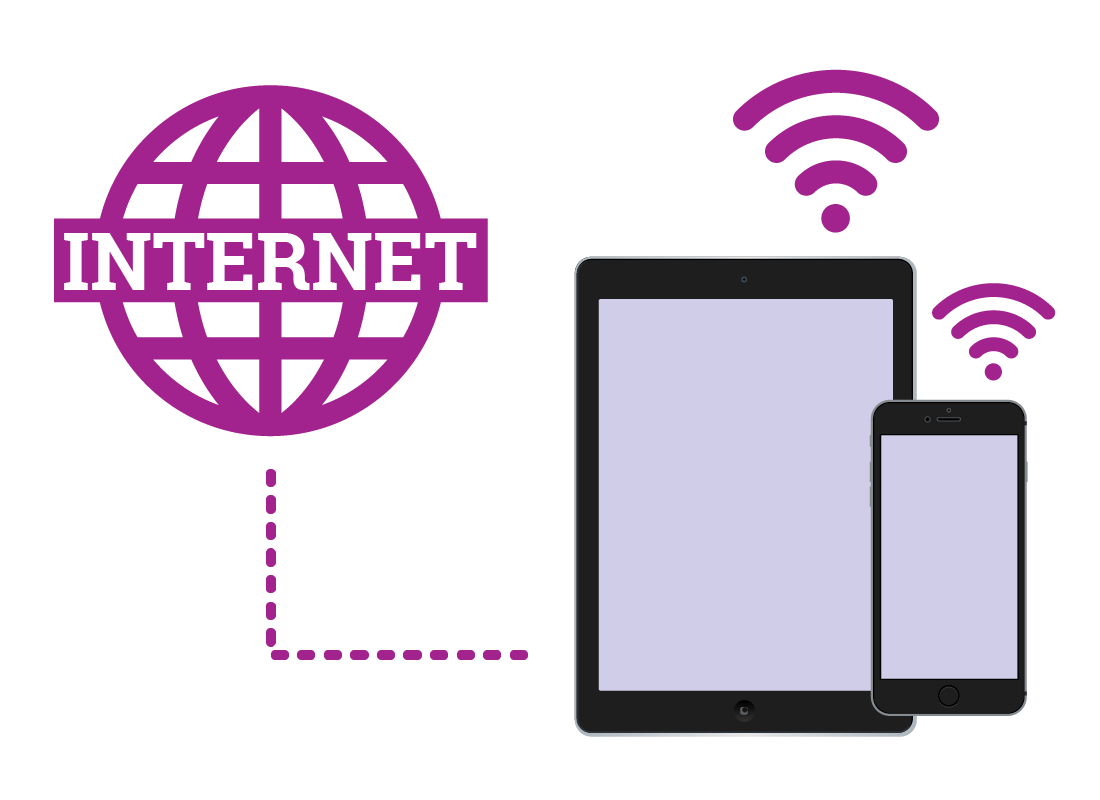
What else do you need?
As well as a Google Nest Mini smart speaker, we’ll also need a:
- home internet connection with a Wi-Fi router
- a mobile device such as a smart phone or tablet connected to your home Wi-Fi.
Well done!
This is the end of the Our smart home activity. You’ve learned what we’ll be using to demonstrate things that a smart home can do.
Up next is some more detailed information about What you need before you start.
