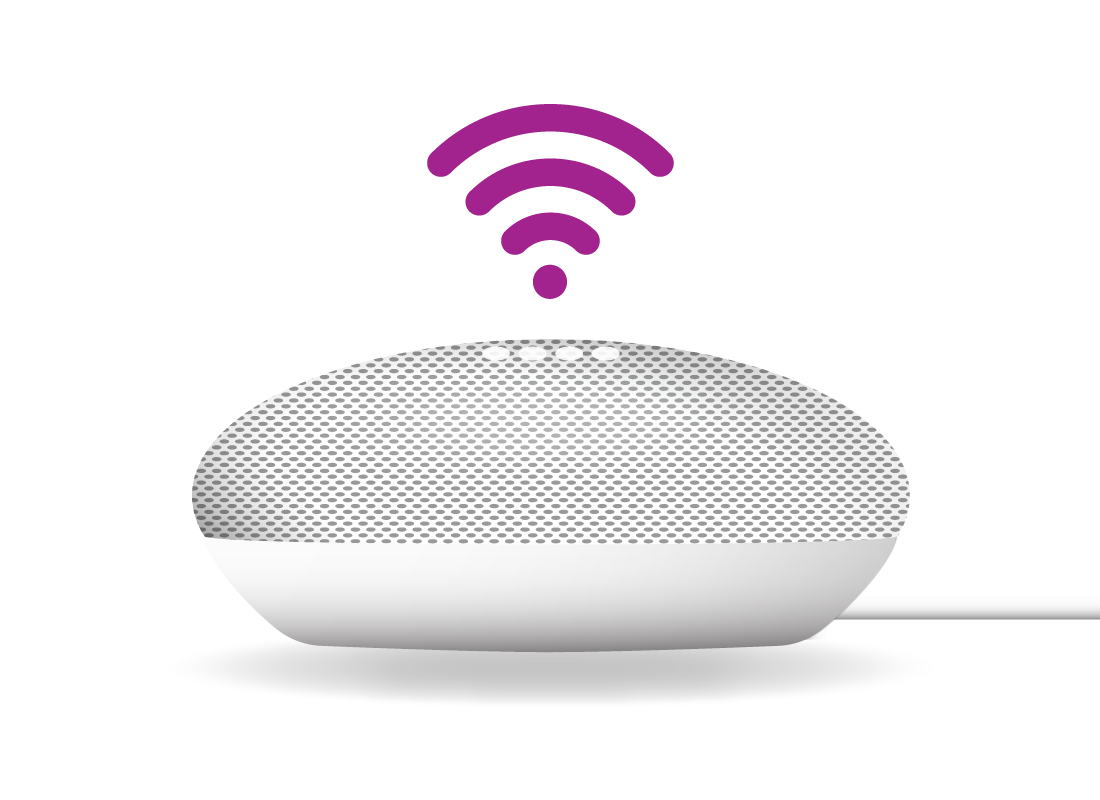What you need before you start
What you need before you start
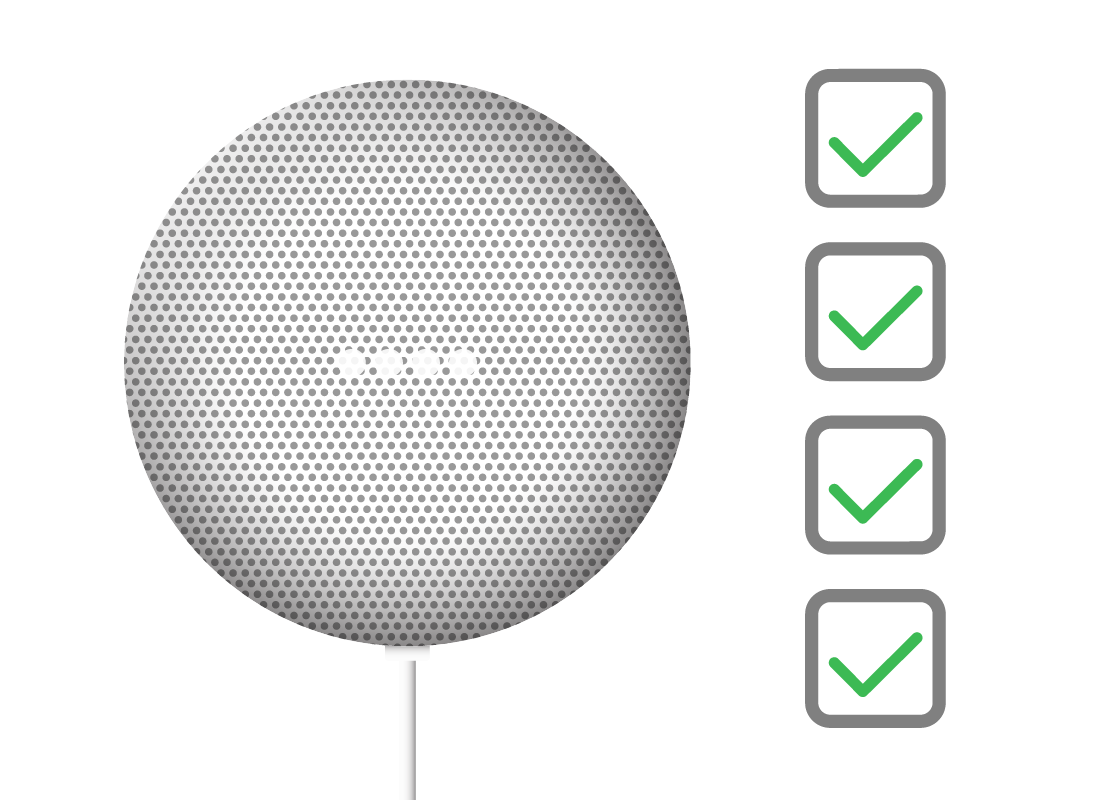
What's coming up
In this activity, we’ll go over exactly what you need to be ready to start setting up a smart speaker like the Google Nest Mini.
Start activityAn internet connection and home
Wi-Fi
For a smart speaker to understand your voice commands, it needs an active internet connection with available data.
To keep everything neat and simple, it uses your home Wi-Fi to connect to the internet. You can’t use a cable with a smart speaker, you need to have Wi-Fi.
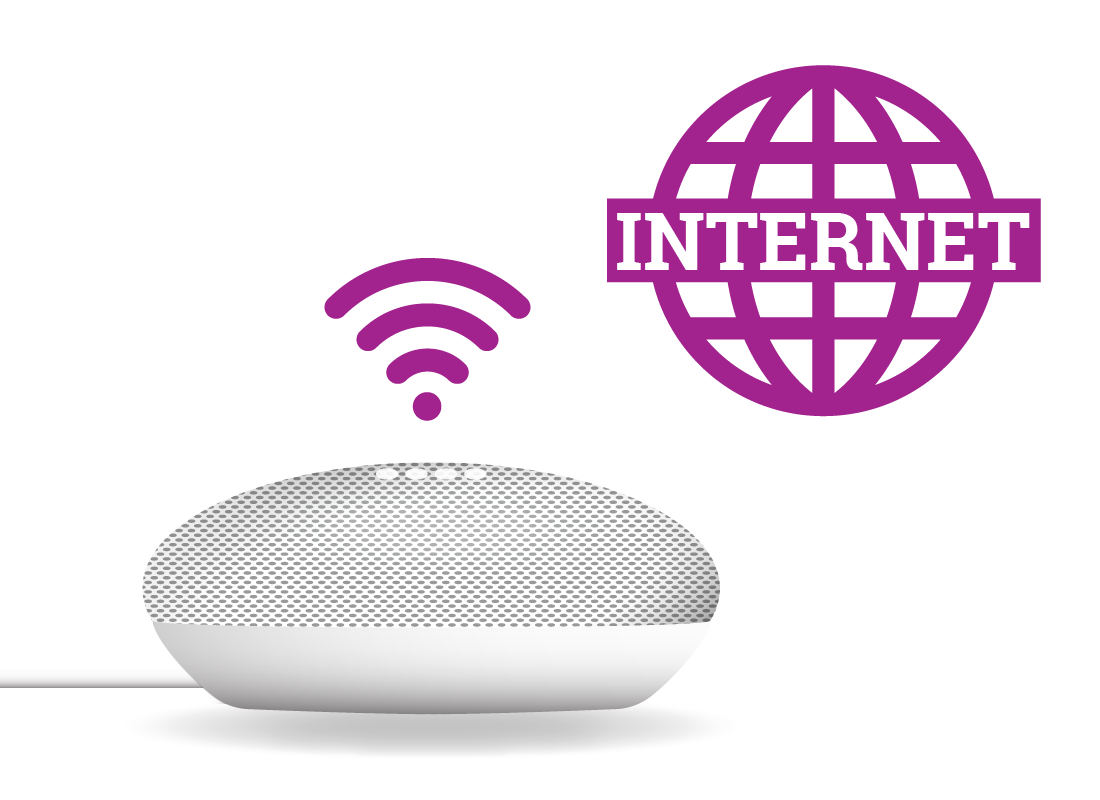

Check your home internet
Make sure you have an active home internet account with a large data allowance. A smart speaker won’t use much data, but it does need some to send voice commands via the internet for processing. If your normal internet activities use up all your data, your smart devices will stop working.

eSafety Tip
Smart speakers and other smart home devices do not need very much data. They don’t use as much as playing a video, or even listening to internet radio. However, many smart devices will stop working if you run out of data allowance.
An unlimited home data plan ensures you won’t run out of data. Your internet service provider can also recommend options that suit your budget and what you do on the internet.
Check your home Wi-Fi
Make sure your home Wi-Fi is switched on and your home Wi-Fi router is connected to the internet. You can double-check by trying to visit a web page on your computer or mobile device’s web browser.
You should have your home Wi-Fi network name and password handy, for setting up the smart speaker.
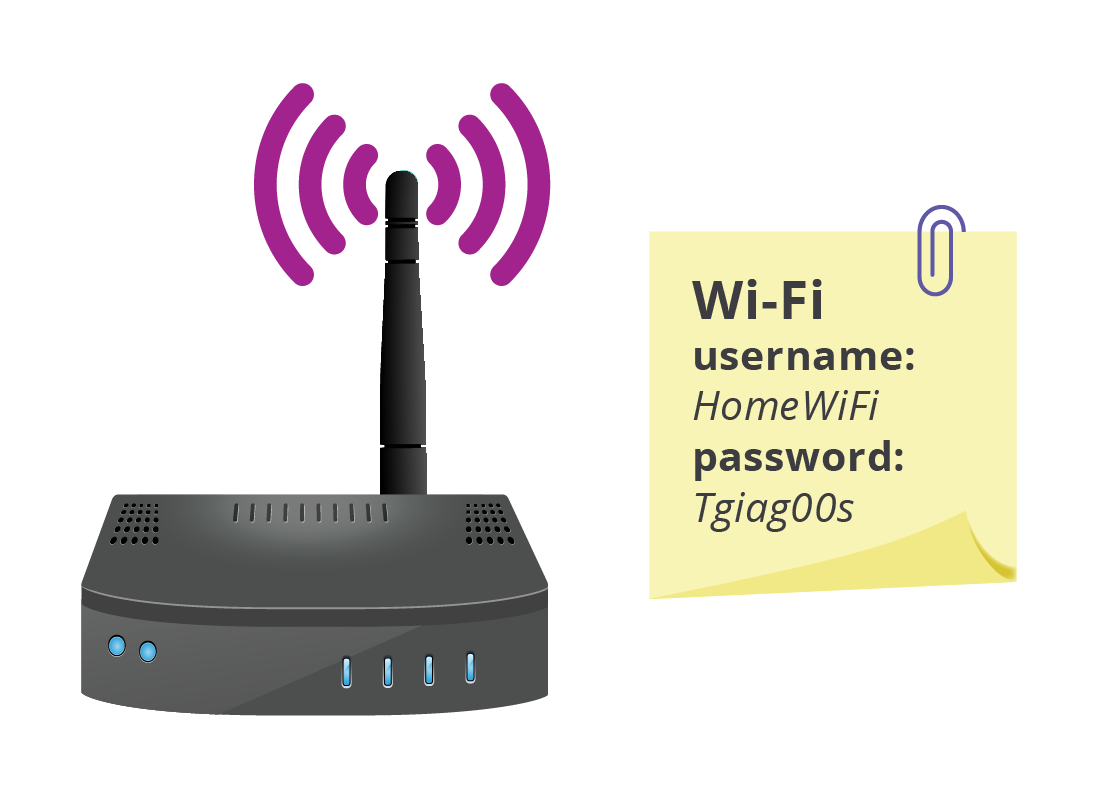

Using a Google account
You have to use a Google Account to set up the Google Nest Mini smart speaker. Similarly, if you have an Alexa speaker from Amazon, you need to set up an Alexa Account.
You can use a Google account you already have, such as the one you sign in to on your phone, or create a new account. You can learn how to do this in the Android Phone: Set up and Android tablet: Set up courses.
It’s convenient to use an existing account if you already have one, as this will let the smart speaker keep things organised via your calendar, and personalise results, such as weather for where you live.
How to get best results
The good news is that setting up a smart speaker is mostly automatic, but there are a couple of ways to make sure you get the best results.
Make sure you have strong Wi-Fi signal where the speaker is positioned. You can check the strength of the Wi-Fi signal using your mobile device.
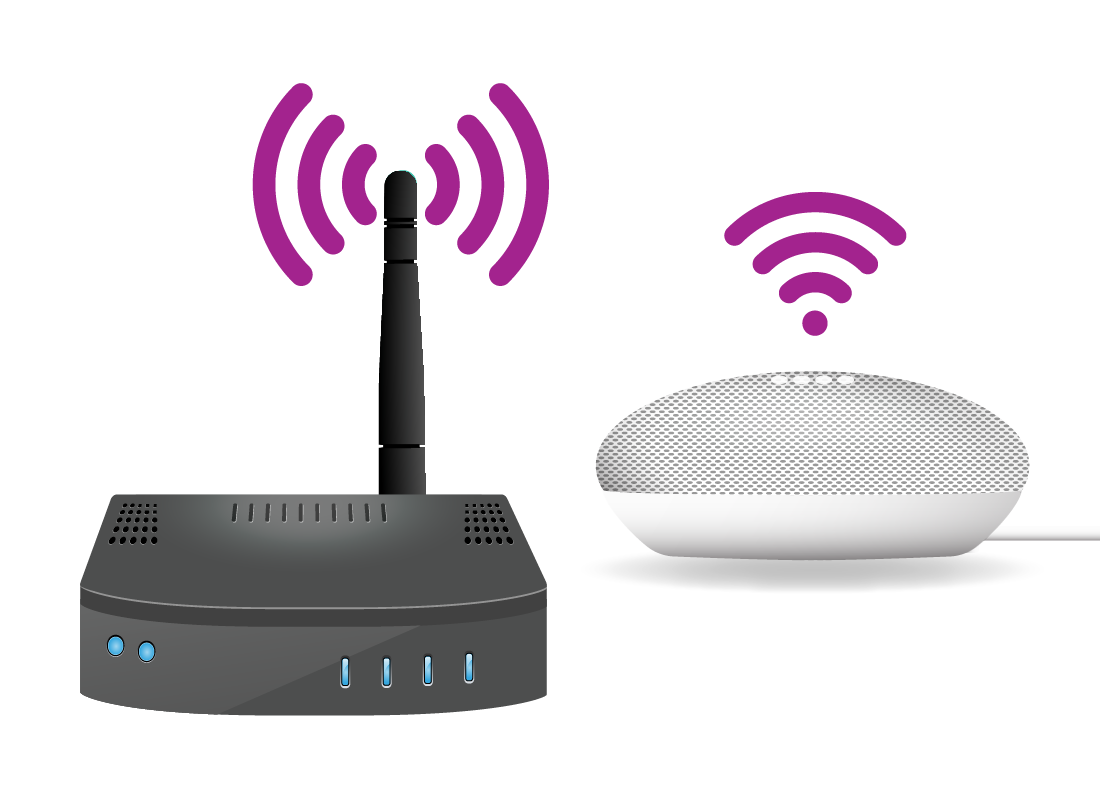
Well done!
This is the end of the What you need before you start activity. You’ve learned what you need ready to do before you set up your new smart speaker.
Next we’ll explain the different smart home brands and their voice assistants, in the Choosing a voice assistant activity.