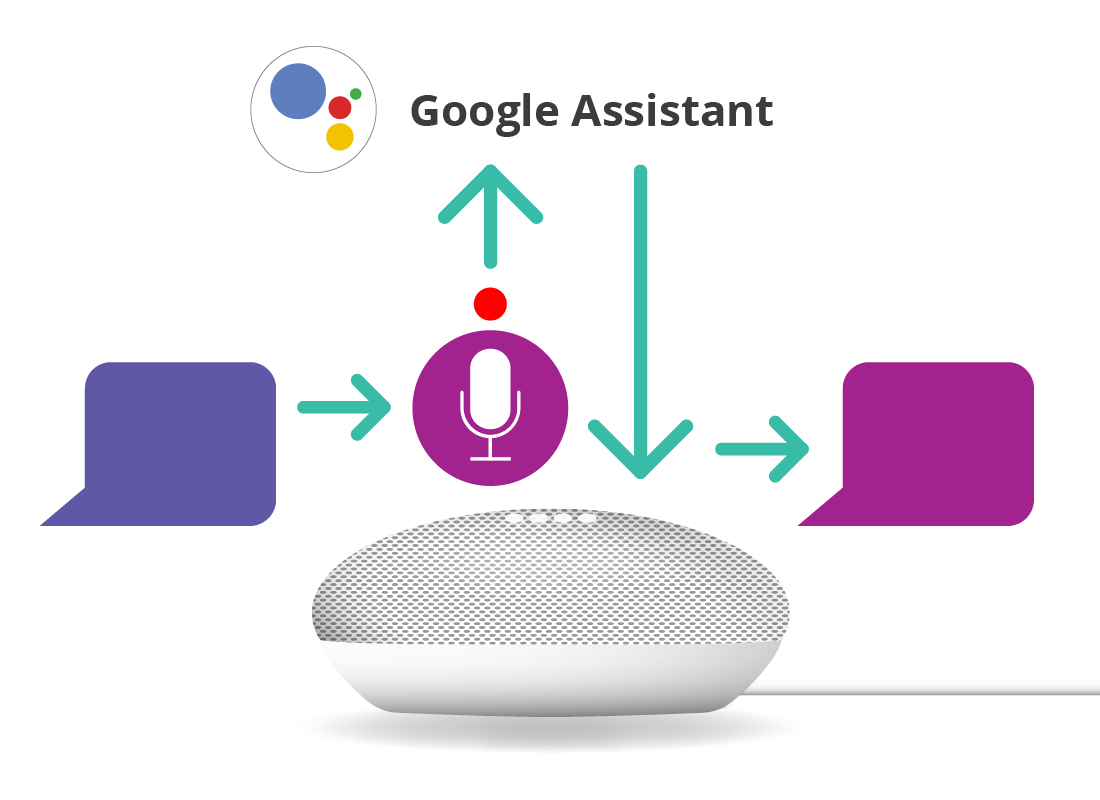How a voice assistant works
How a voice assistant works

What's coming up
In this activity you’ll learn that voice assistants work, by listening for an activation phrase and then sending your voice command via the internet for processing. You’ll also learn about how your voice data is kept safe and secure.
Start activityWhat is a voice assistant?
A voice assistant is an online service that can understand things you ask it. It uses a smart speaker or an app running on a mobile device like a smartphone or tablet.

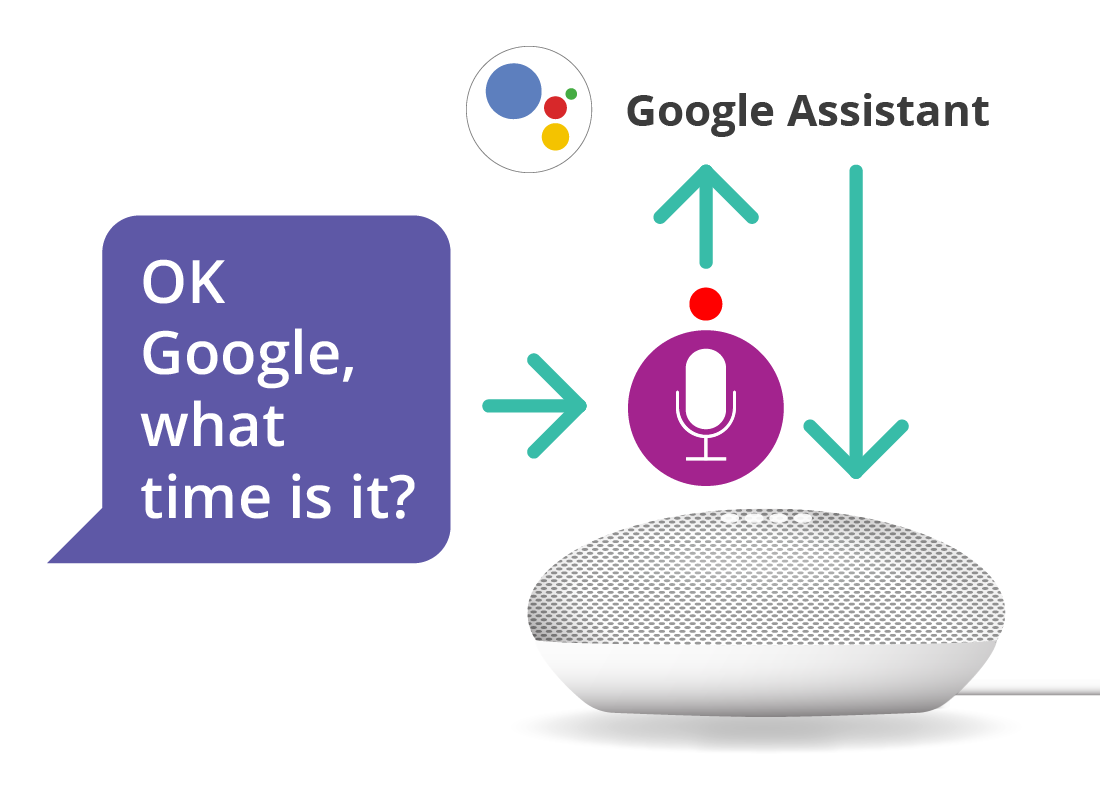
What happens when you use a voice assistant?
When you give a voice assistant a voice command, a microphone in the smart device records your voice and sends the recording via the internet for analysis and processing.
For example, the Google Assistant app in a smart speaker will record a voice command and send it over the internet to the Google Assistant voice assistant service.
The voice assistant processes your voice
In our example, the Google Assistant service will analyse your voice, and send back a response in plain English, which will come out of the smart speaker.
For example, if you say: “OK Google, what time is it?”, the words what time is it? are recorded and sent over the internet.
The Google Assistant will instantly respond: “It’s ten fifteen am”.
The recording of your voice is then deleted from the internet.
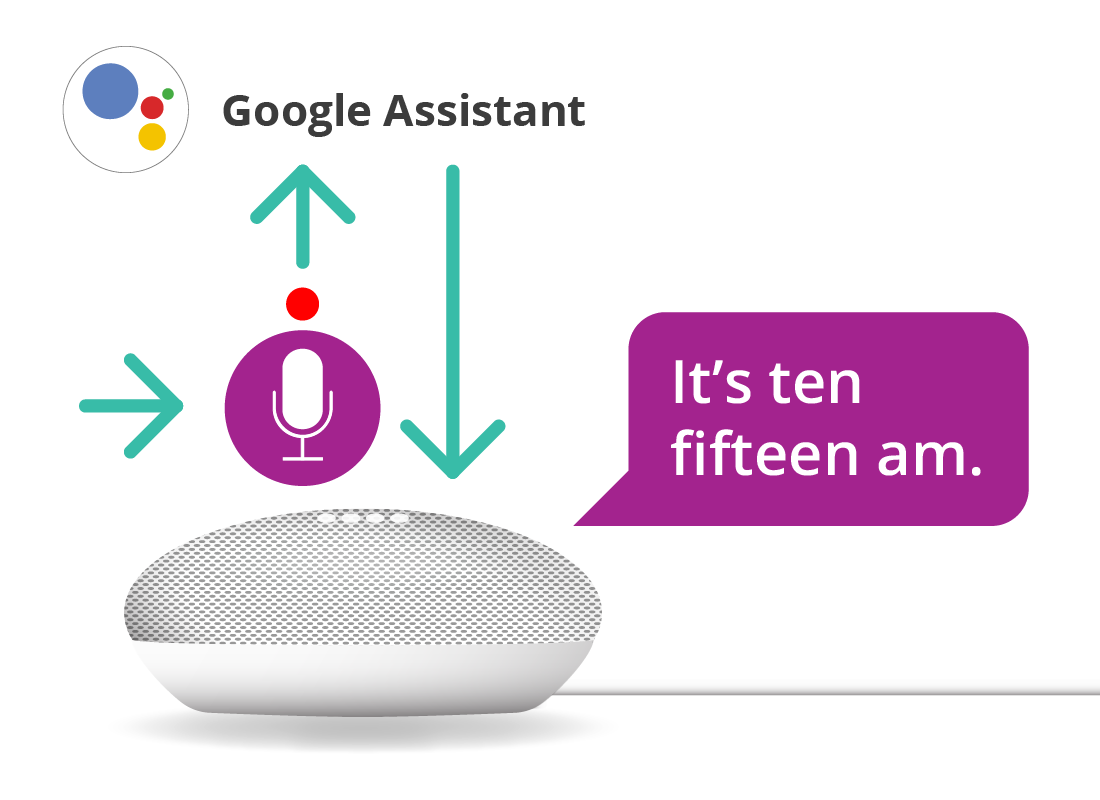

eSafety Tip
If you have concerns about your voice being recorded and sent via the internet, you can read the Terms and Conditions associated with your voice assistant.
These will explain how your voice is recorded, when and where it is stored, and how long the voice assistant service keeps your voice.
Generally, your voice is only kept long enough for the voice assistant to process it it. Depending on the voice assistant service, your voice recording is then deleted, to protect your privacy.

Two-way conversation makes the difference
While some forms of voice control require you to learn and speak specific phrases, a voice assistant uses what’s called natural language. This means you can ask questions using plain English, and the voice assistant will reply in plain English too.
To make this work, a voice assistant app on your mobile device, or on a smart speaker, needs to be listening for the activation phrase all the time.
A voice assistant only pays attention when you say a special phrase
Even though a voice assistant is listening all the time using your device’s microphone, it doesn’t pay attention until it hears what’s called an activation phrase.
Each voice assistant has its own activation phrase:
- “OK Google” for Google Assistant
- “Alexa” for Amazon Alexa
- “Hey Siri” for Apple’s Siri.


eSafety Tip
It’s safe to have private conversations in range of your mobile device or smart speaker. This is because the device will not pay attention to what you are saying. It only listens out for the activation phrase.
If you don’t say the activation phrase, the device will not record your voice or send it via the internet.
You can find out more about using a voice assistant safely in the Security and privacy with a voice assistant activity.
Well done!
This is the end of the How a voice assistant works activity. You’ve learned how a voice assistant listens for an activation phrase, and then records and sends your voice via the internet.
In the next activity, you’ll learn about Setting up a voice assistant.