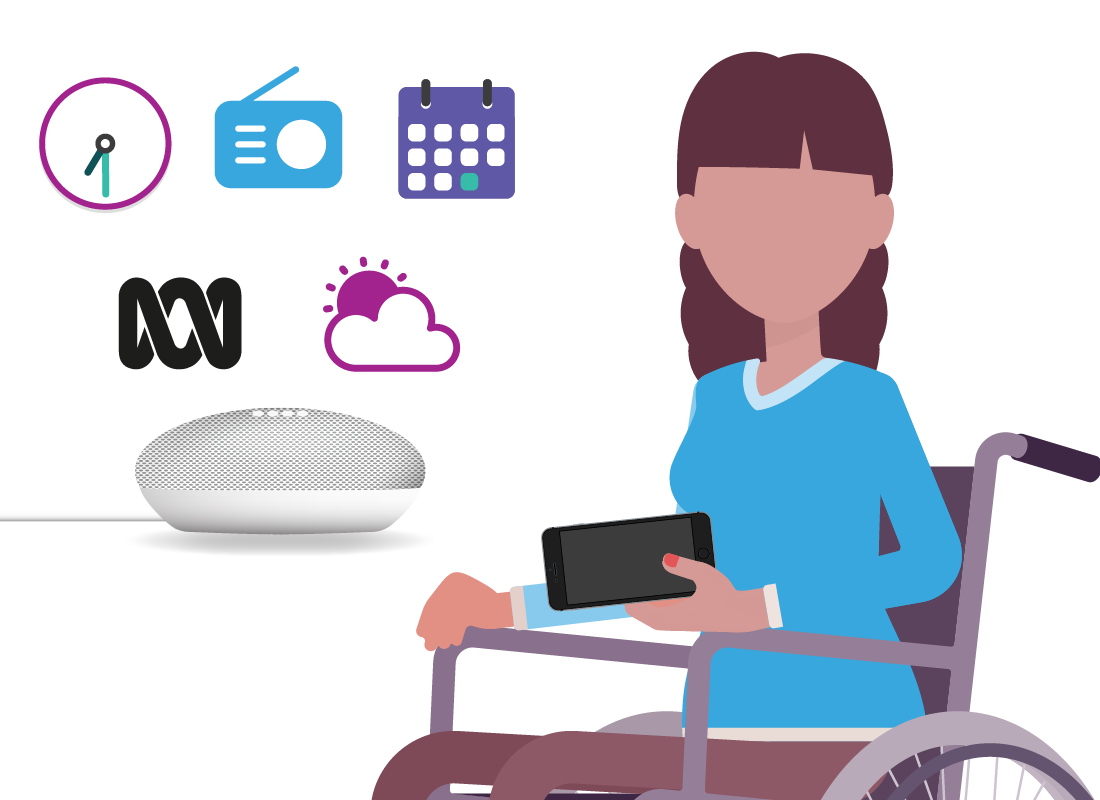A day in the life of a voice assistant
A day in the life of a voice assistant

What's coming up
In this activity we’ll follow Jacinta through her day and look at how she uses Google Assistant on her Google Nest Mini smart speaker and her mobile device.
Start activityJacinta's morning alarm goes off
Jacinta has previously asked Google Assistant to wake her every morning at 7:30 am. The alarm sounds through Jacinta’s mobile phone which is on her bedside table.
When an alarm is going off, Jacinta can stop it by just saying “Stop”. She doesn’t need to say the OK Google activation phrase first.
This is a special case, while an alarm is going off the voice assistant only listens for “Stop” or the activation phrase, nothing else.
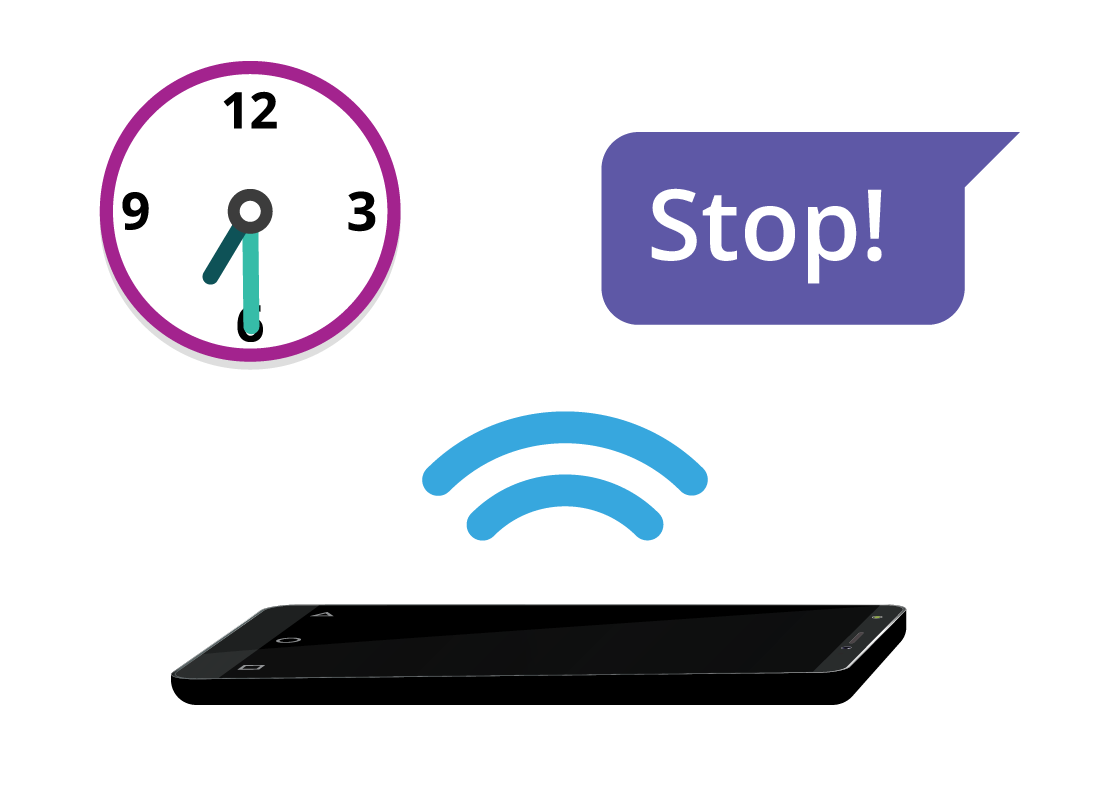

Jacinta turns on ABC radio
Once she’s up and dressed, Jacinta goes to the kitchen where she has set up her Google Nest Mini smart speaker.
She says: “OK Google, play ABC local radio”.
Even though she has her mobile phone with her, the Google Nest Mini takes this command and begins playing internet radio from ABC Radio Darwin, through its own speaker.
Jacinta asks about her day
While ABC radio is playing, Jacinta speaks over the top of it and asks “OK Google, what’s my day like?”.
As soon as the Google Assistant hears “OK Google” it lowers the volume on the radio so it can hear Jacinta’s request.
“What’s my day like?” is a special command that makes the Google Assistant do few things before offering Jacinta a response.
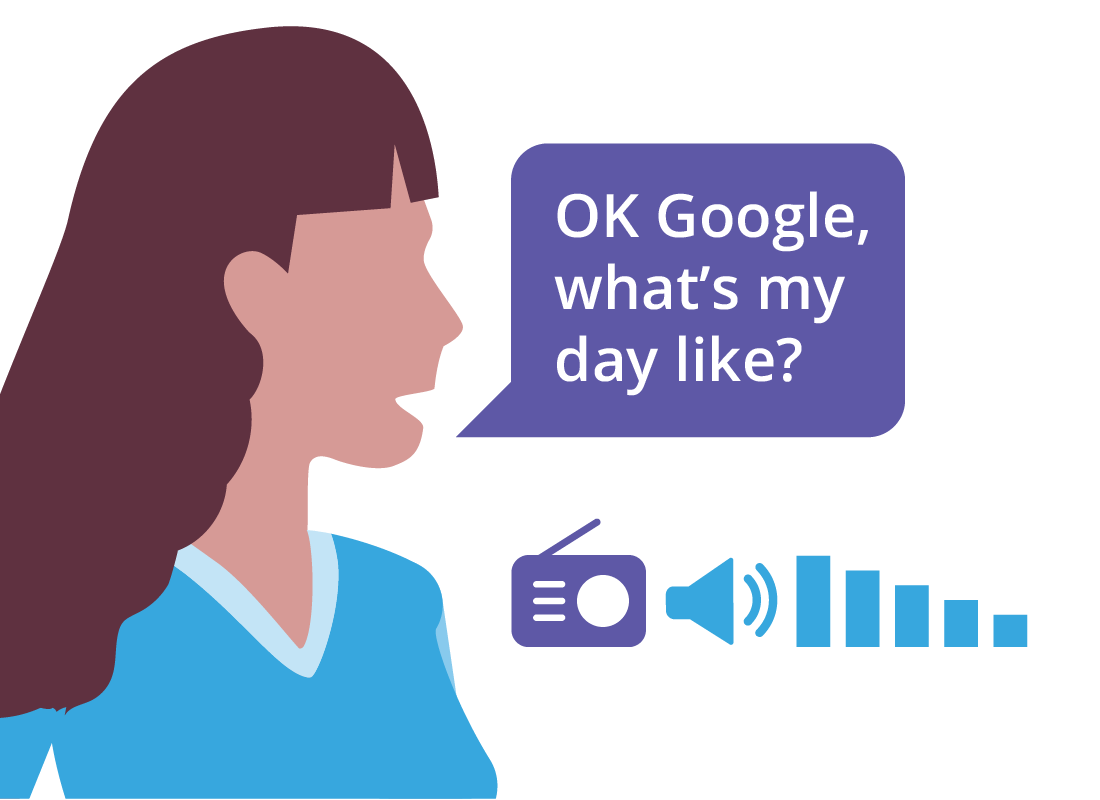

Google tells Jacinta about her day
First, the Google Assistant reminds Jacinta of the time, day of the week, and date.
Then it gives Jacinta the current temperature, and a brief summary of the weather for the day. Sunny and with a top of 31, very nice!
Google Assistant then connects Jacinta to a 90 second news summary, from the ABC. Because she plays ABC radio a lot on her smart speaker, Google Assistant has automatically selected it as the preferred news source.
And finally, the Google Assistant reminds Jacinta that she has a catch-up scheduled with her friend Susie, for coffee at the local cafe.
Jacinta sets a reminder using her smartphone
Later in the day, while at coffee with her friend Susie, Jacinta wants to set herself a reminder to buy cake ingredients tomorrow. By default, Google will give her this reminder at 8 am.
She uses the Google Assistant app on her mobile phone to record her reminder. Because she is signed into the app with the same Google Account used on her smart speaker, Jacinta will receive the reminder from her speaker tomorrow morning.
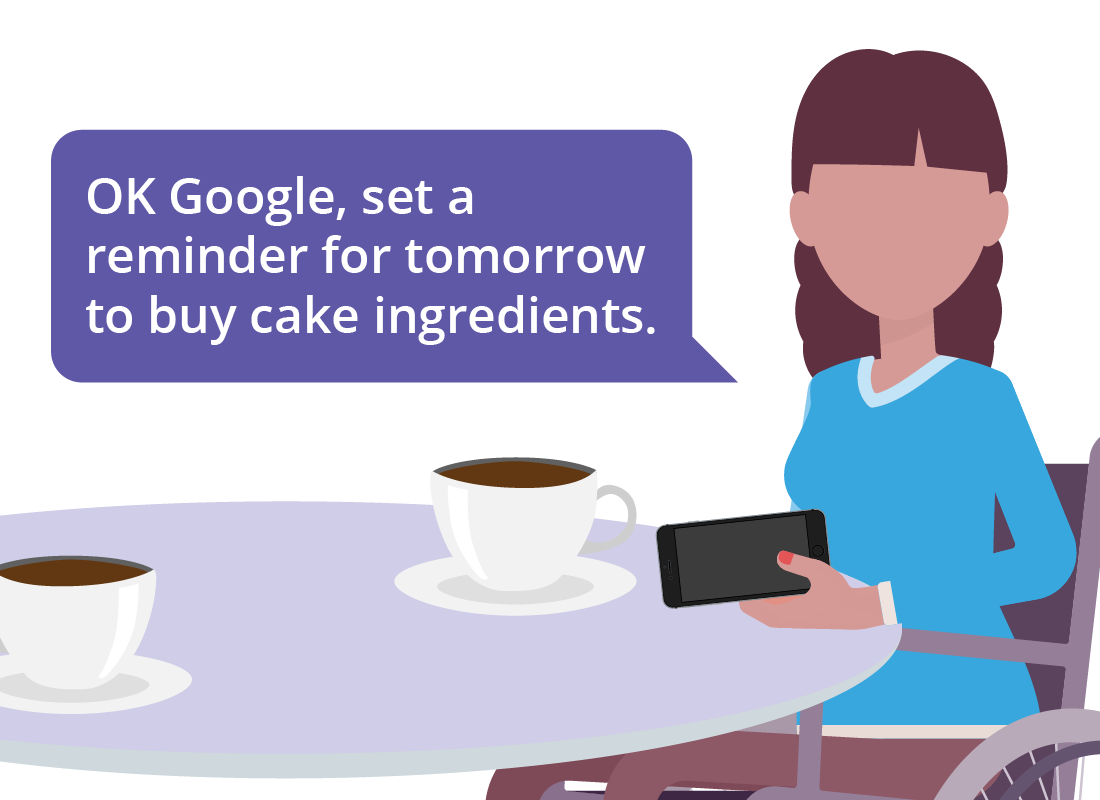
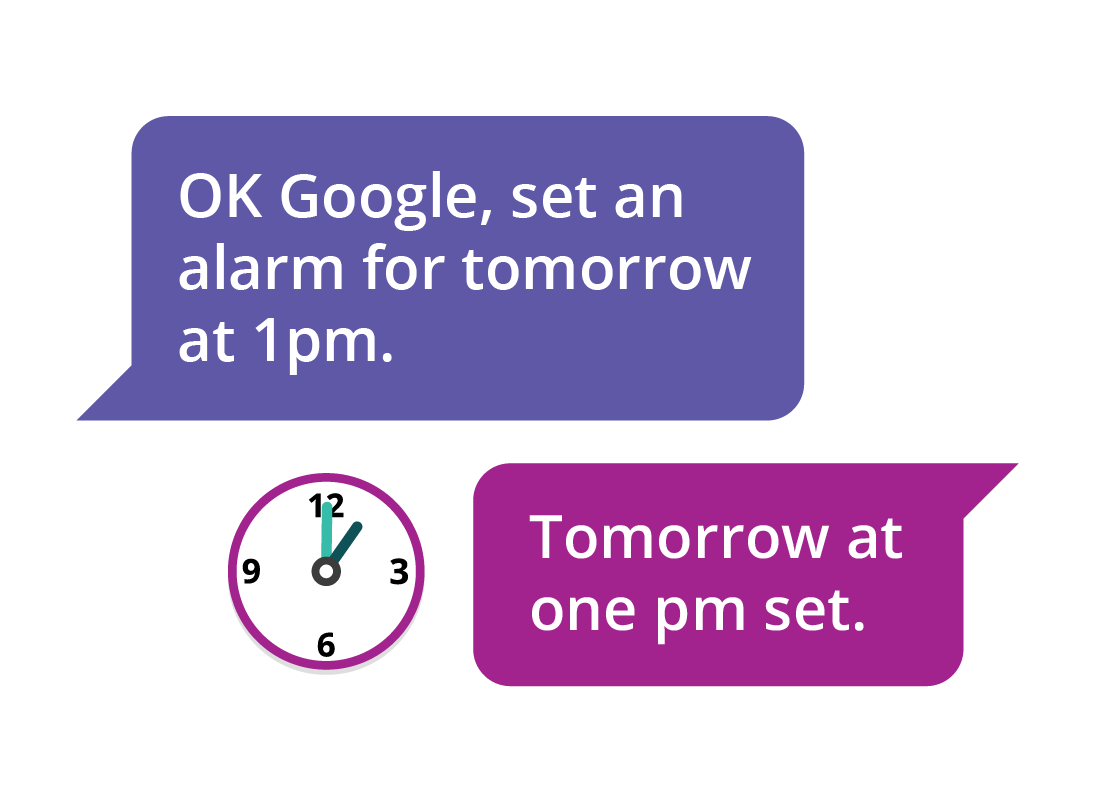
Jacinta sets an alarm for tomorrow
At home that night, Jacinta asks: “OK Google, set an alarm for tomorrow at 1 pm”. This is to remind her to start baking her cake.
The Google Assistant will still wake Julie up at 7:30 am as well, because she previously asked “OK Google, set an alarm for every day at 7:30 am”.
Well done!
You’ve spent a day in the life of a voice assistant, and seen how Jacinta’s Google Nest Mini and the Google Assistant make things more convenient and easier for her.
Coming up, you’ll learn the answers to some common concerns about voice recognition technology, in the Security and privacy with a voice assistant activity.