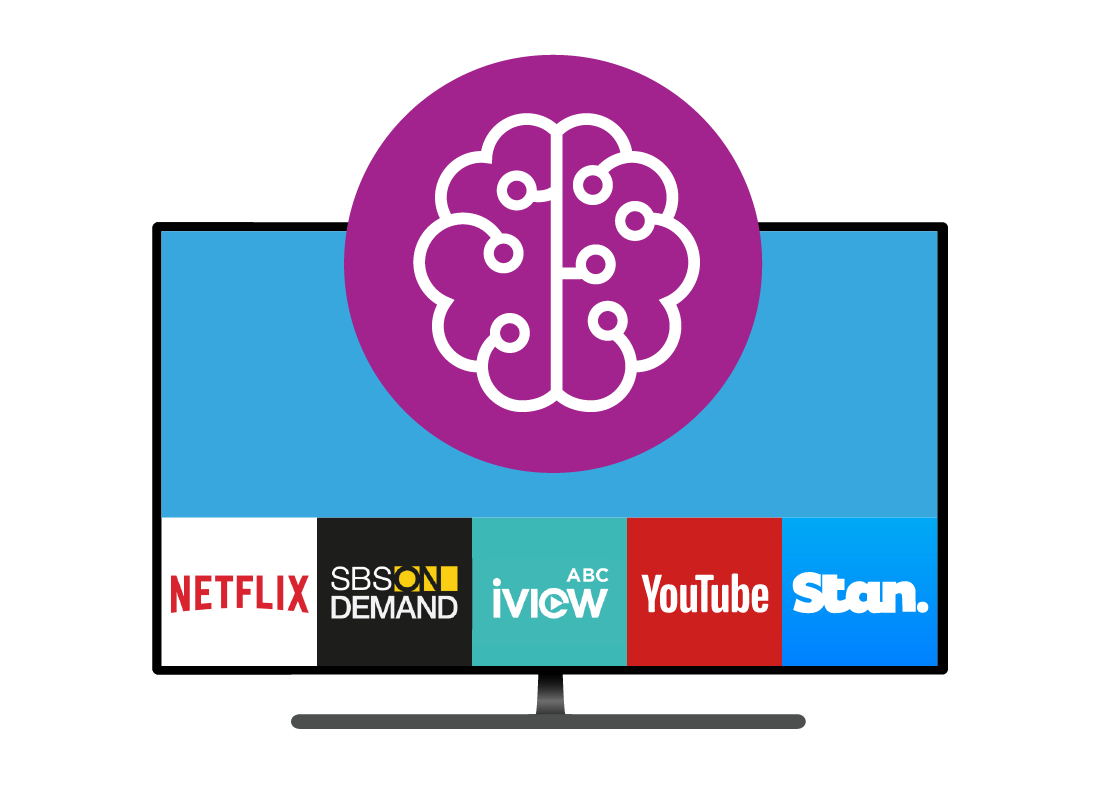What is a smart TV?
What is a smart TV?

What's coming up
In this activity you’ll learn about what makes a TV a smart TV. We’ll cover some of the things you can watch on a smart TV, and how you can display things on the TV using a remote, your voice, or even gesture controls!
You’ll also find out how to make an existing TV into a smart TV using what’s called a streamer.
Start activityA smart TV includes a small computer
Regular TVs include a receiver for picking up broadcast TV, plus some plugs for connecting equipment such as DVD players and Pay TV boxes.
A smart TV also includes a small computer, and a Wi-Fi receiver for connecting to the internet via your home network.
Like your tablet or smartphone, a smart TV provides apps that allow it play all sorts of content from the internet.
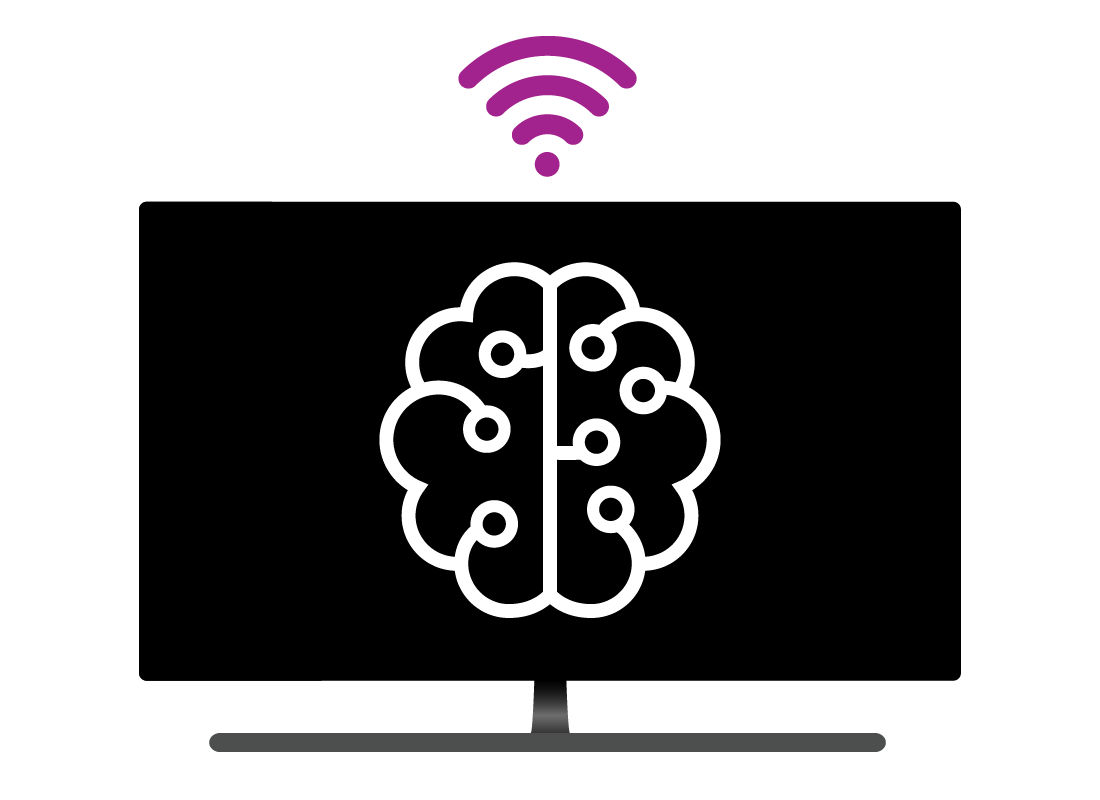
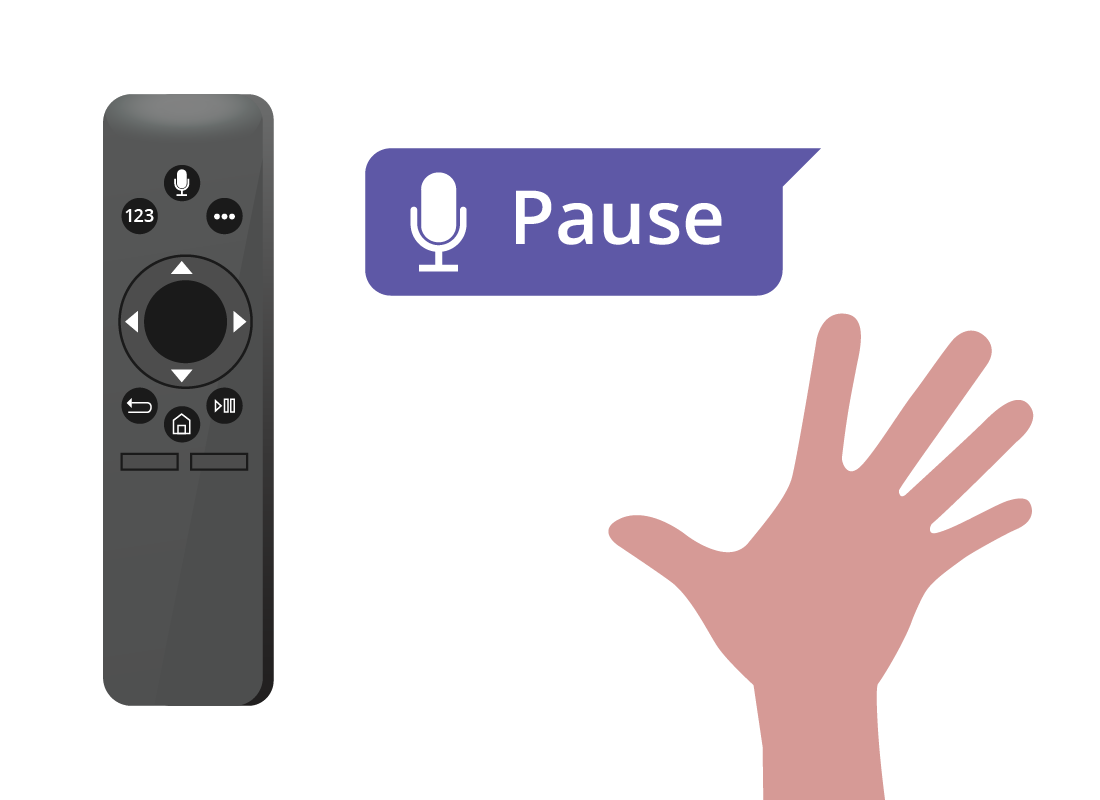
Controlling a smart TV
While your smart TV will come with its own remote control, many models also support voice control. And some even let you do things like play/pause, fast-forward, or rewind, using simple hand gestures. That’s right: hold up your palm to the TV, and it knows you mean “stop the current video please”!
A smart TV has apps
Some of the most popular apps that come preloaded on most smart TVs include:
- Netflix for TV shows and movies
- ABC iView for ABC catch-up TV
- YouTube for internet videos
- Amazon Prime Video for more TV shows and movies.
If these apps aren’t already on your smart TV, they can be installed by downloading them from the smart TV’s own app store.


eSafety Tip
It’s important to get apps only from an official app store. The good news with smart TVs is that they only connect to the official app store for that TV, so you know the apps you download are safe.

A smart TV connects to the internet
A smart TV connects to the internet, usually over home Wi-Fi, but many models include a wired network plug too.
The smart TV uses this Wi-Fi connection to access your home internet plan, and download all sorts of content, including TV series, movies, documentaries, even internet radio!
A smart TV shows special controls on the screen
When you press the Home or Menu button on a smart TV’s remote, a special screen will appear. Sometimes this screen only partially covers what’s playing on the TV.
The Home screen or Menu screen gives you options to:
- choose which app to run
- change the settings on your smart TV
- get a signal from a DVD player or pay TV box
- switch back to showing regular free-to-air TV.
This Home screen can also appear on your mobile device using a special app, if both the TV and the device are connected to the same home Wi-Fi.
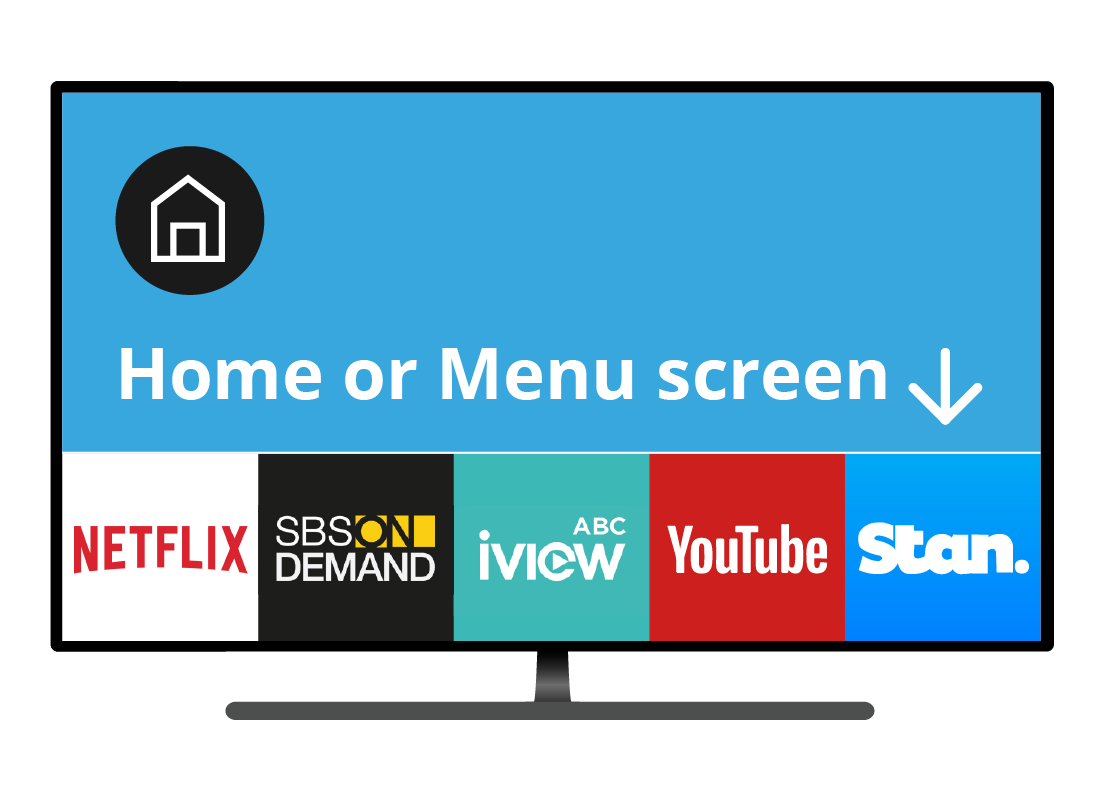
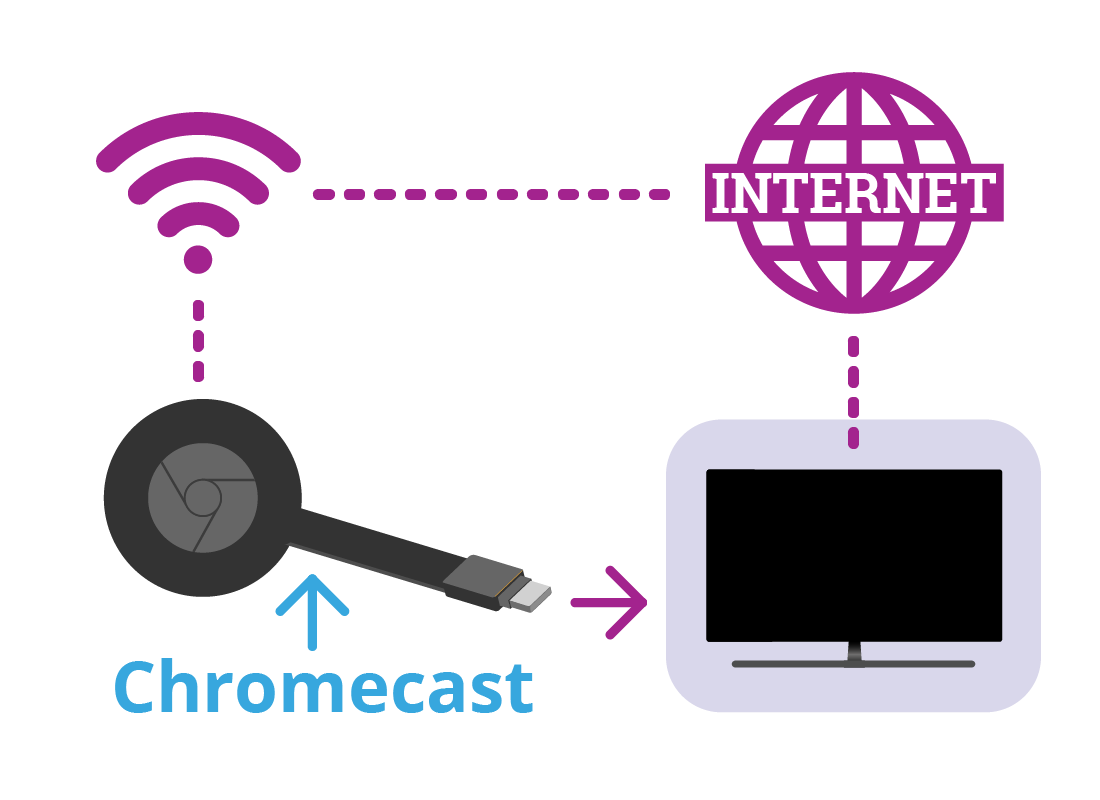
You can make a normal TV into a smart TV
If you have an older TV that isn’t smart, or is a smart TV with limited features, you can update it to the latest technology using a streamer.
A streamer is a small device that plugs into your TV and connects it to your home Wi-Fi. Common streamers include a Google Chromecast with Google TV, an Apple TV or Telstra TV box, Fetch Mini, or many others.
Well done!
This is the end of the activity, and you’ve learned What is a smart TV? A smart TV is a TV that includes a small computer that runs apps and connects to the internet, usually via home Wi-Fi.
Next up, we’ll look at How to tell if you have a smart TV.