Understanding different kinds of photo files
Understanding different kinds of photo files

What's coming up?
In this activity, you’ll find out about the different kinds of photo file types. These are also called image files, because they include drawings and graphics, as well as photos. In this course, we’ll concentrate on photo files only.
Start activityYour photos are stored as files
A computer stores all the things you do on it as files. For example, music, drawings, videos, photos, documents – these are just different kinds of files.
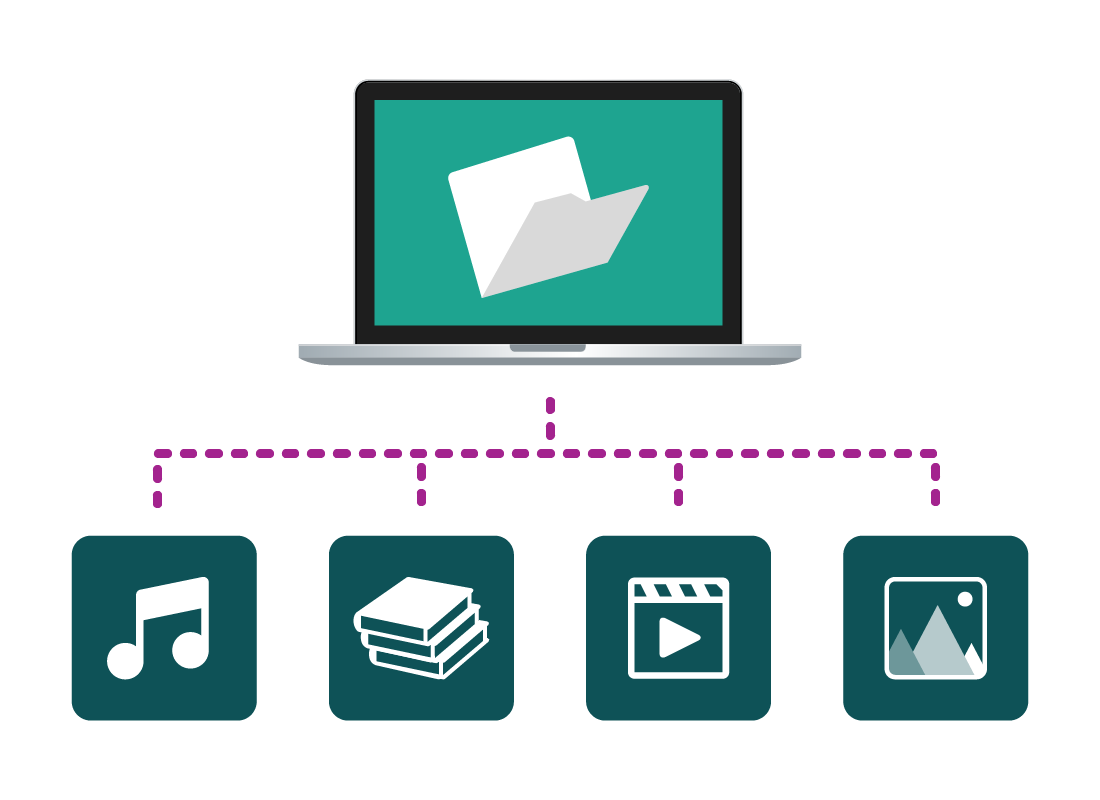
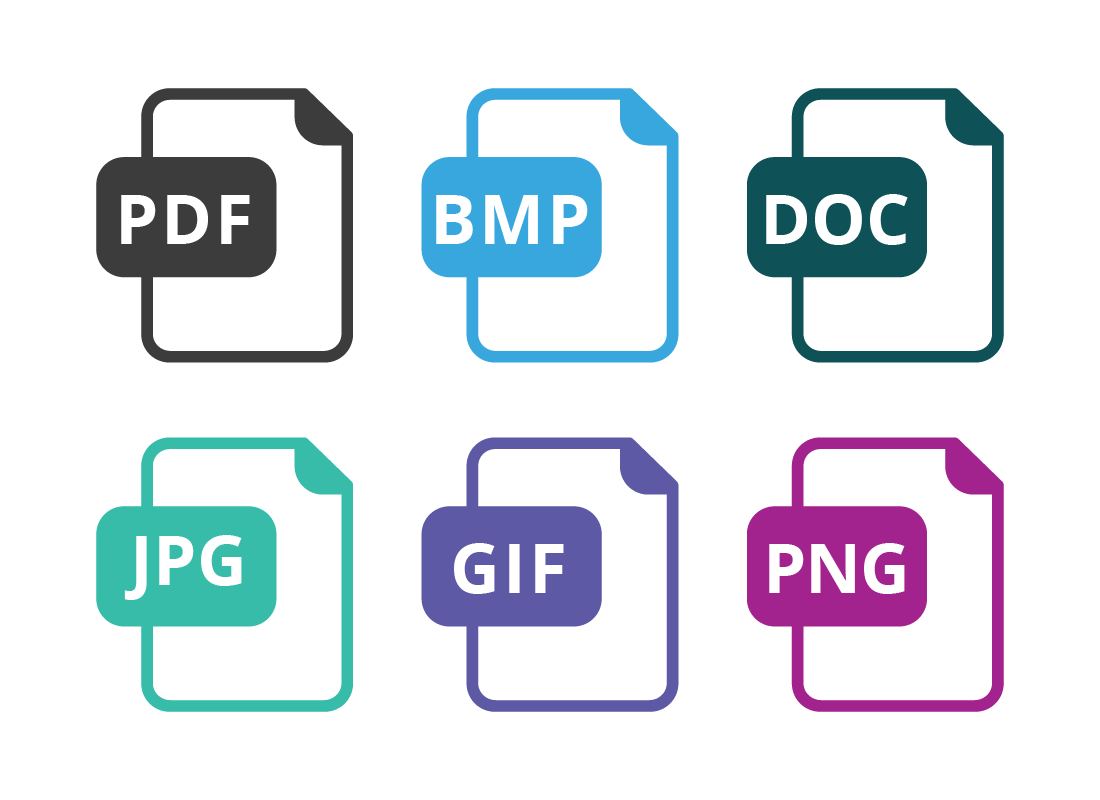
Different file types are for different uses
Your computer can save and store photos using a few different kinds of files. These are called file types and file formats by your computer’s operating software and photo editing application, or app.
There are many file types that you can use for photos, but we’ll focus on the most common. Each one is best suited for a particular use.
Common image file types
These are the most common file types you will see when working with photos or other kinds of images, such as a drawing or painting saved on the computer.
- BMP: Known as a bitmap. Has very good quality but also takes up a lot of space in your computer’s storage
- JPG/JPEG: Pronounced jay-peg. Takes up less space and is usually the best for photos
- PNG: Pronounced pea-en-gee. Doesn’t take up too much space and is good quality, but is better suited for art
- GIF: Pronounced giff or jiff. This can be the smallest file, but quality varies. It’s not a good choice for photos.
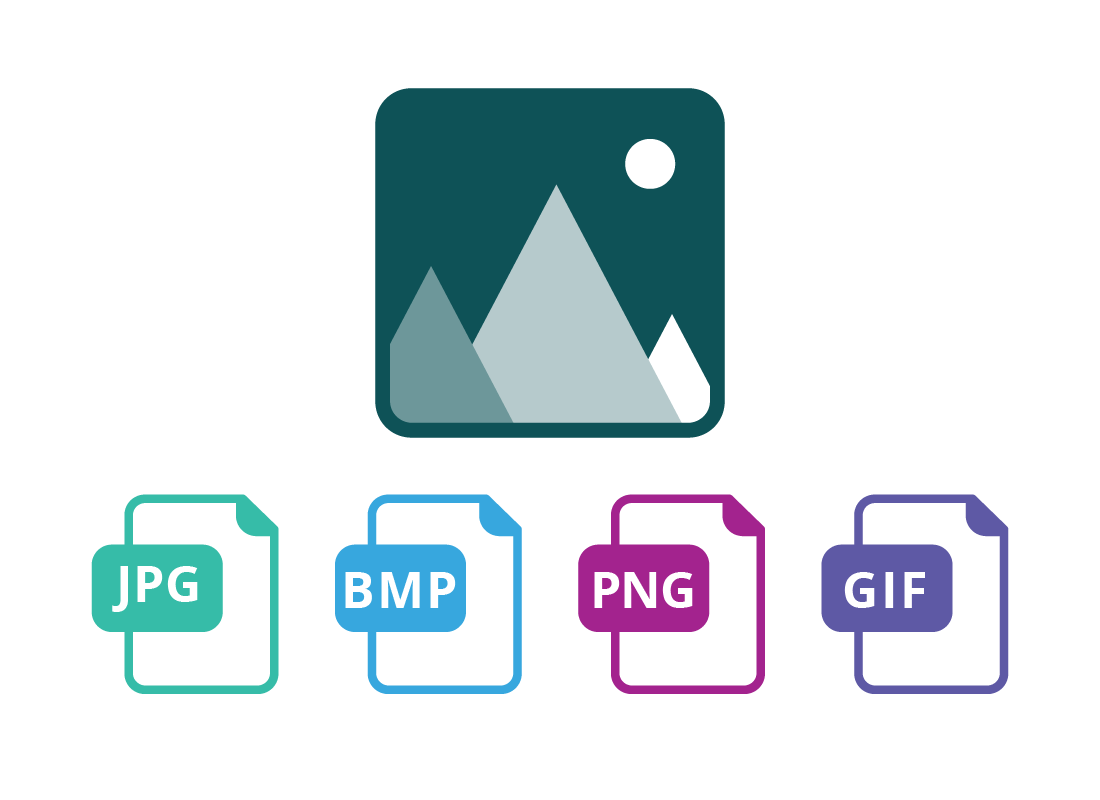

How most photos are saved
When your mobile device or digital camera takes a photo, it usually saves it as a JPG file. Some photos are saved as PNG, but these photos are usually from the internet.
When to use BMP
The BMP file type for photos saves as a very large file compared to JPG, but the quality of the image is very good.
Sometimes, if it’s a special photo or one you want to print very large, then BMP is the best choice of file type.
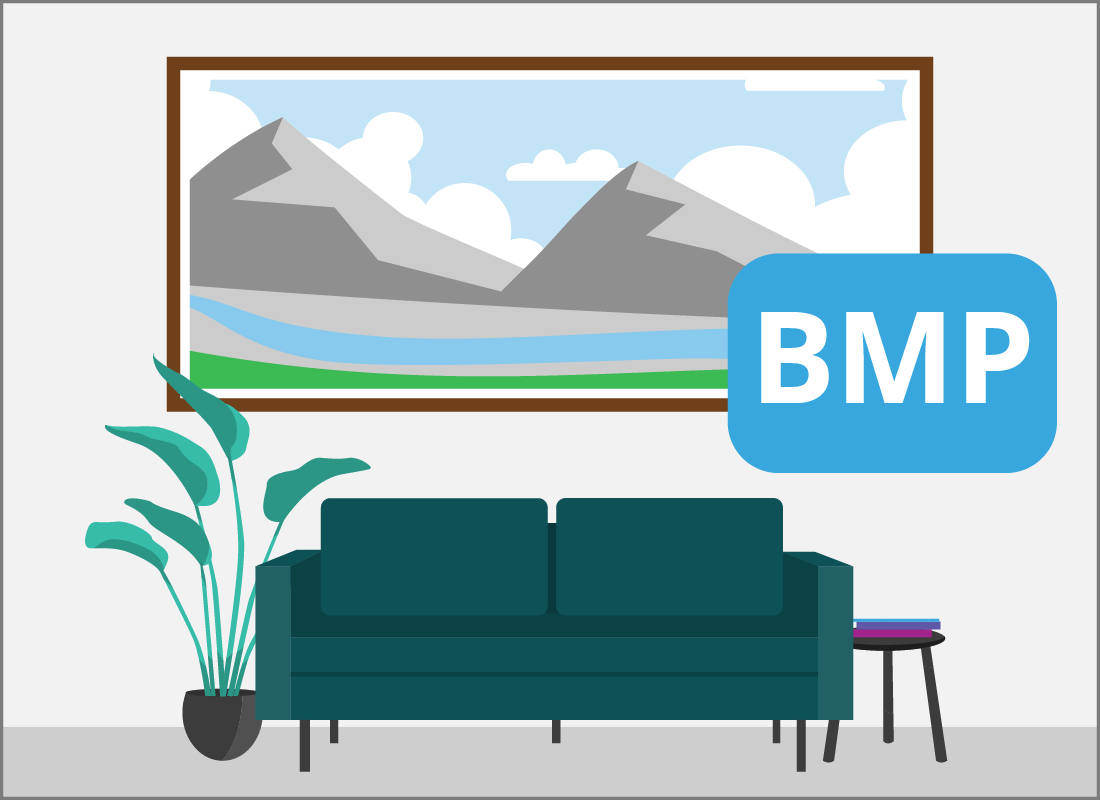

The GIF file type
When you go on the internet, and especially on social media, you may come across GIF files. These look good on the screen of your device (and some are even animated or short movie clips), but they don’t print at a good quality.
Other image and file types
You may also come across other image file types. Among these are RAW and TIF (or TIFF) files. These are special file types used by professional photographers and are very large.
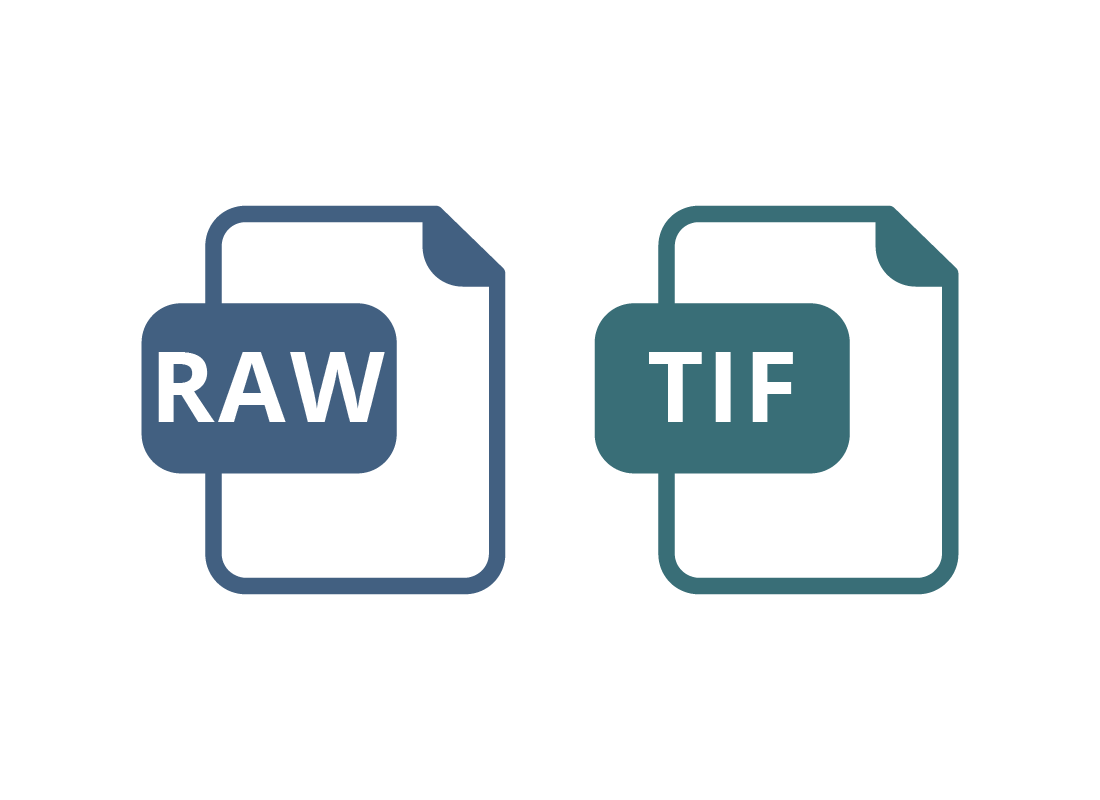
Well done!
This is the end of the Understanding different kinds of photo files activity. You’ve learned about BMP, JPG (or JPEG), PNG, and GIF files and when they are suited for use.
In the next activity, you can find out How a photo’s size works on the screen.
