A world of entertainment
A world of entertainment
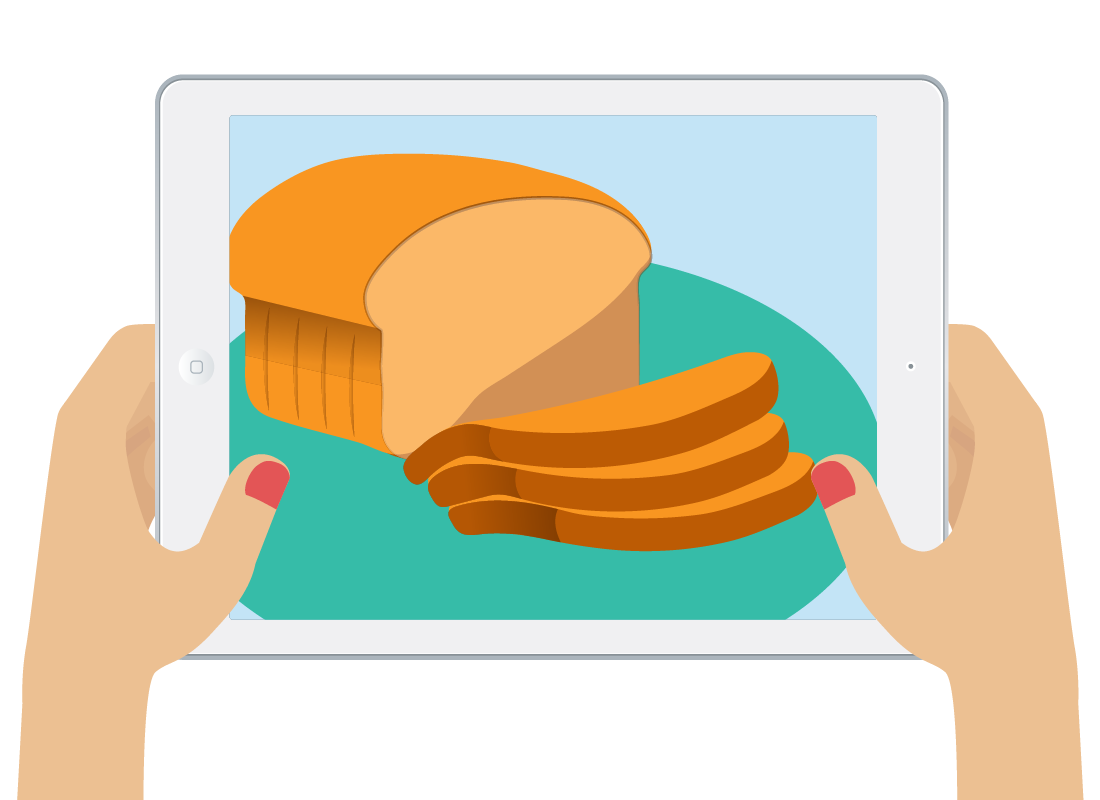
What's coming up?
As we have seen in the previous activities in this course, there are many options for watching and listening to our favourite programs online.
In this activity, we'll just recap some simple steps you can take to get started with catch-up and streaming services.
Start activity
Watching TV
We can still watch our TVs like we always used to. But, if you miss an episode or want a broader range of viewing choices, there are plenty of services to choose from.
Using a smart TV
Modern TVs are able to access on demand, catch up and streaming programs via the internet. This opens up a whole world of entertainment, both free and paid.
To get started, you could sign up to any of the free-to-air TV channels' catch-up TV services. This is where you'll find not just repeats of current programs, but many movies, documentaries and series to watch.
To find out how to tell if you have a smart TV, see our Using smart TVs course.


Using paid streaming services
There are many paid streaming services available to choose from, some of the more popular being Netflix, Apple TV+, Amazon's Prime video, Stan and Disney+.
You can visit their websites first to see what sort of programs and movies they offer and also to check their terms and conditions and costs.
Many suppliers offer a free trial period, so it's good to take advantage of them to make sure you feel ready to commit.
Internet radio and music streaming
With a world of radio programs available on the internet these days, you can listen to local or international programs when you want to.
You can also catch up on podcasts and create play lists from music streaming sites.
Just like streaming TV, internet radio and streaming music is available free or from paid services.
To get started, why not look at the free ABC's Radio Station website to find out more and decide what type of entertainment suits you best.

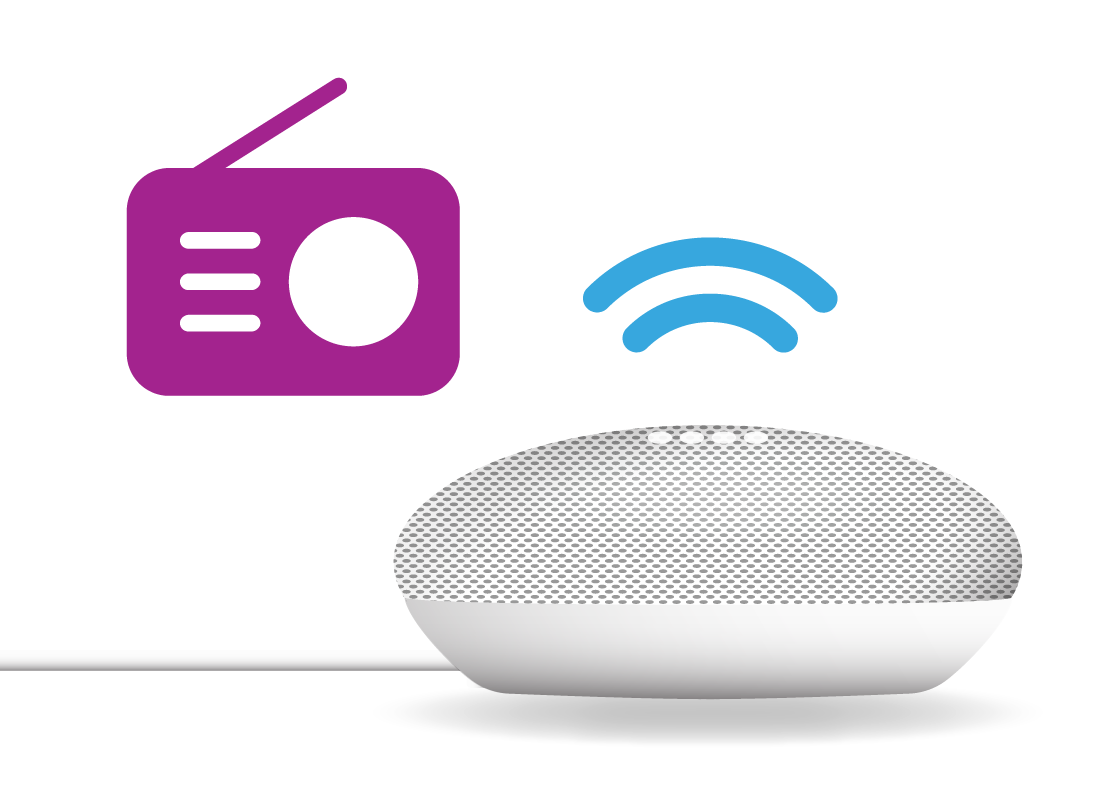
Other devices that can stream content
With so many devices able to connect to the internet, you don't even need a TV to watch catch up or streaming TV programs.
You can use your desktop or laptop computer, a tablet or smartphone and even smart speakers can transmit online radio, podcasts, electronic books, news and more.
To find out more about smart speakers and smart TVs and how they work, view the other courses in this Introduction to smart homes topic.
Other online content
If you want to ease into online entertainment, a great starting point is YouTube.
You can find millions of videos to watch including tutorials, cookery demonstrations, home DIY advice, hobbies, history, news and a great deal more.
It's free of charge and you don't need to sign up to use the website. You can learn more in the All about YouTube activity in this course.

Well done!
You've completed the A world of entertainment activity.
You have learned that there is a wide variety of entertainment choices available online, but you can start with some free content before deciding if you want to commit to paid versions.
Coming next, if you are registered to Be Connected and logged in, you'll be able to take a short quiz to complete the TV, movie and music streaming services course. If you are not registered, you are now at the end of the course.
