Claiming rebates and lost superannuation - NSW
Saving money with rebates

What's coming up?
In this activity, you’ll find out how to apply for rebates on the Service NSW website. The NSW government has several rebate programs, and the Service NSW website can help you figure out your eligibility for them.
Start activity
eSafety tip
Many rebate programs are hosted on other government websites, so you might get taken away from the Service NSW website to apply.
You can always click the Back button on your browser to return to Service NSW, or type service.nsw.gov.au in your browser’s search bar.
The Concessions, rebates, and assistance page
To find out what rebates are available, first click the Find services link at the top of the Service NSW home page, and then click the Concessions, rebates and assistance category.
You’ll see a new page with rebates and assistance programs grouped under their own categories, such as Disaster recovery services or Energy and utilities.
Click a rebate you’re interested in. You may be able to apply right away, or you might be directed to another website.
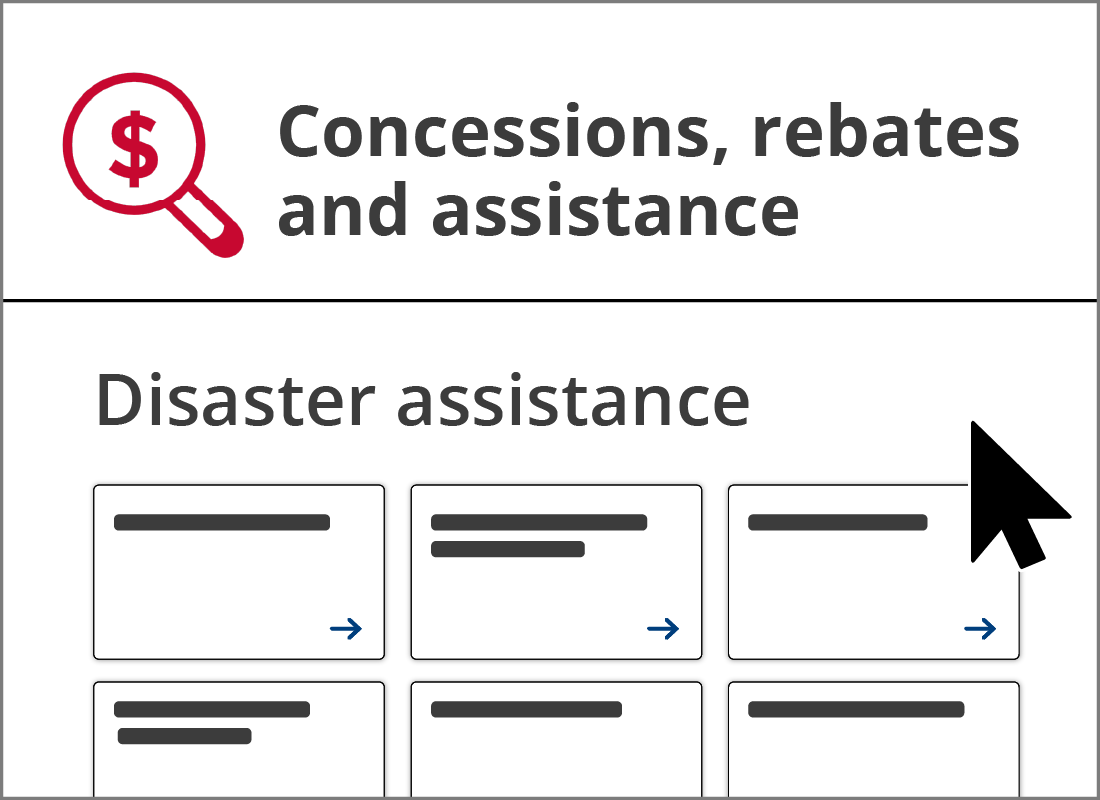

Energy and utilities
This category has some important rebates that you may be eligible for. You can apply for the Gas Rebate (retail customers) to save money on your gas bill, with different rebates depending on whether you have bottled gas or are connected to mains gas.
The Energy efficient lighting discounts page will guide you through how to apply for and get assistance with converting your home’s old electric lights into energy efficient LEDs. You can explore this category to see what other rebates might apply to you.
Cost of living
This category shows you how to apply for different kinds of financial assistance. One of the subcategories here is Public transport concessions which will guide you through applying for concessions of all kinds, and will also show you how to register your concession card so you can get access to travel vouchers.
This page also links to a regularly updated list of what discounts are available, for such things as regional travel in NSW.

Finding lost money
This is a special guide which you can find in the Cost of living section of the Concessions, rebates and assistance page.
The Finding lost money guide provides a checklist for you to work through, including how to check for lost superannuation. It also shows you how to access and use the Australian Securities and Investments Commission’s (ASIC) MoneySmart website, which helps you claim lost superannuation via the ATO and your myGov account.
There’s also a section that links to other lost money you may have in a different state, if you used to live or work there.

Well done!
This is the end of the Saving money with rebates activity. You’ve learned how to use Service NSW to find rebates you may be eligible for, how to apply for them, and how to find lost money.
The next activity gathers up a few more Useful things you should know about accessing government services via Service NSW.
