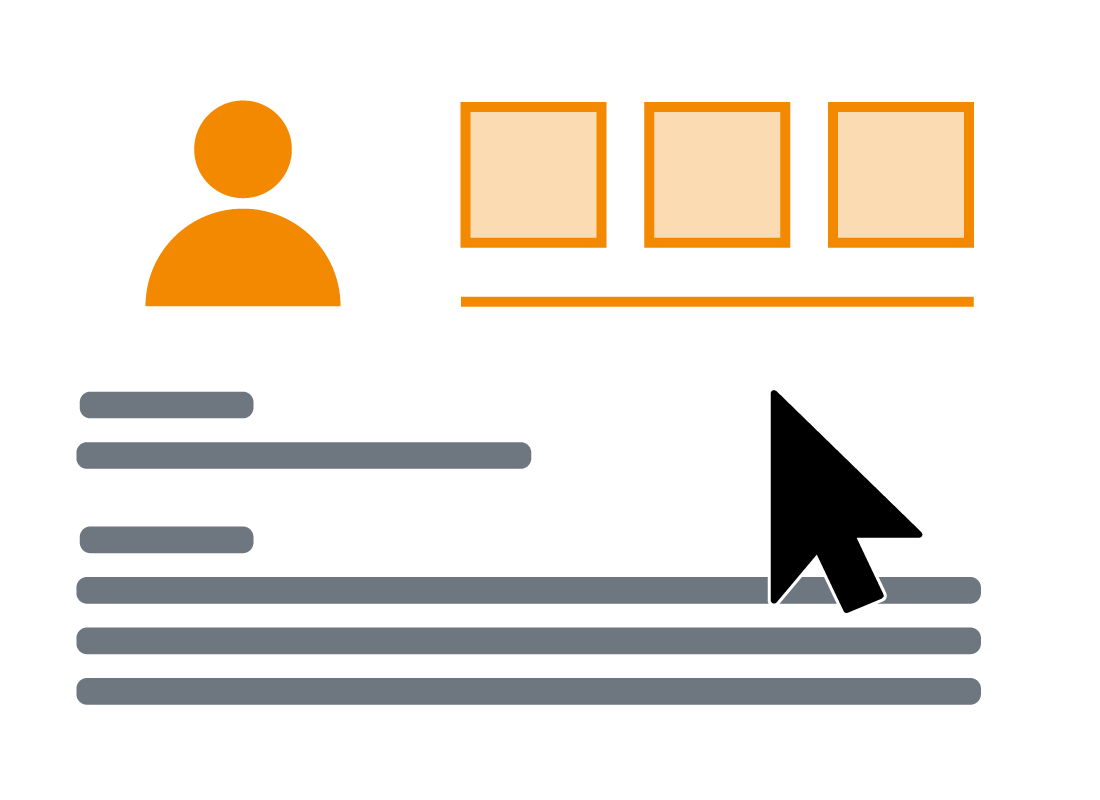Managing your personal information - VIC
Managing your personal information

What's coming up?
In this activity, you’ll find out about your Service Victoria account and how it keeps all your personal information in one handy spot on the Service Victoria website. You’ll also find out how your Service Victoria page on service.vic.gov.au can help you access other everyday services and even give you tips on saving money.
Start activityStoring your details on Service Victoria
When you complete a transaction on the Service Victoria website, such as renew your car registration, you will be given the option to Store your details. You can also Store your details without doing a transaction first, by typing service.vic.gov.au/account in your web browser’s search bar.
On the Create an account page, you need to provide an email address, and choose a strong password. You also need to provide a mobile phone number to receive an access code via text.
The next time you visit Service Victoria, you can Log in by clicking the button in the top right of the page, and providing your email and password.
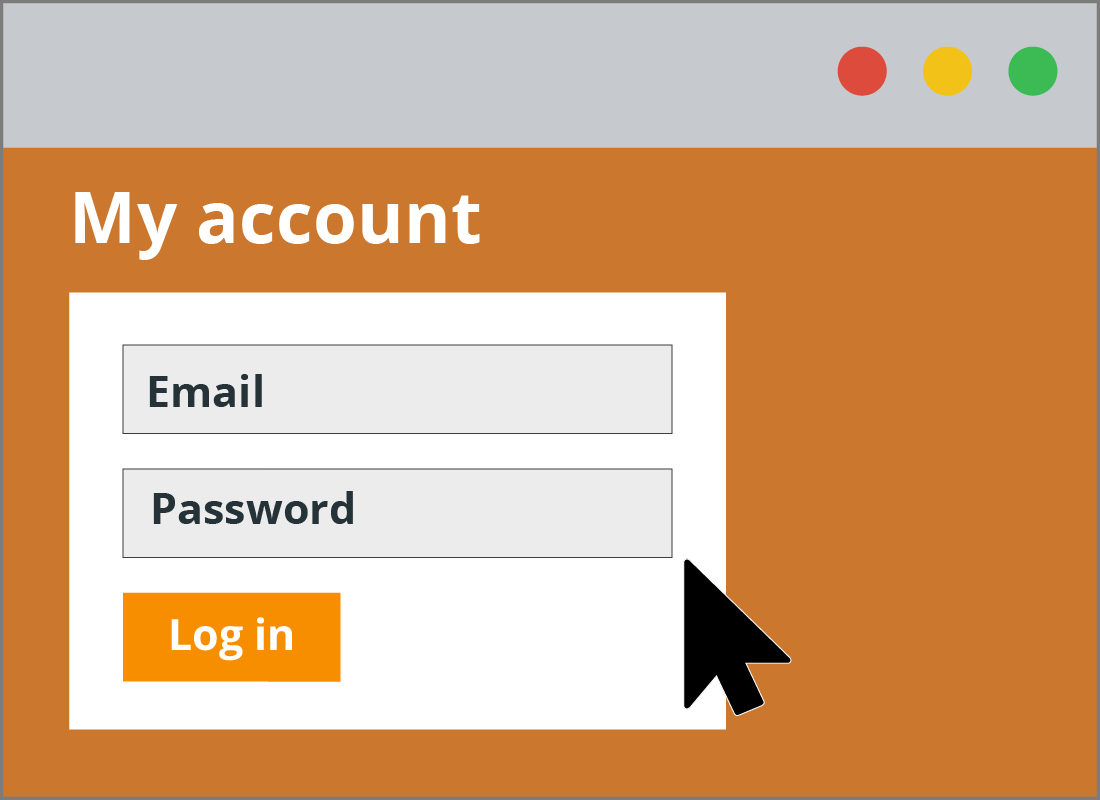
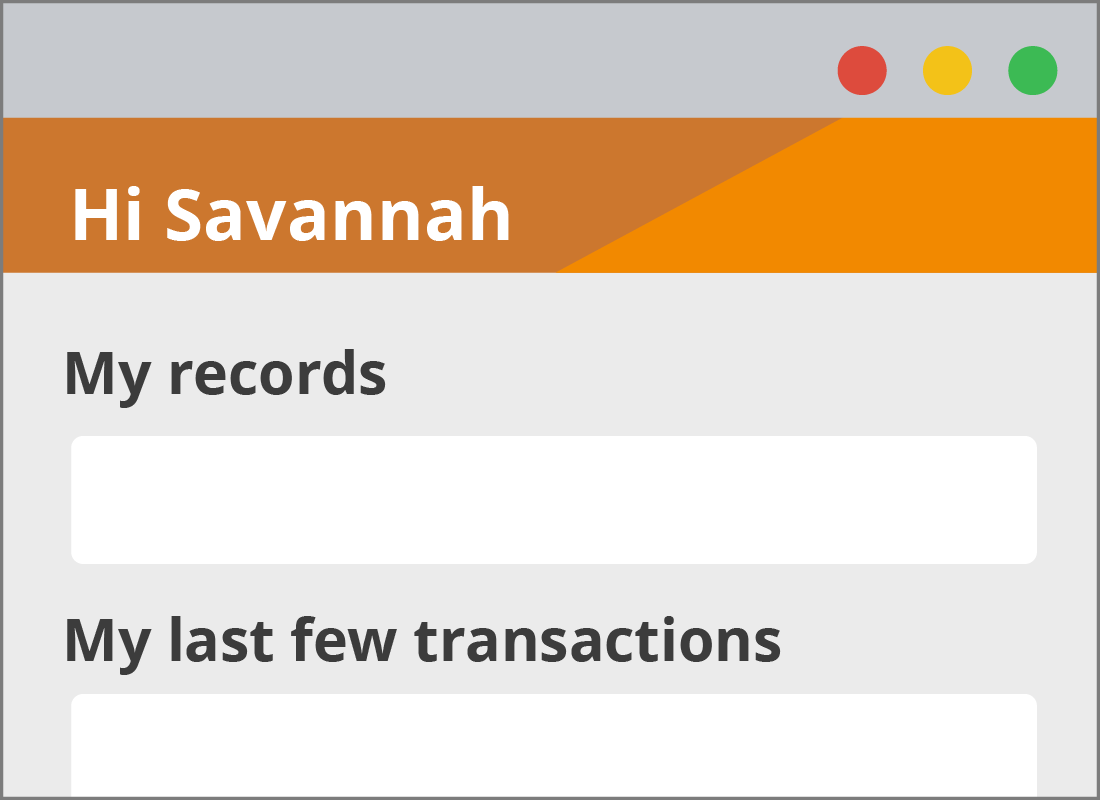
Your dashboard on Service Victoria
When you log in to Service Victoria, you’ll be taken to a page called My Dashboard.
At first, this page will be mostly blank. As you do transactions with other Victorian government agencies, such as Vic Roads, you can choose to have these transactions appear here on your dashboard.
Your Dashboard is just for convenience, and doesn’t hold any important personal details, except for your mobile phone number.
Using the Service Victoria log in menu
When you are logged in to Service Victoria, you can see a Logged in button in the top right of the page. Click on this to see a drop-down menu of options.
- My dashboard takes you back to the My Dashboard page
- My settings lets you change the email or password you use to sign in, and update your contact details
- My payment methods lets you save a credit card, PayPal, or other payment method for faster payment of things such as car registration
- My transaction history shows a list of transactions you’ve made on Service Victoria

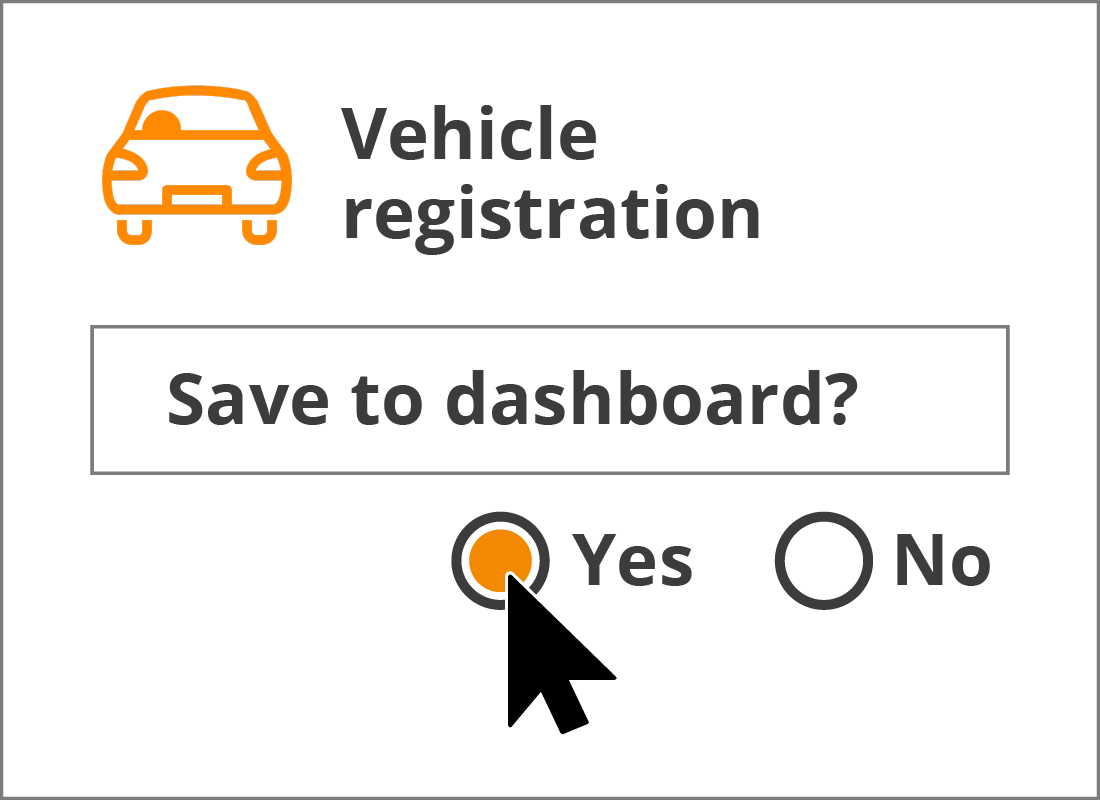
You can choose what data is shared
The Service Victoria website is designed to let you choose what information is shared between it and other Victorian government agencies.
When you do a transaction using the Service Victoria website, you can choose to have this saved on your Dashboard, or not. For example, when you renew your car registration, you might be happy to have that saved to your Dashboard, so you can easily check later when that registration will expire.
Some other transactions you may wish to keep more private, and not have them recorded to My Dashboard on the Service Victoria website. The choice is yours.

eSafety tip
Many transactions you undertake through Service Victoria will direct you to another website. When you are directed to another website, this usually opens in the same browser tab. To get back to service.vic.gov.au you can click the Back button at the top of your browser, or type the address in.
What to do if you get lost
The Service Victoria website has a lot of pages and can get a bit confusing at times.
If you’ve clicked a few different things and are no longer sure where you are on the site, you can click the triangular Service State Government symbol in the top left of the page.
This will take you back to the Service Victoria home page, and you can click the Log in or Logged in button to see your Dashboard again.
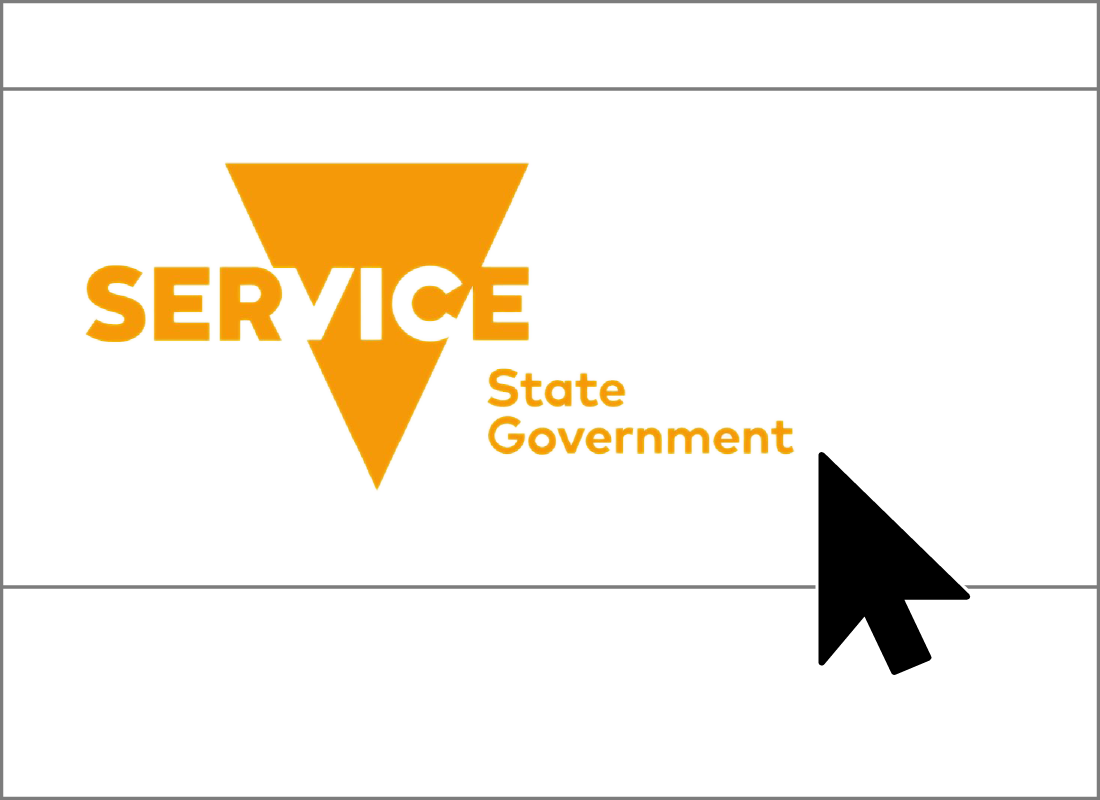
Well done!
This is the end of the Managing your personal information activity. You’ve learned about storing your details with Service Victoria, and how to the My Dashboard page.
Up next, you can find out how to access the things you’ll need day-to-day, in the Accessing essential services activity.